How to Download Bios7.bin Delta Files? Quick Installation!
Use Pokemon GO fake GPS app and teleport in Pokemon GO game instantly with 1 click. Catch rare Pokemon and get free coins. 100% safe and easy to use!
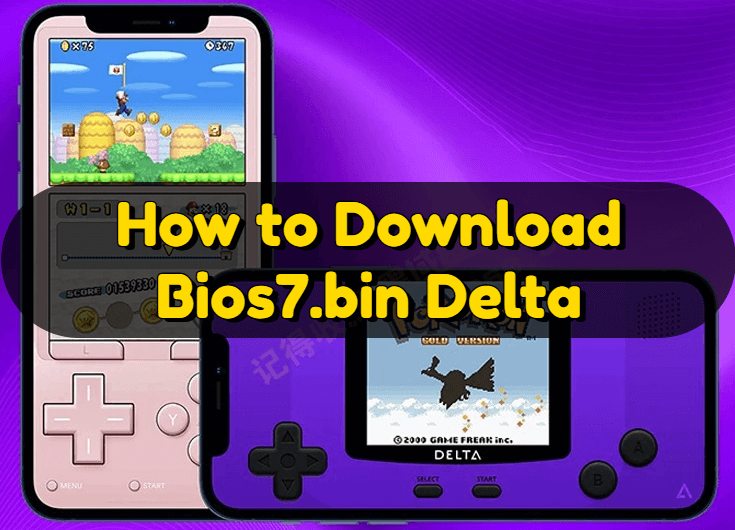
Looking to download the bios7.bin delta file? You’ve come to the right place! Whether performing a crucial BIOS update or diving into advanced system customization, securing the right file is vital.
In this article, we’ll guide you through everything you need to know—how to download it safely, install it correctly, and why getting it right is so important. Let’s start.
In this article:
What is Bios7.bin Delta?
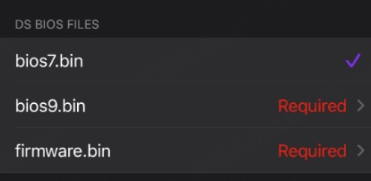
A bios7.bin delta is an incremental update to the BIOS, offering changes or improvements over an existing version rather than a full system overhaul. As part of DS Delta files, Bios7.bin is crucial to keep the game emulator working correctly.
For example, if you want to play the Nintendo games on your iOS device, using a Pokemon emulator iPhone like Delta is essential. However, to ensure the emulator runs smoothly, you’ll also need the correct BIOS files, including bios7.bin, which makes the Nintendo DS emulator function.
Why is Bios7.bin Delta Important?
The Nintendo DS BIOS, including Bios7.bin Delta, is the core software that drives your DS console. It manages essential functions like:
Hardware initialization: Setting up graphics, sound, touch input, and communication between processors.
Compatibility: Ensuring smooth gameplay and accurate emulation of DS games.
For emulators, having the correct Nintendo DS BIOS is crucial. It allows them to:
Replicate performance: Matching the speed, graphics, and sound of the original console.
Support diverse titles: Ensuring compatibility with games that rely on specific hardware features.
How to Download Bios7.bin Delta Files?
Step 1: Download bios7.bin flies from a legitimate resource. You can find the Bios files Delta on platforms like X or Github.
Here is the link to download bios7.bin, bios9.bin, and firmware.bin files:

Distributing copyrighted BIOS files without permission is illegal, so always use trusted sources when downloading BIOS files or using emulation software. Be sure to follow copyright laws and terms of service when using any emulator. It's important to obtain BIOS files legally for several reasons.
Step 2: Transfer the bios7.bin files to your iPhone’s Delta bios folder.
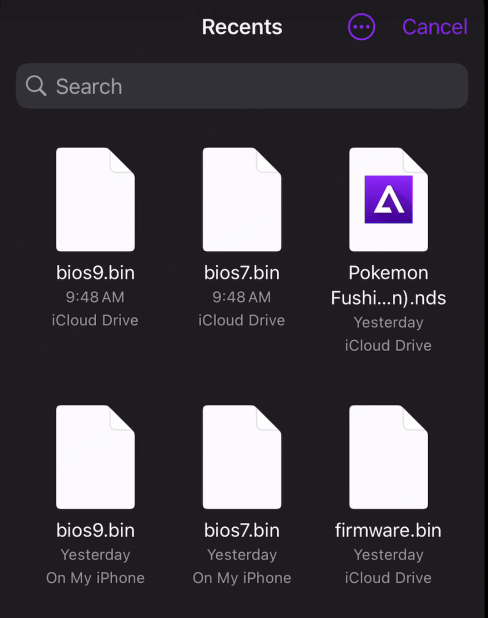
Step 3: Restart the Delta emulator on your iPhone. You should see that bios7.bin is recognized and compatible now.
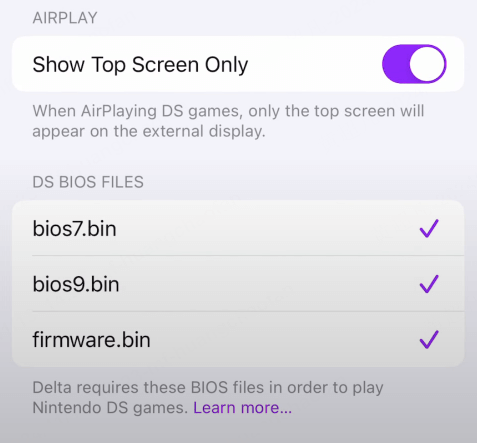
Step 4: After the download and installation, you can play Nintendo Pokemon games on your iPhone with Delta emulator now.
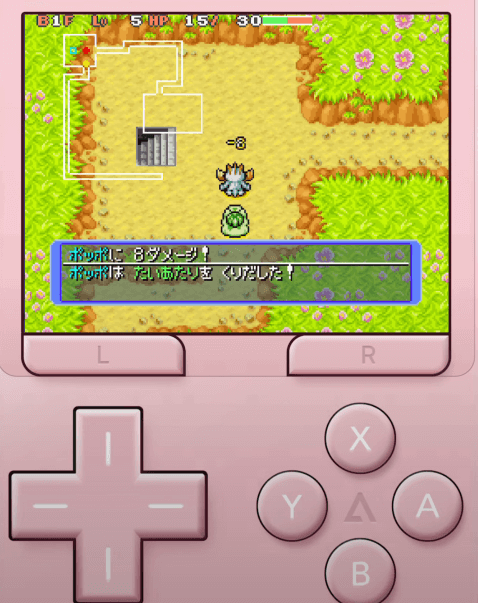
More to Know about Nintendo DS Bios Files
To help you better understand the Nintendo DS Bios files, here are some tables that record important information and distinctions.
| Files | Description | Use | Devices | Key Features |
|---|---|---|---|---|
| BIOS7.bin | One of the core BIOS files for Nintendo DS | Manages the ARM7 processor, initializes hardware, and controls graphics, audio, and input | Nintendo DS or emulator | Specifically designed for Nintendo DS, handles low-level system operations |
| BIOS9.bin | A different version of the BIOS for updates or improvements | Used for system updates, bug fixes, or performance enhancements | Nintendo devices | Newer BIOS version, often improves compatibility and stability |
| Firmware.bin | A firmware file for updating hardware control software | Updates the basic operating system or embedded software for hardware devices | Various hardware devices (including routers, embedded systems, etc.) | Not limited to gaming devices, used for firmware updates across a wide range of hardware |
Bonus: Play Pokemon Game with a Location Changer
Among all the Pokemon games of Nintendo, Pokemon GO is a popular one that attract players all over the world. You need to walk for some kms and hatch the Pokemon egg to complete your Pokedex. If you want to save your time, you can use the Pokemon GO spoofer LocaChange.
LocaChange is a location changer that allows you to teleport in Pokemon GO to any places without limitation. Since it has new Bluetooth connection feature, LocaChange is also 100% safe and secure to use, helping you to play the game without leaving your house.

- Play Pokemon GO on your mobile phone without walking.
- 100% safe to use. No need to download cracked or moded games. Spoof in official game version.
- It supports the latest iOS 18 and Android 15 systems.
- The best Pokemon GO joystick to teleport anywhere with 1 click.
- Adjustable moving speed. Auto cooldown timer.
- LocaChange has Built-in Pokemon Scanner, PokeStop map, PvP finder, ect.
- Free trial for everyone.
Steps to use LocaChange in Pokemon GO:
Step 1: Download and intall LocaChange on your mobile phone.
Step 2: On LocaChange, choose the Special Game Mode and open Pokemon GO.

You can aslo to use LocaChange via PC to change location on iOS & Android:
Step 1: Connect your mobile phone to a PC.

Step 2: Choose a mode you need and enter the location you want to change.

Conclusion
This article introduces the importance and features of bios7.bin delta, as well as how to download and install it correctly on your iPhone. Don’t hesitate to download and play the Nintendo games you like now. Also, try the location changer LocaChange if you don’t want to walk and play the Pokemon GO game. It helps to enjoy the game without moving and makes the gameplay more enjoyable. 100% safe and working!



 Most Popular
Most Popular What's New
What's New 


 Recommend
Recommend