[2025 Full Guide] How to Spoof Soundmap?
Change iPhone and hack Soundmap with 1 click. Teleport to any places instantly, get more epic songs of your favorite artists and rank Top 500 now!

Since its release, Soundmap the music game has become extremely popular among music lovers, and you can see people walking on the streets, watching their phones to check if there are rare and epic music songs nearby. However, it’s not always convenient for everyone to go out and play the game. How to spoof Soundmap? In today’s blog, I’m going to walk you through how to spoof in Soundmap on both iOS and Android systems, helping you master the game and quickly rank top 500. Let’s get started.
In this article:
Part 1: Can I Spoof in Soundmap?
If you ask if is it possible to spoof in Soundmap, then congratulations, the answer is yes. Although the developer doesn’t encourage players to do so, there are particular circumstances such as disability, bad weather, area restrictions, and so on. So you may need to take some measures, like using the Soundmap Joystick to spoof in Soundmap and better enjoy the game and beautiful music.
In this case, to help all players have a chance to access the fun of the game, next I’ll introduce useful methods to spoof Soundmap on iOS and Android relatively, and tell you the details step by step.
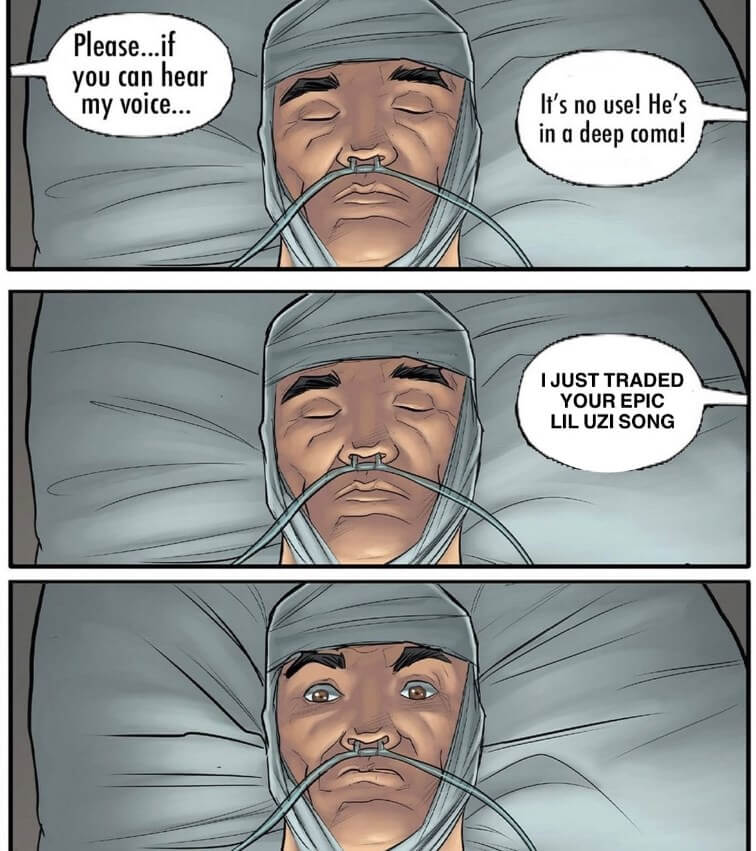
Part 2: How to Spoof Soundmap on iPhone?
For iOS users who want to spoof in Soundmap on your iPhone, the location changer LocaChange is your best choice. LocaChange is a game spoofer that is specially designed for location-based games. It has four different modes: Teleport Mode, Joystick Mode, Two-spot Mode as well as Multi-spot Mode, which satisfy all your needs in the game.
You can not only teleport to anywhere instantly with 1 click, but also use the joystick, control your movement on screen or keyboard, and auto-walk to collect epic songs nearby. Also, it allows you to adjust your moving speed and has a cool-down timer that makes your footprint more realistic. Let’s see how to spoof in Soundmap by LocaChange and get more rare songs:

Key Features of LocaChange
- LocaChange supports the most versatile spoofing feature, allowing you to teleport, auto-walk and plan routes in the Soundmap game.
- You can move in Soundmap game without moving physically and collect more coins and rare music, giving you a significant advantage in the game.
- It supports both the latest iOS 18 Beta and Android 15 systems, and suppots logging into 10 different devices at most.
- It has two main Modes: the Specific Game Mode and the Universal Mode. You can not only use it to spoof in Soundmap, but also change your location in Snapchat, Whatsapp, Life360 and so on.
- More than 1,000,000 users choose this location changer worldwide.
1066732 Users Downloaded
Use Soundmap spoofing tool LocaChange to get an advantage:
Step 1: Download and install LocaChange Soundmap spoofer on your iPhone.
Step 2: Open LocaChange, choose any of the game mode/ universal mode and start spoofing.
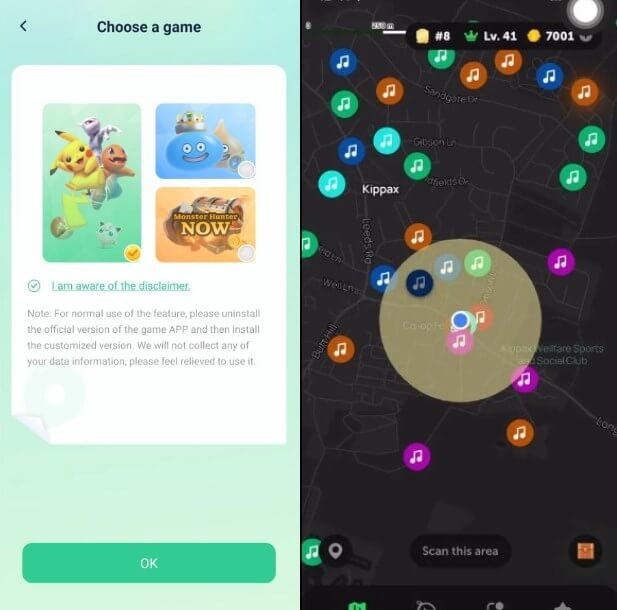
Also, you can operate LocaChange on PC:
Step 1: Launch LocaChangee on your computer.
Step 2: On the top right part, you can see the joystick button, click and start to change your location in Soundmap music game. As one of the best GPS games 2025, Soundmap Android is available for Android users now, and you can find the latest Soundmap APK Android on Google Play. To Spoof in Soundmap on Android, you can use the mock location feature of your Android phone. Here is the step-by-step guide on how to spoof Soundmap : LocaChange also supports Android devices. If you find the below method complicated to operate on your phone, you can try LocaChange to change the location in Soundmap on your Android device. Step 1: Go to Settings > About Phone/Software Information. Scroll to find the build number. Step 2: Tap the Build Number 7 times in a row. Then you can activate the developer options. When successful, you can see your Android saying “You are now a developer”. Step 3: Go to Settings again and turn on the “Allow mock location” button. Step 4: Go to Google Play and install the Fake GPS location app on your phone. Step 5: In developer options, enter “Mock location app” and choose the Fake GPS location app you just installed as the application. Step 6: Open the Fake GPS location app, now you can change your location on Android to anywhere. Choose the location you need, and start the Soundmap game, and enjoy Soundmap spoofing on Android. Yes, many free AR game spoofers offer free trial use on the market. You can compare and choose a Soundmap spoofer that you like on the App Store or Google Play. For example, the tool LocaChange has a free trial version. Even if you don’t buy the plan, you can experience the Teleport Mode, Two-spot Mode, and Muti-spot Mode 1 time for free, and the Joystick Mode 15 minutes for free. When you spoof in Soundmap, you need to be careful and know the game’s terms of service. Remember not to change your location too frequently in the game. And you’d better log out before you teleport to far places. Also, follow the cool-down rules. Although now the Soundmap official has not disclosed detailed information about cool-down time, we can still refer to Pokemon GO as Soundmap cool-down time: Yes, you can indeed root or jailbreak your Android/iOS devices to change location and spoof in Soundmap, but that is risky and may leak your personal information and do harm to your device. You can choose a more convenient and safer Soundmap spoofer such as LocaChange, which allows Soundmap spoofing without root or jailbreak. Whether you are an iOS or Android user, you can find a suitable solution on how to spoof Soundmap in this article. Hope today’s sharing helps. And also don’t hesitate to try the tool LocaChange. It not only helps you change your location to anywhere in the music game, but also helps you to get coins and rare songs effortlessly, and topping among all the players!
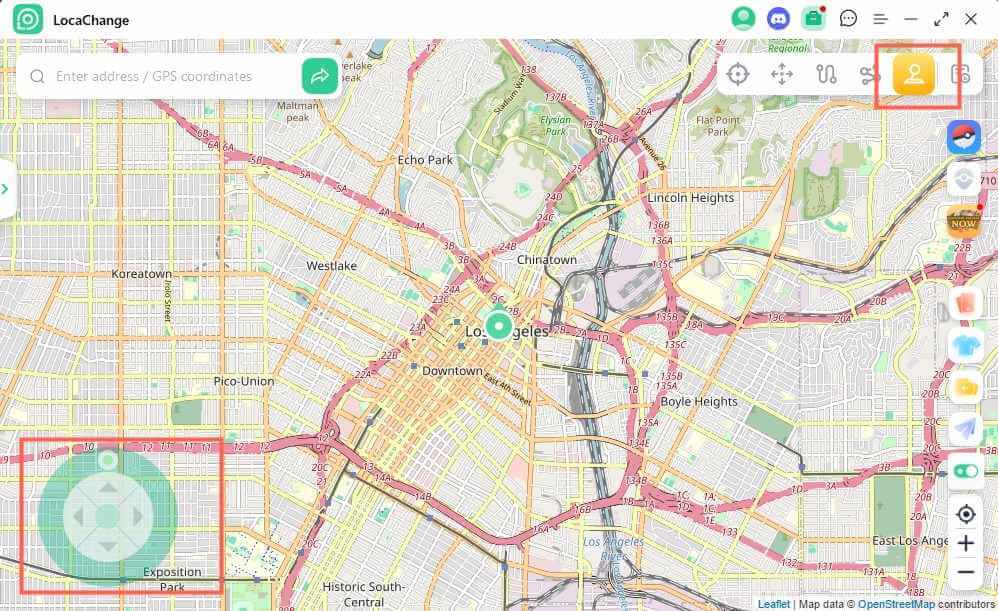
Part 3: How to Spoof Soundmap on Android?

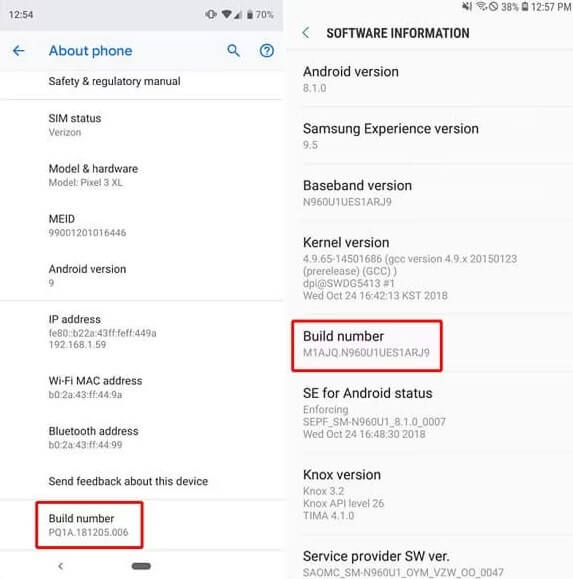
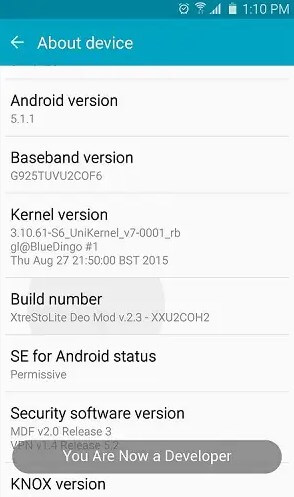
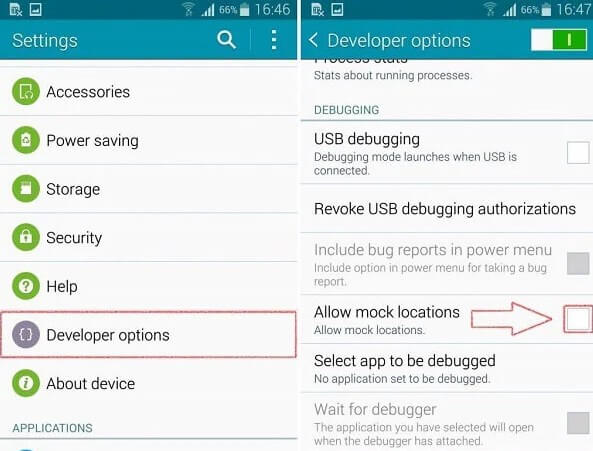
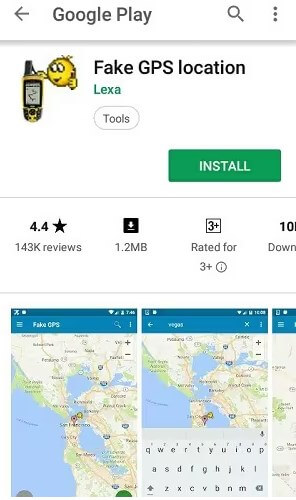
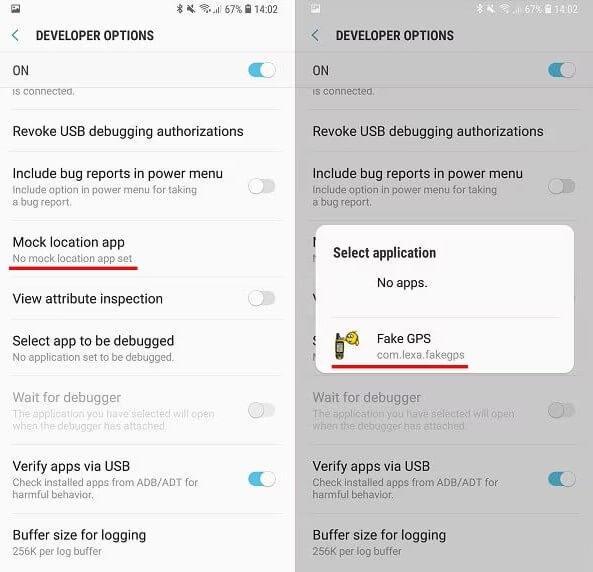
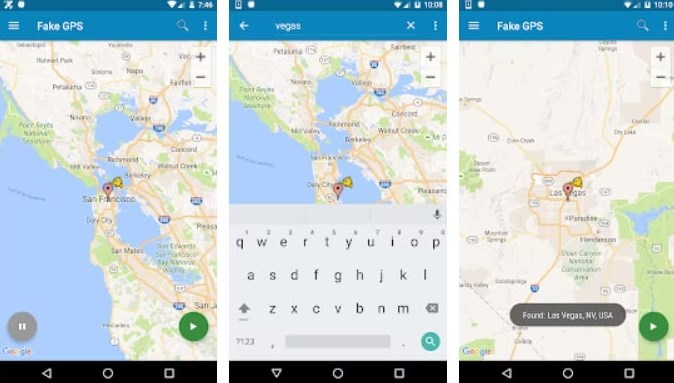
FAQs about Soundmap Spoofing
Is There a Free Soundmap Spoofer?
How to Spoof Soundmap without Getting Banned?
Total Distance
Waiting Period
Total Distance
Waiting Period
1 Km
1 Minute
125 Km
33 Minute
2 Km
1 Minute
150 Km
36 Minute
4 Km
2 Minute
180 Km
39 Minute
10 Km
8 Minute
200 Km
42 Minute
15 Km
11 Minute
300 Km
50 Minute
25 Km
15 Minute
500 Km
64 Minute
30 Km
18 Minute
600 Km
72 Minute
40 Km
22 Minute
700 Km
80 Minute
45 Km
23 Minute
800 Km
86 Minute
60 Km
25 Minute
1000 Km
100 Minute
80 Km
27 Minute
1250 Km
118 Minute
100 Km
30 Minute
1266+ Km
120+ Minute
Can I Spoof in Soundmap without Root or Jailbreak?
The Last Words
 Recommend
Recommend
- How to Download Bios7.bin Delta Files? Quick Installation!
- [2024 Update] Is the Nintendo Switch Region Locked?
- [2025] How to Move in Soundmap Without Walking?
- [2025 Can’t Miss] Best 5 Soundmap Joystick for iOS & Android
- [2025 Update] 3 Best Soundmap Cheats & Hacks for You
- [2025] Best Jurassic World Alive Hack & Cheats Guide
- [2025 Can’t Miss] 8 Most Immersive GPS Games for You



 Most Popular
Most Popular What's New
What's New 
