Pikmin Bloom Spoofing Guide: Safely Spoof Your Location and Boost Your Gameplay
Change your Pikmin Bloom location without root/jailbreak, enhance your Pikmin adventures.
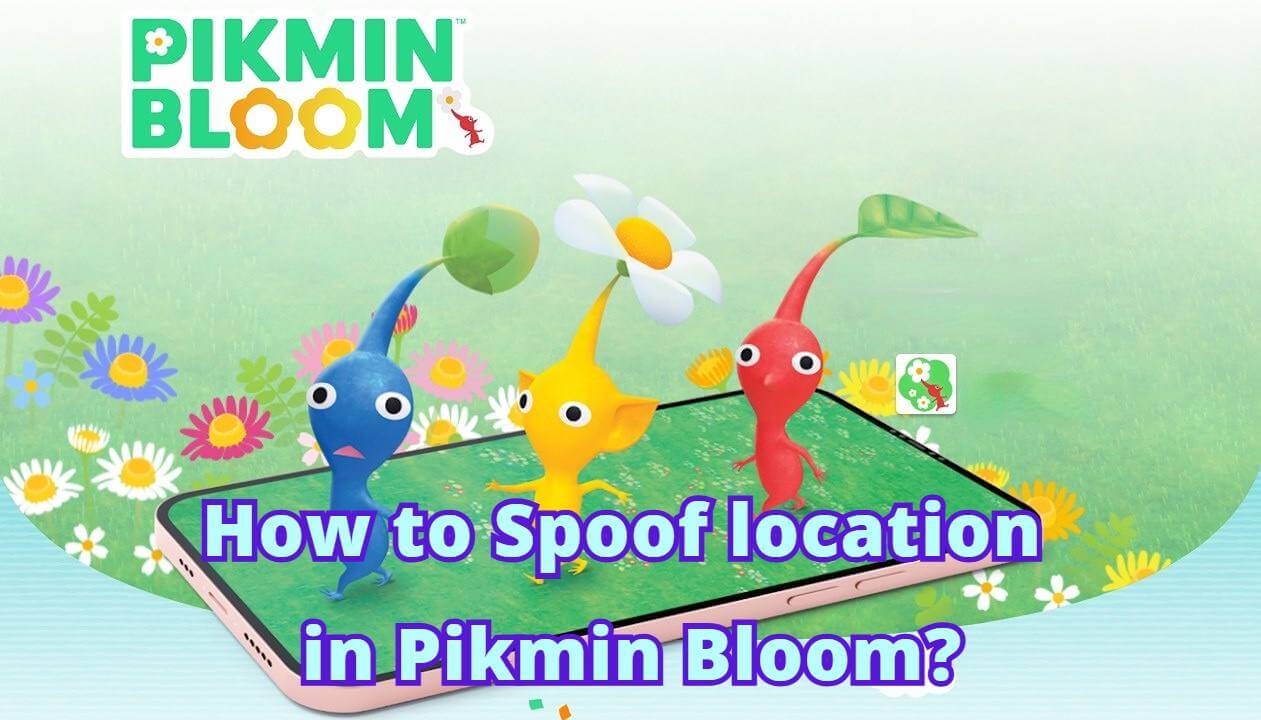
Pikmin Bloom encourages players to explore the world around them as they grow their Pikmin collection. However, some players may find it difficult to level up quickly or complete certain tasks without walking long distances. This has led to the rise of Pikmin Bloom spoofing, a method of faking your location and gaining benefits without actually walking.
In this blog, we'll walk you through spoofing your location in Pikmin Bloom, including the methods, tools and risks you should consider before diving in.
In this article:
What is Pikmin Bloom?
Pikmin Bloom is an AR mobile game developed by Niantic and Nintendo, released in October 2021. The game combines the real world with a fantasy universe where players can grow and collect Pikmin (adorable, plant-like creatures) by exploring their surroundings.
It's not just a traditional "catching" game like Pokemon GO — instead, it encourages players to get outside, walk, and enjoy the simple pleasure of seeing their Pikmin grow.
Benefits of Spoofing in Pikmin Bloom
Spoofing in Pikmin Bloom refers to using tools or methods to simulate movement or location changes without physically walking to those places. While it comes with certain risks, there are some clear benefits to spoofing for players who want to progress faster or enjoy the game without having to move around much.
Convenience for Busy Schedules: Spoofing can also be a time-saver for players with busy schedules. Instead of having to dedicate hours to walking and exploring, you can "cover" more ground in minutes.
Catch Limited-Time Pikmin: Sometimes, limited-time Pikmin appear only during specific times or in particular locations. Spoofing allows you to access these Pikmin, even if they’re only available in another country.

Participate in Global Events: Niantic hosts global events or region-specific challenges, where Pikmin or rewards are only available for a limited time. Spoofing lets you join these events, even if they’re taking place on the other side of the world.
Speed Up Your Growth: In Pikmin Bloom, walking is essential to grow your Pikmin and collect various in-game rewards. Spoofing allows players to cover large distances or reach areas they would otherwise never visit, speeding up the process of collecting Pikmin, planting flowers, or obtaining fruits.
[3 Ways] How to Spoof in Pikmin Bloom?
Spoofing in Pikmin Bloom involves using tools or methods to simulate movement or change your GPS location in order to progress in the game without physically walking. Here’s a step-by-step guide on how to spoof in Pikmin Bloom, including some common tools.
| Pikmin Bloom Spoofer | Game Mode | Jailbreak/Root | Safety | Rating |
|---|---|---|---|---|
| LocaChange | No | 99.99% | 




|
|
| iSpoofer | Required | 82% | 


|
|
| Mock Mock Location | Required | 92% | 



|
Way 1 Location Changer – LocaChange [iOS & Android]
LocaChange is a professional location changer that works with many AR games and location-based apps. In addition, it is compatible with Android and iOS, and you don't need to root or jailbreak your device.
It has a professional development team, you can use a special game mode to spoof in Pikmin Bloom without worrying about being banned, because it has a cooldown timer specially designed for the game.

Key Features of LocaChange
- Quickly grow your Pikmin collection, complete challenges, and participate in global events without leaving your home or walking long distances.
- No jailbreak/root required, giving you 100% security.
- Compatible with Android and iOS. Free trial available on PC.
- Offer a user-friendly interface that makes spoofing in Pikmin Bloom simple, even for beginners.
- Work well with location-based apps and games, such as Pokemon GO, MH Now, Ingress, Google Maps, Find My, Life360, and more.
How to spoof location in Pikmin Bloom:
Step 1 Download and install LocaChange on your phone.
Step 2 Select Specific Game Mode. Enter your desired location, and click Move.
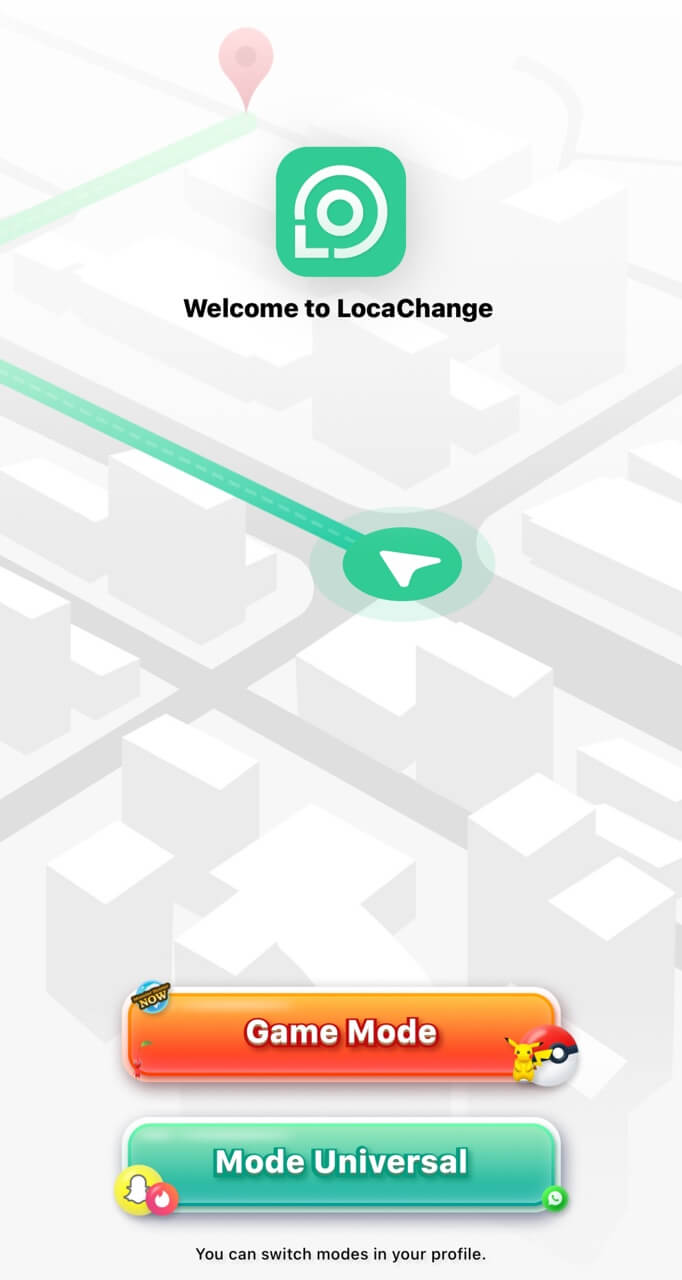
You can also use LocaChange on your PC:
Step 1 Connect your phone to your computer with a USB cable or WIFI.
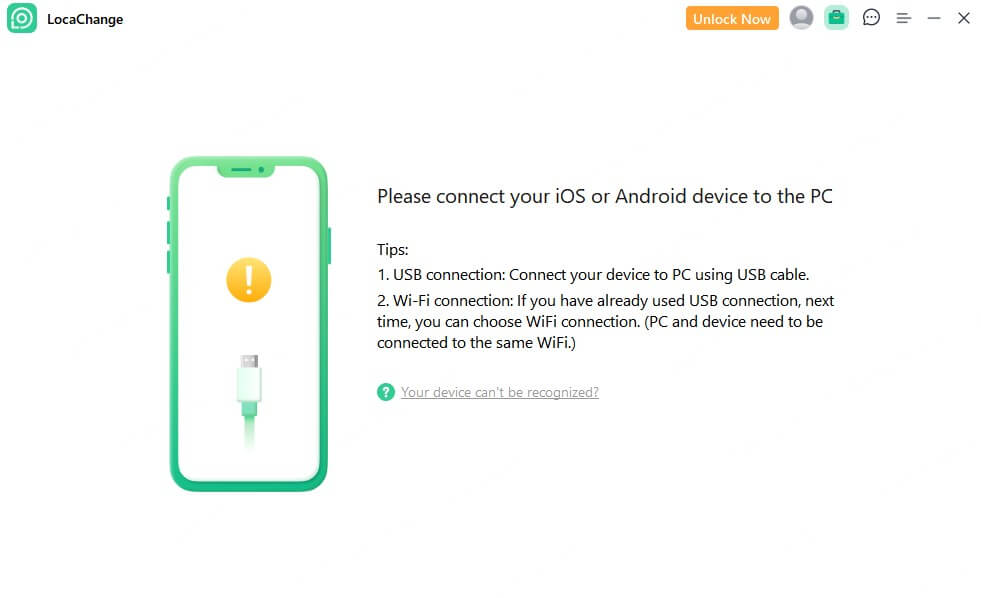
Step 2 Select Specific Game Mode. Enter your desired location, and click Move.
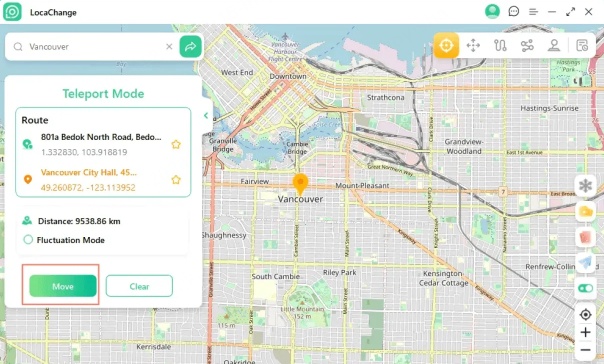
Open Pikmin Bloom on your iPhone or Android and check if your location has changed.
Way 2 Location Changer – LocaChange [iOS & Android]
iSpoofer was a popular tool for spoofing locations in games like Pokemon GO and Pikmin Bloom, but unfortunately, iSpoofer was taken down by its developers and is no longer available for download. If you already have iSpoofer installed, here’s a basic guide on how it used to work:
1. Launch iSpoofer on your computer and connect your iPhone to your computer via USB.
2. Open the iSpoofer app and make sure it recognizes your device.
3. In iSpoofer, search for the location you want to spoof to. You can zoom in on the map or type in the name of the place or the exact coordinates.
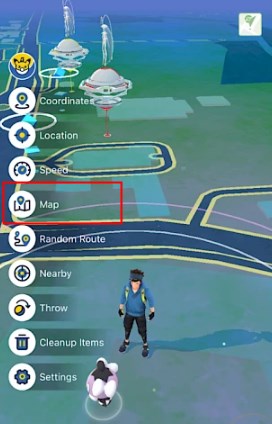
4. Select “Move Here” to instantly spoof your location to that spot.
5. Open Pikmin Bloom on your device. The game should now recognize your new spoofed location.

If you have not yet downloaded iSpoofer and you are using an Android device. Then you can use LocaChange, which is simpler and more secure!
Spoof Pikmin Bloom location in 1 Click.
Way 3 Mock Mock Location [Android]
If you're using an Android device, you can spoof your Pikmin Bloom location by enabling Mock Mock Location in your settings and selecting a mock location app.
Step 1 You can go to Settings > About Phone/Software Information.
Step 2 Fastly tap the Build number option 7 times and activate the developer options.
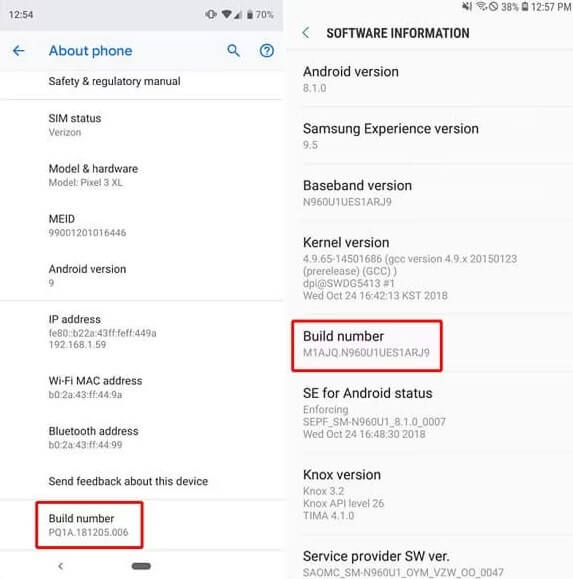
Step 3 Go to Google Play and install a location spoofing app, such as “Fake GPS Location”.
Step 4 Tap the developer options - Mock location app and choose Fake GPS application.
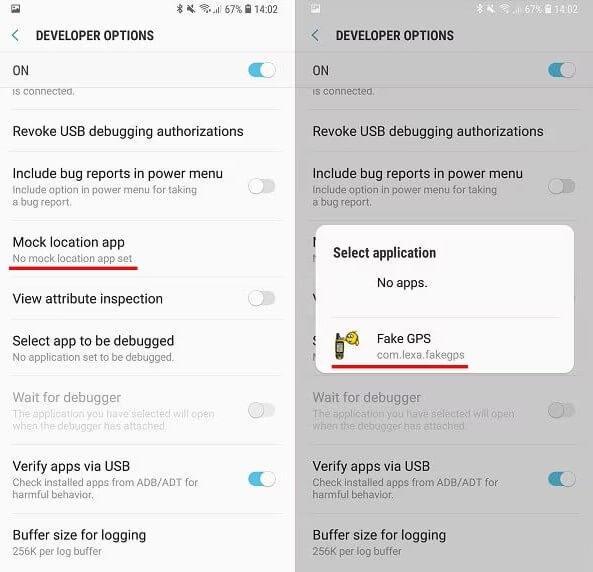
Step 5 Open Fake GPS location app, and enter any locations you want to transfer.
However, this method is less user-friendly compared to LocaChange and is not available for iOS devices.
Spoof Pikmin Bloom location in 1 Click.
FAQs about Pikmin Bloom Spoofer
1. Will I Get Banned When Using Pikmin Bloom Spoofing?
There is a risk of getting banned when using a Pikmin Bloom spoofer. Niantic, the developer of Pikmin Bloom, actively monitors for suspicious activity, including GPS spoofing, and has anti-cheat measures in place to detect players who spoof their location.
Therefore you need to use a safe and official Pikmin Bloom Spoofer, such as LocaChange. It has a dedicated game mode and cooldown timer, which is a good way to avoid your account being banned.
2. Can I Spoof in Pikmin Bloom For Free?
Yes. You can try LocaChange PC version for free. It allows you to change your location in Pikmin Bloom. If you are an Android user, you can also enable mock location in settings and use the app “Fake GPS Location” to spoof.
3. What are the Risks of Using Pikmin Bloom Spoofer?
Using a Pikmin Bloom spoofer can come with several risks, both to your account and your device.
- Account Bans: If Niantic detects your account is spoofing repeatedly or in suspicious patterns, they may issue a permanent ban, locking you out of the game entirely.
- Risk to Device and Data: Some spoofing tools, especially free or unverified ones, come with risks of malware, adware, or spyware. These can harm your device, steal personal information, or cause other security vulnerabilities.
- Violation of Terms of Service: Spoofing violates the Terms of Service for Pikmin Bloom and other Niantic games. In some regions, cheating in games can have legal consequences, although this is more of a concern for large-scale hacking rather than casual spoofing.
- App Conflicts: Some spoofing tools might conflict with other apps, causing Pikmin Bloom or other apps on your phone to crash.
Conclusion
In this blog, I introduced you to Pikmin Bloom Spoofing and 3 ways to spoof Pikmin Bloom location. The safest and most convenient way is to use LocaChange.
Although Pikmin Bloom Spoofer has many benefits, it also has certain risks. Whatever your purpose for using Pikmin Bloom Spoofing, I hope you have a lot of fun with the game! If you have any questions, please leave a comment below!
 Recommend
Recommend
- Ingress Spoofer: How to Spoof Your Location in Ingress?
- How to Download Bios7.bin Delta Files? Quick Installation!
- [2025 Update] Is the Nintendo Switch Region Locked?
- [2025] How to Move in Soundmap Without Walking?
- [2025 Can’t Miss] Best 5 Soundmap Joystick for iOS & Android
- [2025 Full Guide] How to Spoof Soundmap?
- [2025 Update] 3 Best Soundmap Cheats & Hacks for You
- [2025] Best Jurassic World Alive Hack & Cheats Guide
- [2025 Can’t Miss] 9 Most Immersive GPS Games for You



 Most Popular
Most Popular What's New
What's New 
