[Safe & Simple] Monster Hunter Now Fake GPS Guide
Fake GPS in Monster Hunter Nowon iOS/Android to anywhere in the world instantly. Build your stronger weapons & SP skills and slay Diablo.

Similar to the AR game Pokemon GO, Monster Hunter Now requires walking the distance to finish works and acquire better MH Now builds. To shorten the needed time in this article, we’ll share how to use faking GPS tools to set Monster Hunter Now fake GPS, no matter where you are. Even if your friends are far away, you can sit at home and enjoy the excitement of the game.
In this article:
Can I Use Monster Hunter Now Fake GPS?
Many players wonder whether it is possible to use fake GPS to pretend that they are at some locations elsewhere, so that there is no need to walk the distance. The answer is yes, and all you need to do is to use a Monster Hunter Now spoofer app that has fake GPS features to change your location.
Since the gameplay of MH Now is very similar to Pokemon GO, both of which are based on GPS tracking, you can try the GPS faking apps that used to be suitable for PoGo and apply them to MH Now.
Is It Safe to Fake GPS in Monster Hunter Now?

Some players face the problem of "Monster Hunter Now searching for GPS signal" when using fake GPS. This is because the usage of MH Now GPS tools is detected by the game and it's a kind of punishment.
It doesn't mean that you can't use fake GPS, instead, you can lower the possiblity of being detected by chaning GPS before you log in to your account, follow the cooling time, which helps reduce detection behavior.
To reduce the risks, you can do the following things.
First, check user reviews, for other players' experiences and recommendations.
Secondly, choose Fake GPS tools with built-in protection measures, such as a cooldown feature, to reduce the risk of detection.
The correct choice of Fake GPS tool can improve the gaming experience and ensure that the fun is not affected, and one of the best choices is LocaChange, which does not only has abundant GPS features, but is also 100% secure.
Best Fake GPS Tools for Monster Hunter Now
1 Fake GPS Monster Hunter Now iOS
For iOS users, a good way to fake GPS in Monster Hunter Now is to use the location changer app called LocaChange. It can help you change location and simulate fake GPS on both iOS & Android devices. You don't need to walk to play and can enjoy Monster Hunter Now at home.
In addition, LocaChange can easily hack Monster Hunter Now to simulate realistic moving route and the cooldown timer feature can help you avoid being banned from the game and make your gaming experience smoother. It is 100% safe to download and use, no further ado.

- The 360-degree Monster Hunter Now Joystick lets you move around where you are, just like playing on a Nintendo Switch.
- Every user can try it for free before making a decision. Fully compatible with Android (including Android 15) and iOS systems (including the latest iOS 18).
- Works perfectly with AR games like Monster Hunter Now, Pokemon Go, Soundmap and more.
- Simulate GPS movements along customized routes and speeds. 1-click to change location to anywhere.
- The cool-down timer keeps your account 100% safe and secure.
Steps to use MH Now fake GPS app LocaChange:
Step 1:Download and install LocaChange.
Step 2: Open LocaChange app, choose the Specific Game and choose Monster Hunter Now. Enjoy your game!
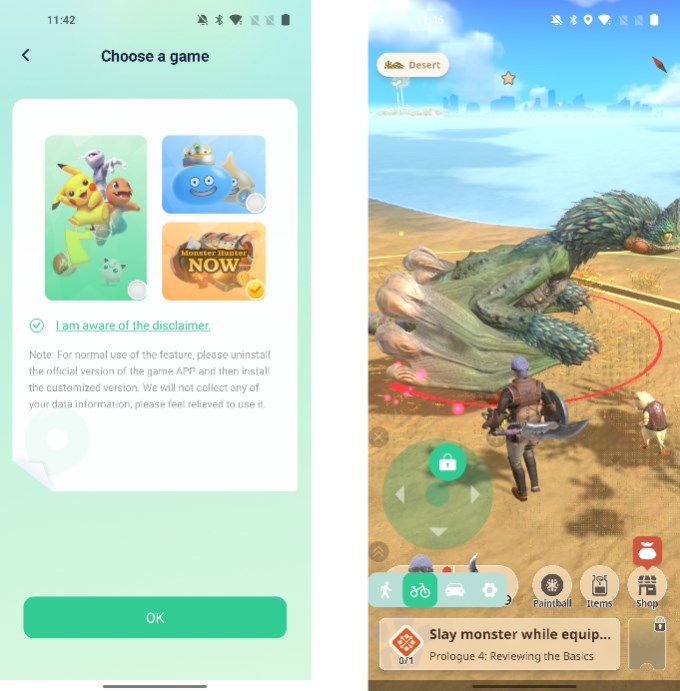
Also, you can change Monster Hunter Now location for iOS/Android devices on PC with 1-click:
Step 1:Open LocaChange on PC and choose the Game Mode.

Step 2:Select the Teleport Mode and freely control your moving in the game.

2 Fake GPS Monster Hunter Now Android

LocaChange is compatible with both iOS and Anroid systems, and supports the latest Android 15. If you are using Android, then LocaChange would be the best choice.
If you are looking for another useful Android MH Now faking GPS tool, then Fake GPS GO Location Spoofer Free is an option worth trying. This app provides easy steps to simulate a location on your phone. Here's a simple guide on how to use it:
Step 1:First, go to Google Play, search and install Fake GPS GO Location Spoofer Free on your Android device.
Step 2:Navigate to your device's Settings menu and click Developer Options. If you can't see Developer Options, you may need to tap Build Number multiple times in About Phone to enable it.
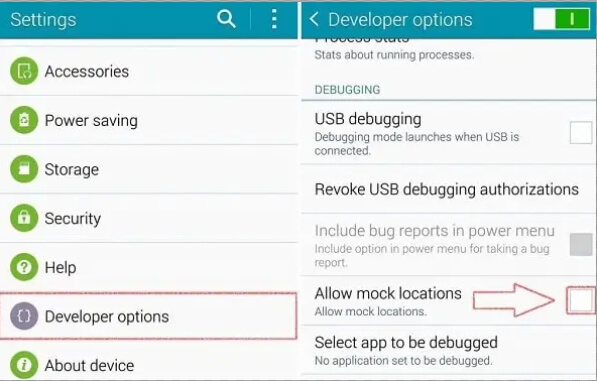
In Developer Options, find and enable the "Mock mock location" option. Next, select "Fake Location App" and select "Fake GPS GO" from the pop-up dialog box.
Step 3:Now, open the Fake GPS GO app. Enter the destination you want to teleport to in the search bar or navigate to the map to select a location. Then, click "Enable Mock Location" to start spoofing your location.
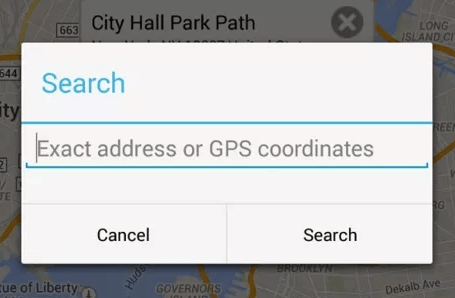
Pros
- This fake GPS app has user-friendly interface and is simple to operate on your phone.
Cons
- It is only exlusive for Android users and is not compatible with iOS.
- For premium features, additional fees are required.
- It has no anti-detecttion feature and game mode and is risky to your account.
FAQs about MH Now Fake GPS
1.What's the risk of Monster Hunter Now Fake GPS?
Using unreliable GPS faking apps can cause problems and even get your account banned. To ensure your safety, it is recommended to use only LocaChange, which is a reliable and powerful GPS simulating tool.
2.How to make MH Now fake GPS undetectable?
Fake GPS distances Wisely: Consider a nearby location to avoid detection rather than traveling across the globe.
Setting Cooldown Time: Be mindful of how often you jump around in the game with MH Now GPS. Following the cooldown timer in LocaChange is crucial; it acts as a protective shield against detection.
Setting Speed Reasonably: Set the speed under 4 m/s to keep things natural and avoid raising any suspicions within the app. LocaChange offers speeds adjustment within a reasonable range.
3.Why can't I use MHN fake GPS with LocaChange?
When using LocaChange on an Android device, you will not be able to change your location in Monster Hunter Now if Game Mode is enabled.
However, you can spoof your location in social mode. If you find that you can't change the location in Monster Hunter Now on your Android device, first disable LocaChange's Game Mode and then try changing it again.
Conclusion
In this article, we provide you with a step-by-step guide to fake GPS location in Monster Hunter Now.
In addition, we have compiled some frequently asked questions about Monster Hunter Now App for your reference. It is strongly recommended that you try the powerful location changer LocaChange, download it now and experience its convenient functions.
 Recommend
Recommend
- [2024] iTools Virtual Location Review: Full Guide & Report
- [2024] How to Add Location on Snapchat?
- [2024] Cool, Cute, Funny Instagram Locations for You
- [2024 Update] Lucky Egg Pokemon GO Guide-Everything to Know
- [2024 Newest] How to Get Umbreon in Pokemon GO?
- How to Fix Monster Hunter Now Not Compatible & Other MH Now Problems
- [2024 Update] Top 5 Pokemon GO Rare Pokemon You Can't Miss
- [2024 Easy] How to Get a Sun Stone in Pokemon GO?
- [4 Effective Methods] How to Pause Location on Find My iPhone?
- [2024 Update] How to Check iPhone Location History?



 Most Popular
Most Popular What's New
What's New 
