Released in September 2023, the Monster Hunter Now mobile game has skyrocketed in popularity, attracting game enthusiasts from all over the world. However, Android users have encountered a major challenge: they are unable to use location modification software directly in the "Monster Hunter Now" app due to strict monitoring by official organizations.
This limitation stems from the app's detection system, which flags devices running in "developer mode" as potential cheating attempts. If your phone triggers this detection, it will trigger connection error 6-4 in MHN, which can interfere with normal gameplay.
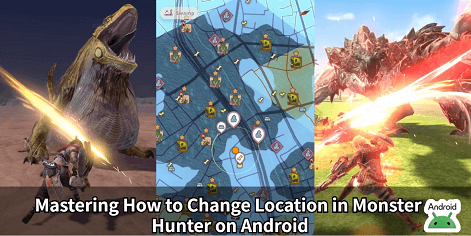
Fortunately, LocaChange has come up with a solution to change location in Monster Hunter Now on Android . By using the MHN spoofer, players can effectively spoof their location to bypass detection issues and enjoy uninterrupted gameplay.
Fake iOS/Android GPS location and spoof Monster Hunter Now to anywhere in the world instantly.
In this article:
Part 1: What Should You Do Before Changing the Location in MHN on Android?
Before downloading the MHN spoofer to hack Monster Hunter Now on Android devices, the important step is to install a trustworthy Android emulator.
Download the VMOS Android emulator on your Android device by clicking here to get VMOS Android emulator or scanning the QR code below.
Install VMOS Pro and grant all necessary permissions. Once the Android emulator is installed, you can begin getting ready to alter the location in MHN. Here are the specific steps to follow: Open the VMOS Pro App, select the first functional area > click the "+" button on the Home page > download and add the "Android7.1 Lite (64-bit)" device. In the virtual machine, click "Settings" > enable "Google Services."
You'll receive a system prompt to restart the virtual machine. Once restarted, access the virtual machine interface and open the "Google Store." Log in and download "Monster Hunter Now" from there. It's crucial to install the app within the virtual machine. Importing it directly from a real phone will result in failure. In the virtual machine, click on the lower-left corner "Settings" > "Authority Management" > enable GPS location and Game Gyroscope-related permissions. Here's how to use LocaChange specifically to easily spoof locations in Monster Hunter . Step 1:Download and install LocaChange into your Computer. Step 2: After installing LocaChange, launch it. Then connect your phone to your computer with a USB cable or WIFI connection(we recommend USB cable beacuse It has a 100 percent success rate) Step 3: Choose any of the teleport mode, two-spot mode, multi-spot mode, enter any location you want to jump or transfer, and click the Move button to change your GPS location. With the above steps, you can fake GPS location simply. If you encounter intermittent lag or experience crashes, consider downloading "VMOS Assistant" on your actual phone and linking it with "VMOS Pro" to improve stability. Locachange supports joystick mode in both the PC and Android versions. This mode enables 360° free movement, replicating real travel conditions for a safe and immersive gaming experience, get it and release your MH Now special skill to the monsters! In this guide, we provide detailed steps on how to change your location in Monster Hunter Now on Android. If you encounter temporary bans, like the 6-4 error in MHN, it's advisable to allow some time for the bans to expire. However, for permanent bans, submitting an appeal is an available option. Therefore, we strongly recommend using the MHN spoofer - LocaChange to effectively learn how to spoof your location in Monster Hunter on an Android device. 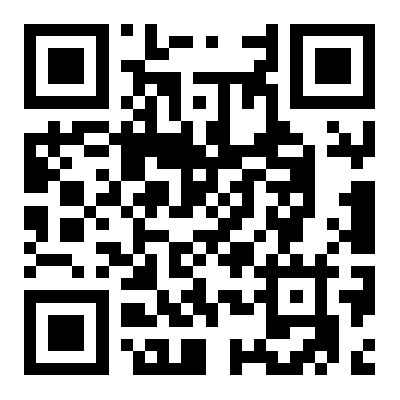
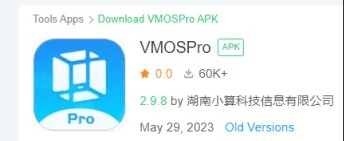
Part 2: Changing Your Location in Monster Hunter Now on Android- Step By Step
1 Install a Virtual System in VMOS Pro
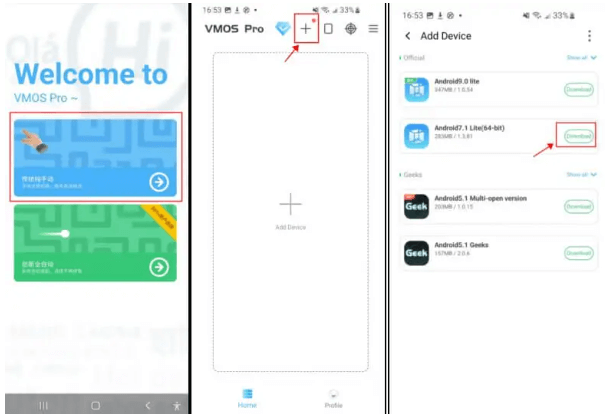
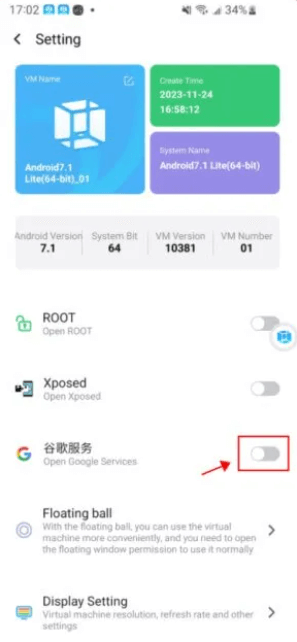
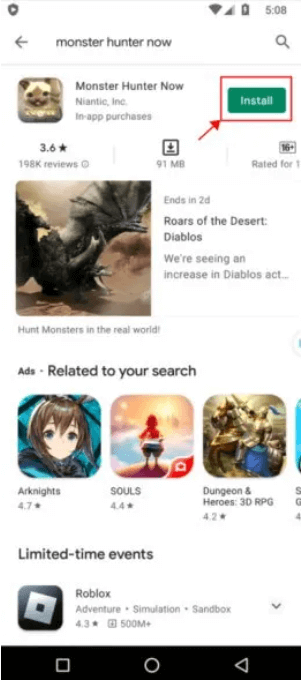
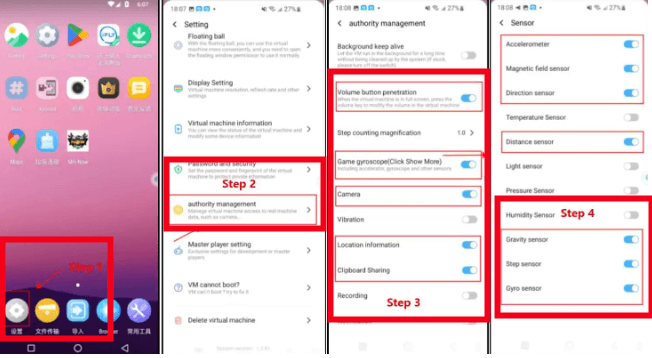

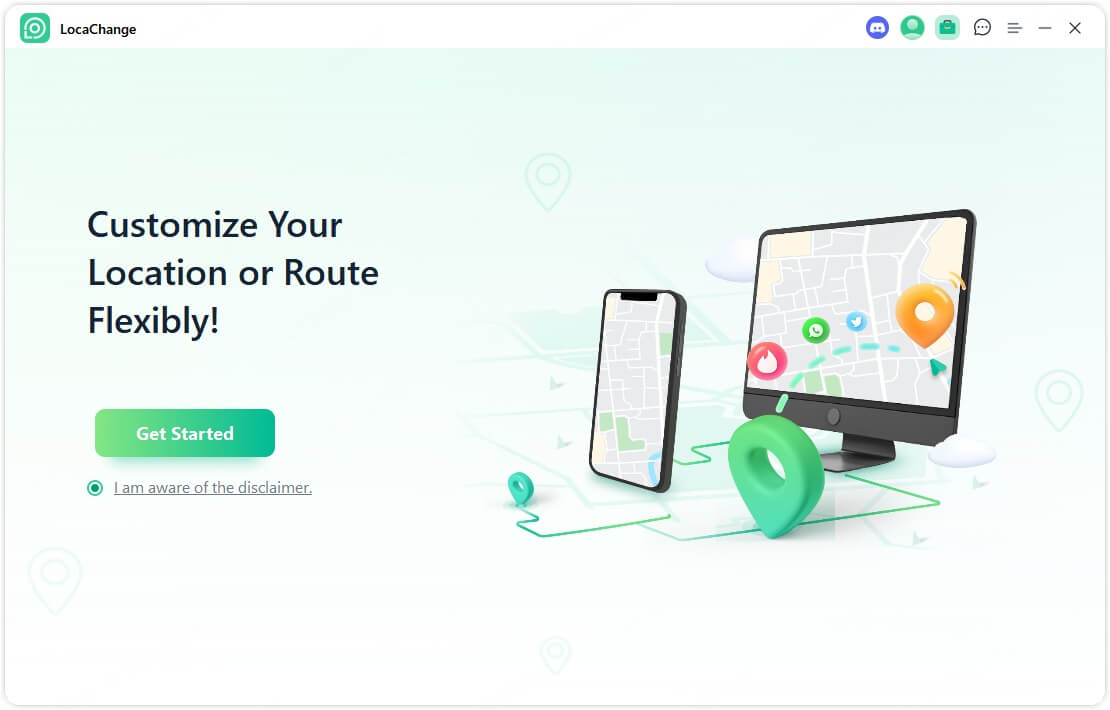
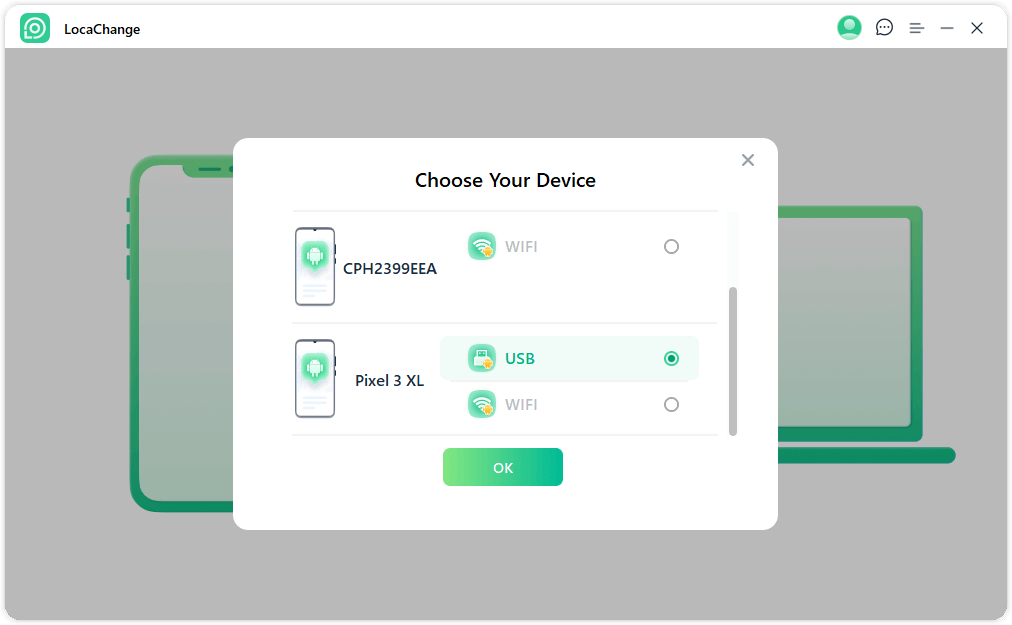
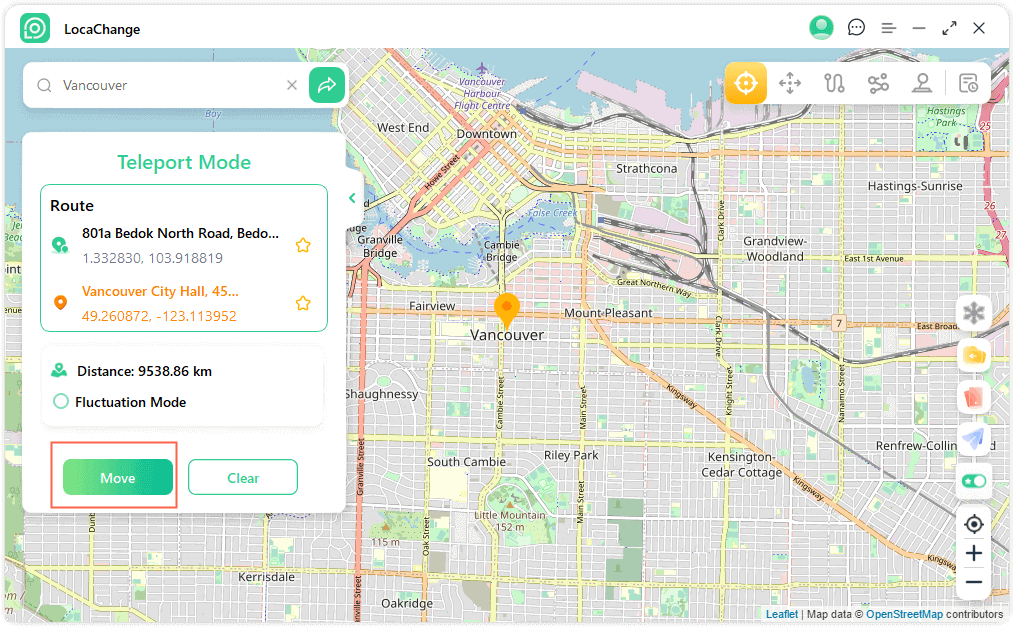
Part 3: Hot Questions about Playing Monster Hunter Now Game on Android
1 What Should I Do if I Encounter Persistent Lag or a Black Screen While Using the MHN Spoofer?
2 What's the Most Highly Recommended Way to Play?
3 Any Precautions to Keep in Mind?
Conclusion



 Most Popular
Most Popular What's New
What's New 
