[Full Guide] How to Change Badoo Location With 1 Click?
Changing your Badoo location with 1 click to meet new people and expand your dating opportunities!

Badoo is one of the best dating apps that matches you with potential partners using GPS technology. To connect with people worldwide and increase your chances of finding a match, changing your GPS location is key.
In this blog, I will explain how Badoo location works and show you step-by-step how to change Badoo location. Let’s go!
In this article:
How Does Badoo Location Work?
Badoo matches users with nearby dating partners based on the real-time GPS location of their device.
For mobile users, changing your device's GPS location is necessary to modify your Badoo location. For computer users, you can disable location services and manually set a new location.
Can You Change Location on Badoo?
Yes. You can change your location on Badoo. In earlier versions, users could directly modify their location within the app's profile settings. However, in a blog published by Badoo in October 2023, they stated that they have removed the location section in profiles completely.
For Android users, it may still be possible to download an older version of Badoo to access this functionality.
In the next section, I’ll provide a detailed guide on how to change your location on Badoo.
[Full Guide] How to Change Location on Badoo?
1 Change Badoo Location on iPhone/Android
Method 1 Use a GPS Location Changer [iOS & Android]
One of the safest and most reliable location-changing tools on the market is LocaChange, which works seamlessly on iOS, Android, and PC. If you're an Android user, you can even download it from Google Play.
Backed by a strong development team, LocaChange offers advanced features compatible with location-based apps and games, including Tinder, Bumble, Snapchat, Scruff, Pokemon GO, and more.
How to Change Badoo Location Using LocaChange:
Step 1 Download and install LocaChange on your phone.
Step 2 Select Universal Mode and choose one of the five available route modes. Enter your desired location and click Move to update your GPS location.
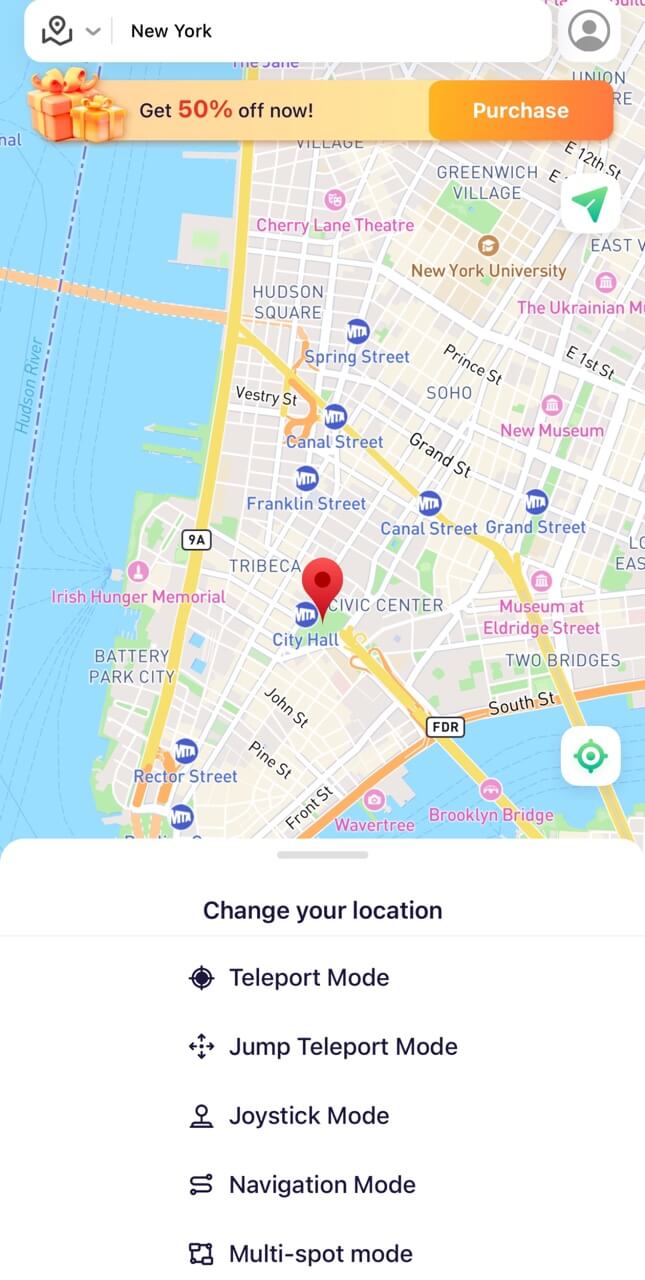
Method 2 Download an Older Version of Badoo [Android]
Android users can opt to download an older version of Badoo, as earlier versions allowed users to manually change their location directly in the settings—similar to how Hinge handles location updates. However, in the 2023 update, Badoo removed this function.
How to Change Location Using the Old Version of Badoo:
Step 1 Uninstall the current version of Badoo from your Android device.
Step 2 Download an older version of Badoo from a trusted source, such as Aptoide.
Step 3 Log in to your Badoo account.
Step 4 Go to Profile, tap the pencil icon, find Location, and manually enter your desired location.
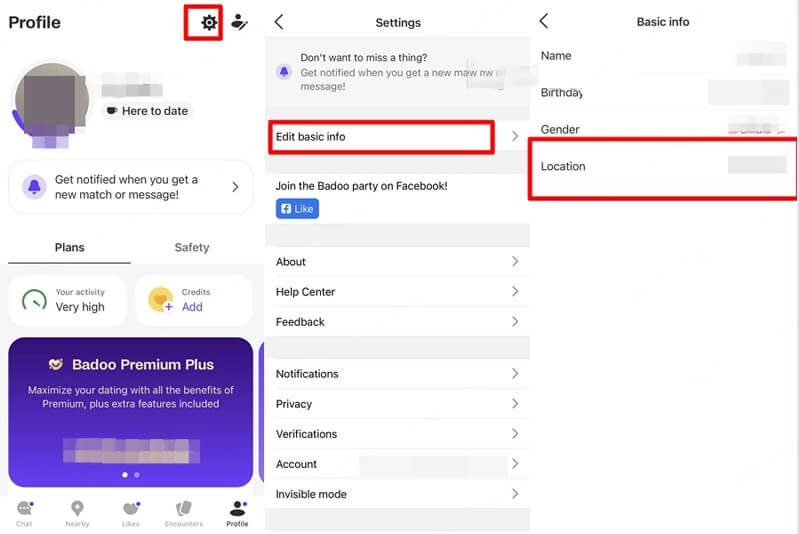
Although Android users can download the old version of Badoo to change the location, for the safety of your device and information, it's recommended to use the latest version of Badoo alongside a secure tool like LocaChange to change your location.
Method 3 Use a VPN to Change Location [iOS & Android]
VPNs can be a helpful tool for changing your location on dating apps. While VPNs don’t affect GPS functionality, they can change your visible location if an app uses both GPS data and IP address to determine location.
If you'd like to try using a VPN for this purpose, it’s important to choose a secure and reliable VPN service.
How to Change Location Using a VPN:
Step 1 Download a secure VPN, such as ExpressVPN, NordVPN.
Step 2 Select a server in the city or country where you’d like your location to appear.
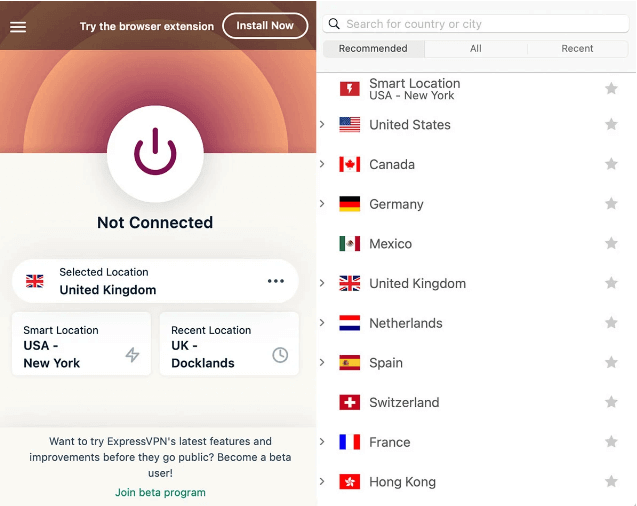
Step 3 Open Badoo, and the app will detect the IP address associated with the VPN server.
While a VPN may change your IP-based location, Badoo primarily relies on GPS data to determine your location. As a result, using a VPN alone typically has limited success in changing your location on Badoo. For a more stable and effective way to change your location, consider using a professional GPS location changer.
Changing Badoo location with GPS location changer!
Method 4 Enable Mock Mock Location [Android]
Due to the limitations of the device system, Android users often have more options than iOS users. The following is another method that only applies to Android users! Enable Mock Mock Location in your Android device settings.
Step 1 Tap device Settings > About phone or Software Information.
Step 2 Quickly tap the Build Number 7 times to activate the Developer Options.
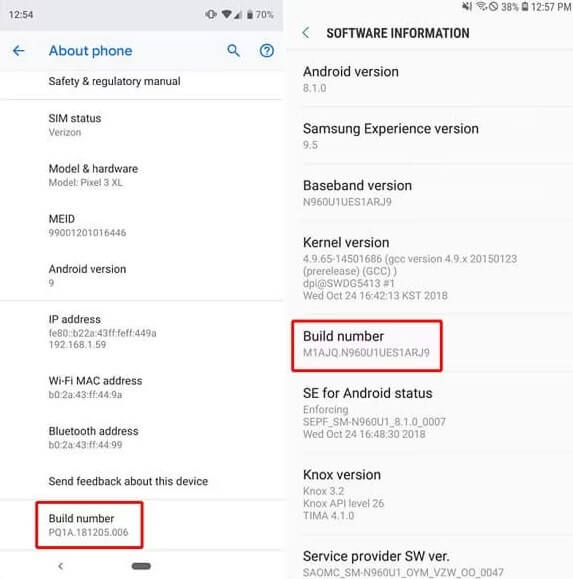
Step 3 Go to Google Play and install a location spoofing app, such as Fake GPS Location.
Step 4 Tap Developer Options > Mock Location App > select Fake GPS.
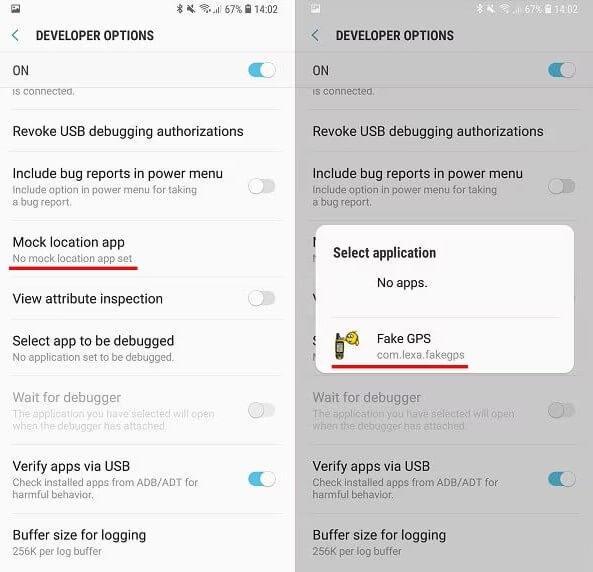
Step 5 Open Fake GPS Location and enter your desired location.
This method is quite complicated. If you want to simply change your GPS location on Android, you can use GPS location changer - LocaChange.
2 Change Badoo Location on PC
Method 1 Use a GPS location changer
Most location changers on the market only support mobile phones. LocaChange is one of the few apps that can be used on computers.
LocaChange is not only compatible with mobile phones and computers, but can also be used with almost all location-based apps and games, such as Tinder, Bumble, Telegram, Pokemon GO, and more.
How to change Badoo location with LocaChange:
Step 1 Download and install LocaChange on your Windows or Mac.
Step 2 Connect your phone to your computer with a USB cable or WIFI/Bluetooth connection.
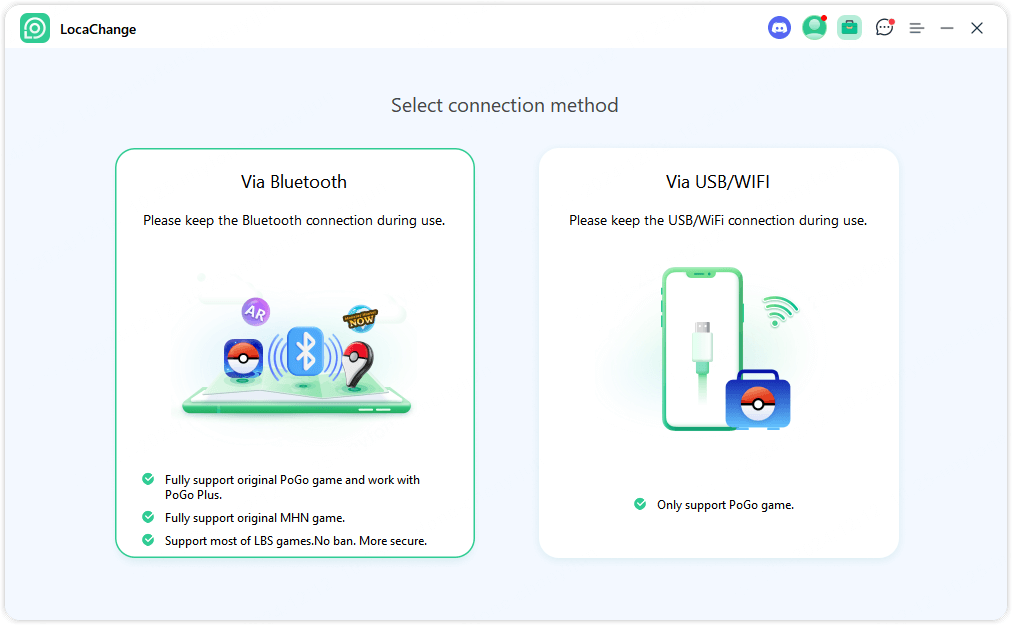
Step 3 Select Universal Mode and choose any of the 5 route modes. Enter the location you want to transfer and click Move.
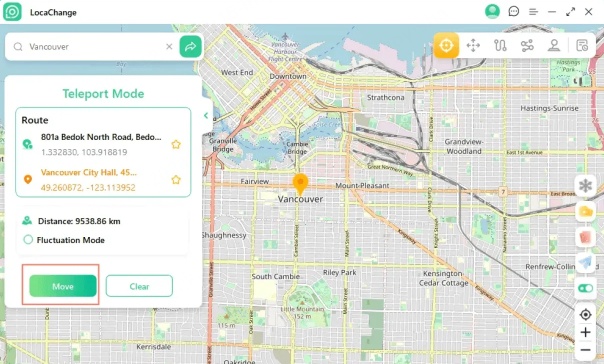
Method 2 Change location on your Badoo profile
For desktop users, you can disable location services directly in your browser, which will prevent your computer from receiving your GPS location, and then manually change your location on Badoo.
Step 1 Disable location services in your browser.
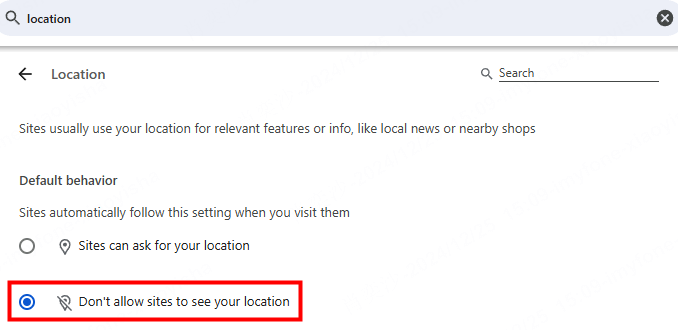
Step 2 Open Badoo on your computer. Go to Profile, tap the pencil icon, find Location, and manually enter your desired location.
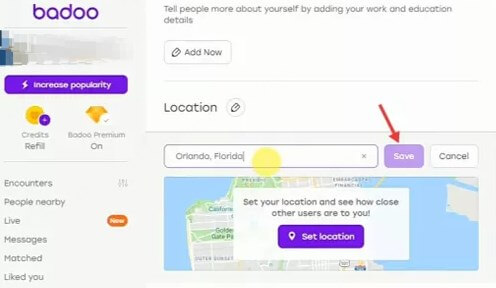
FAQs about Changing Location on Badoo
1. Why Can’t I Change Location on Badoo?
Badoo has removed the location change feature in the new version of 2023, so mobile users who have downloaded the new version will not be able to change their location. If you want to change your location, you can use the GPS location changer.
2. Can a VPN Change Badoo Location?
For some apps whose location may be affected by GPS data and IP address, using a VPN to change the location may be effective. However, Badoo officials have stated that they primarily obtain user locations based on GPS data, so using a VPN may not be able to accurately change your Badoo location.
3. Is It Safe to Change Location on Badoo?
Yes. Changing your Badoo location is safe because Badoo on desktop still allows users to manually change their location. If you are a mobile user and would like to change your location, I recommend using a secure GPS location changer. This will not result in your account being banned or your information being exposed.
Conclusion
In this blog, I have introduced how Badoo location works and how to change Badoo location. I hope these methods can help you connect with your ideal match more easily. Among the options, using the GPS location changer LocaChange is undoubtedly the most effective solution. Give it a try for free now!
 Recommend
Recommend
- Best Dating Apps in 2025: Top Platforms for Love
- 10 Best Anti-Tracking Software in 2025: Stop Location Tracking
- Life360 vs. Family360: Which is Better?
- Is Locachange Safe? LocaChange Review in 2025
- 6 Fixes For Family Link Location Not Updating [Solved]
- [2025 Update] Can You Fake Your Location on Scruff?
- [2025 Update] Does Airplane Mode Turn Off Location?
- [2025 Guide] How to Change Location on Facebook Dating?
- [Full Guide] How to Detect and Stop mSpy from Spying on iPhone/Android?
- [6 Ways] Fix Find My Location Not Updating!



 Most Popular
Most Popular What's New
What's New 
