[Full Guide] How to Change Location on Bumble?
Easily change your location on Bumble in 1 click, without Root/Jailbreak. Get more matches and protect your privacy.

Bumble is one of the best dating apps where you can find dates, meet new friends, and even find work partners. Want to meet friends or partners from different countries?
In this blog, I’ll walk you through how location works on Bumble and how to change the location on Bumble. Let’s go!
In this article:
How does the location on Bumble work?
Bumble determines your location using your device's GPS when you use the app on a smartphone. If you're on a computer, it relies on your browser's location data. The app then matches you with people within the distance range you set during registration.
For example, if your GPS location is in San Francisco and you've selected a 10 km range, Bumble will show you potential matches within 10 km of San Francisco.
If you'd like to connect with people in other regions, you would need to change or spoof your GPS location on iPhone or Android, as Bumble uses your current location to filter matches.
Change Bumble Location to Any Where in 1 Click.
Does Bumble allow me to fake my location?
Yes, Bumble allows you to change your location using its "Travel Mode", which is available through a Bumble Premium subscription. This feature lets you set your location to any city worldwide, enabling you to connect with people in different regions. However, Bumble Premium costs $16.99 per month.
So I will introduce you to 4 free ways to change Bumble's location.
[4 Free Ways] How to Change Location on Bumble?
| Supported Systems | Feature | Safety | Rating | |
|---|---|---|---|---|
| LocaChange | iOS/Android | GPS location change | 100% | 




|
| VPN | iOS/Android | IP address change | 89% | 



|
| Android Settings | Android | GPS location change | 85% | 


|
| Requesting Bumble Support | iOS/Android | GPS location change | 92% | 

|
Method 1 Change Bumble Location with LocaChange
Using a location spoofing app like LocaChange is an excellent way to change your Bumble location without the need for Bumble Premium's Travel Mode. LocaChange is a versatile tool compatible with iOS, Android, and PC (Windows & Mac), and it allows you to modify your location easily without requiring rooting or jailbreaking your device.

Key Features of LocaChange
- One-Click Location Change: Instantly set your location to any place worldwide, providing more flexibility than Bumble’s Travel Mode.
- Wide Compatibility: Supports iOS 14.6 - 18, Android 8 - 15, and PC systems, ensuring functionality across a broad range of devices.
- Applicable to Various Apps: Works seamlessly with location-based apps like Tinder, Hinge, WhatsApp, Life360, Facebook Dating, and more.
- Perfect for AR Games: Compatible with AR-based games like Pokemon GO, Monster Hunter Now, and Soundmap for location spoofing.
- Switch Locations Freely: Switch between your real location and virtual locations without being detected.
- Multiple Route Modes: Offers five customizable route modes, including Jump Teleport Mode, Two-Spot Mode, and 360-Degree Joystick Mode.
How to change location on Bumble with LocaChange:
Step 1 Download and install LocaChange on your phone.
Step 2 Select Universal Mode and choose any of the 5 route modes. Enter the location you want to transfer and click Move.
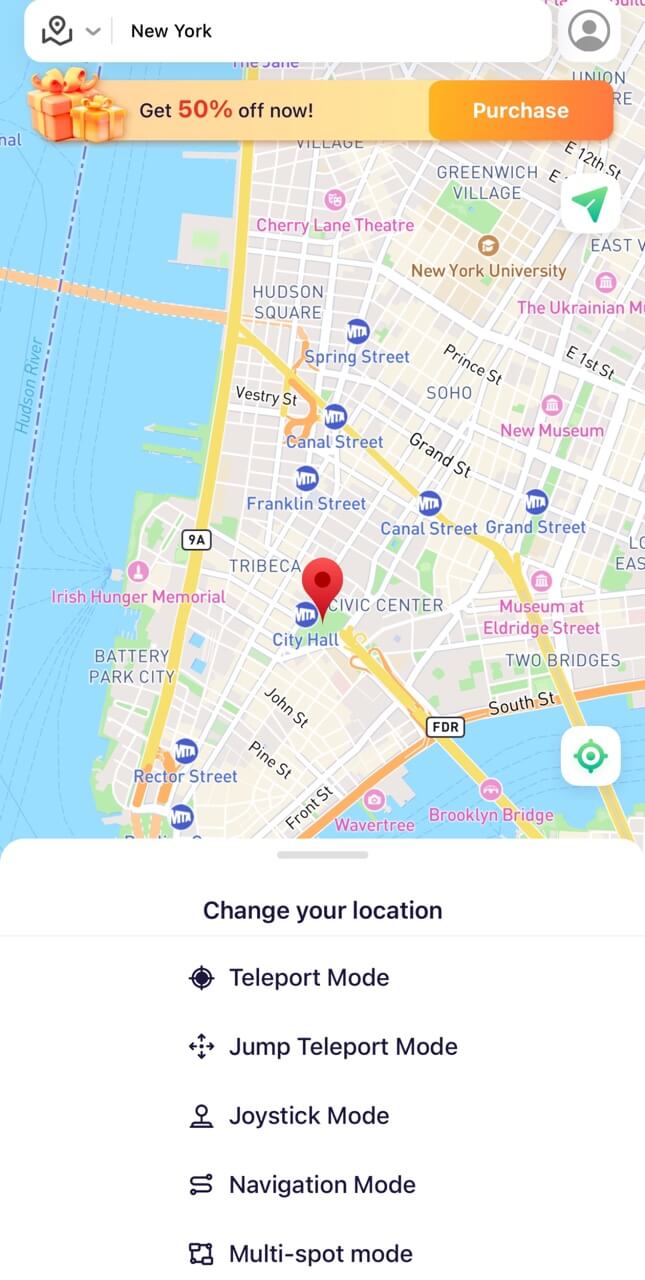
You can also use LocaChange on your PC:
Step 1 Connect your phone to your computer with a USB cable or WIFI connection.
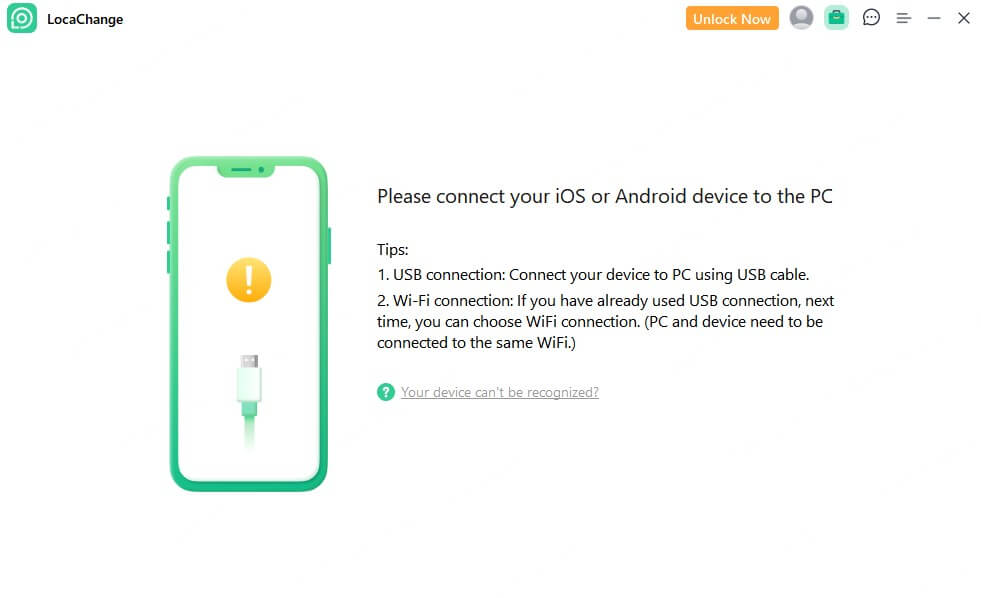
Step 2 Select Universal Mode and choose any of the 5 route modes. Enter the location you want to transfer and click Move.
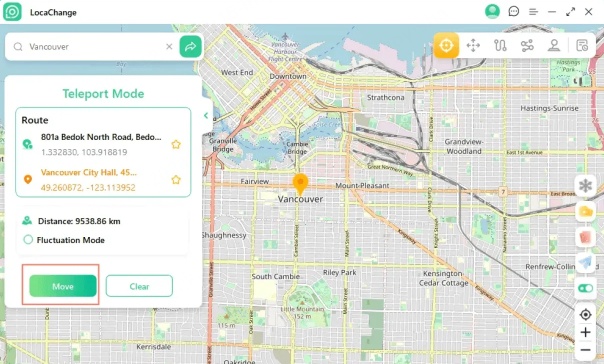
Method 2 Change Bumble Location with VPN
Using a VPN is another way to change your Bumble location. By connecting to a server in a different city or country, you can make it appear as though you’re in that location. This is useful for exploring matches in other regions.
Steps to Use a VPN for Changing Bumble Location:
Step 1 Choose a VPN to download and install, such as ExpressVPN, NordVPN.
Step 2 Select a server in the city or country where you want to appear.
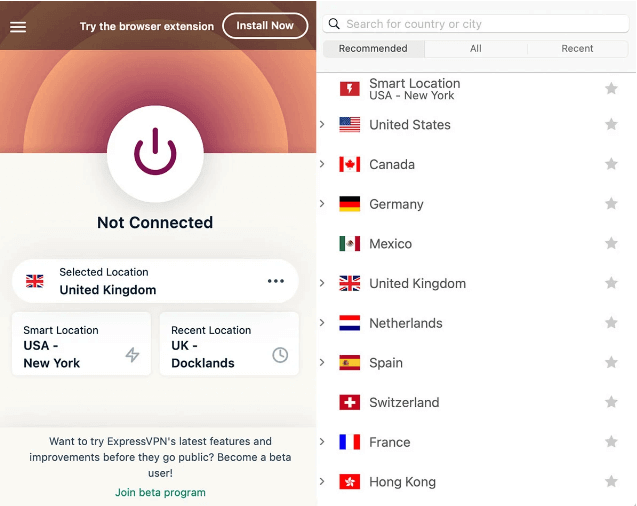
Step 3 Open Bumble, and the app will detect the IP address associated with the VPN’s server.

-
No GPS Location Change: VPNs can only change your IP address.
-
Unstable Connections: Some VPNs can experience connection drops, potentially revealing your real location.
-
Security Concerns: Unreliable VPNs may compromise the privacy and security of your device and data.
Method 3 Change Bumble Location in Android Settings
If you're using an Android device, you can change your Bumble location by enabling Mock Mock Location in your settings and selecting a mock location app.
Step 1 You can go to Settings > About Phone/Software Information.
Step 2 Fastly tap the Build number option 7 times and activate the developer options.
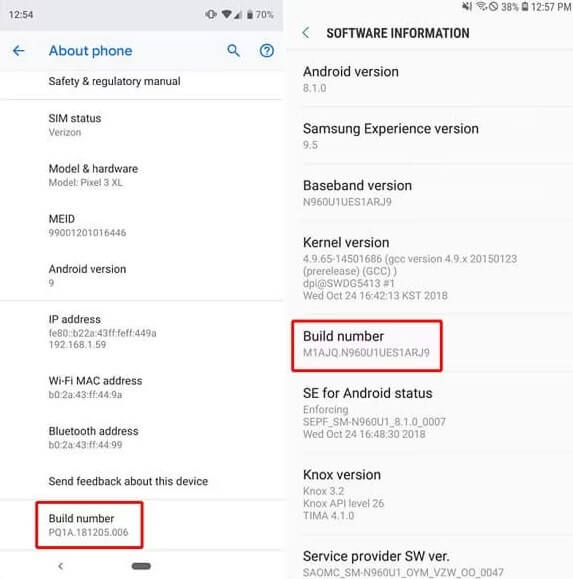
Step 3 Go to Google Play and install a location spoofing app, such as “Fake GPS Location”.
Step 4 Tap the developer options - Mock location app and choose Fake GPS application.
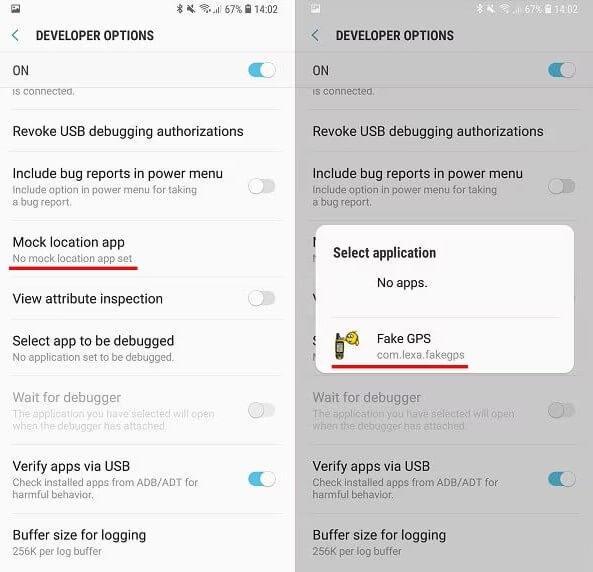
Step 5 Open Fake GPS location app, and enter any locations you want to transfer.
However, this method is less user-friendly compared to LocaChange or a VPN and is not available for iOS devices.
Change Bumble Location to Any Where in 1 Click.
Method 4 Change Bumble Location by Requesting Bumble Support
Since Bumble does not provide a setting to change your location, if you want to change your Bumble location, you can contact Bumble customer service and send them a request to change your location. However, you will need to send them proof when you request to change your location.
Step 1 Open Bumble and go to Settings.
Step 2 Tap Contact & FAQ - Contact Us - Report a technical issue.
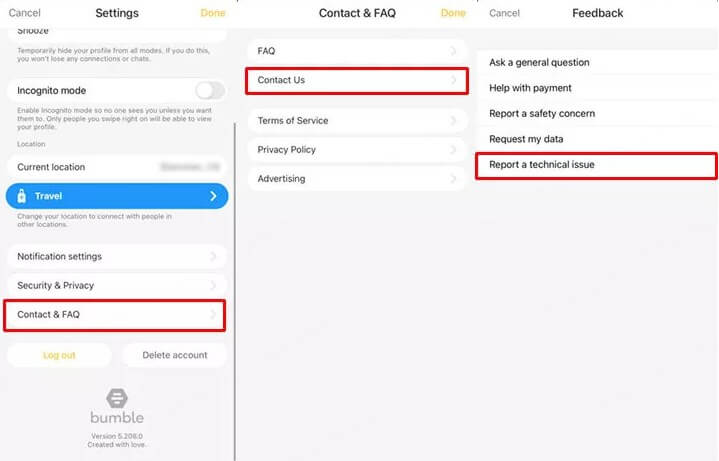
Step 3 Fill out the form, explaining that your GPS location is inaccurate. Include the location you'd like to set and provide any required proof to support your request.
While this method can resolve location inaccuracies, it’s less convenient than using tools like LocaChange or a VPN, as it relies on Bumble's support team for approval and may take time.
FAQs about changing location on Bumble
1. When does Bumble update your location?
Bumble updates your location automatically whenever you open the app, based on your device's GPS data. If you're using Bumble on a computer, it will rely on your browser's location settings instead.
2. How to hide your location on Bumble?
You can use a location spoofer like LocaChange to hide your location. Alternatively, you can disable Bumble's location access in your device settings. However, doing so may prevent your profile from being visible to users in your area.
3. How does the Travel Mode work on Bumble?
Travel Mode is a feature available with Bumble Premium. It allows you to manually set your location to any city in the world, enabling you to match with people in that city. Once activated, your profile will display your chosen location to other users.
Conclusion
In this article, I’ve provided a detailed explanation of how Bumble’s location works and introduced 4 free methods to change your Bumble location. Among these, I highly recommend Location Changer - LocaChange as the most comprehensive and secure tool. Try it out for free!
 Recommend
Recommend
- Best Dating Apps in 2025: Top Platforms for Love
- 10 Best Anti-Tracking Software in 2025: Stop Location Tracking
- Life360 vs. Family360: Which is Better?
- Is Locachange Safe? LocaChange Review in 2025
- 6 Fixes For Family Link Location Not Updating [Solved]
- [2025 Update] Can You Fake Your Location on Scruff?
- [2025 Update] Does Airplane Mode Turn Off Location?
- [2025 Guide] How to Change Location on Facebook Dating?
- [Full Guide] How to Detect and Stop mSpy from Spying on iPhone/Android?
- [6 Ways] Fix Find My Location Not Updating!



 Most Popular
Most Popular What's New
What's New 
