[Free Guide] How to Change Netflix Region without VPN?

Netflix is currently available in 190 countries and regions worldwide, with each offering its own collection of original and licensed content. If you want access to movies and TV shows from other regions, changing your Netflix region is essential.
In today’s blog, I will share 5 ways to change Netflix region without a VPN. Let’s go!
In this article:
How to Watch Netflix from Other Countries?
To enjoy TV shows and movies exclusive to other countries, the most effective approach is to switch your Netflix region to that specific location.
While many users rely on VPNs for this purpose, VPNs often come with a price tag and may lead to connection issues. That’s why I’m introducing 5 alternative methods to change your Netflix region without a VPN.
[5 Ways] How to Change Netflix Region Without VPN
Method 1 Use Smart DNS Services
The Domain Name System (DNS) translates domain names into IP addresses, making it easier for users to access websites without remembering numeric IP addresses. Using DNS to change your Netflix region is simpler than using a VPN, as it doesn’t require installing additional software. You only need to modify your device’s network settings.
How to Change Netflix Region with DNS:
Step 1 Choose a DNS service provider that supports Netflix, such as Smart DNS Proxy, Getflix.
Step 2 Open Control Panel > Network and Internet > Network and Sharing Center.
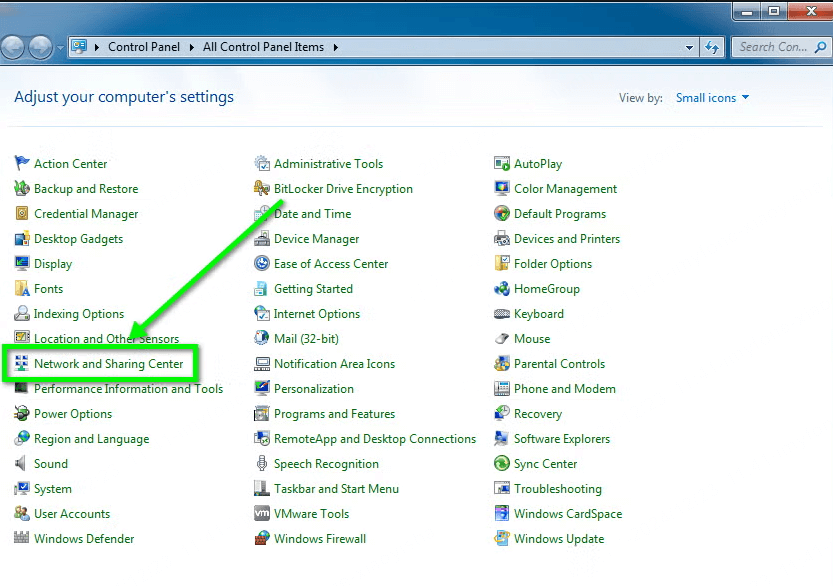
Step 3 Select your current network > Properties > Internet Protocol Version 4 (TCP/IPv4) > Properties.
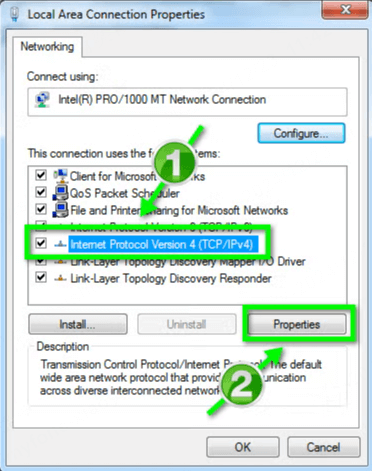
Step 4 Select "Use the following DNS server addresses" and enter the provider’s DNS address. Click "OK" to save the settings.
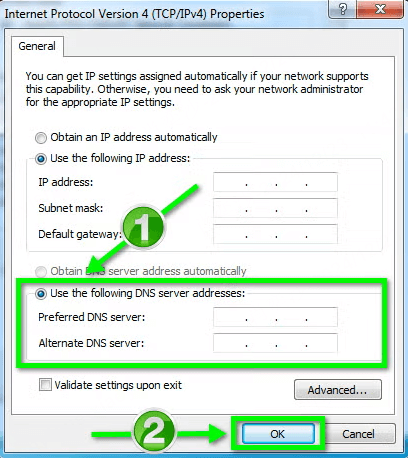
Note: The setup process may vary depending on your device and the DNS provider.
Method 2 Use a Proxy Server
A proxy server acts as an intermediary between your personal network and your Internet service provider, forwarding your browser’s requests and responses. When you use a proxy server to access Netflix, the platform detects the proxy server's IP address instead of your own, allowing you to access content from the proxy server's region.
How to Watch Netflix from Other Countries with Proxy Server:
Step 1 Choose a reliable proxy server to ensure a stable connection.
Step 2 Open Start Menu > Settings > Network & Internet > Proxy > Manual Proxy Setup, and switch it to ON.
Step 3 Input the IP address and port number of the proxy server, then click Save.
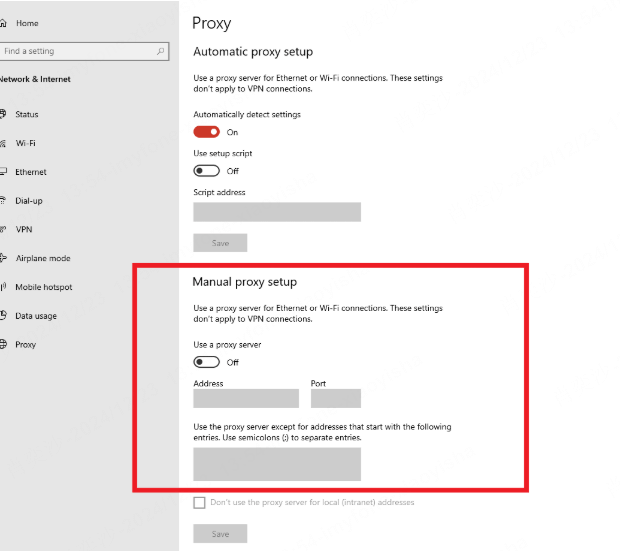
Step 4 Open Netflix, and you’ll see content from the proxy server’s region.
Method 3 Use Browser Extensions
Another way to change your Netflix region is by using a browser extension. These tools allow you to switch your region directly by simulating a different location. However, this method is often detected and blocked by Netflix, so it's recommended to explore other options first.
How to change Netflix region with a browser extension:
Step 1 Open Google Chrome > Extensions.
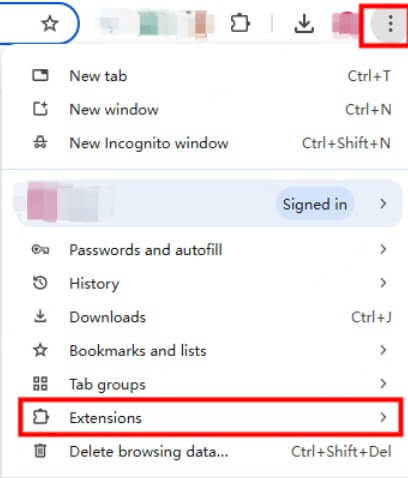
Step 2 Search for a trustworthy extension, such as GS Location Changer, and add it to your browser.
Step 3 Input the desired location, longitude, and latitude to simulate your new browser location.
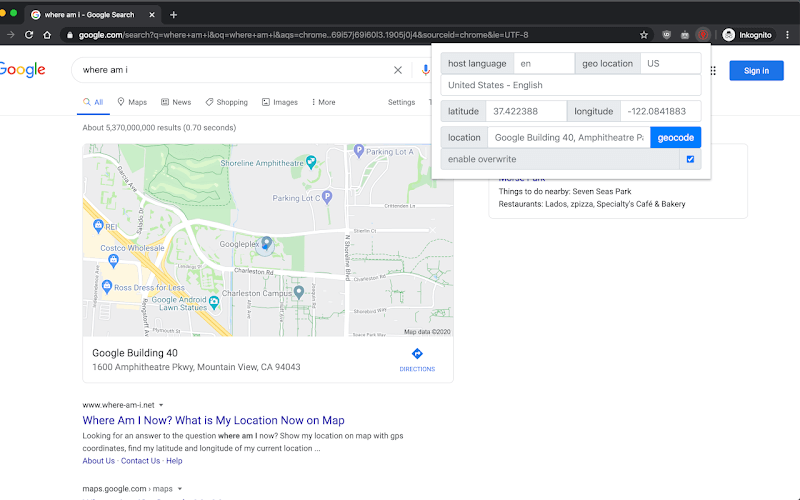
Method 4 Switch Accounts or Profiles
You can access Netflix content from other regions by sharing or borrowing an account with family or friends in those areas. Netflix allows users to watch region-specific content based on the account's location.
Netflix accounts support up to 5 sub-accounts and can stream on up to 4 devices simultaneously, making it easy to share an account with others.

Method 5 Travel or move to other countries
If you travel or move to another country, your Netflix region will automatically update based on the IP address of your new location.

Before traveling, download your favorite content to ensure uninterrupted viewing, even if the available library changes upon arrival.
FAQs about Changing Netflix Region
1. Is it legal to change my Netflix region without a VPN?
Yes, it is legal. There are several safe and official methods to change your Netflix region, such as using DNS, or a Proxy Server.
2. What is the best method to change Netflix country?
The best method is using DNS, or a Proxy Server. They require no additional software to download and install, and you can follow the steps to easily set up your network.
3. Can I use my Netflix account overseas?
Yes, you can. When you log in to your Netflix account in another country, you’ll gain access to that country’s Netflix library.
Conclusion
Changing your Netflix region lets you enjoy popular movies and TV series from around the world. This blog shared 5 ways to change Netflix's region without a VPN. Among these, the most recommended option is DNS and Proxy Server. Try them and explore global content!
 Recommend
Recommend
- [Full Guide] How to Change Location on Hinge?
- [Full Guide] How to Change Location on Bumble?
- [2024] iTools Virtual Location Review: Full Guide & Report
- [2024] How to Add Location on Snapchat?
- [2024] Cool, Cute, Funny Instagram Locations for You
- [2024 Update] Lucky Egg Pokemon GO Guide-Everything to Know
- [2024 Newest] How to Get Umbreon in Pokemon GO?
- How to Fix Monster Hunter Now Not Compatible & Other MH Now Problems
- [2024 Update] Top 5 Pokemon GO Rare Pokemon You Can't Miss
- [2024 Easy] How to Get a Sun Stone in Pokemon GO?



 Most Popular
Most Popular What's New
What's New 
