[2025 Update] Does Airplane Mode Turn Off Location?
Does airplane mode turn off location on iPhone or Android? Can I avoid being tracked online by turning on airplane mode? If you are looking for the answer to this question, don't miss this blog!

What is Airplane Mode?
Airplane mode (also known as flight mode) is a setting that turns off mobile phone communications. When you turn on airplane mode, you cannot answer calls, send text messages, etc. You can only use features that do not require the Internet, such as the camera and clock, so it can be considered as an "anti-interference" setting.
Does Airplane Mode Turn Off Location?
No, Airplane Mode does not turn off your phone's location. It only turns off Wi-Fi, cellular data, and Bluetooth. When Airplane Mode is on, you cannot send or receive messages, make calls, or access the Internet.
However, your device's location relies on the GPS positioning system, which operates through satellites in Earth's orbit. Your location is obtained directly from satellite signals, without an Internet connection.
Although your device can still obtain its location via GPS, others cannot see your current location because airplane mode disconnects the network. They will only see the last location recorded before you turned on airplane mode. Once you turn off airplane mode and reconnect to the network, your real-time location will be visible again.
How to turn off Location Services?
On Android: Go to Settings > Location, and then turn Use Location off.
On iPhone: Go to Settings > Privacy & Security > Location Services, and turn it off.
Does Airplane Mode Pause or Freeze Your Location?
No. As mentioned earlier, airplane mode only cuts off network connection and does not affect the operation of the GPS system. Therefore, Airplane Mode does not pause or freeze your location.
However, since most apps require a network connection to update your real-time GPS location, enabling Airplane Mode will cause apps like Life360 or Tinder to display the last location recorded before Airplane Mode was turned on.
If you're looking to pause or freeze your location without using Airplane Mode, stay tuned for the valuable tool I’m about to introduce!
How to Stop Being Tracked on iPhone and Android?
Tracking apps have become increasingly common in our daily lives, allowing parents, partners, or others to monitor your location. If you’re concerned about being tracked online, don’t worry — LocaChange is here to protect your privacy and help you get rid of tracking.
LocaChange allows you to change your location to anywhere easily and even simulate real movements, whether walking or driving. It supports both Android and iOS devices without requiring root or jailbreak.
Key Features of LocaChange
Change your location without anyone knowing, stop being tracked and protect your privacy.
Spoof your location on iPhone and Android without root/jailbreak.
5 route options and customize speeds simulate real walking or driving movements.
Modify location for various apps and games, such as Life360, Find My, Pokemon GO.
Compatible with iOS 14.6–18, Android 8–15 and PC.
Offering a free trial for experiencing in advance.
How to stop being tracked on iPhone/Android:
Step 1 Download and install LocaChange on your iPhone or Android.
Step 2 Select Universal Mode and choose any of the 5 route modes. Enter the location you want to transfer and click Move.
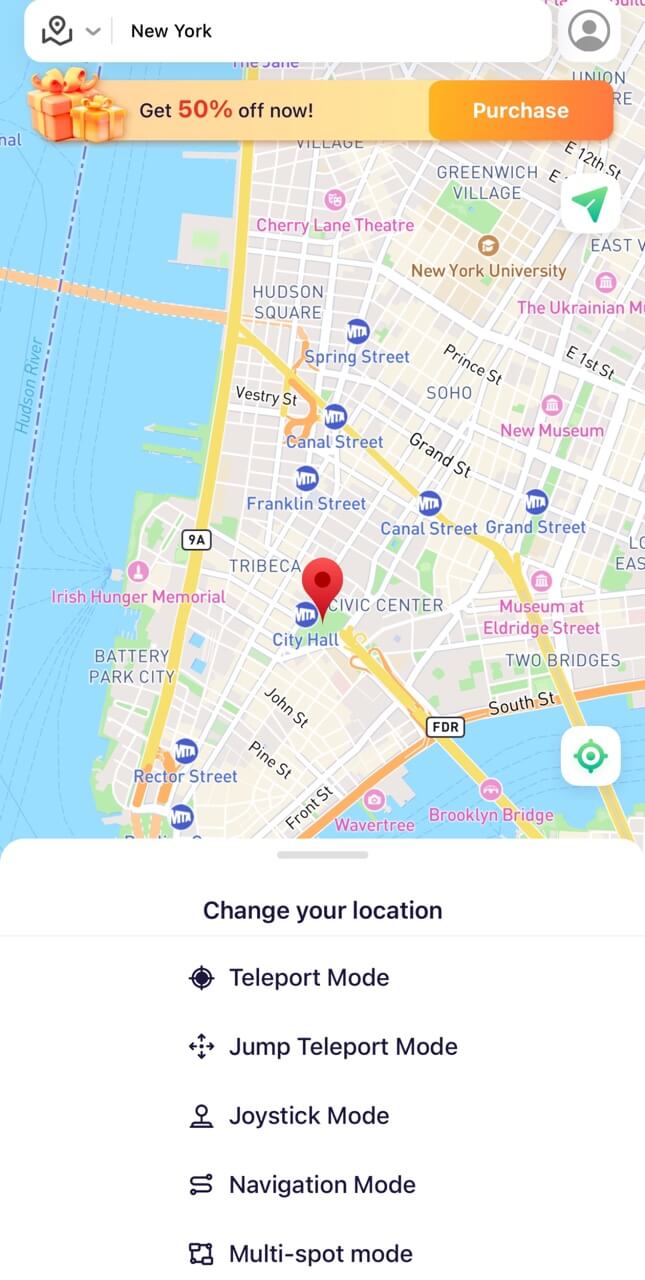
How to stop being tracked on PC:
Step 1 Connect your phone to your PC via USB or Wi-Fi on LocaChange.
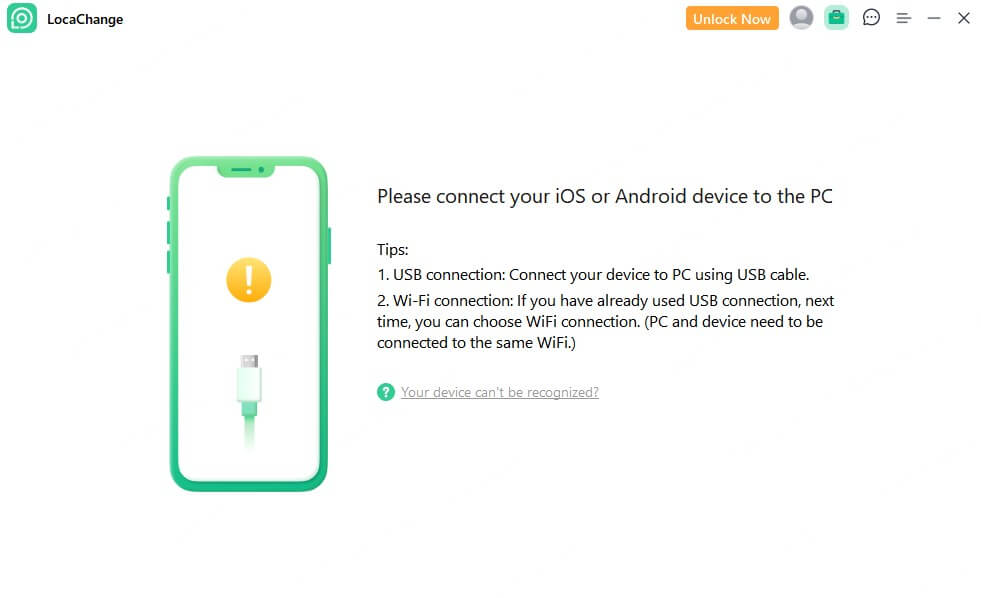
Step 2 Select Universal Mode and choose any of the 5 route modes. Enter the location you want to transfer and click Move.
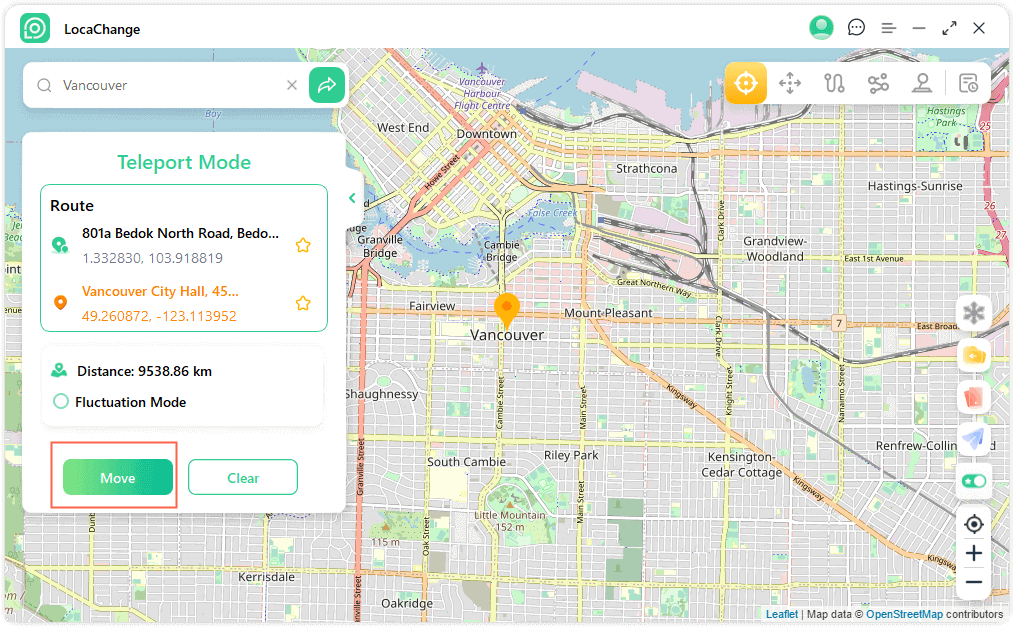
Does Airplane Mode Save Battery?
Yes, enabling airplane mode can save battery because it disables Wi-Fi, cellular data, Bluetooth, and other connectivity features.
Does Life360 Work on Airplane Mode?
No, Life360 requires a network connection to update your real-time GPS location. While GPS remains functional in airplane mode, the app cannot send or receive location updates without Internet connection.
Also Read:
Does Snapchat Work on Airplane Mode?
No, Snapchat will not work in airplane mode because it disconnects the device from the internet, preventing the app from sending or receiving messages.
Also Read:
Does Airplane Mode Prevent Location-Based Apps from Accessing Your Location?
Nowadays, many apps rely on location services, such as Find My, Life360, Pokemon GO. To determine whether enabling Airplane Mode disables location sharing on these apps, check if they require a network connection for location updates.
Apps That Stop Working When Airplane Mode Is Enabled:- Location-Based Games: Apps like Pokemon GO, Monster Hunter Now, and Soundmap rely on your device’s GPS. However, without a network connection in Airplane Mode, these apps cannot access your real-time GPS location.
- Social Media and Messaging Apps: Platforms like WhatsApp, Snapchat, Tinder, and Facebook require an internet connection to share real-time location data.
- Navigation Apps: Apps like Google Maps and Waze cannot load new map data without an internet connection.
- Offline Navigation Apps: Apps like Maps.me work without an internet connection as they rely on GPS location and preloaded map data.
- Offline Games: Temple Run, Subway Surfers and more offline games don’t require an internet connection will work as usual.
 Recommend
Recommend
- [2025 Guide] How to Change Location on Facebook Dating?
- [Full Guide] How to Detect and Stop mSpy from Spying on iPhone/Android?
- [6 Ways] Fix Find My Location Not Updating!
- [2025] How to Fake Location on Find My iPhone?
- [Full Guide] How to Change Location on Hily?
- [Full Guide] How to Change Location on Mac?
- [Full Guide] How to Change Uber Driver Location?
- How to Change Work/Home Location on Google Maps?
- [Full Guide] How to Change Location on Badoo?
- [Free Guide] How to Change Netflix Region without VPN?



 Most Popular
Most Popular What's New
What's New 
