[3 Ways] How to Change Location on Telegram?
Try the best mock location app LocaChange to change GPS location in 1 click. Send fake live location on Telegram without them knowing. 100% safe and working!
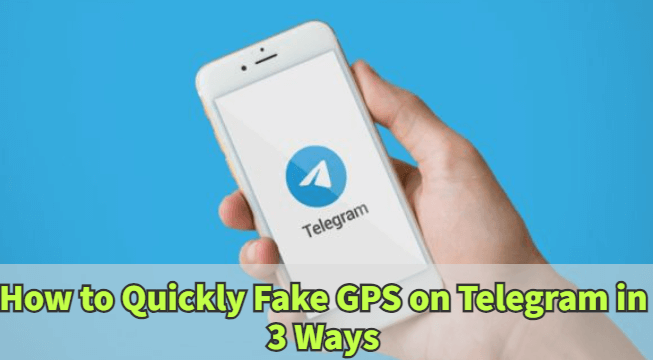
Telegram is a popular messaging app that allows users to share text, images, and live locations with others. While this feature is great for keeping in touch with friends and family, there are times when you may want to change or fake Telegram location for privacy reasons.
This guide will walk you through the best methods to change location on Telegram, fake your live location on Telegram and explain the benefits of doing so. Let's start.
In this article:
Can You Fake Live Location on Telegram?
Yes, you can fake your live location on Telegram. Telegram uses GPS and network-based location services to show your position to others when you share your live location.
However, there are multiple ways to spoof location on iPhone using third-party apps or services, allowing you to appear as if you're in a different place on Telegram. Next, we’ll introduce 3 best methods you can use to change your Telegram location without anyone knowing.
Benefits of Fake GPS Telegram
Avoid Finding Nearby People on Telegram: One of the key benefits of using a fake GPS on Telegram is that it prevents others from seeing your real-time location and nearby status. By masking your location, you can avoid being detected by people who are close by, helping you keep your privacy intact while using the app.
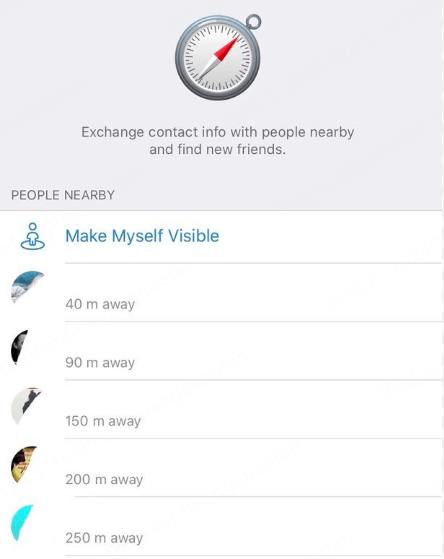
Privacy Protection: Faking your location helps prevent others from tracking your movements or discovering your exact whereabouts, giving you more control over the personal information you share.
[3 Methods] How to Change Location on Telegram?
Method 1 Use the Location Changer LocaChange [100% Safe]
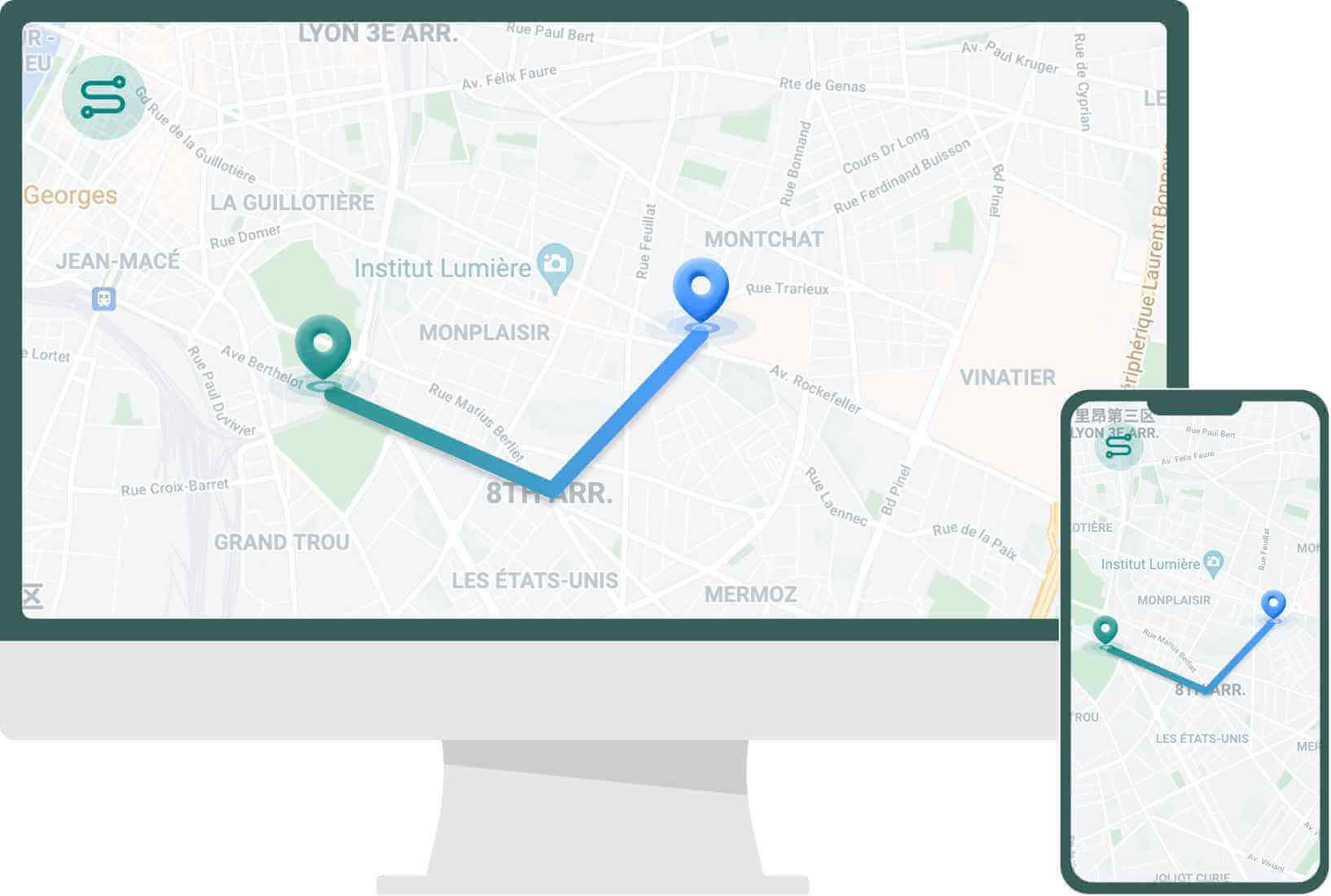
LocaChange is one of the best tools for changing your Telegram location. It is a location changer app that allows you to fake your GPS position on both iOS and Android devices. This tool is 100% safe to use, and it doesn’t require rooting or jailbreaking your device.
It is simple to operate and use. You can use LcoaChange to change iOS/Android GPS location anywhere with just 1 click withou anyone knowing, which effectively protects your privacy. Using LocaChange you can simulate GPS movements naturally. This means you can choose which location or route others see, even if you're sharing your live location.
Steps to use LocaChange and fake GPS on Telegram:
Step 1: Download and install LocaChange into your Computer.
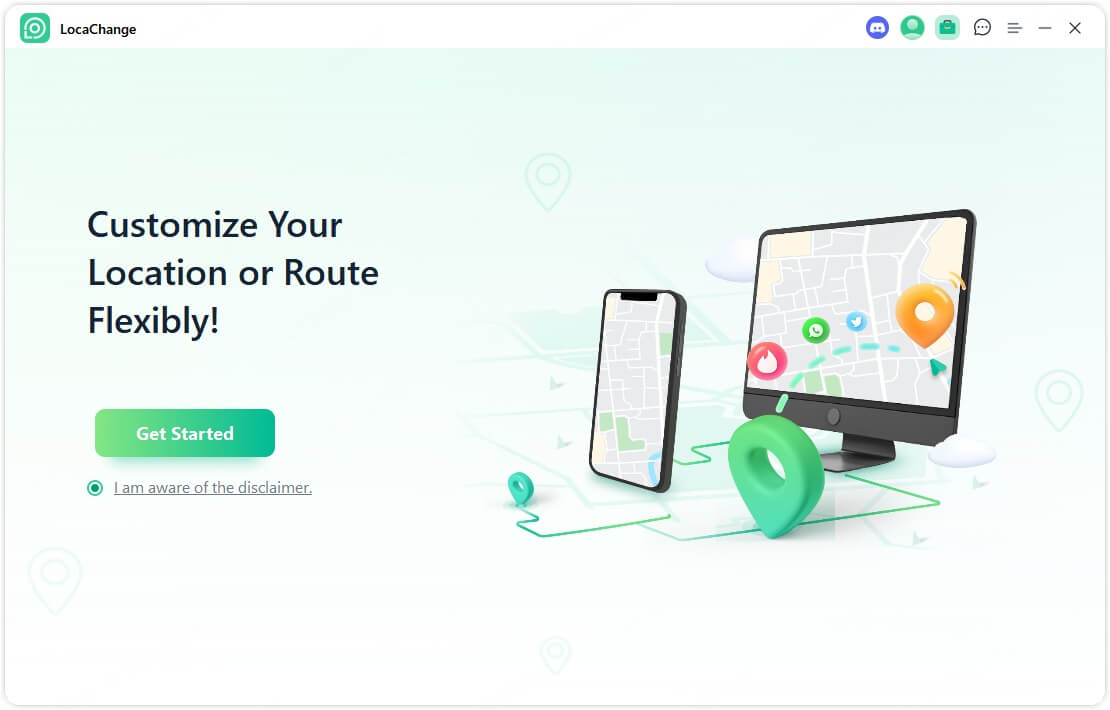
Step 2: Connect your phone to your computer with a USB cable or WIFI connection.
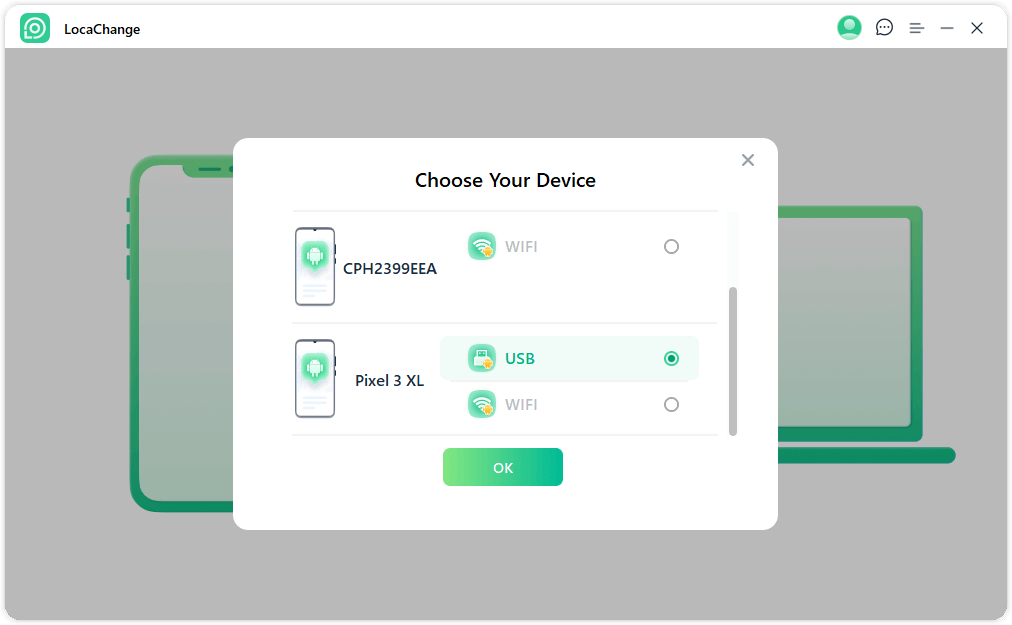
Step 3: Choose any of the teleport mode, two-spot mode, multi-spot mode, enter any location you want to jump or transfer, and click the Move button to change your GPS location.
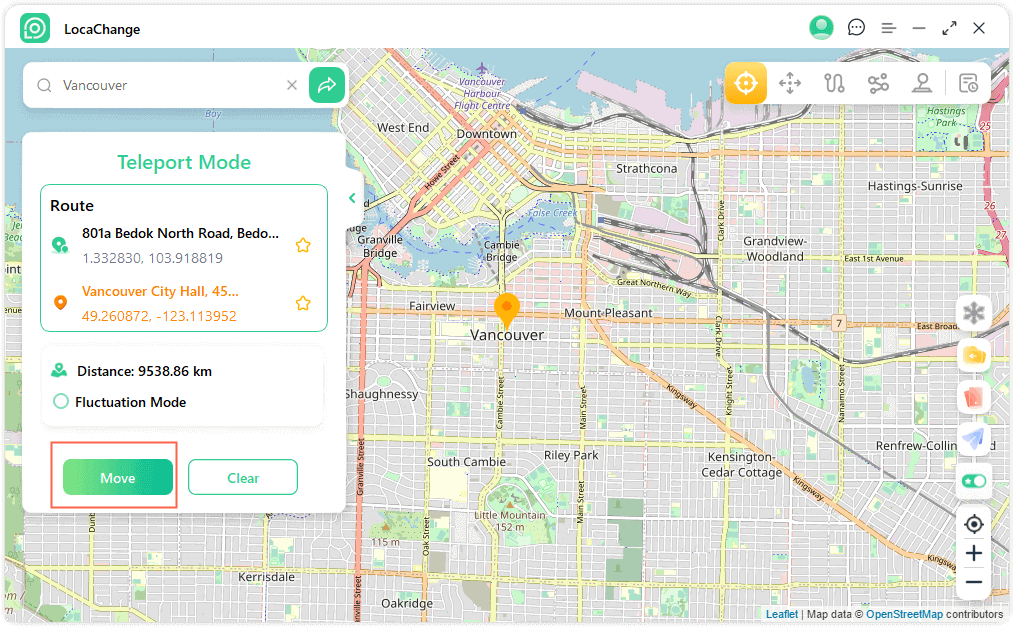

LocaChange works with all LBS apps, including WhatsApp, Life360, Bumble, and more, in addition to Telegram, allowing you to modify your location on these platforms.
Method 2 Use NordVPN [75% Safe]
NordVPN is a premium VPN service that can help you change your online location by masking your IP address. While it does not directly spoof your GPS location, it alters your network's virtual location, which can be useful for apps like Telegram.
Step 1: Download and install NordVPN on your device.
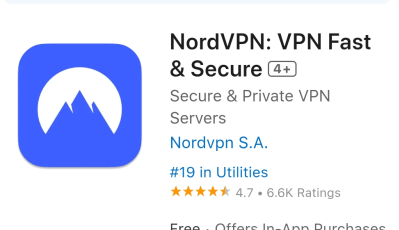
Step 2: Open the app and connect to a server in the location you want to appear in.
Step 3: Once connected, your IP address will reflect the location of the VPN server.
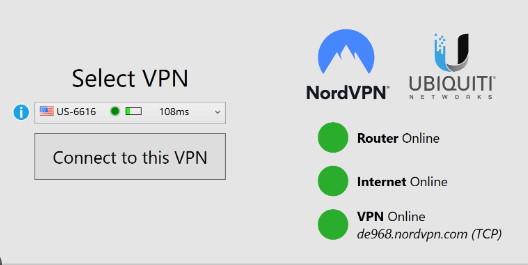
Step 4: Open Telegram and use it as usual — your location on the app will reflect your VPN server’s location.
Pros
- Easy to use and does not require technical knowledge.
- No jailbreaking or rooting required.
- Works on all major platforms (iOS, Android).
Cons
- Some advanced features require a paid version.
Method 3 Use ByteRev Fake GPS [70% Safe]
ByteRev Fake GPS is a location spoofing app specifically designed for Android users. This tool lets you change your GPS location directly on your phone without the need for rooting.
Step 1: Download and install ByteRev Fake GPS from the Google Play Store.
Step 2: Go to your phone’s settings and enable "Developer Options."
Step 3: Under Developer Options, select “Select mock location app” and choose ByteRev Fake GPS.
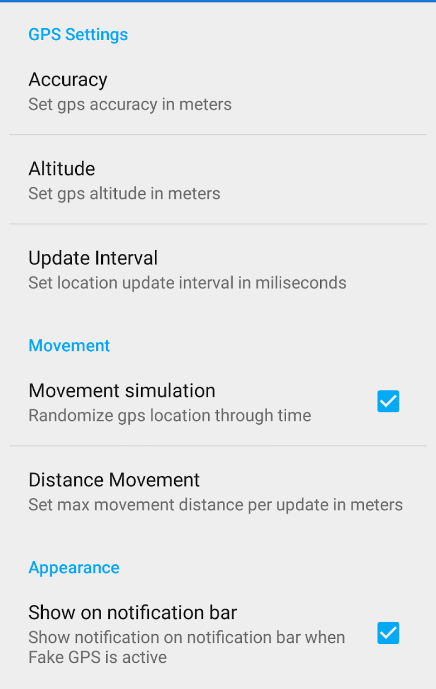
Step 4: Open the ByteRev app, select your desired location, and set it as your fake GPS location.
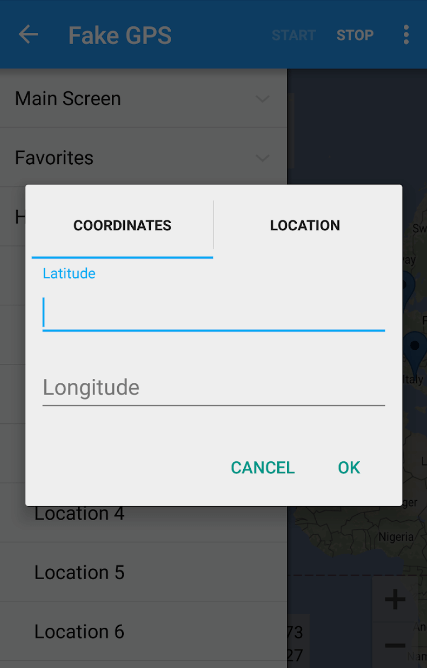
Step 5: Open Telegram and share your fake location with others.
Pros
- Simple and easy to use for Android users.
- No root required.
- Free to use.
Cons
- Only available for Android devices.
- May not be as stable as other paid options.
FAQs about Telegram Location
1.Can telegram track your location?
Yes, Telegram can track your location if you’ve shared it through the app's live location feature. However, if you disable location sharing or use a location spoofing tool, Telegram will not be able to track your real position.
2.How to find nearby people on telegram?
Telegram has a “People Nearby” feature that allows you to find and connect with people who are physically close to you. You can find this option under the "Contacts" section. To use it, make sure your location settings are enabled and shared with Telegram.
3.Can you find someone’s location on Telegram?
If a user has shared their live location with you, you can see their position in real-time. However, you cannot directly track someone's location without their consent. Telegram offers privacy controls to prevent this, and you can disable location sharing at any time.
Conclusion
Fake GPS on Telegram is a useful feature if you want to maintain your privacy, bypass regional restrictions, or expand your social circle. The methods outlined above are all effective ways to change your location on Telegram. Each method has its pros and cons, so choose the one that fits your needs best.
If you value ease of use and reliability, the location changer LocaChange is our top recommendation. It's very reliable and makes changing locations a breeze. Plus, it has a free trial period waiting for you to explore more.
 Recommend
Recommend
- [Free Guide] How to Change Netflix Region without VPN?
- [Full Guide] How to Change Location on Hinge?
- [Full Guide] How to Change Location on Bumble?
- [2024] iTools Virtual Location Review: Full Guide & Report
- [2024] How to Add Location on Snapchat?
- [2024] Cool, Cute, Funny Instagram Locations for You
- [2024 Update] Lucky Egg Pokemon GO Guide-Everything to Know
- [2024 Newest] How to Get Umbreon in Pokemon GO?
- How to Fix Monster Hunter Now Not Compatible & Other MH Now Problems
- [2024 Update] Top 5 Pokemon GO Rare Pokemon You Can't Miss



 Most Popular
Most Popular What's New
What's New 
