How to Send Fake Location on WhatsApp (Fake Live Location on iPhone & Android)
Try the best location spoofing app LocaChange to send a fake live location on WhatsApp without anyone knowing. 100% safe to use!

Can you send a fake location on WhatsApp? Yes, you can! Whether you want to prank your friends or simply protect your privacy, there are several ways to fake both static and live locations on WhatsApp.
In this guide, you’ll learn:
How to share fake live location on WhatsApp using iPhone & Android
How to manually send a fake static location (no extra apps needed)
Let’s get started!
In this article:
Understanding WhatsApp Location Types: Live vs. Static Location
Before fakeing your location, it’s important to understand the difference between live location and static location on WhatsApp:
| Feature | Live Location | Static Location |
|---|---|---|
| What It Does | Shares real-time location with others | Shares a destination or marks a place |
| How It Works | Uses GPS to update your location in real time | Manually select a location on the map |
| Can It Be Faked? | Yes, but requires a GPS spoofer | Yes, easily by selecting a different location |
Why Fake Live Location on WhatsApp?
There are several reasons why you might want to fake your live location on WhatsApp:
Protect Your Privacy & Security: Avoid unwanted tracking by friends or family by sharing a fake live location instead of your real one.
Prank & Have Fun: Trick friends into thinking you’re in a different city or country, or surprise them by appearing to be somewhere unexpected.
Avoid Unwanted Meetups: Politely decline invitations or events by sending a fake live location, making it seem like you’re far away.
Fake Live Location on WhatsApp with LocaChange.
How to Share Fake Live Location on WhatsApp [iOS & Android]
1 How to Share Fake Live Location on iPhone
The easiest and safest way to share a fake live location on an iPhone is by using a location changer like LocaChange. This tool lets you spoof your GPS location with just one click, without the need to jailbreak your device.
LocaChange works seamlessly with location-based apps, including WhatsApp, Life360, Snapchat, Find My, and Pokemon GO, making it a versatile solution for faking your location.

Key Features of LocaChange
- Fake Real-Time Location: Easily fake your real-time location and send it as a real location on WhatsApp.
- Static & Live Location Support: Set a fixed fake location or simulate movement to mimic real travel.
- Advanced Location Masking: Change your iPhone's location with precision using advanced masking technology.
- Versatile Use Cases: It is perfect for gaming, social media, and other location-based services, such as fake location on Snapchat.
- Compatible with the latest iOS & Android updates.
- 100% safe to use, with no need to root or jailbreak your device.
Steps to Send a Fake Location on iPhone via LocaChange:
Step 1: Download and install LocaChange on your iPhone.
Step 2: Open LocaChange, follow the on-screen instructions, and complete the basic settings. (Refer to the LocaChange iOS App User Guide for details.)
Step 3: Select or enter your desired GPS location on the map, pick a mode, and click Move.
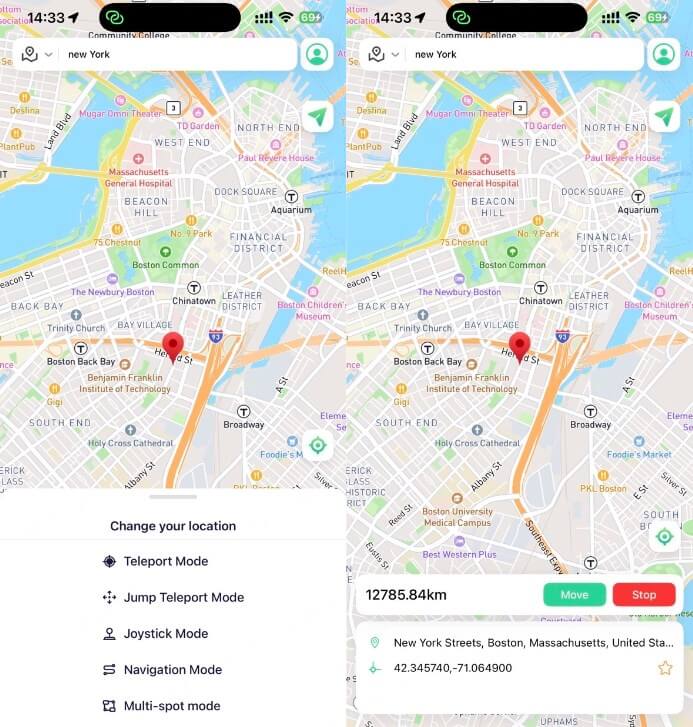
Step 4: Open WhatsApp, go to the chat, tap the attach icon, and select Location > Share Live Location.
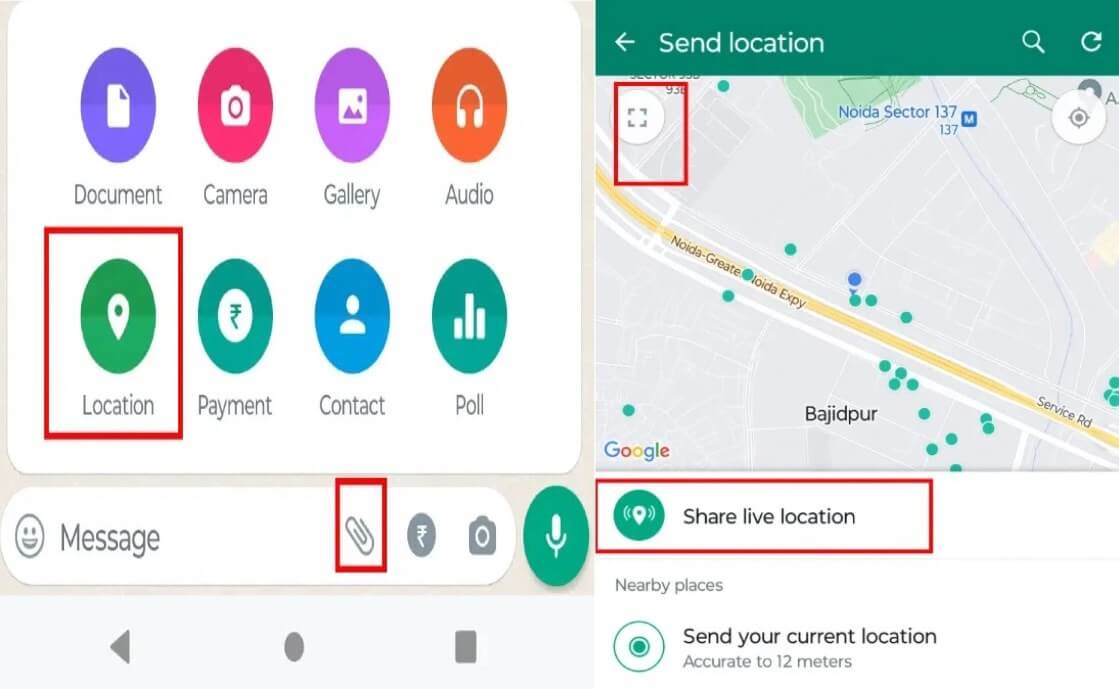
Since LocaChange has modified your iPhone’s GPS, WhatsApp will now send the fake live location you set in the app.
2 How to Send Fake Location on Android
Method 1: Use LocaChange to Send Fake Live Location
You can send a fake live location on Android using the GPS spoofing app LocaChange, which is compatible with both iOS and Android. With LocaChange, you can easily modify your GPS and share a fake live location on WhatsApp. Check out the key features of LocaChange for more details.
Here's a simple, step-by-step guide to achieve this:
Step 1: Download LocaChange from Google Play and install it on your Android device.
Step 2: Open LocaChange, follow the on-screen instructions, and complete the basic settings. (Refer to the LocaChange Android App User Guide for assistance.)
Step 3: Select or enter your desired GPS location on the map, pick a mode, and click Move.
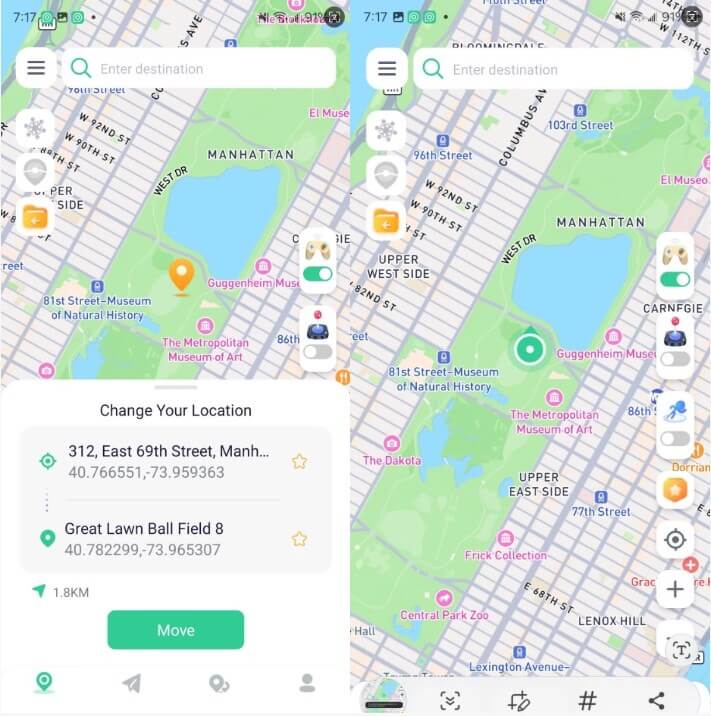
Step 4: Open WhatsApp, go to the chat, tap the attach icon, and select Location > Share Live Location.
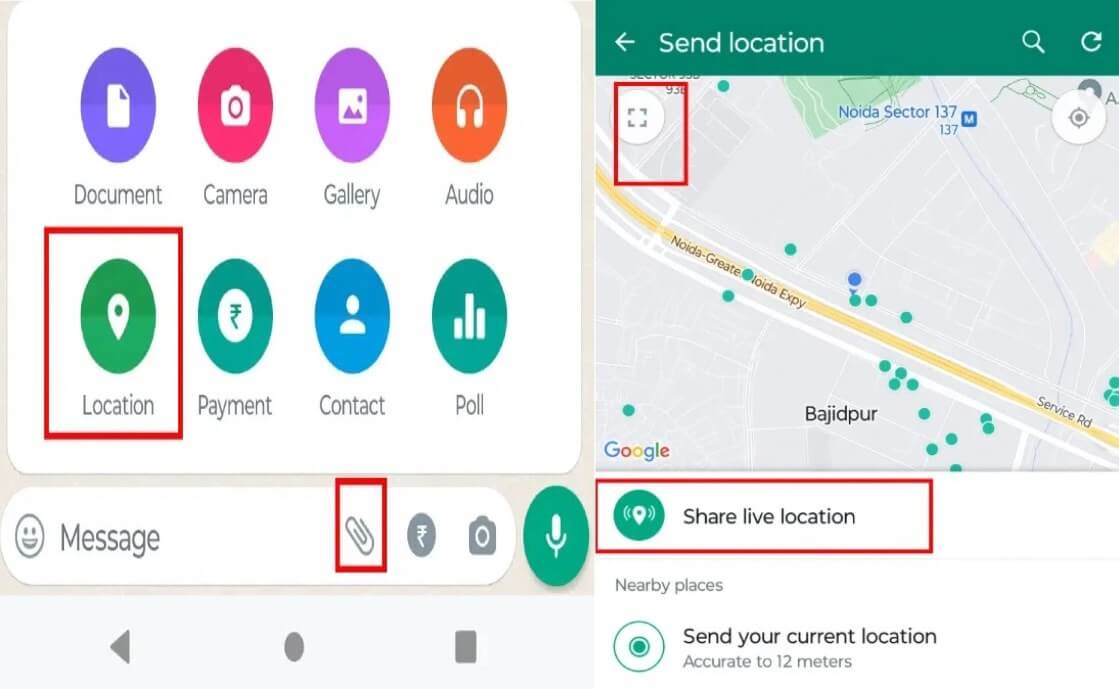
Your fake live location will now be shared seamlessly!
Method 2: Use GPS Emulator to Share Fake Live Location
The GPS Emulator, a free travel app, lets you easily set a fake GPS location with its intuitive interface. However, it has a drawback: the app occasionally reverts to your real location, which can impact its stability. This issue can be frustrating if you're trying to maintain a specific fake location for an extended period. Additionally, it is only available for Android devices. Here are the steps to use it:
Step 1: Download the GPS Emulator app from Google Play.
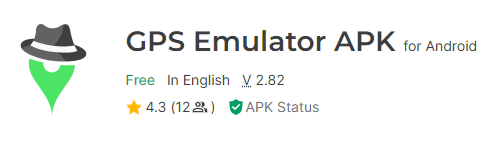
Step 2: Go to Settings, tap on the Build Number seven times to enable Developer Options, and then turn on Allow Mock Locations.
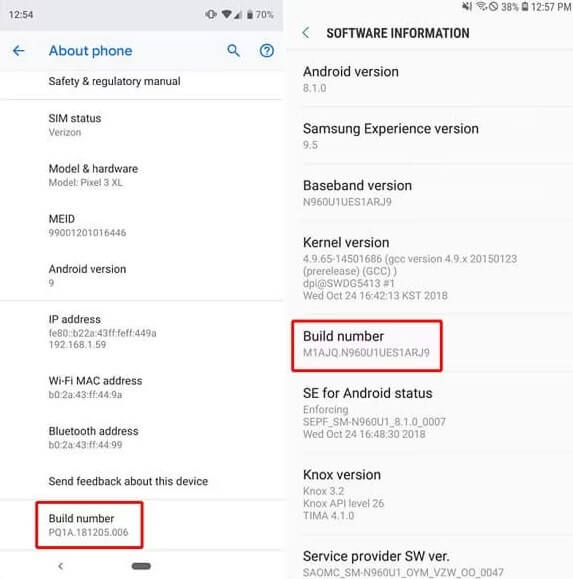
Step 3: Open the GPS Emulator app and select the location you want to set as your fake position.
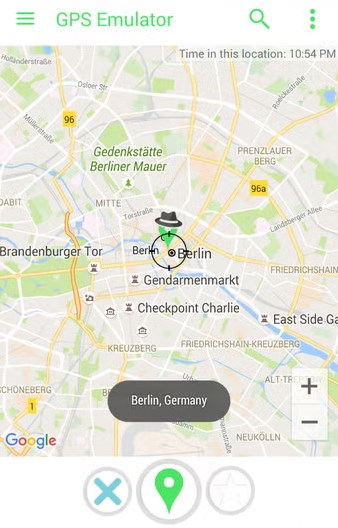
Step 4: Once your fake location is set, open WhatsApp and share your live location. Your contacts will receive the fake location you selected.
How to Send Fake Static Location on WhatsApp
Whether for privacy or fun, you can easily send a fake static location on WhatsApp using built-in features or GPS spoofing tools.
If you want more control over your location and need to set it to a precise spot, check out the third section of this blog for detailed guidance.
While WhatsApp has a built-in feature to send static locations, it doesn’t natively support faking live locations. However, you can creatively use this feature to send a fake static location by manually selecting a different place on the map.
Step 1 Open WhatsApp and select the contact you want to share your location with.
Step 2 Tap the attach icon (paperclip) and choose Location.
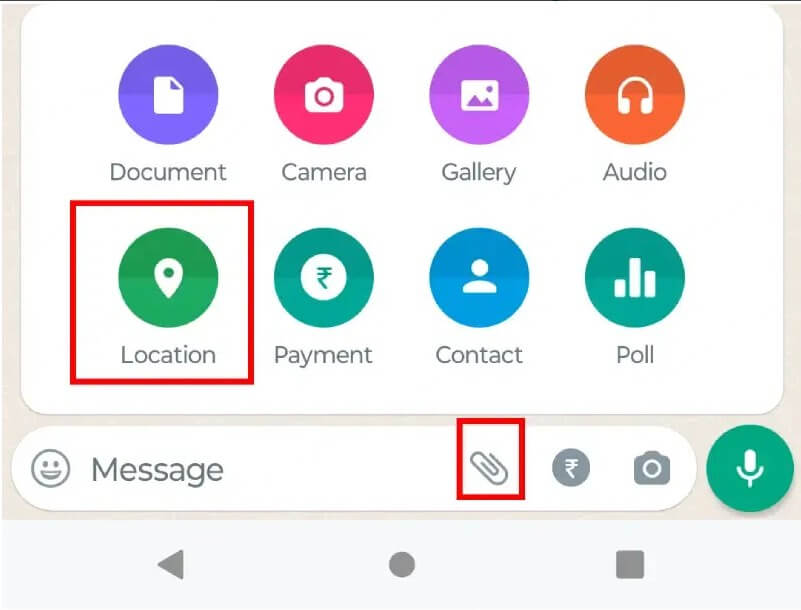
Step 3 Select Send Your Current Location or Share Live Location.
Step 4 Manually search for a different place on the map and select it to send.
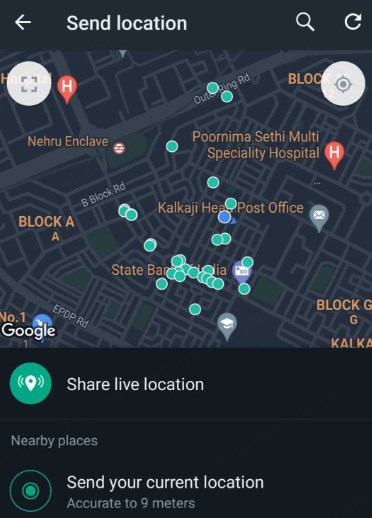
While this method is easy, it doesn’t offer the flexibility of faking a live location on WhatsApp. The location modified using this method will have a small blue text line at the bottom, which can easily be identified. You can try LocaChange to make it more real.
Send Fake Location on WhatsApp with LocaChange!
FAQs About Fake Location on WhatsApp
1. How to Share Current Location on WhatsApp?
To share your current location on WhatsApp, tap on the attachment icon in a chat, select “Location,” and then choose “Send Your Current Location.” You can also choose to share your live location for up to 8 hours, updating in real-time.
2. How to Turn Off Real-Time Location on WhatsApp?
To turn off real-time location on WhatsApp, go to the chat where you are sharing your live location, tap on "Stop Sharing" in the location message, and your live location will no longer be updated.
3. How to Return to Real Location After Modifying Fake Location on WhatsApp?
To revert back to your real location, simply disable the fake location app or tool, and restart your phone. WhatsApp will then use your actual GPS data to share your real location.
4. Is It Safe to Share Fake Location on WhatsApp?
While faking your location on WhatsApp is generally safe, it does violate WhatsApp’s terms of service. Using fake locations excessively may risk your account being flagged or banned. To avoid this, it is advised to use location spoofing tools carefully and avoid spamming others with fake locations.
5. Can I Send a Fake Live Location Without an App?
Yes, but it’s limited. WhatsApp doesn’t support faking live locations, but you can manually select a different static location on the map when sharing. For live location spoofing, you’ll typically need a GPS spoofing app like LocaChange.
6. Will My Friends Know If I Send a Fake Location?
No, your friends won’t know unless they notice inconsistencies (e.g., your location doesn’t match your surroundings in a video call). WhatsApp doesn’t notify users if a location is fake, so it’s up to you to use this feature responsibly!
Conclusion
Now you know how to send a fake location on WhatsApp, whether it’s a static or live location. The best method to fake live location is to use a trusted GPS spoofer like LocaChange for a seamless experience. Try it out and take control of your WhatsApp location today!

LocaChange vs. Other WhatsApp Location Spoofers
- Features
- Device support
- Teleport mode
- Two-spot mode
- Multi-spot mode
- Wifi connection
- Speed custom
- Historical records
- Others
- 1
- LocaChange
- 10
 Recommend
Recommend
- Best Dating Apps in 2025: Top Platforms for Love
- 10 Best Anti-Tracking Software in 2025: Stop Location Tracking
- Life360 vs. Family360: Which is Better?
- Is Locachange Safe? LocaChange Review in 2025
- 6 Fixes For Family Link Location Not Updating [Solved]
- [2025 Update] Can You Fake Your Location on Scruff?
- [2025 Update] Does Airplane Mode Turn Off Location?
- [2025 Guide] How to Change Location on Facebook Dating?
- [Full Guide] How to Detect and Stop mSpy from Spying on iPhone/Android?
- [6 Ways] Fix Find My Location Not Updating!



 Most Popular
Most Popular What's New
What's New 
