6 Fixes For Family Link Location Not Updating [Solved]

Google Family Link is a parental control application that helps parents track and manage their children's device usage, including real-time location tracking. However, many parents may experience problems with their child's location not updating when using Family Link.
This article will explore common reasons why Family Link location is not updating and provide 6 best solutions to help you to fix it.
In this article:
Why is Google Family Link Not Updating Location?
There are several reasons why Google Family Link may not be updating the location on your child's device. Here are some common reasons:
- 1. Location Services Disabled: Google Family Link relies primarily on the device's GPS location. If your child turns off location services, Family Link will not be able to get their real-time GPS location. This is also the most common reason for location not updating.
- 2. Device in Power Saving Mode: Many devices have a Battery Saver or Power Saving Mode, which restricts background apps and services (including location tracking) to save battery. If your child has the habit of turning on the battery saver mode, then there is a high probability that his device is low on power and has turned on the battery saver mode.
- 3. Weak or No Internet Connection: Family Link relies on the device's internet connection, such as Wi-Fi and Cellular Data to update location data. If the device has a weak or intermittent connection, the location may fail to update.
- 4. Outdated Google Family Link: It is very important to update to the latest version of the software because updates can improve existing features, add new security features, and fix bugs. Using an old version of the Family Link app can cause location tracking issues.
- 5. Child's Device in Airplane Mode: If the child's device is in airplane mode, it will not connect to Wi-Fi or mobile data, so location updates will not be possible. The principle is the same as reason 3. Because the device is not connected to the network, Google Family Link cannot upload the location in real time.
- 6. Location Sharing Turned Off in Family Link Settings: Family Link allows parents to control whether location sharing is active for their child's device. If the location sharing feature "See your child's location" is disabled, it will not be updated.
- 7. Inaccurate Location Data: Sometimes, location data can be inaccurate or delayed due to GPS signal interference (e.g., buildings, weather, or dense areas with poor satellite visibility).

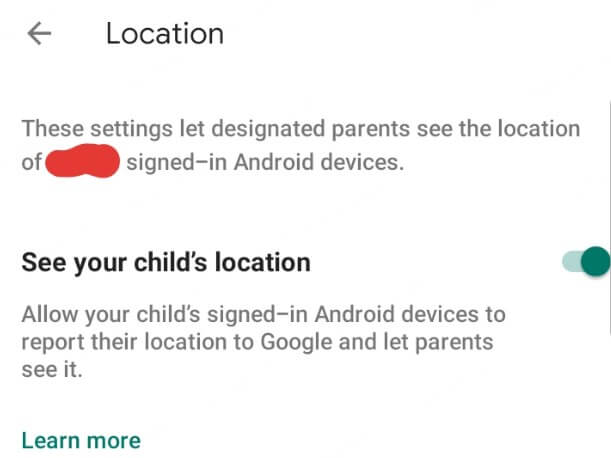
[6 Ways] How to Fix Family Link Location Not Updating?
If Google Family Link is not updating the location on your child's device, there are several ways you can take to resolve the issue.
Method 1 Ensure Location Services Are Enabled
If your child doesn't want you to monitor them, they may be avoiding tracking by turning off location services. So you can try communicating with them first and turning location services back on for their device:
1. Go to Settings > Location on your child's device.
2. Ensure that Location is toggled on.
3. Select High Accuracy mode (this uses GPS, Wi-Fi, and mobile networks to determine location).

Method 2 Update Google Family Link
An old version of Google Family Link may cause issues with location tracking. If your child has location services turned on and a stable internet connection, you can update Family Link for their device.
1. Go to the Google Play Store (Android) or App Store (iOS).
2. Search for Google Family Link and see if there is an update available.
3. If there's a new version, install it and see if it fixes the problem.
Method 3 Verify Airplane Mode is Off
If the device is in Airplane Mode, it will not be able to connect to the internet. Make sure Airplane Mode is turned off. You can quickly check this by swiping down the notification bar and ensuring Airplane Mode is disabled. If you find that your child's location cannot be updated due to turning on airplane mode, then they may be deliberately trying to avoid your monitoring. In this case, you need to communicate with them properly.

Method 4 Enable Location Sharing in Family Link Settings
There is a feature on Family Link called “See your child’s location”. You need to check whether this feature is turned on.
Solution:
1. Open the Family Link app.
2. Select your child’s profile.
3. Check if location sharing is turned on under the Location section.
4. If it's off, toggle it on.
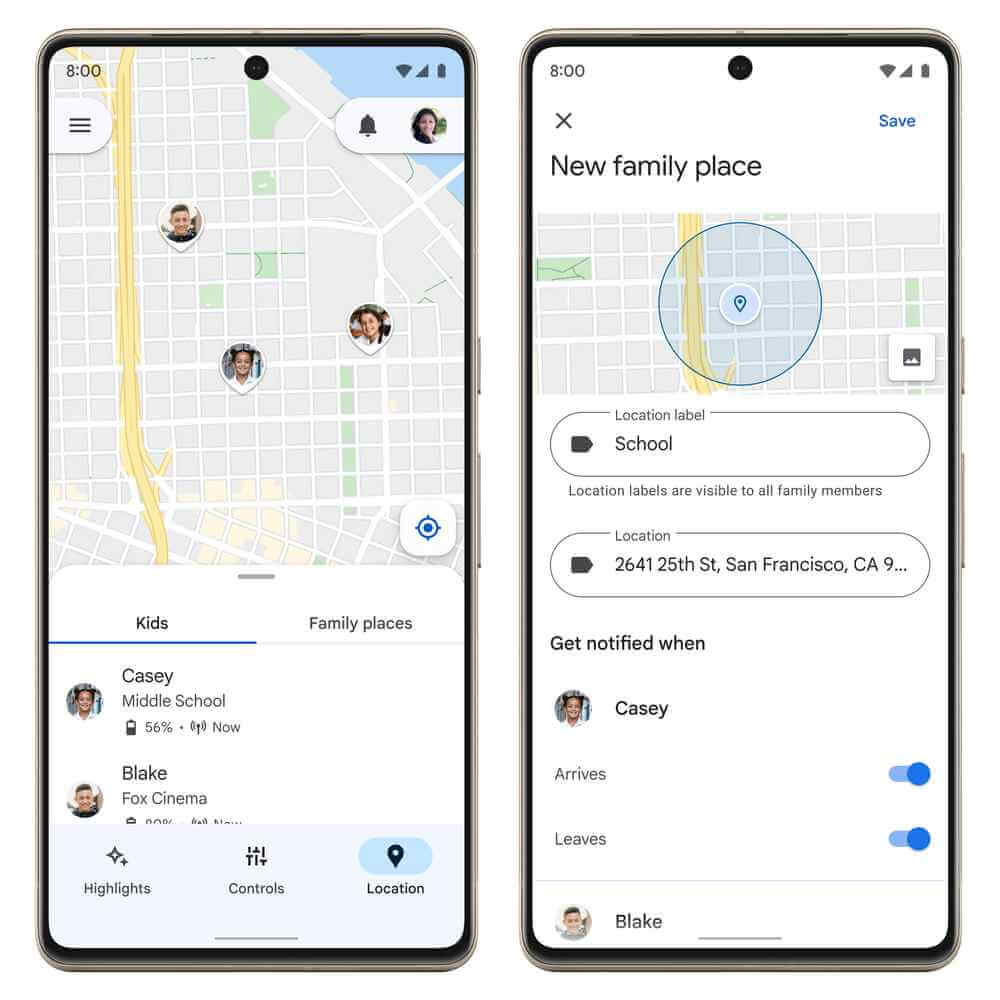
Method 5 Uninstall and Reinstall Google Family Link
If the app has become corrupted or is experiencing persistent bugs, it may be advisable to consider reinstalling the application. In order to proceed with this process, it is necessary to uninstall the Google Family Link application from both the device being used by the parent and the device being used by the child.
1. Uninstall the Google Family Link app from both your device and your child’s device.
2. Reinstall the app from the Google Play Store (or App Store for iOS).
3. Set it up again and check if location updates are working properly.
Method 6 Check for System Updates
Outdated system software can interfere with location tracking. Make sure both your child’s device and your own device are running the latest operating system.
1. Go to Settings > Software Update.
2. If there's an update available, install it.

FAQs about Google Family Link Location
1. Can My Child Turn Off Location on Family Link?
No, your child cannot turn off location tracking on Google Family Link unless they have been given the ability to manage their own settings. By default, Family Link allows parents to control location settings and track the child's location. However, your child might be able to disable location services on their device itself (e.g., turning off Location Services or GPS) or by enabling Airplane Mode.
2. What Does Family Link Track?
Family Link collects information about what your child does online, like what they search for, the videos they watch, who they talk to, and their location. If you are worried about the possible dangers of online information for your child, or if you want to protect their safety, you can use Google Family Link.
Conclusion
While Google Family Link provides convenient parental control features, problems with location updates can sometimes affect its accuracy. You can read this article carefully to find out why Family Link location is not updating, and try the methods above! I hope this article is helpful. If you still have questions, please leave a comment below!
 Recommend
Recommend
- [2025 Update] Can You Fake Your Location on Scruff?
- [2025 Update] Does Airplane Mode Turn Off Location?
- [2025 Guide] How to Change Location on Facebook Dating?
- [Full Guide] How to Detect and Stop mSpy from Spying on iPhone/Android?
- [6 Ways] Fix Find My Location Not Updating!
- [2025] How to Fake Location on Find My iPhone?
- [Full Guide] How to Change Location on Hily?
- [Full Guide] How to Change Location on Mac?
- [Full Guide] How to Change Uber Driver Location?
- How to Change Work/Home Location on Google Maps?



 Most Popular
Most Popular What's New
What's New 
