[2025] How to Add Location on Snapchat?
Change GPS location on Android & iOS anywhere in the world. Try the mock location app & hide your location on social apps without them knowing.

Snapchat is a popular social media app among people all over the world. Users love this app because of its timeliness and fun. However, sometimes, we may have problems when using it, especially if it updates new features. For example, how do you add a location on Snaps in a story, filter, or sticker?
No worries! This article will give a quick detailed tutorial to show how to add location on Snapchat, whether you are using Android or iOS. Let’s get started.
In this article:
How to Add Location on Snapchat Story?
In Snapchat Story, you can share your photos and videos with your friends, and the pics and videos are visible to your friends for 24 hours. If you want to add GPS location information on the Snapchat Story to your post, there are two methods.
One is to add location on the Snapchat filter, and the other is to add location on the Snapchat Sticker. Let’s see how to do it.
Method 1 How to Add Location on Snapchat Filter?
Step 1: Open Snapchat. Tap the emoji in the top left corner to open your profile.

Step 2: Now tap “Add to my story” and choose a picture or video from your gallery.

Step 3: Scroll left through these Snapchat filters until you reach some filters that have your location on them. Some filters have your city name and you can choose them to add location to your story.

Method 2 How to Add Location on Snapchat Sticker?
Step 1: Open Snapchat on your phone and take a picture. When you take the picture, select any of the filters you like.
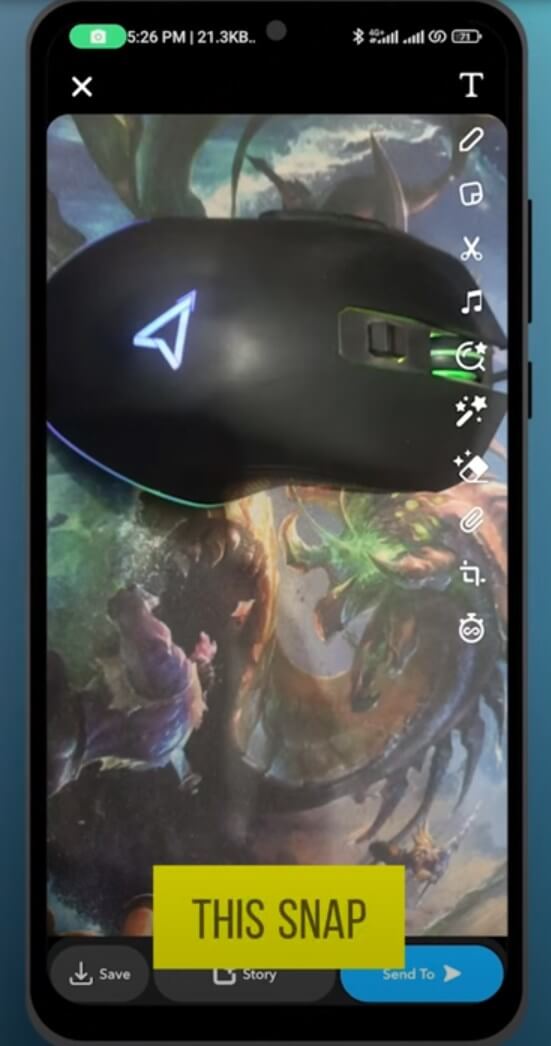
Step 2: Click the sticker icon in the top right corner. Now you can see the location icon.
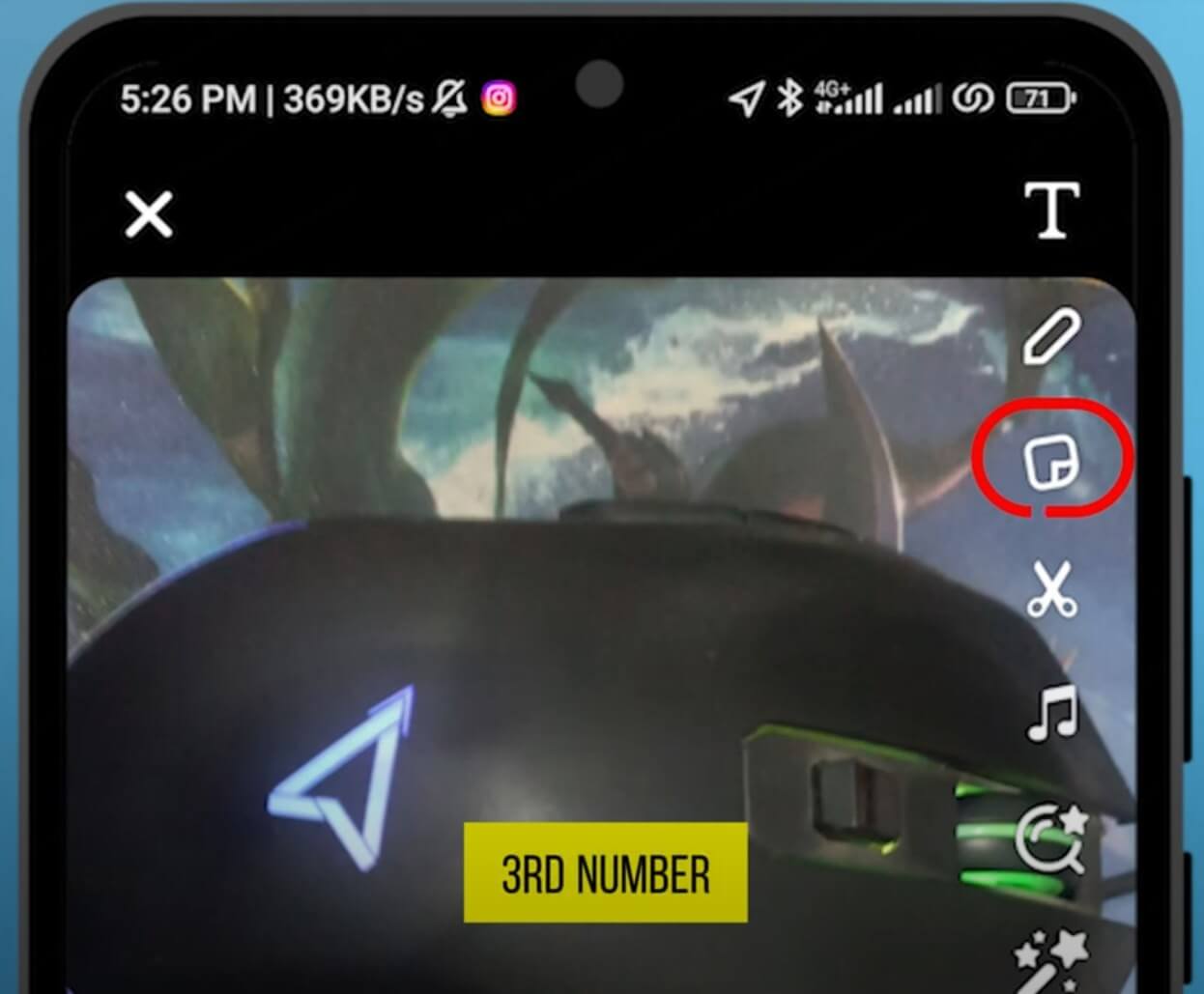
Step 3: Select the location you want to add and add it to your picture.
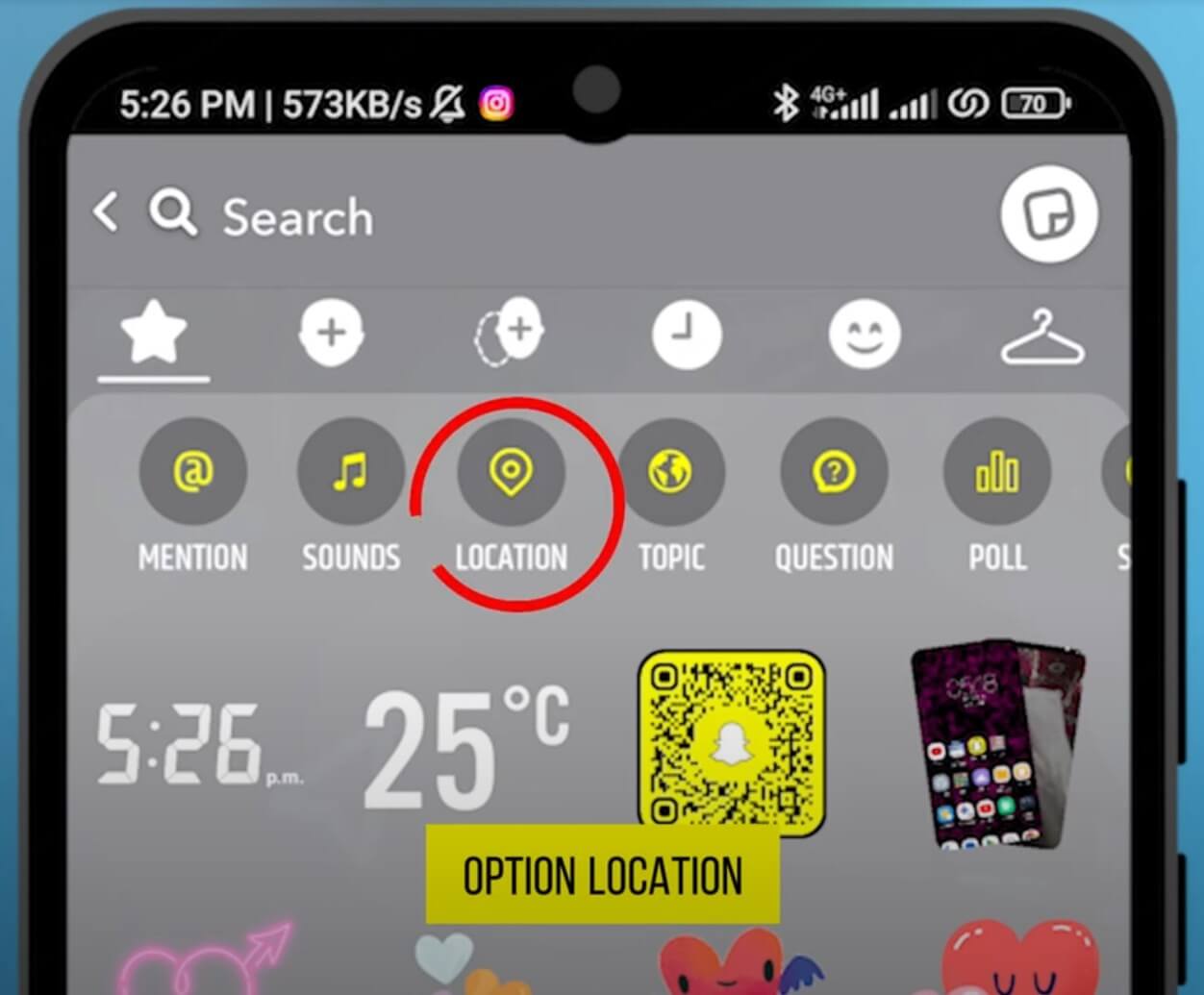
Step 4: Now the location tag is added. You can move the location tag wherever you want.

How to Add Location on Snapchat Streak?
Snapchat Streak is an interesting feature. When you and your friends send Snaps, pic, and videos to each other for 3 consecutive days, there will be a small flame icon showing on the chat box. If you keep in touch with each other, you can maintain the Streak for long.
Here is how to add location on Snapchat Streak:
Step 1: Open Snapchat and take a picture, or choose a photo from your gallery.

Step 2: Add location tag on the picture by filter or sticker methods mentioned above.
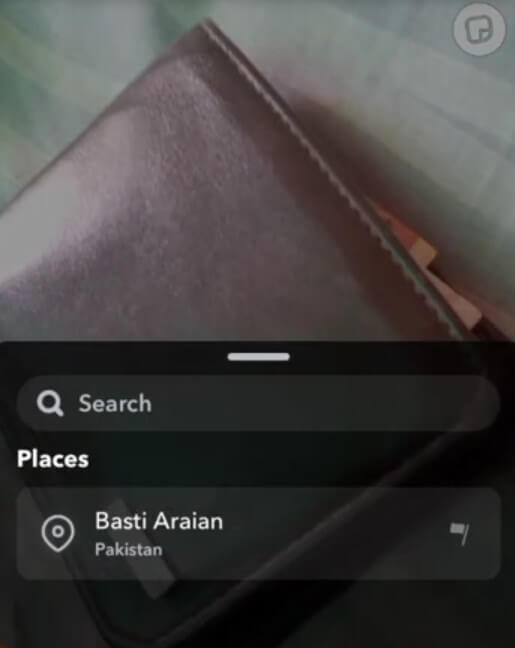
Step 3: In the search bar, choose a friend with the Streak icon and send the picture to him/her. Now the location information is added to the streak and both of you can see the location information.
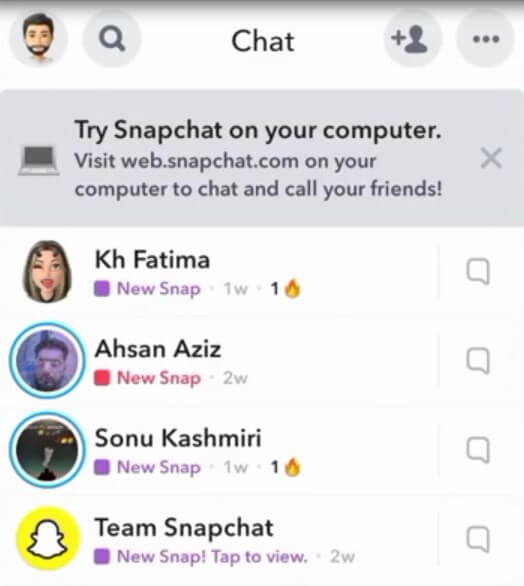
How to Add Business Location on Snapchat?
If you are a business owner, for example, an owner of stores or restaurants, you can create geotags for your business which is called Snapchat Business Location. Snapchat users can also find things they want through the ads or geofilters on Snapchat, so this is an important feature.
Here are the steps to add business location on Snapchat.
Step 1: Open the Snapchat app and tap the upper left icon to go to your profile.
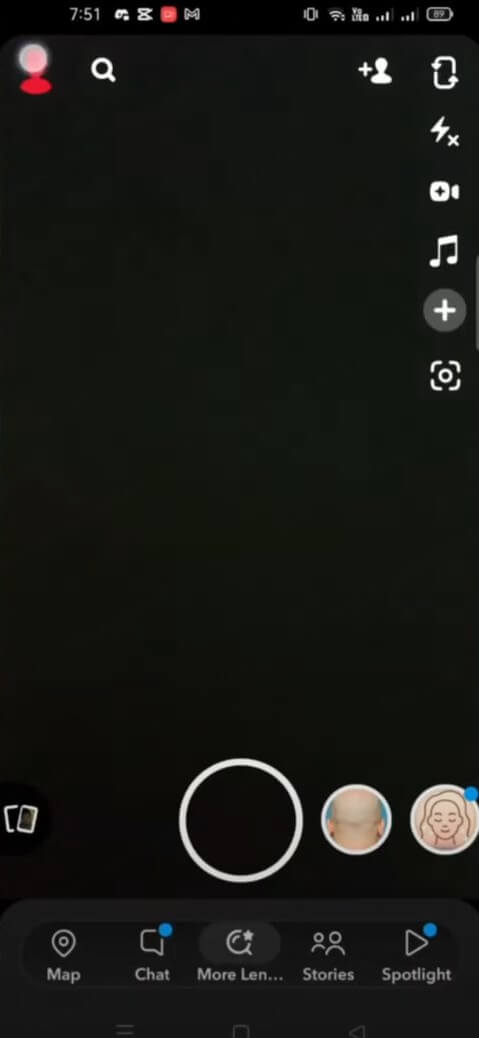
Step 2: Scroll down until you find the share and Snap Map.
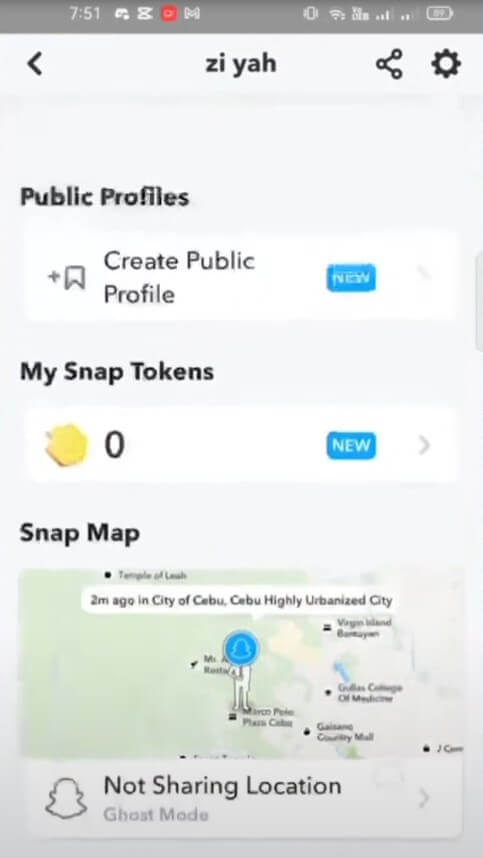
Step 3: Enter the “My Location” interface and scroll down. Now Click on “Suggest a Place” at the buttom.
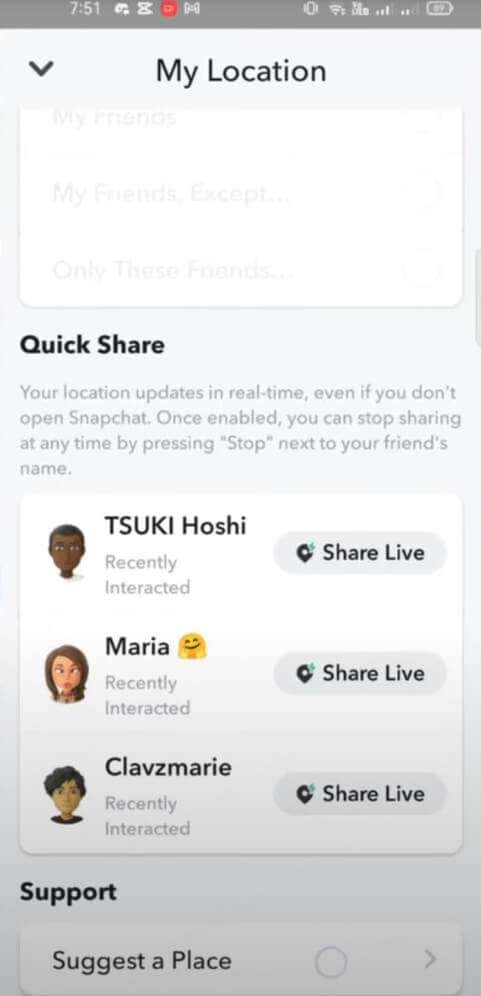
Step 4: Input the name of your business and information like category, address, phone number, website, and so on.
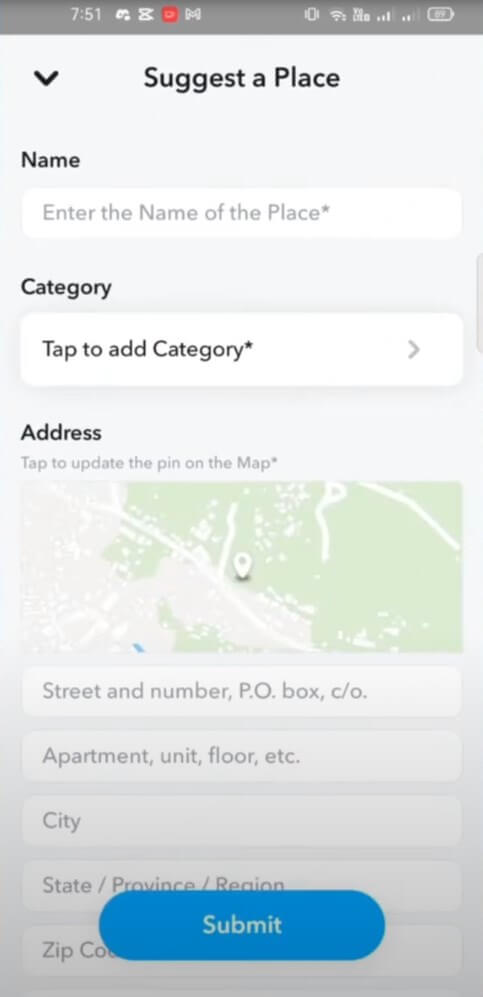
Step 5: After you fill in all the information, click on Submit button and wait for Snapchat to approve. It may take days to weeks to finish.
Bonus: Add Virtual Location on Snapchat with LocaChange
You can add location on Snapchat on the photos and videos, and you can also share your current location through the live location feature. If you want to send virtual location and hide your info without anyone knowing, then try LocaChange.
LocaChange is a location changer for iOS and Android that allows users to modify location on their phone. You can not only change GPS location and teleport anywhere with 1 click, but also use the joystick to imitate real footprint with adjustable moving speed, and customize your route easily.

Key Features of LocaChange
- Hide and pause location on Snapchat without anyone knowing.
- Plan your route and customize speed to make the moving realistic.
- Compatible with both iOS 18 and Android 15 systems.
- Working well with all the LBS apps, for example, fake GPS on Tinder, Life360, change location on Grindr and so on.
- 3 steps to set and 100% safe to download and use.
- 360-degree joystick for auto walk routes planning.
- Free trial is available for everyone now.
Steps to use LocaChange to change your location anywhere:
Step 1:Download and install LocaChange into your Computer.
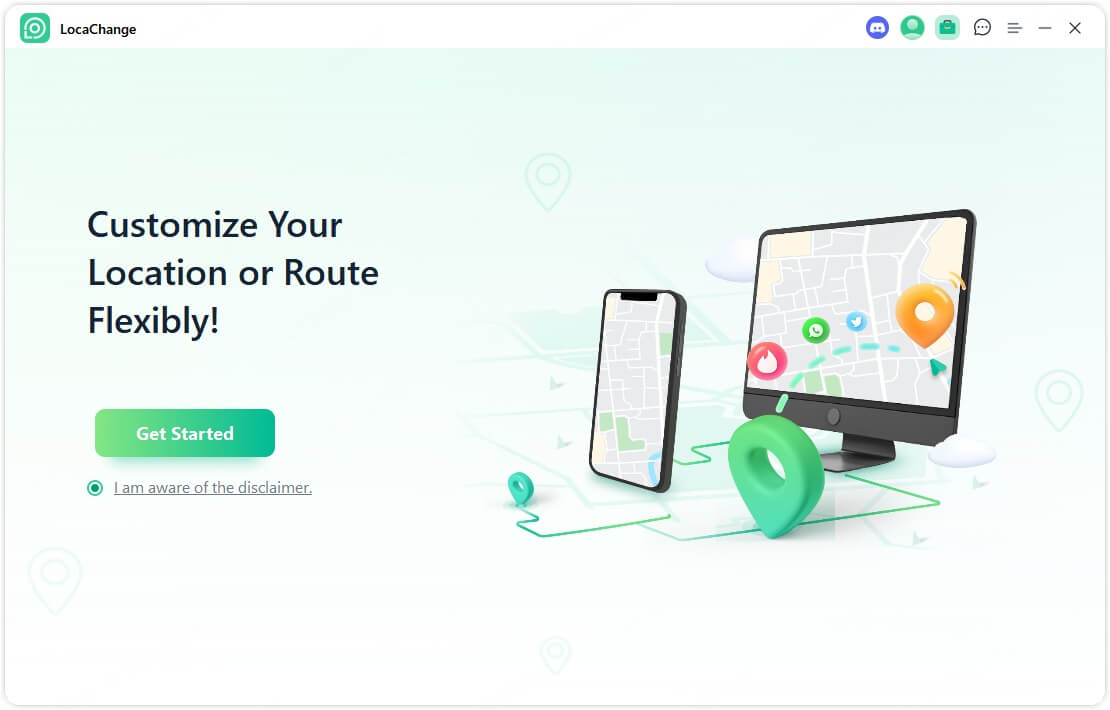
Step 2: Connect your phone to your computer with a USB cable or WiFi connection.
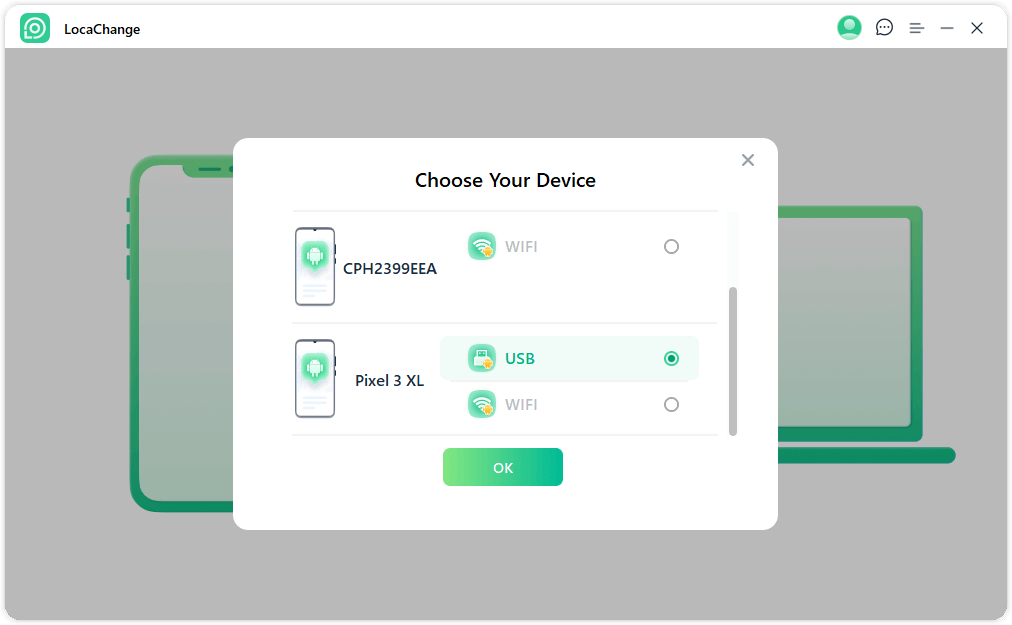
Step 3: Choose any of the teleport mode, two-spot mode, multi-spot mode, enter any location you want to jump or transfer, and click the Move button to change your GPS location.
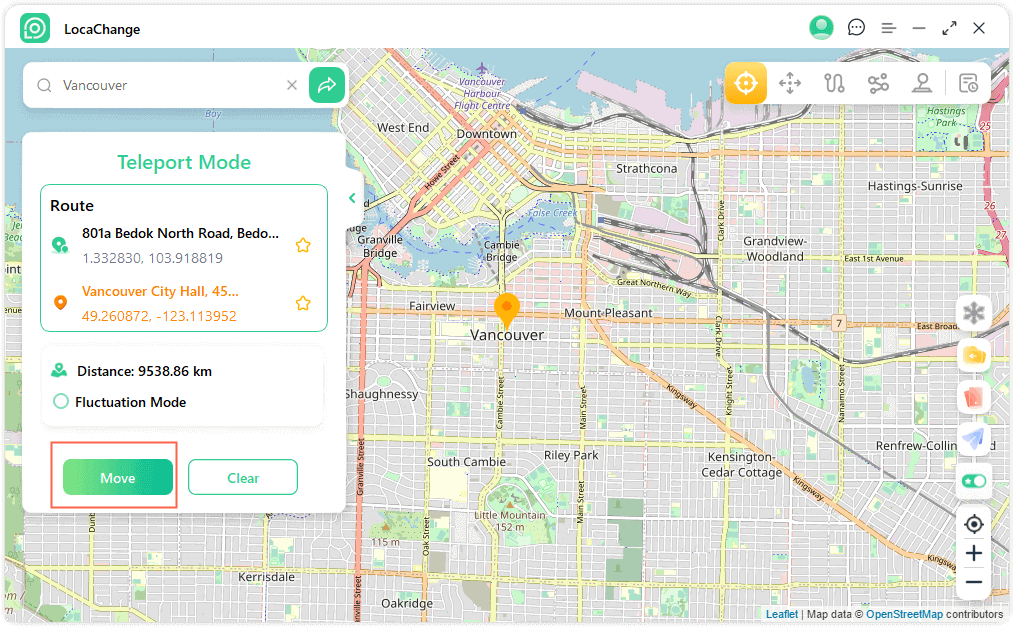
FAQs about Adding Location on Snapchat
1.What does live location mean on Snapchat?
Snapchat live location is new feature released in 2022 that allows you to share your real-time location with friends and family within 8 hours at most. You can utilize this feature to protect your privacy and meet with your friends, and you can also adjust the time that your friends can track you. It is different from the regular Snap Map location, which only shows your most recent approximate location when you are active on Snapchat.
2.Does live location on snapchat mean they are active?
Yes, if someone opens live location on Snapchat, the GPS information will be updated every few minutes whether they are using the mobile or not. If they only use the regular Snap Map location, then it only updates when opening the app, so live location means thet are most recently active.
3.How accurate is Snapchat location?
The Snapchat location is pretty much accurate, and it can keep updating in real time if you open the live location feature. Although some connection problems may lead to location deviation, it's basically as accurate as the GPS and network signal on your mobile phone.
Conclusion
Adding location on Snapchat is not complicated, and this article gives step-by-step guide on how to add location on Snapchat story, filter, sticker, business and so on. Also, if you need to hide or fake you location, you can try the location changer LocaChange, which is 100% effective and safe to use, easily protecting your privacy!
 Recommend
Recommend
- [2025 Update] Does Airplane Mode Turn Off Location?
- [2025 Guide] How to Change Location on Facebook Dating?
- [Full Guide] How to Detect and Stop mSpy from Spying on iPhone/Android?
- [6 Ways] Fix Find My Location Not Updating!
- [2025] How to Fake Location on Find My iPhone?
- [Full Guide] How to Change Location on Hily?
- [Full Guide] How to Change Location on Mac?
- [Full Guide] How to Change Uber Driver Location?
- How to Change Work/Home Location on Google Maps?
- [Full Guide] How to Change Location on Badoo?



 Most Popular
Most Popular What's New
What's New 
