[2025 Guide] How to Change Location on Facebook Dating?

Facebook announced the launch of Facebook Dating in May 2018. In just a few years, it has won the love of a large number of users around the world and become one of the best online dating apps. Like dating apps such as Tinder, Facebook Dating also matches users based on their location, age, etc., so how to change the location has become a concern for users.
In this blog, I will introduce you how to change the location on Facebook Dating to help you find your soulmate around the world. Let’s go!
In this article:
Facebook Dating Locations
Facebook Dating locations consist of two main options: Primary Dating location and Match Anywhere.
1. Primary Dating Location: This is based on your real-time GPS location, which you can update automatically. To change your Primary Dating location, you will need to use a Location Changer.
2. Match Anywhere: If you'd like to expand your match, you can add up to two additional locations using Match Anywhere. Your profile will then indicate that you're open to matches in those areas.
So next I will show you how to change your location based on these two location features on Facebook Dating.
Note: Match Anywhere is only available to some people right now. Newly created Facebook Dating profiles can't use this feature.
[3 Ways] How to Change Location on Facebook Dating?
Method 1 Change Dating Location on Facebook Manually
You can't currently change your Primary Dating location in Facebook settings, as it's determined by real-time GPS location.
But if you want to match in a region other than your Primary Dating location, you can use Facebook's Match Anywhere feature. You can add up to 2 additional locations through Match Anywhere and can change each location once per week.
Add a location using Match Anywhere:
1. Open your Facebook app.
2. Tap Menu, then tap Dating.
3. At the top right, tap Profile.
4. Tap Dating preferences.
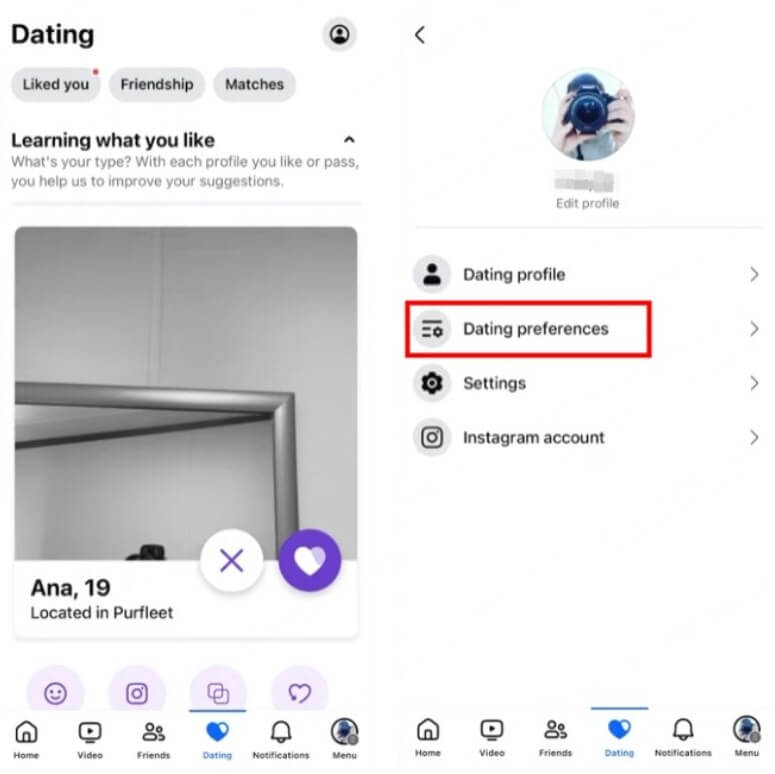
5. Tap Dating location.
6. Tap Add locations.
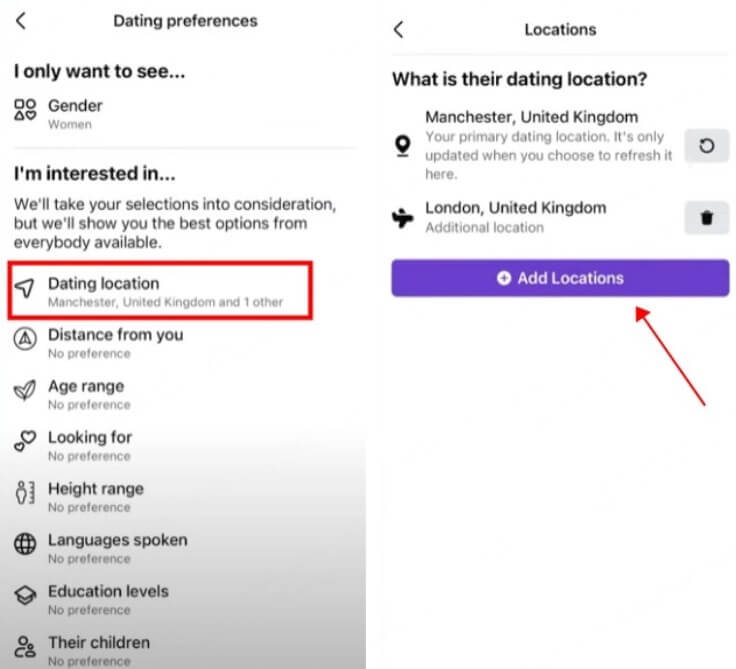
7. Search for the location you want to add and tap it.
Pros
- Safe to operate, no need to install additional software.
- Easy to use, just add the location to your profile.
Cons
- Unable to change Primary Dating location on Facebook.
- If you use Match Anywhere, others can see it and be skeptical.
- Each location can only be changed once per week.
Method 2 Change Primary Dating Location on Facebook Using LocaChange
Since the Primary Dating location on Facebook is determined by real-time GPS location, you can't change it yourself in Facebook settings. If you want to change it, you need to use Location Changer - LocaChange.
LocaChange is compatible with iOS and Android and supports location-based apps and games, including Tinder, Bumble, Pokemon GO and more. Additionally, you don’t need to jailbreak or root your device, which greatly increases its security.

Key Features of LocaChange
- Precisely change your Primary Dating location on Facebook without anyone knowing, pretend you live on a posh street.
- No jailbreak/root required, easily change your location on iPhone/Android to any location worldwide.
- Supports iOS 14.6 - 18, Android 8 - 15, and PC systems.
- Works with location-based apps and games like Tinder, Bumble, Hinge, Whatsapp, Pokemon GO, and more.
- Offers five customizable route modes, including Jump Teleport Mode, Two-Spot Mode, and 360-Degree Joystick Mode.
How to change Primary Dating location on Facebook with LocaChange:
Step 1 Download and install LocaChange on your iPhone or Android.
Step 2 Select Universal Mode and choose any of the 5 route modes. Enter the location you want to transfer and click Move.
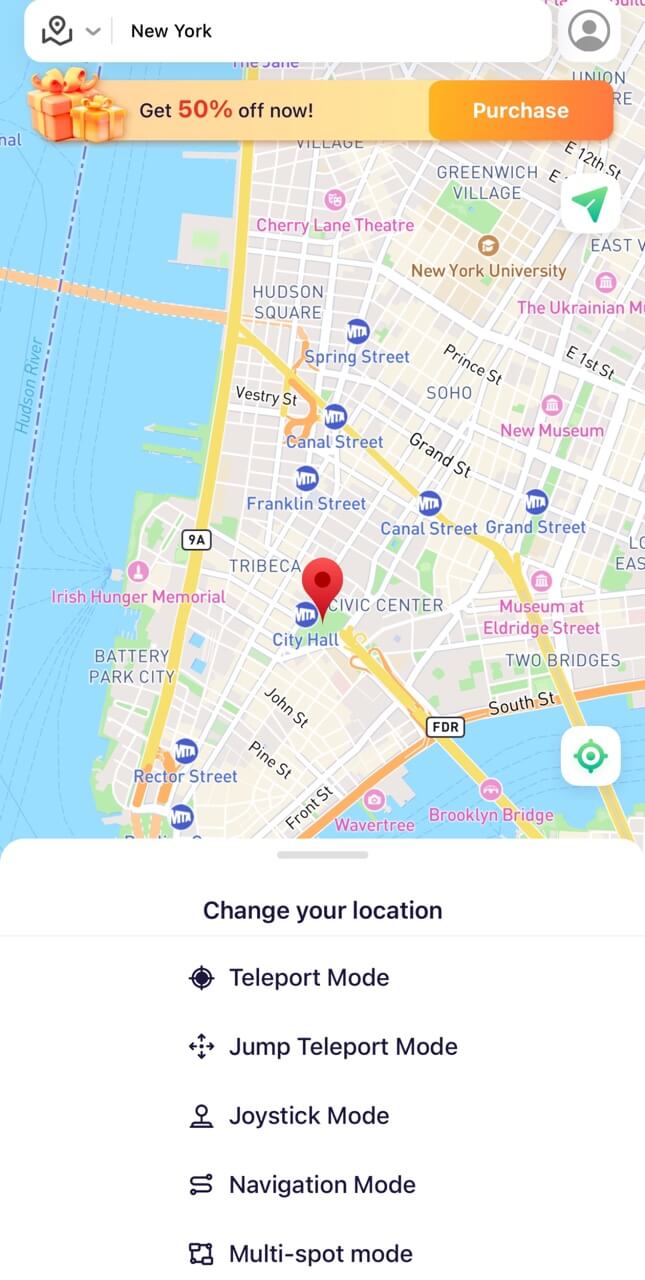
Step 3 Open the Facebook app, go to the Primary Dating location and refresh.
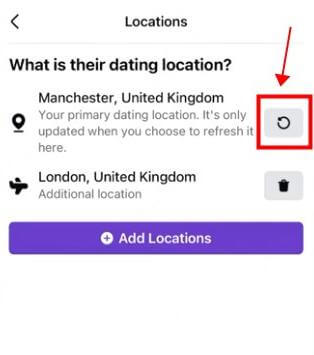
Pros
- Easy to operate, you can change the location to anywhere with just one click.
- Safe to use, no jailbreak or root required.
- Freely change location in dating apps without anyone knowing.
- Precisely change your location to pretend that you live on a posh area.
Cons
- Some advanced features require payment.
Method 3 Change Primary Dating Location with Mock Location App
If you are an Android user, then you can also use another method to change your Primary Dating location on Facebook, that is to enable Mock Mock Location on your Android. Once you have it turned on, you need to go to Google Play and install a mock location app, most of which are free.
Step 1 You can go to Settings > About Phone/Software Information.
Step 2 Fastly tap the Build number option 7 times and activate the developer options.
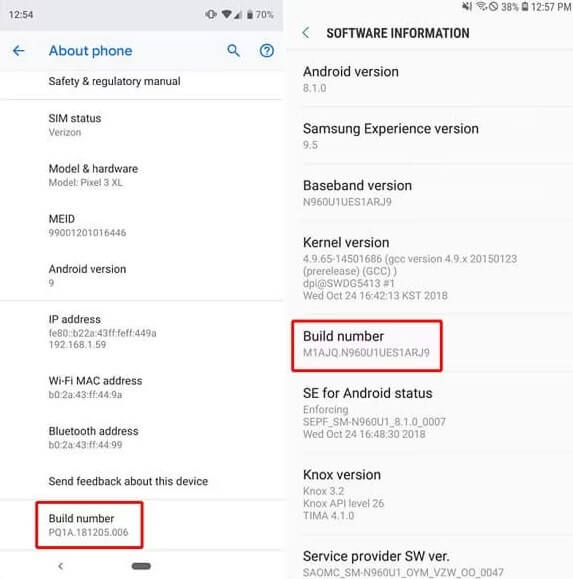
Step 3 Go to Google Play and install a location spoofing app, such as “Fake GPS Location”.
Step 4 Tap the developer options - Mock location app and choose Fake GPS application.
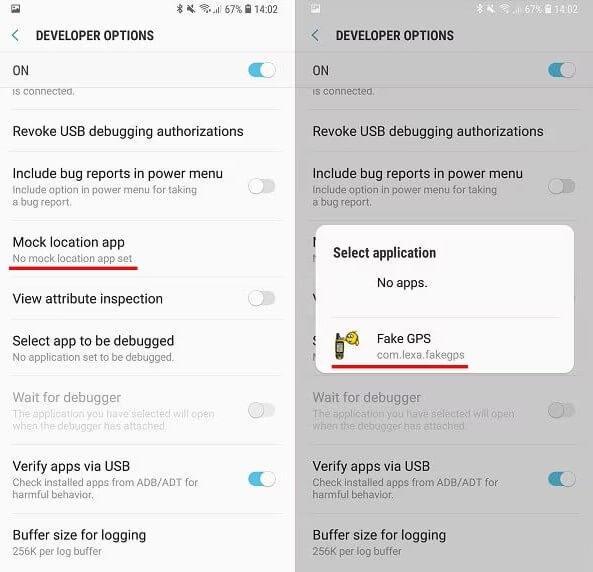
Step 5 Open Fake GPS location app, and enter any locations you want to transfer.
Step 6 Open the Facebook app, go to the Primary Dating location and refresh.
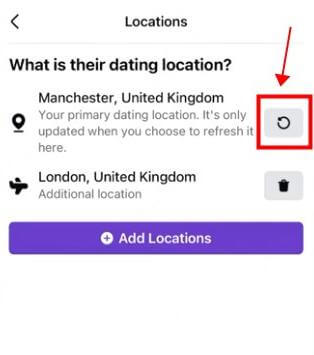
Pros
- Most mock location apps are available for free on Google Play.
Cons
- Only available for Android, not for iOS users.
- It is complicated to use and requires developer mode.
- Connection is unstable and may suddenly switch back to your real location.
FAQs about changing location on Facebook Dating
1. Why do people change their location on Facebook Dating?
Facebook Dating will match you with potential partners based on your location and the range you set. By changing your location on Facebook Dating, you can expand your dating pool and increase the likelihood of successful matches.
2. Does Facebook Dating location change automatically?
No. Facebook Dating will not automatically update your location, you will need to refresh it yourself. If your primary dating location changes but does not automatically update to the new location, you may get a location mismatch message. Therefore you need to update the primary location in time.
3. Why can't I change my location on Facebook Dating?
If you are unable to change your location on Facebook Dating, you can check whether your location service is turned on. If it is turned on and you still cannot change it, you can check your GPS signal, network connection, etc.
Conclusion
In this blog, I introduced you to 3 ways to change your Facebook Dating location. Among them, I recommend you to use LocaChange, which can change your Primary Dating location safely and let you find your ideal partner all over the world.
Finally, thank you for reading this blog and I wish you find your perfect partner soon.
 Recommend
Recommend
- Best Dating Apps in 2025: Top Platforms for Love
- 10 Best Anti-Tracking Software in 2025: Stop Location Tracking
- Life360 vs. Family360: Which is Better?
- Is Locachange Safe? LocaChange Review in 2025
- 6 Fixes For Family Link Location Not Updating [Solved]
- [2025 Update] Can You Fake Your Location on Scruff?
- [2025 Update] Does Airplane Mode Turn Off Location?
- [Full Guide] How to Detect and Stop mSpy from Spying on iPhone/Android?
- [6 Ways] Fix Find My Location Not Updating!
- [2025] How to Fake Location on Find My iPhone?



 Most Popular
Most Popular What's New
What's New 
