[2025 Guide] How to Move in Pokemon GO Without Walking?
Play Pokemon GO without moving on iOS and Android! Teleport in Pokemon GO to get free PokeCoins, hatch eggs faster, and catch regional-exclusive Pokemon in 1 click.
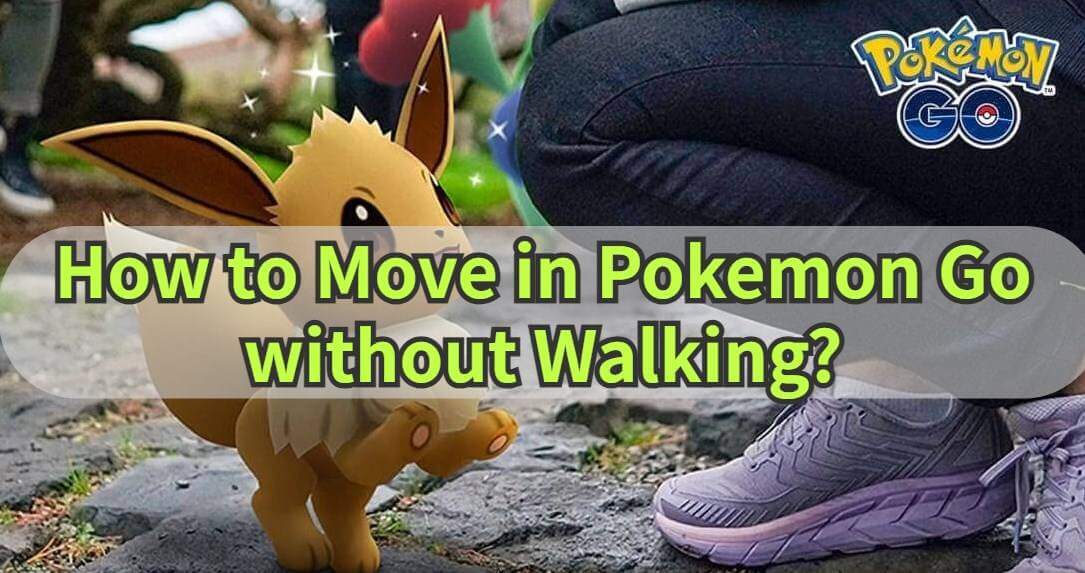
In Pokemon GO, Trainers need to walk and move in the real world to complete tasks such as catching Pokemon, hatching eggs, battling, and leveling up. However, this takes a lot of time and effort. Although this is the basic gameplay, Trainers still prefer the shortcut of leveling up like using the Pokemon GO walking hack.
In this blog, I will share some effective ways on how to move in Pokemon GO without walking, and the methods provided are suitable for both iOS and Android Trainers. Let's get started!
- Can You Play Pokemon GO Without Moving?
- Is It Safe to Use a Pokemon GO Walking Hack?
- [Video Guide] How to Move in Pokemon GO Without Walking
- How to Move in Pokemon GO Without Walking on iPhone?
- How to Move in Pokemon GO Without Walking on Android?
- More Tips to Play Pokemon GO Without Moving
- FAQs About Pokemon GO Walking Hack
Can You Play Pokemon GO Without Moving?
Yes. You can play Pokemon GO without physically walking, and many Trainers already use safe and effective methods to do so.
By default, Pokemon GO is a location-based game that requires real-world movement to hatch eggs, spin PokeStops, join raids, and find wild Pokemon. So you can use Pokemon GO walking hacks to simulate walking or teleport to new places without leaving home.
Is It Safe to Use a Pokemon GO Walking Hack?
Yes. Using a Pokemon GO walking hack is safe, but only if done correctly. Niantic, the game’s developer, strictly prohibits cheating or manipulating location data. That means careless spoofing or unrealistic movements could lead to Pokemon GO soft bans or even permanent account suspension.
However, you can use trusted Pokemon GO walking hacks like LocaChange, which offer built-in safety features such as Cooldown Timer, Joystick, and Auto-Walk. These features help reduce the risk of detection and make it easier to play Pokemon GO safely.
Use LocaChange to play Pokemon GO without walking, 100% safe!
[Video Guide] How to Move in Pokemon GO Without Walking
Watch Video Tutorial to Move in Pokemon GO Without Walking

How to Move in Pokemon GO Without Walking on iPhone?
How to walk in Pokemon GO without walking? If you’re an iOS user, then there's no doubt that LocaChange is the best iOS location changer for you! It offers the best solution for playing Pokemon GO without moving, and it works 100% on iOS.
There are a variety of different modes: Joystick Mode, Two-spot Mode, Multi-spot Mode, and Jump Teleport Mode. This allows you to customize your Pokemon GO route as you want. It’s easy to use, powerful, and safe, helping you to spoof in Pokemon GO without getting banned!

- New 2025:Compatible with the latest iOS Beta and Anroid.
- No Jailbreak or Root: 1-click to start your Pokemon GO journey without root or jailbreak.
- Special Game Mode: Using LocaChange to hack Pokemon GO, Monster Hunter Now and many other AR games.
- Auto Move & Catch: Seek and catch rare Pokemon automatically.
- 100% Secure: The cool-down timer protects your account from banning.
- Free Trial: Offering a free trial for experiencing in advance.
How to Use LocaChange to Play Pokemon GO Without Moving:
Step 1: Download and install LocaChange on your iPhone.
Step 2: Open LocaChange app and follow the on-screen instructions, and complete the basic settings. (Refer to the LocaChange iOS User Guide for details.)
Step 3: Select or enter a GPS location you want to move, pick a mode, and click Move.


LocaChange is safe to use, and you can also use it on your Windows and Mac to move in Pokemon GO without walking.
How to Move in Pokemon GO Without Walking on Android?
In the following, I’ll give a detailed explanation of how to move in Pokemon GO without walking on Android. You can choose a Pokemon GO walking hack that suits you most.
| Pokemon GO Walking Hack | Operation Steps | Platforms | Specific Game Mode | Safety | Rating |
|---|---|---|---|---|---|
| LocaChange | 2 Steps | iOS & Android |  |
100% |      |
| Fake GPS Location - GPS JoyStick | 4 Steps | Android |  |
80% |     |
| NordVPN | 5 Steps | Android |  |
78% |    |
Tool 1 LocaChange Android
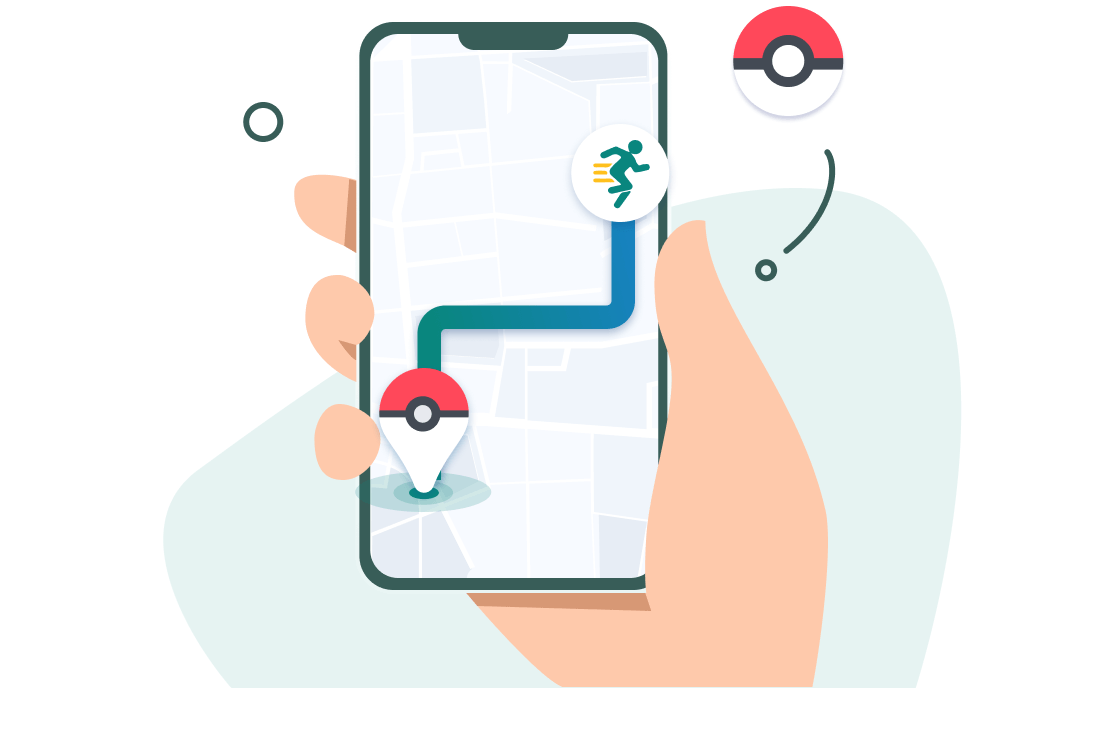
As I mentioned above, LocaChange is not only compatible with iOS devices, it also works on Android. If you’re an Android user looking for a reliable Pokemon GO walking hack, LocaChange is a top choice to trick Pokemon GO walking.
Beyond location teleportation, LocaChange offers powerful features like PvP Finder and Pokemon GO Map, helping you find rare Pokemon, plan routes, and enhance your overall gameplay experience.
Play Pokemon GO without moving on iOS and Android! Teleport in Pokemon GO to get free PokeCoins, hatch eggs faster, and catch regional-exclusive Pokemon in 1 click.
Tool 2 Fake GPS Location - GPS Joystick
Fake GPS Location - GPS JoyStick is another reliable Pokemon GO walking hack on Android. It allows you to teleport to best places in Pokemon GO, making it possible to trick Pokemon GO and walk virtually without moving in real life.
Here’s how to use GPS Joystick to walk in Pokemon GO without walking:
Step 1: Download and install the app: Search for “Fake GPS Location - GPS Joystick” in the Google Play Store. Download and install it on your Android device.
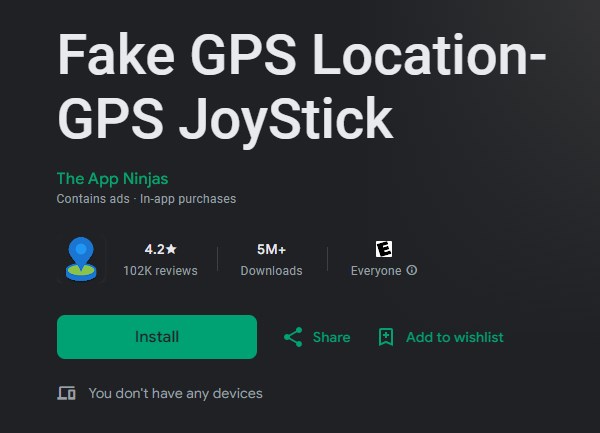
Step 2: Enable Developer Options: Go to your phone’s Settings > About Phone, then tap Build Number 7 times to unlock Developer Options.
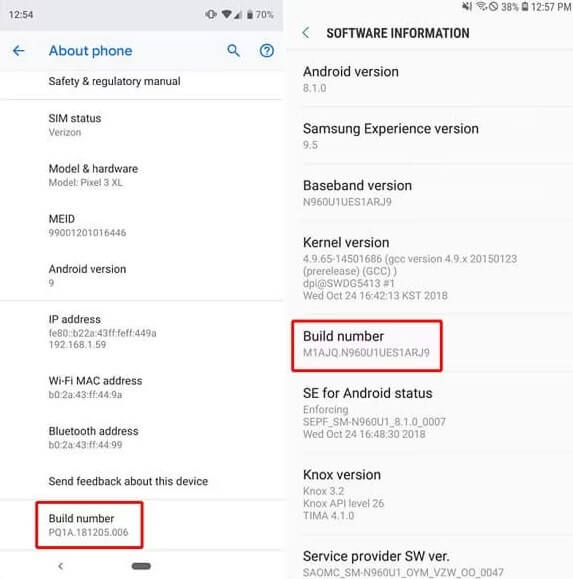
Step 3: Set the Mock Location App: In Developer Options, find “Select mock location app” and choose Fake GPS Location – GPS Joystick.
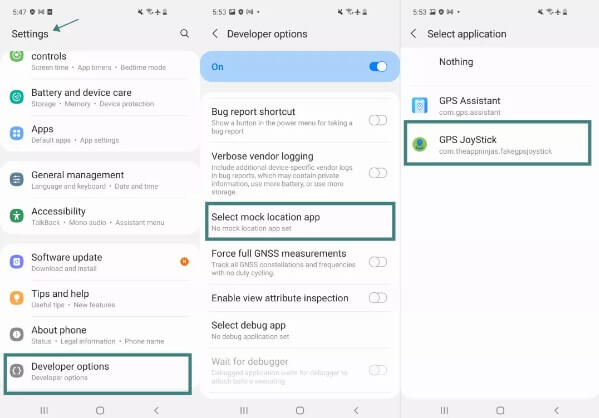
Step 4: Set Your Target Location: Open the app, choose your preferred mode, and select a target location on the map. You’re now ready to walk in Pokemon GO without actually moving!
Tool 3 NordVPN
Note: VPNs don’t change GPS location directly.

NordVPN is a trusted app for changing your virtual location, but it’s important to note that it does not spoof your actual GPS location. Instead, it masks your IP address and encrypts your internet traffic, which is useful for accessing location-restricted content and websites.
If you’re trying to bypass geo-blocks or disguise your general location in apps that rely on IP (not GPS), NordVPN can help. However, for Pokemon GO or other GPS-based apps, you’ll still need a proper Pokemon GO walking hack.
Here’s how to use NordVPN to play Pokemon GO on Android:
Step 1: Download and install the NordVPN app from the Google Play.
Step 2: Launch the app and log into your NordVPN account.
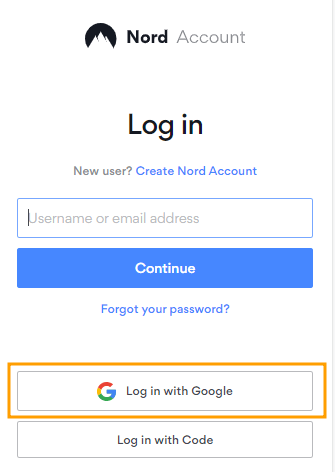
Step 3: Check the list of available servers and select the location you need.
Step 4: Tap “Connect” and wait for the VPN to establish a secure connection.
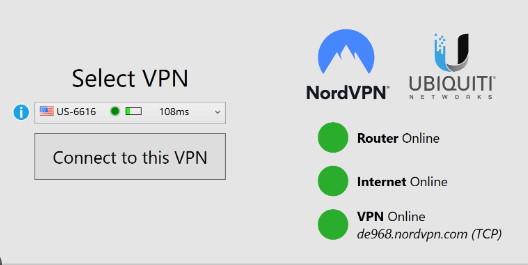
Step 5: Once connected, your device’s IP address will reflect the new location - though your GPS position will remain unchanged.
To fully spoof your Pokemon GO location, combine a VPN like NordVPN with a walking hack such as LocaChange or GPS Joystick.
More Tips to Play Pokemon GO Without Moving
The methods above are all about how to make Pokemon GO think you are walking. Is there any way to play Pokemon GO without using these Pokemon GO walking hacks? Yes, in this part, I’ll share some useful tips on how to play Pokemon GO without walking. Let’s move on.
1 Use Incense and Lure Modules Wisely

Incense and Lure Modules are valuable items that attract Pokemon to your location. You can obtain them by leveling up, purchasing them in the shop, or through special events. By using these items wisely, you can increase your chances of encountering rare Pokemon without having to walk.
Additionally, combining these with the Pokemon GO quick catch trick can help you catch more Pokemon efficiently while conserving your energy.
2 Pokemon Trading

In Pokemon GO, you can trade Pokemon with other players to quickly obtain ones you don’t have. However, it should be noted that you need to be playing the same version of the game and be near each other. In addition, sometimes you will need specific items to trade Pokemon.
Trading is a great way to fill your Pokedex without having to travel far!
3 Participate in Official Events

Officials often launch some big events and activities. You can pay more attention and actively participate in them, which will help you get more items, faster upgrades, and encounter rarer Pokemon quickly.
These events provide excellent opportunities to progress in the game even without moving around much.
4 Take Advantage of Remote Raid Passes

Remote Raid Passes allow you to join raid battles from anywhere, meaning you don't have to physically be at the Gym location. This is especially useful for players who want to catch powerful or legendary Pokemon but have limited access to local raids.
5 Maximize Your Buddy System

Your Buddy Pokemon can help you earn candy without walking when you feed your Buddy a Poffin. Regularly interacting with your Buddy will reduce the distance required to earn candy, allowing you to power up or evolve your Pokemon more efficiently - all while staying in one place.
FAQs About Pokemon GO Walking Hack
1. What is the safest way to move in Pokemon GO without walking?
The safest way is to use a trusted location changer app like LocaChange, which helps you simulate walking routes with adjustable speeds. Make sure to follow best practices like gradual movement and cooldown time to avoid detection.
2. Can I hatch eggs or earn buddy candy without actually walking?
Yes. By using walking hacks that mimic real GPS movement, you can accumulate distance toward hatching eggs or earning buddy candy. Just ensure that the app you use supports realistic walking speeds (under 10.5 km/h) to count properly in-game.
3. Do walking hacks work on both Android and iOS?
Yes, but methods vary. Android users often have more flexible spoofing options (with or without root). iOS users typically need third-party apps or tools like LocaChange iOS that don’t require jailbreaking.
Conclusion
Whether you use an iPhone or an Android device, there are several ways to play Pokemon GO without walking. So if you didn’t know how to move in Pokemon GO without walking before, you should now have a much clearer understanding. Among the methods mentioned, the location changer LocaChange is highly recommended. I hope these tips enhance your Pokemon GO experience and happy hunting!
 Related Articles
Related Articles
- Pokemon GO Auto Walker: How to Auto Walk in Pokemon GO?
- [2025] Best Pokemon GO Joystick iOS and Android for You
- [2025 Update] Pokemon GO Excellent Throw Hack Guide
- [2025 Guide] How to Change Location in Pokemon GO Safely & Easily
- [Full Guide] How to Use a Pokesniper to Catch Pokemon?
- [100% Safe] Pokmon GO Mod iOS and Android Guide



 Most Popular
Most Popular What's New
What's New 
