[2025 Safe] How to Teleport in Pokemon GO iOS & Android?
Use LocaChaneg to teleport and use Pokemon GO fake GPS anywhere instantly. Spin discs and catch rare Pokemon without restriction. 100% safe and simple to use!
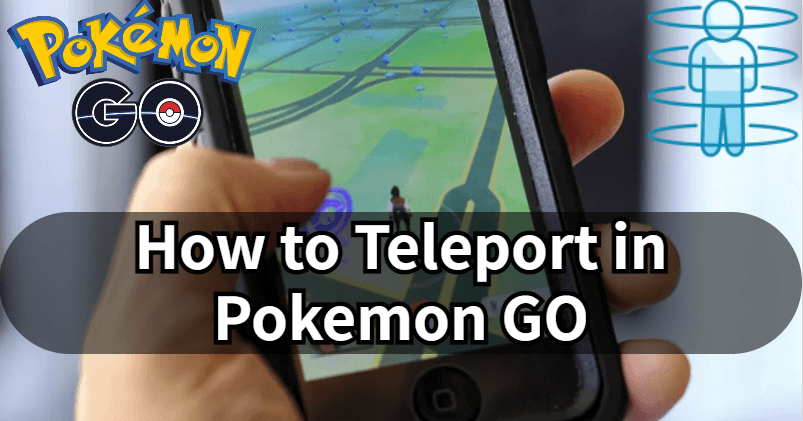
Whenever you play Pokemon GO, you often need to walk, ride, or drive to collect Pokemon everywhere. Pokemon GO teleporting helps when the weather is bad or you are in a remote area. After all, it’s not always suitable to go out.
To help you reduce the tiring walking and have a better gaming experience, this article will introduce how to teleport in Pokemon GO on iPhone and Android, including useful tips to keep your account safe and not banned. Let's start.
In this article:
What is Pokemon GO Teleport?
Pokemon GO teleport is a technique that modifies the game's location by simulating mobile phone GPS. You can teleport to any location on the game map without walking, which saves your time and energy.
It usually involves using a Pokemon GO spoofer app to change your location, target on the Pokemon you want, and teleport to the exact coordinates to catch that Pokemon.
Benefits of Teleporting on Pokemon GO
Catch more rare Pokemon. Pokemon are distributed based on geographic locations in Pokemon GO, and some Pokemon are unique to certain regions. If you want to catch rare Pokemon that isn't available in local, you can teleport to snipe Pokemon.

Play Pokemon GO anytime and anywhere. By teleporting, you can play Pokemon GO without walking, which is convenient when the weather is bad, or when you don't want to move around.
Find more PokeStops and Gym battles. Some areas are densely populated with Pokestops and Gyms, while others are less so. Teleporting on Pokemon GO makes it quicker to spin discs and claim rewards.

Participate in global events. Pokemon GO often hosts special events in several countries or cities. By changing your virtual location, you can participate in these events at home.
How to Teleport in Pokemon GO?
1 Pokemon GO Teleport App iPhone
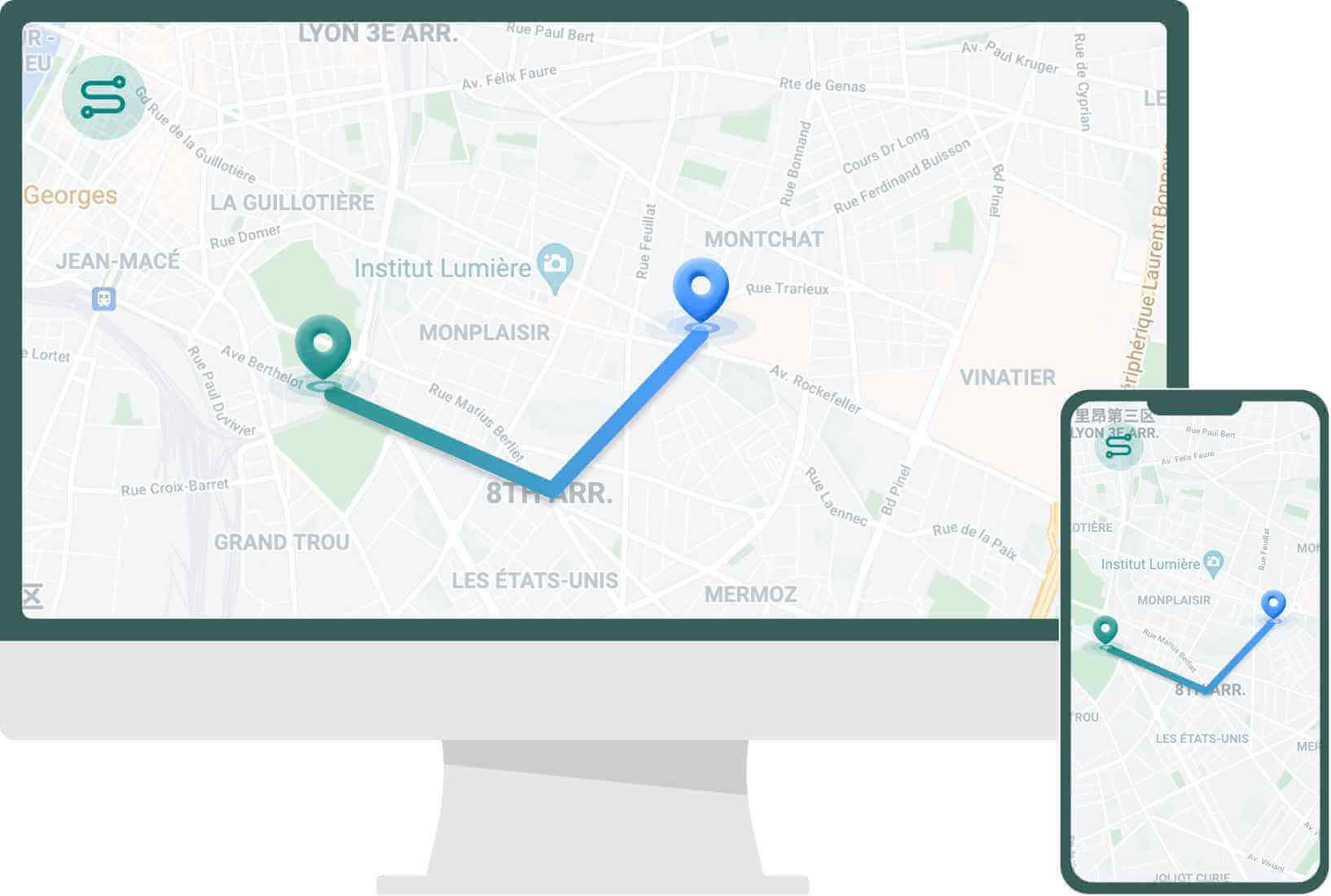
To teleport in Pokemon GO on iOS, LocaChange app is the best choice. LocaChange can not only teleport safely, but also has more advanced features for you to explore, like customized routes, the PokeStop map, the cool-down timer, and so on.
More importantly, LocaChange does not require downloading any cracked Pokemon Go game or third-party apps to change GPS location, with its Bluetooth Connection feature, you can safely spoof in official game without banned.

- 1-click teleport to any Pokemon GO locations without area restrictions. Enjoy playing the game at home effortlessly.
- No need to download moded game. Safely spoof in official Pokemon GO.
- Support both the latest iOS 18 and Android 15 systems. Frequently updated for more new advanced features.
- Support 360-degree Pokemon GO joystick, auto-walk & auto catch Pokemon.
- Built-in cooldown timer. 100% safe and secure.
- Free trial is available for every user.
Step 1: Download and install LocaChange on your iPhone.
Step 2: After installing LocaChange, launch it. Then click the LocaChange icon on your screen and open it.

Step 3: Connect your iPhone to the PC. Choose the Teleport Mode, enter the location you want to change and start the teleportation.
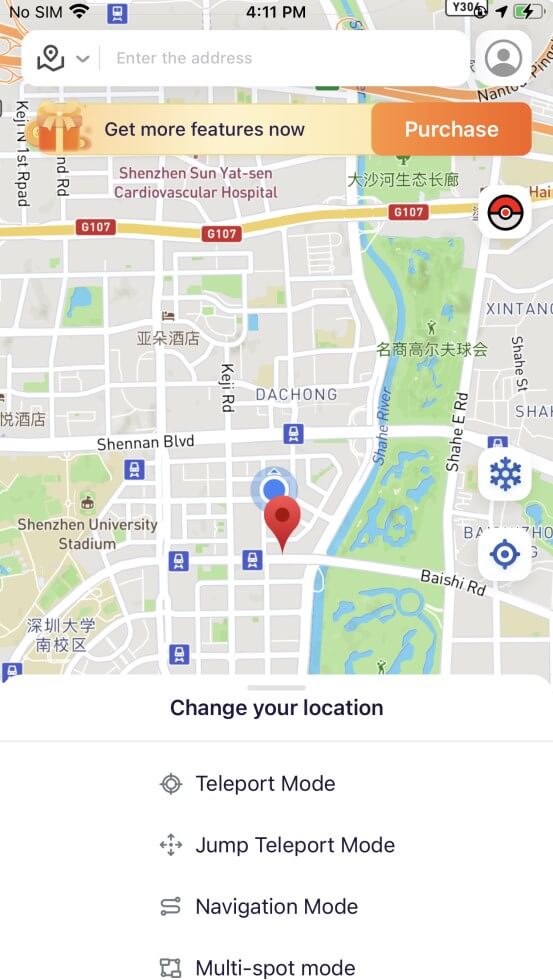
Tap on the Teleport Mode, then your GPS location will change accordingly. Now you have successfully teleported to the place you want, hesitate no more and start your Pokemon Go journey without location worries!
2 Pokemon GO Teleport App Android
It's easier to teleport on Android than on iOS because the Android system is relatively more open. Besides LocaChange Android, another recommended app is Fake GPS Location.
Follow the steps to set up:
Step 1: Before using this app, you need to open "Developer Options" and "USB Debugging" on your Android device to allow a simulated location.
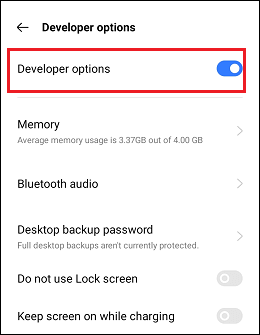
Step 2: Go to Google Play to download and open the Fake GPS Location app.
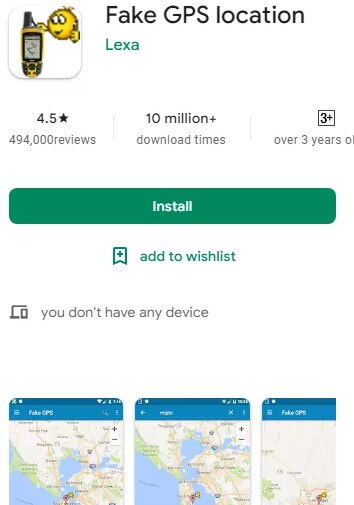
Step 3: Enter the desired virtual location in the search box at the top right corner and click the search button.
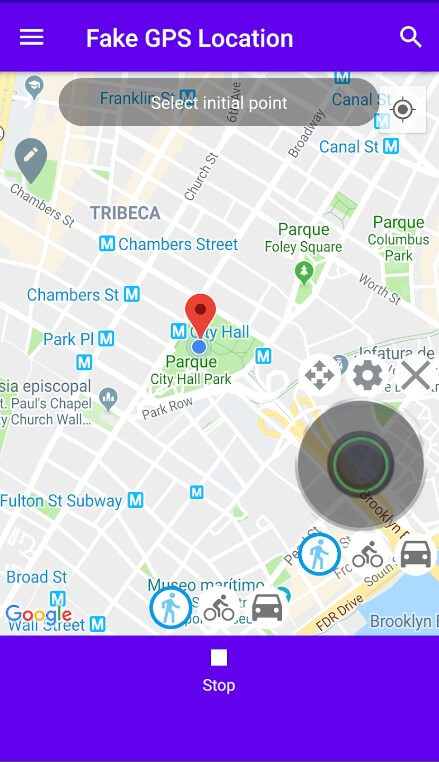
Step 4: After confirming, the map will be switched to the set virtual location, then you can finish the Android location spoof and start teleporting.

LocaChange is also compatible with Android devices. It's safe and convenient to teleport in Pokemon GO, and can spoof Pokemon GO without root.
Why Can't I Catch Pokemon after Teleporting?
Sometimes there is a situation where, after you teleport and try to catch a Pokemon, no matter how many Poke Balls you throw, you can't catch it.
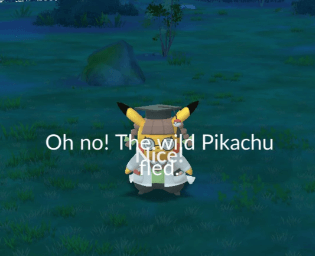
If you have the same experience that can't catch a Pokemon after teleporting, it means that the cooldown period is in effect, and you can't catch Pokemon for some time.
The correct approach is to teleport and tap on the Pokemon you want, then keep it on the catch screen but don't operate. Wait for the cooldown time finishes and now you can catch the Pokemon successfully.
Tips to Teleport in Pokemon GO without Getting Banned
Tips 1 Follow the Pokemon GO teleport cooldown time
The cooldown time is the interval of time that must be waited after completing an action to perform the next in the game. After Teleporting or catching a Pokemon, a cooldown time is triggered and you must wait for this time before performing it again.
Also Read:
Tips 2 Log out before teleporting in Pokemon GO
It’s risky to directly teleport in Pokemon GO while the game runs in the background. This is because frequent location changes can cause monitoring and suspicion of the system, and you may even be warned, which causes Pokemon GO failed to detect location, or get a soft-ban.
To avoid the possible account strike, you'd better sign out before you start to teleport. Many test results show that using LocaChange can largely decrease the possibility of soft-ban.
Tips 3 Toggle airplane mode when you teleport in Pokemon GO
In most cases, turn on and off airplane mode on your phone helps a lot to reduce the game detection. So before teleportation, you can try this way out, too.
FAQs about Teleporting Pokemon GO
1.What is the best Pokemon GO teleport app?
The best Pokemon GO teleport app is LocaChange because it supports both the iOS and Android version and it is 100% safe to download and use. With LocaChange, you can teleport in Pokemon GO anywhere in 1 click without being detected by the game, and keeps your account secure.
2.What are the best Pokemon GO teleport coordinates and places?
The best places to teleport usually have the most PokeStops, rare Pokemon, most raids and engaged players. Such places include San Francisco, New York, Chancay, Consolacao and so on.
To find more good places and specific coordinates, you can also read: Best Places to Spoof Pokemon GO.
3.Can you get banned for teleporting in Pokemon GO?
Yes, using teleportation in Pokemon GO can lead to a ban if detected by the game's anti-cheat measures. If a player is caught teleporting, they may receive a warning or be temporarily or permanently banned from the game. However, you can avoid a soft ban by choosing the reliable teleport app LocaChange and using it wisely.
Conclusion
Teleport in Pokemon GO is a technical thing. In this article, we introduce the benefits of teleporting, preventive measures to avoid soft-ban, as well as how to teleport in Pokemon GO on both iOS and Android systems. Hope these contents are helpful to you.
To protect the safety, you can also try the location changer Locachange. It supports 1-click location spoofing and helps you to catch more rare Pokemon and acquire free coins. More importantly, it offers a free trial version now!
 Recommend
Recommend
- 8 Best Dating Apps in 2025: Top Platforms for Love
- 10 Best Anti-Tracking Software in 2025: Stop Location Tracking
- Life360 vs. Family360: Which is Better?
- Is Locachange Safe? LocaChange Review in 2025
- 6 Fixes For Family Link Location Not Updating [Solved]
- [2025 Update] Can You Fake Your Location on Scruff?
- [2025 Update] Does Airplane Mode Turn Off Location?
- [2025 Guide] How to Change Location on Facebook Dating?
- [Full Guide] How to Detect and Stop mSpy from Spying on iPhone/Android?
- [6 Ways] Fix Find My Location Not Updating!



 Most Popular
Most Popular What's New
What's New 
