Is Locachange Safe? LocaChange Review in 2025
1-click to change iPhone & Android location anywhere.
In today’s digital world, many users turn to location-changing tools like Locachange for privacy, gaming, or accessing region-locked content. However, a crucial question arises — is Locachange safe to use?
Before using any GPS spoofing tool, it’s important to understand its security, potential risks, and how to minimize any threats. This blog will tell you everything you need to know about LocaChange.
In this article:
What is LocaChange?
LocaChange is a professional GPS location changer designed for both iOS and Android devices. Its primary function is to change GPS location, making it widely used in GPS-based games and apps such as Pokemon GO, Life360, and Find My.
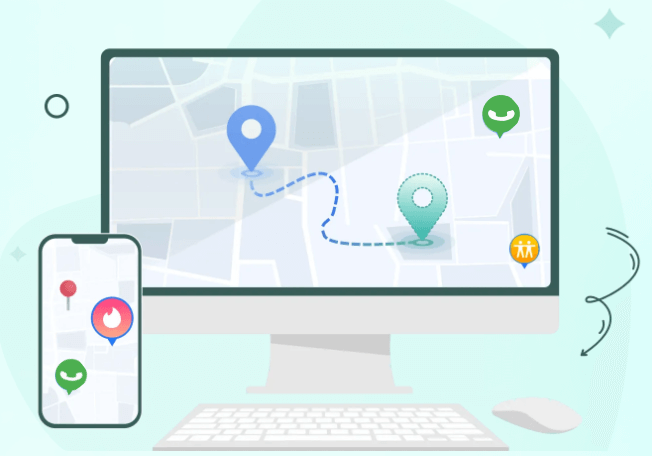
With the rising popularity of GPS games like Pokemon GO and Monster Hunter Now, an increasing number of gamers are turning to LocaChange. To cater to their needs, the development team has introduced a dedicated game mode.
Overall, LocaChange not only allows users to change locations on iPhone and Android but also serves as a powerful GPS game spoofer.
Is LocaChange Safe? [Security & Risks]
Yes. LocaChange is safe to use. According to Trustpilot, 96% of user reviews are five-star, far surpassing similar products. One of the main reasons for its popularity is its smooth installation and operation without jailbreaking or rooting, ensuring the security of users' devices and data.
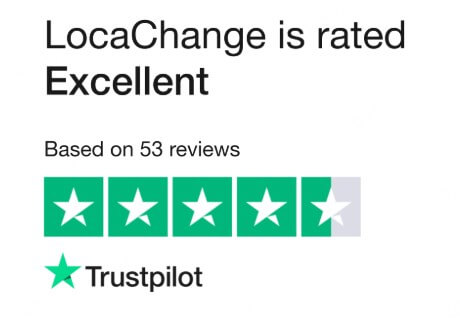
An official report from FOX 2 stated, "Privacy and data security lie at the heart of LocaChange's mission, and the app is engineered with cutting-edge secure data management features." With a vast number of positive reviews, it’s clear that LocaChange has successfully prioritized user security and privacy.
Of course, like other location changers, LocaChange comes with some potential risks:
Account Bans: Using LocaChange in games like Pokemon GO violates their terms of service and may lead to bans. However, by using the Cooldown Time feature, you can reduce the risk of detection and avoid being banned.
Privacy Concerns: GPS spoofing apps may collect location data. To protect your privacy, always download LocaChange from official sources to avoid malware or spyware.
To avoid these risks, LocaChange has introduced advanced security features, making it a safe and professional location changer.
Change iPhone/Android Location in 1 Click.
How to Use LocaChange in Pokemon GO?
LocaChange is one of the most comprehensive and user-friendly Pokemon GO spoofers available.
Below is a step-by-step guide on how to use LocaChange to enhance your Pokémon GO experience.
Watch the video to quickly learn the steps:
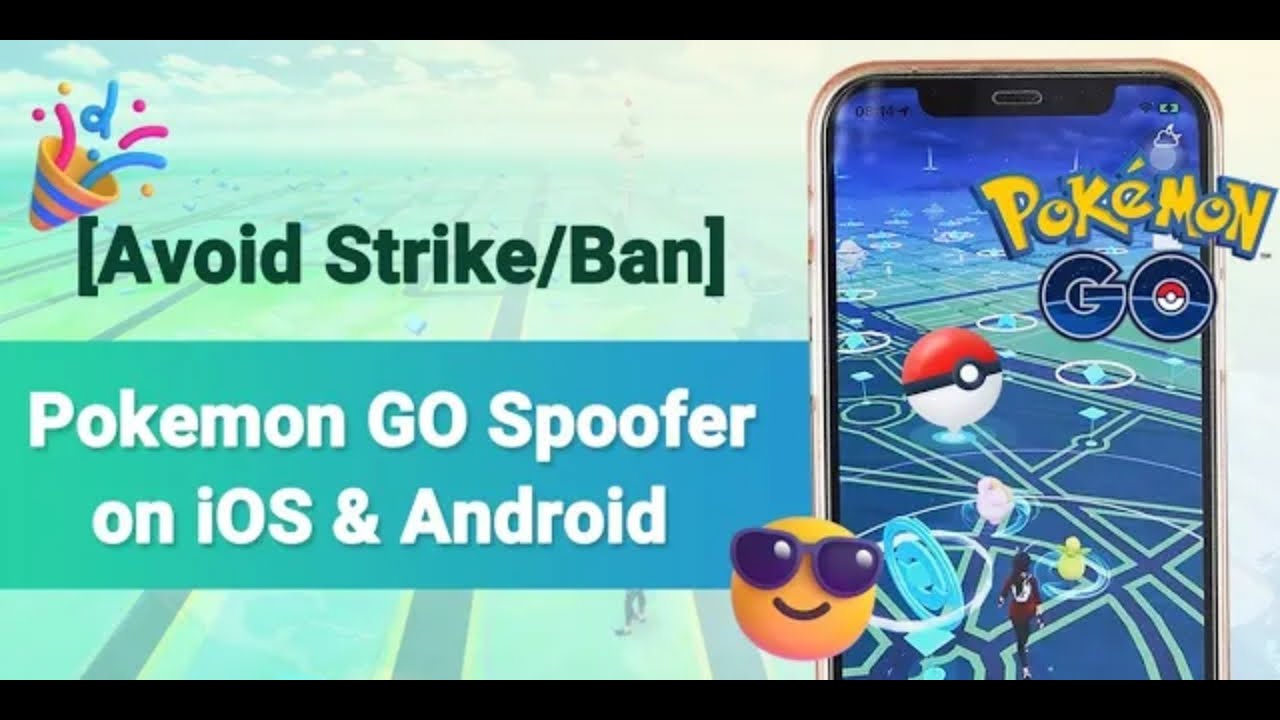
1 Using LocaChange on Your iPhone/Android
Step 1 Download and Install LocaChange: Download the LocaChange app on your phone and complete the installation process.
Step 2 Launch LocaChange and Select Pokemon GO Mode:
- Open the app and choose the Pokemon GO mode.
- Use Teleport Mode to instantly move to a desired location or Joystick Mode to navigate smoothly within the game.

2 Using LocaChange on Your PC
Step 1 Connect Your Phone to Your Computer: Use a USB cable or Wi-Fi to connect your phone to your PC.
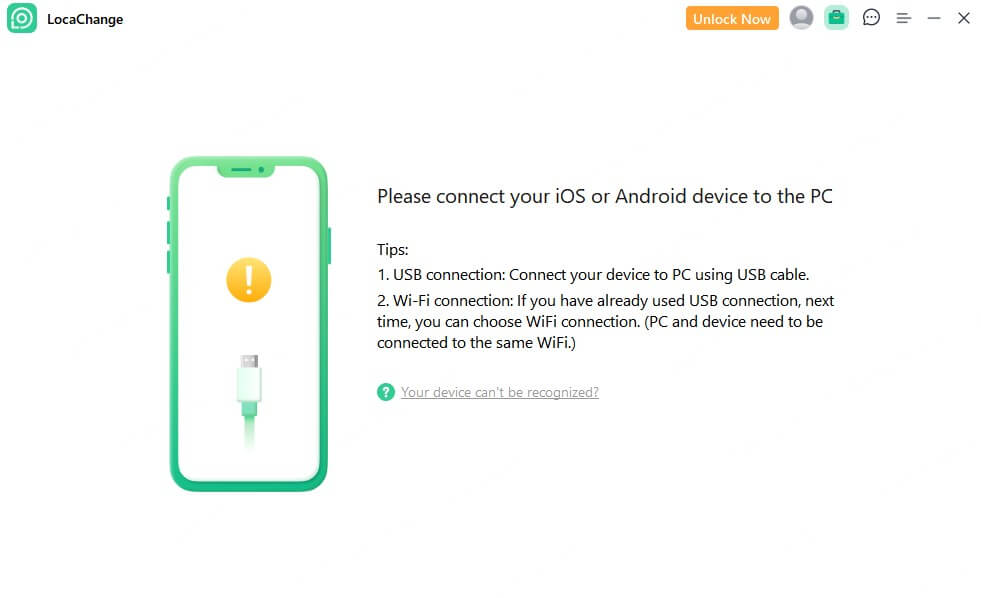
Step 2 Select Pokemon GO Mode: Launch LocaChange on your PC, choose the Pokemon GO mode, and use either Teleport Mode or Joystick Mode to control your in-game movements.
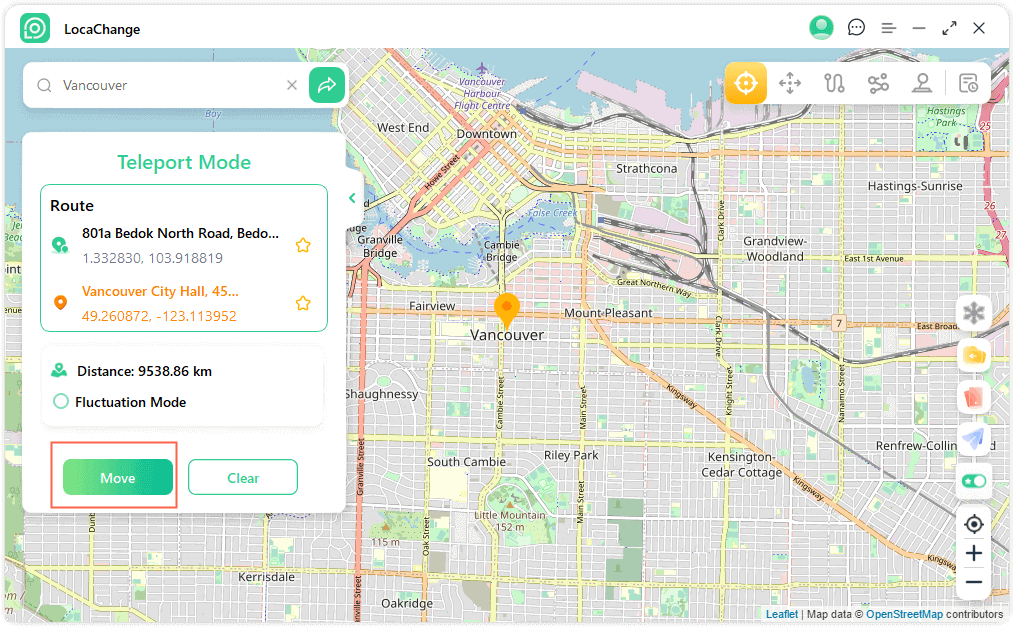
3 Special Features to Enhance Your Gameplay
LocaChange offers a dedicated Pokemon mode with the following features:
Pokemon GO Joystick
The 360-degree Pokemon GO Joystick allows you to control movement and direction in real-time.

Cooldown Timer
Cooldown Timer avoid soft bans and error 12 by managing the frequency of your movements.
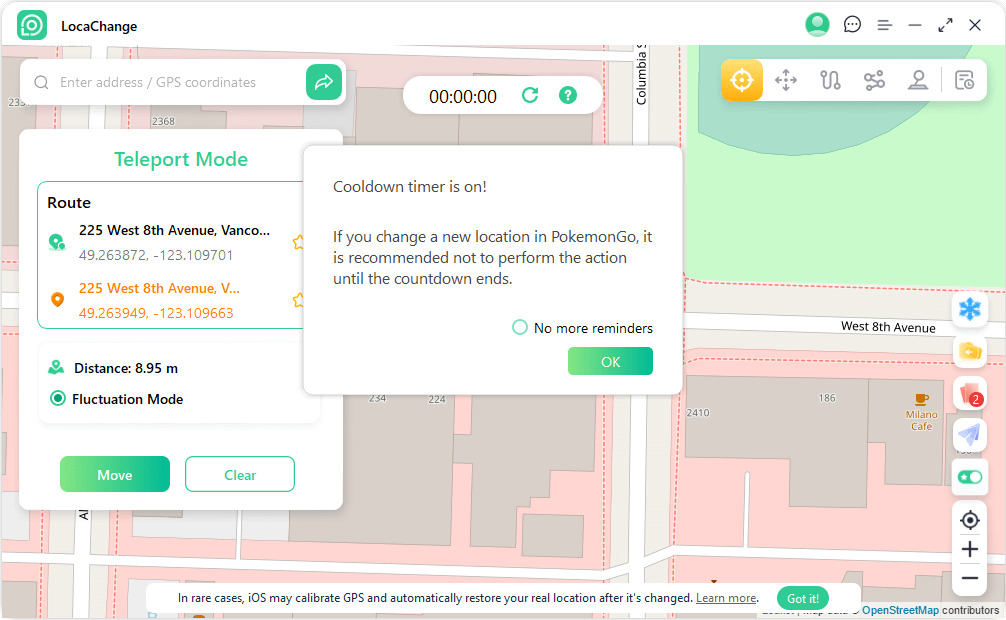
PoGo Map Atlas
LocaChange PoGo Map Atlas supports viewing nearby Pokemon, Raids, G-Max, D-Max, Routes, Pokestops, Gyms data around your current location.
In addition, you can use LocaChange to customize your route or one-click generate your route. Along the route, you can travel to destinations to catch Pokemon, collect items at PokeStops, participate in Raids and more!
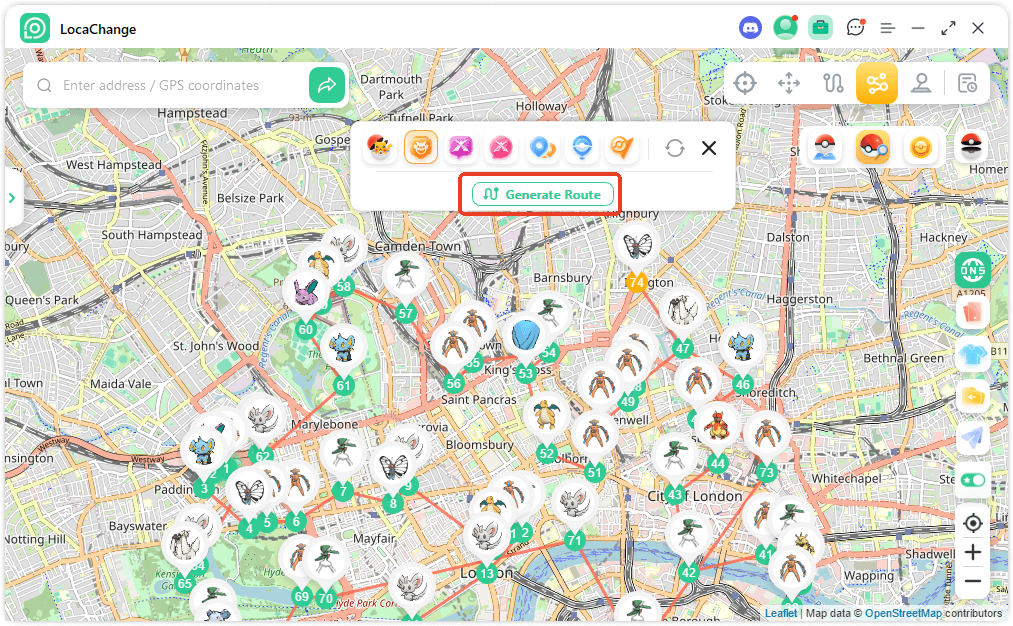
PoGo Search
You can use LocaChange - PoGo Search to to view data on Pokemon, Raids or Field Research Quests near your current location. Go to the coordinates and you can quickly catch Pokemon, participate in Raids and complete Field Research Quests for great rewards.
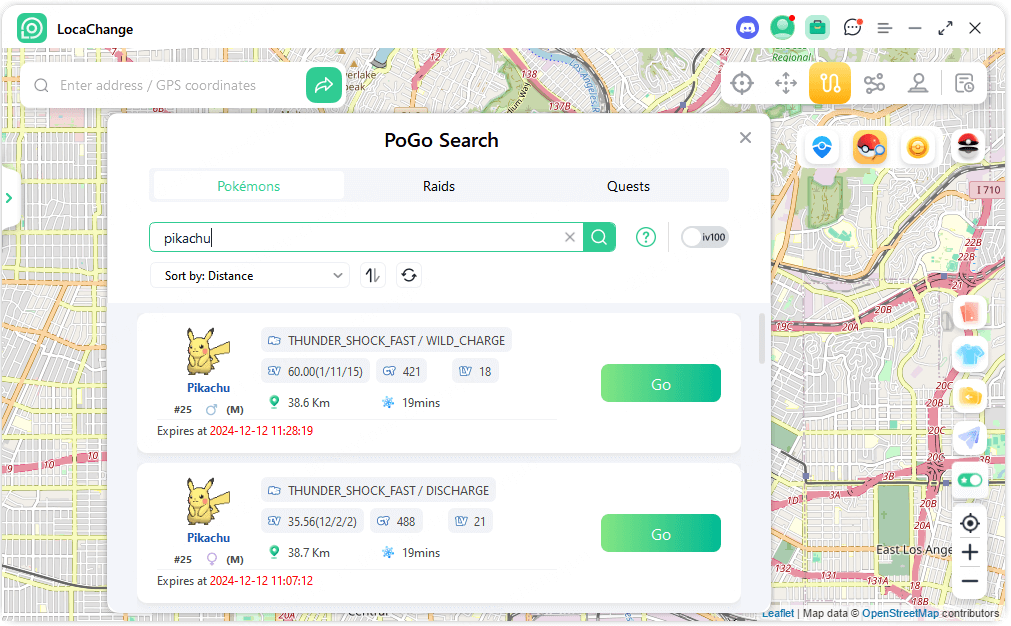
Change iPhone/Android Location in 1 Click.
FAQs about LocaChange
1. Is LocaChange Free?
Yes, LocaChange offers a free trial version that includes basic GPS location-changing functionality. For users seeking advanced features, there is also a premium version available. The premium version unlocks benefits such as faster location switching, game-specific optimizations, and enhanced security options. You can choose the plan that best fits your needs.
2. How to Download LocaChange?
To download LocaChange safely, visit the official LocaChange website. The website offers versions for iOS, Android, Windows, and Mac. If you’re an Android user, you can also download LocaChange directly from Google Play by searching for the app. Always ensure you download from trusted sources to avoid malware or security risks.
3. What is the difference between free trial version and paid version?
The biggest difference between the Free Trial and Full Version of LocaChange is the usage limit.
Free Trial:
- Teleport Mode: 1 Time
- Jump Teleport Mode: 1 Time
- Two-Spot Mode: 1 use
- Multi-Spot Mode: 1 Time
- Joystick Mode: 15 Minutes
Full Version:
- Unlocks unlimited use of all features for the duration of your subscription.
Conclusion
In this article, we’ve addressed the question of whether LocaChange is safe and provided guidance on how to use it effectively in Pokemon GO.
LocaChange is not only a professional iOS/Android location modifier but also a secure GPS game spoofer. It's worth a try, download it now for a free trial!
 Recommend
Recommend
- 6 Fixes For Family Link Location Not Updating [Solved]
- [2025 Update] Can You Fake Your Location on Scruff?
- [2025 Update] Does Airplane Mode Turn Off Location?
- [2025 Guide] How to Change Location on Facebook Dating?
- [Full Guide] How to Detect and Stop mSpy from Spying on iPhone/Android?
- [6 Ways] Fix Find My Location Not Updating!
- [2025] How to Fake Location on Find My iPhone?
- [Full Guide] How to Change Location on Hily?
- [Full Guide] How to Change Location on Mac?
- [Full Guide] How to Change Uber Driver Location?



 Most Popular
Most Popular What's New
What's New 
