[2025] iTools Virtual Location Review: Full Guide & Report
Use LocaChange to change your location on iPhone anywhere in the world with 1 click. 100% safe to easy to use. Free trial available!
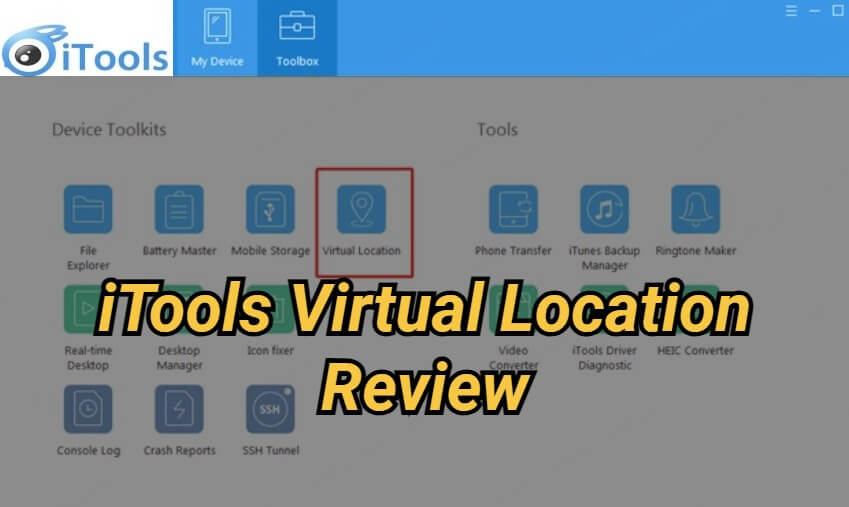
If you want to modify your iOS location for some reason, iTools Virtual Location is definitely a good choice. Released in 2011, it has more than 14 years of iOS management experience. This article will provide a comprehensive introduction to iTools Virtual Location software, including its safety, use guide, alternative, pros and cons, etc. Let's get started.
In this article:
- What is iTools Virtual Location?
- Is ThinkSky iTools Virtual Location Safe to Use?
- Features and Limitations of iTools Virtual Location
- iTools Virtual Location Pricing and Plans
- iTools Virtual Location Download and Use Guide
- Safest & Best iTools Virtual Location Alternative
- FAQs about iTools Virtual Location
What is iTools Virtual Location?

iTools Virtual Location is a desktop software designed by ThinkSky team that allows you to change iPhone GPS location via computer. iTools supports the latest iOS 16 systems, and it is not available on iOS 17 and later versions. You can use iTools Virtual Location to manage your applications and games on your iPhone.
It is similar to the Apple official toolbox iTunes and offers more location changing modes and functions for users, making it a good alternative to iTunes.
Is ThinkSky iTools Virtual Location Safe to Use?
Yes, iTools Virtual Location is safe to download and use, because it does not require jailbreaking your iPhone or downloading any other third-party apps. Through the location modification feature, you can easily simulate the iPhone location on your computer without moving physically.
All the processes and operations are completed within the software on the computer, simulating GPS signals for the iPhone, which makes it safe to use.
Secure Download
Features and Limitations of iTools Virtual Location
1 iTools Virtual Location Features
iTools Virtual Location has the full version of Virtual Location modes, like 3uTools Pokemon GO.
It features advanced GPX and auto-generated GPX.
It can launch unlimited iOS devices simultaneously.
It has special game features for AR gamers, such as auto-feeding.
2 iTools Virtual Location Limitations
- Old Version: iTools Virtual Location supports iOS 16 only and is not compatible with new versions.
- No Android: It is not working with Android devices.
- Expensive: The subscription fee is higher than most other iOS location changers.
- Unstable connetction: Teleport mode is good to go, but auto-moving features are not stable.
iTools Virtual Location Pricing and Plans
| Plan | Price | PC/Mac Number | Free Updates | Platform |
|---|---|---|---|---|
| Platinum License | $69.95 | 15 | iOS, PC, Mac | |
| Platinum License | $129.95 | 30 | iOS, PC, Mac | |
| Premium License | $30.95 | 1 | iOS, PC, Mac | |
| Premium License | $31.95 | 2 | iOS, PC, Mac | |
| Premium License | $32.95 | 3 | iOS, PC, Mac | |
| Premium License | $33.95 | 4 | iOS, PC, Mac | |
| Premium License | $34.95 | 5 | iOS, PC, Mac | |
| Bundled Package | $59.59 | 5 for iTools 5 for AirPlayer |
iOS, PC, Mac |
iTools Virtual Location Download and Use Guide
Step 1: Download iTools Virtual Location software from iTools official website.
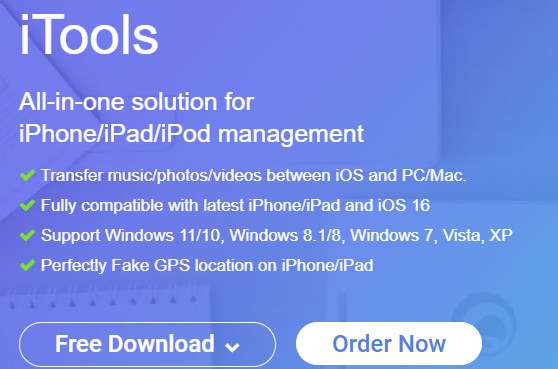
Step 2: Start iTools on your computer, then connect your iOS device to the PC.
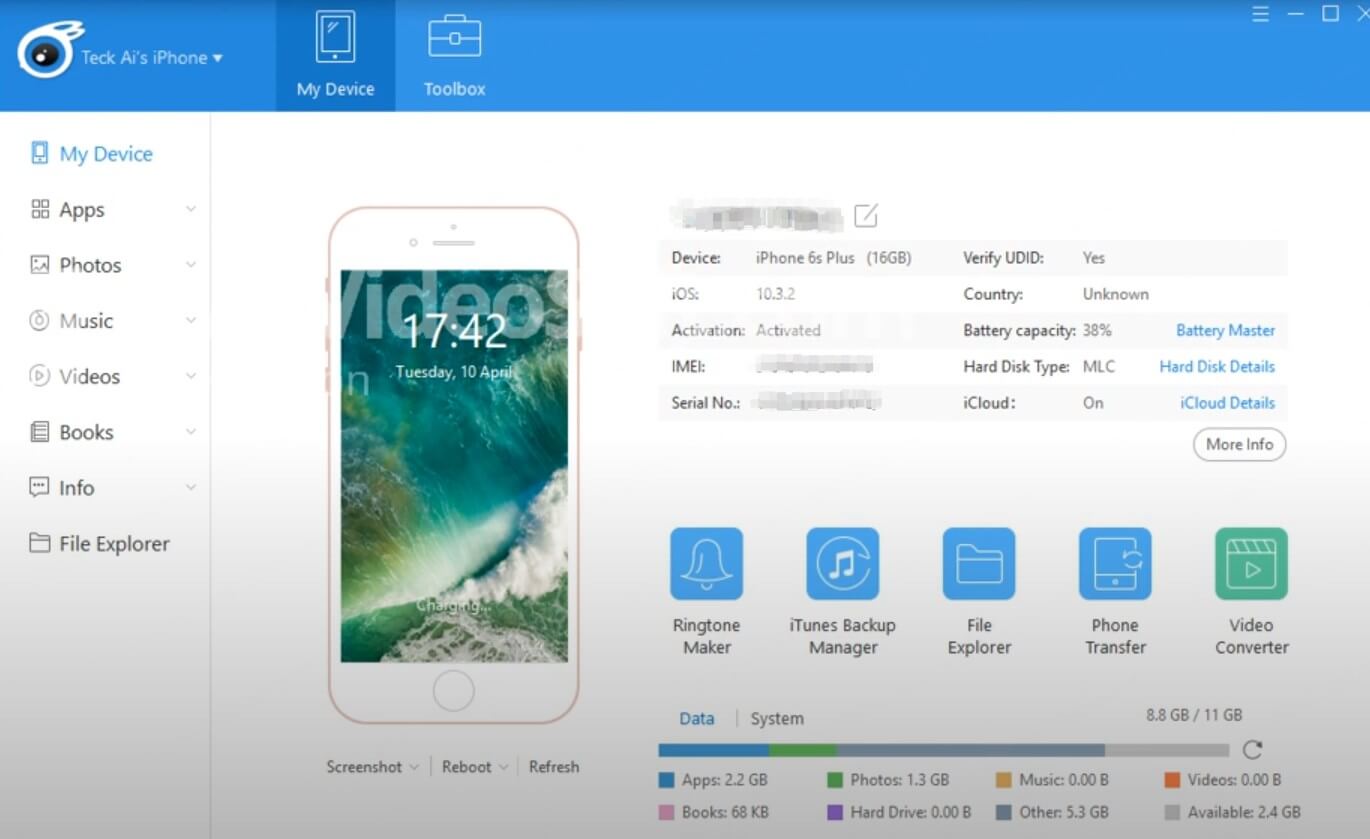
Step 3: In the Device Toolkits, click the Virtual Location icon.
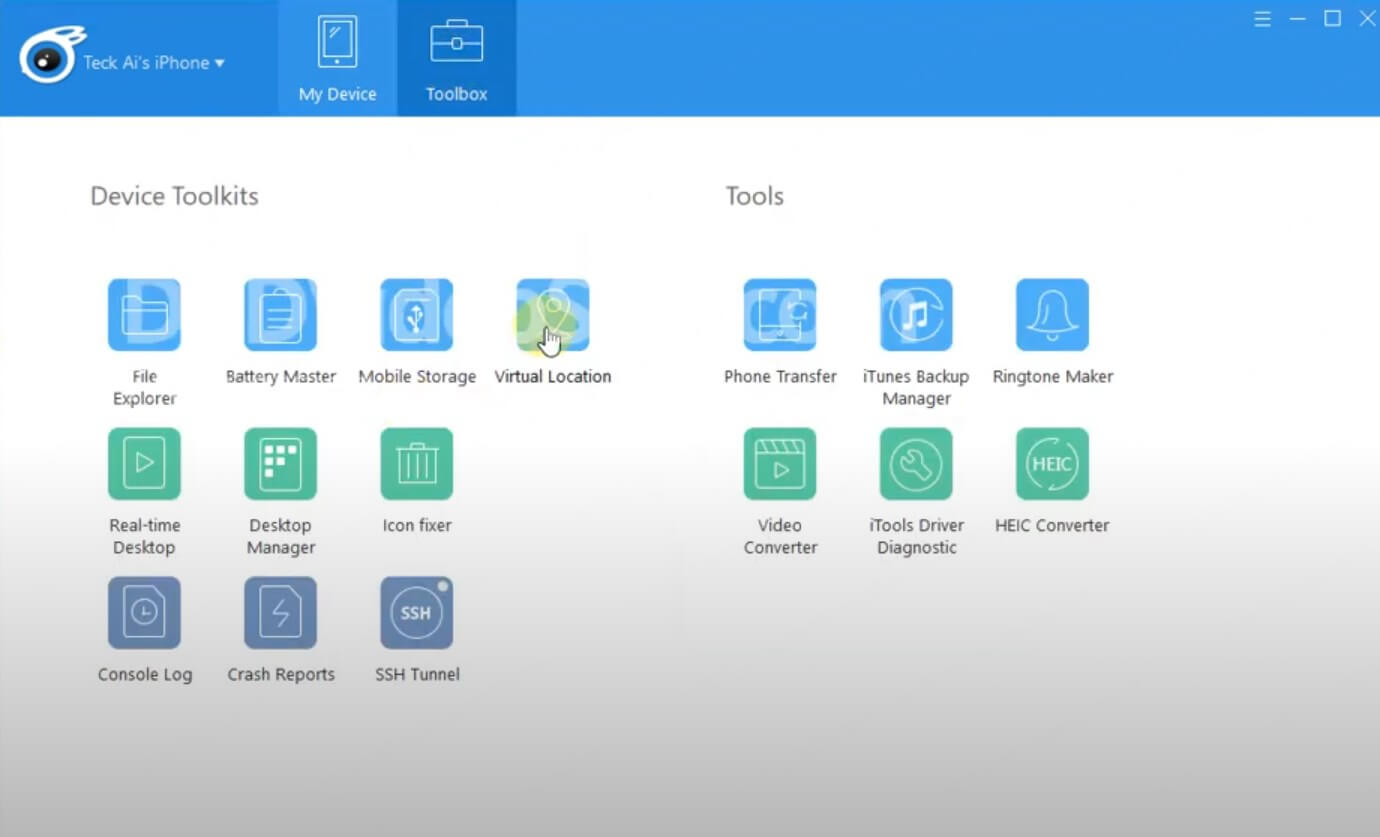
Step 4: Enter the location in the search bar, choose the location or coordinate you like, and start to modify iPhone location.
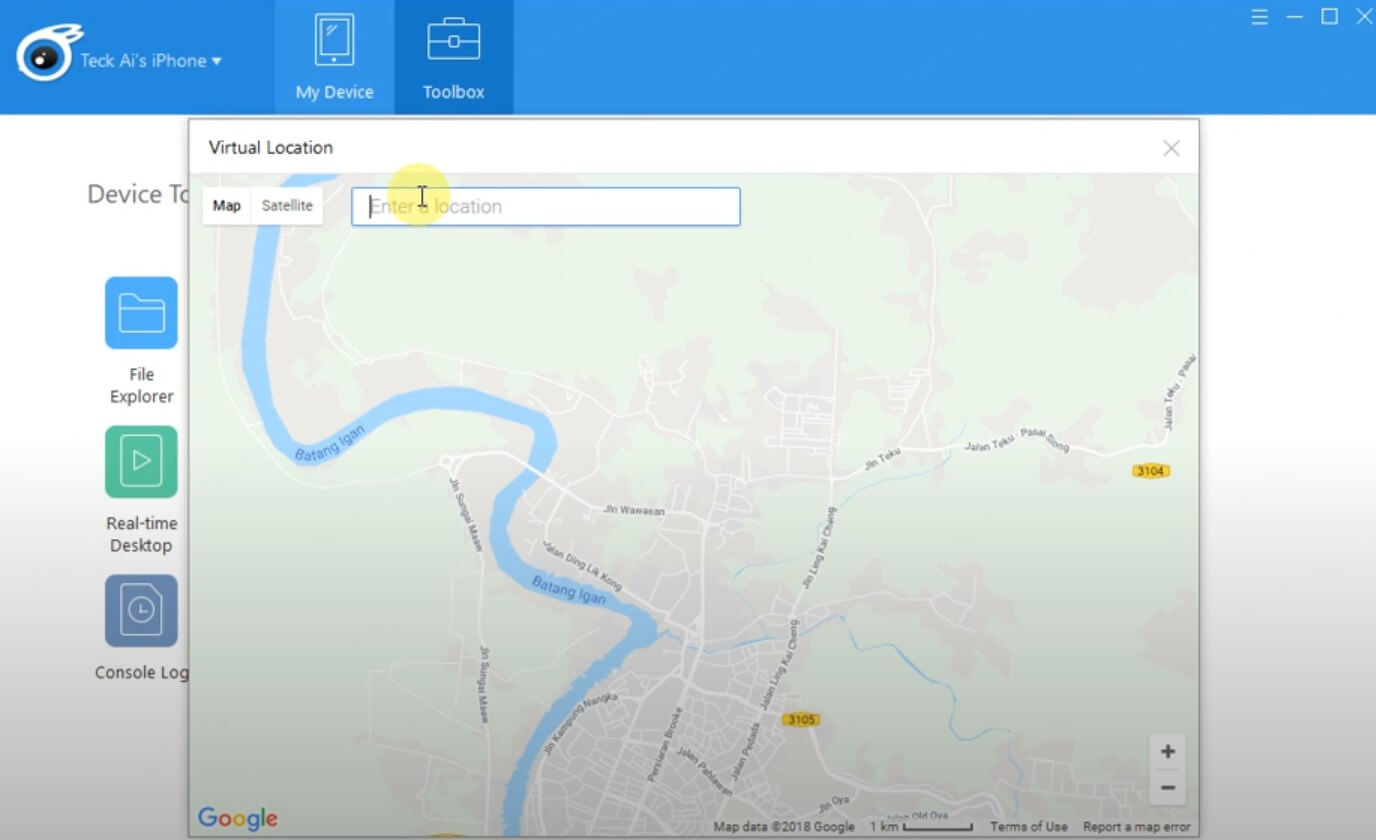
Safest & Best iTools Virtual Location Alternative
If you need to set or send virtual location on new iOS 18 systems, you can choose the best iTools Virutual Location alternative - LocaChange, which does not only covers iTools' location modification features, but also supports both the latest iOS 18 and Android 15 platforms.
More importantle, LocaChange is more user-friendly to operate and use. It has two differen location Mode: Game Mode and Universal Mode. You can choose the different mode to change your location. It is compatible all the LBS app and games now.

Key Features of LocaChange
- Perfect replace iTools Virtual Location and is much safer.
- Support the latest iOS 18 and Android 15 systems.
- Protect your privacy and turn off Life360 location without anyone knowing.
- No jailbreak. 100% safe to download and use.
- Teleport your location to anywhere in the world.
- Simulate GPS movement with a customized speed.
- Compatible with all location based apps. Easily change locaiton on Tinder, Find My, pause Snapchat location.
- Free trial is available for every user.
Steps to use LocaChange and set virtual location:
Step 1: Download and install LocaChange into your Computer.
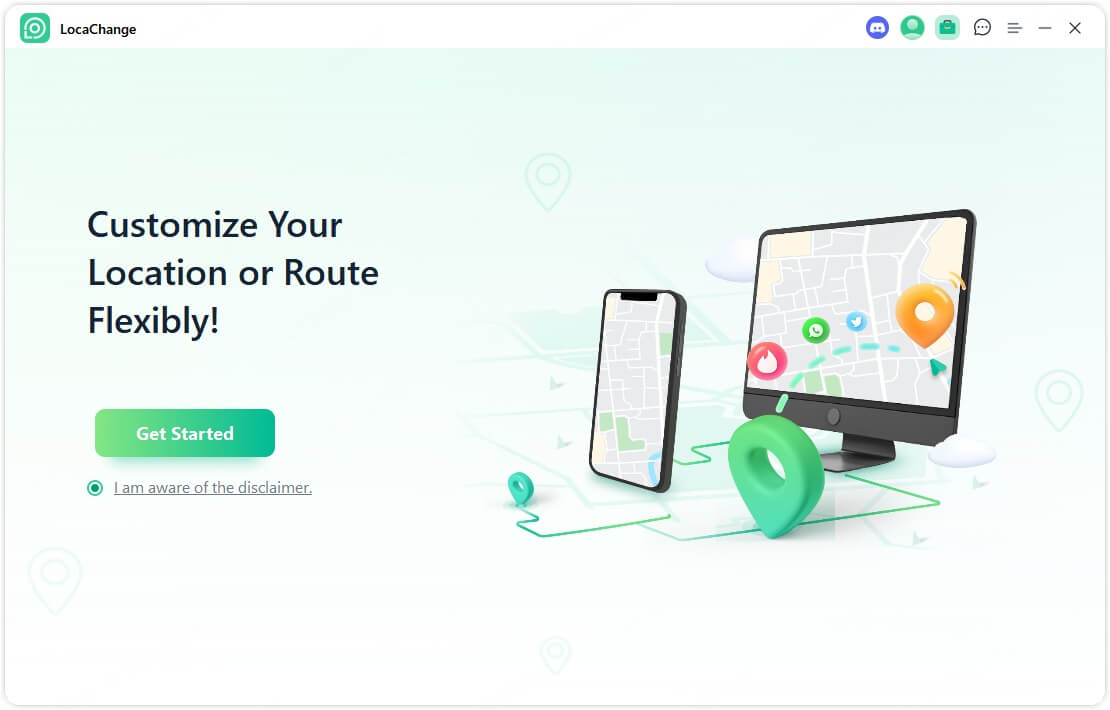
Step 2: Connect your phone to your computer with a USB cable or WiFi connection.
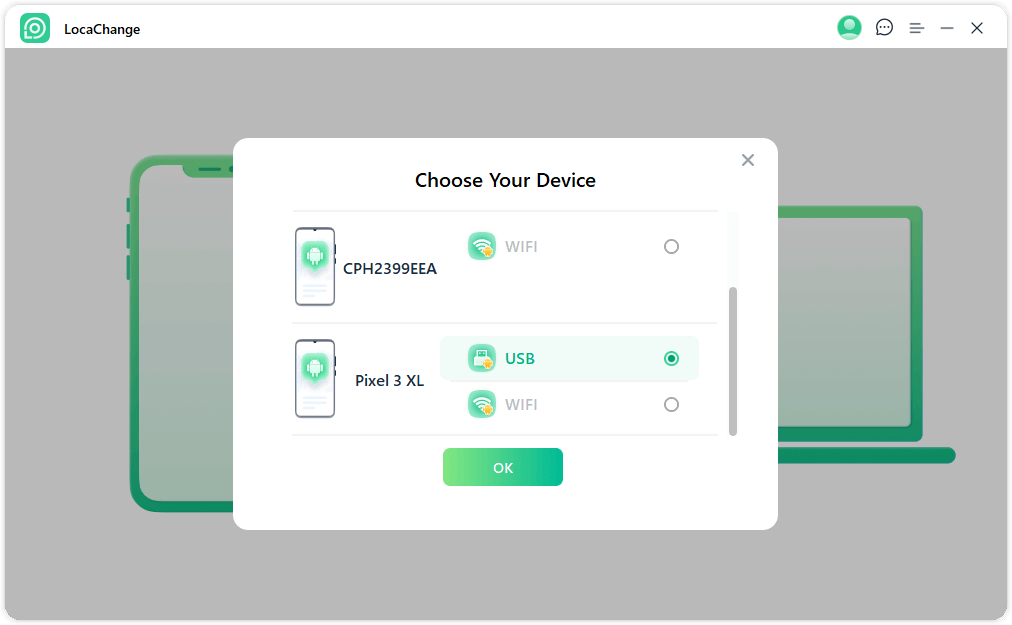
Step 3: Choose any of the teleport mode, two-spot mode, multi-spot mode, enter any location you want to jump or change, and click the Move button to change iPhone GPS location.
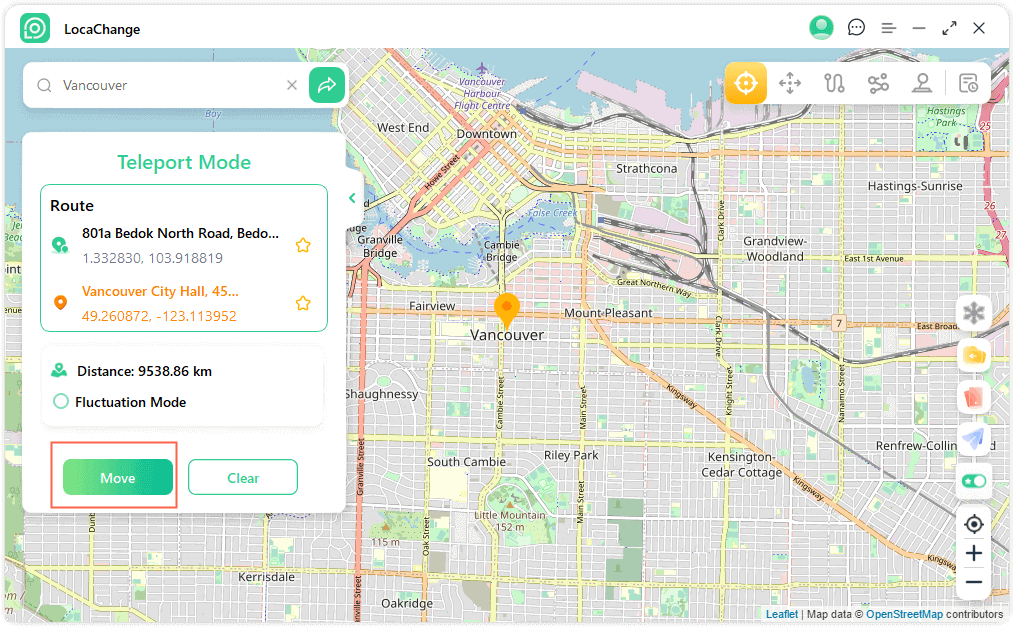
FAQs about iTools Virtual Location
1.Can I use iTools Virtual Location on Mac?
Yes, iTools Virtual Location is available on both Mac and Windows systems. You can download the software on your Mac and connect to your iPhone to modify the location. Besides location changing, you can also transfer contacts, photos, and videos between your Mac and iOS devices via iTools.
2.Is iTools free to use?
iTools is free to download and offers a limited free trial for iOS users. If you want to unlock the full version and enjoy all the features, you need to buy its premium plans.
3.Can I use iTools to change iPhone location without computer?
No, iTools Virtual Location is only available on PC and you can download the app on your iOS system, so you have to use a computer to change iPhone location with iTools Virtual Location.
If you need an app that can change your iPhone location directly on your phone with no PC, you can choose LocaChange iOS app, which is much more convenient and safer.
Conclusion
iTools Virtual Location is a useful and practical app for iOS users to set virtual location on iPhone easily, whether you need to play GPS games or use it to protect privacy.
However, it does not update frequently and is not compatible with new iOSversions. If you need a more convenient tool, you can try the location changer LocaChange, which is seamlessly compatible with iOS 18 and simple to operate. Enjoy the free version now!
 Recommend
Recommend
- [2025 Update] Does Airplane Mode Turn Off Location?
- [2025 Guide] How to Change Location on Facebook Dating?
- [Full Guide] How to Detect and Stop mSpy from Spying on iPhone/Android?
- [6 Ways] Fix Find My Location Not Updating!
- [2025] How to Fake Location on Find My iPhone?
- [Full Guide] How to Change Location on Hily?
- [Full Guide] How to Change Location on Mac?
- [Full Guide] How to Change Uber Driver Location?
- How to Change Work/Home Location on Google Maps?
- [Full Guide] How to Change Location on Badoo?



 Most Popular
Most Popular What's New
What's New 
