How to Fix Monster Hunter Now Not Compatible & Other MH Now Problems
10,000 Players Recommend. 1 click to teleport and hack Monster Huner Now-- Build up your powerful weapons & level up faster. Best alternative to PGSharp Monster Hunter Now.

When you download MH Now and you're ready to log in and start enjoying the AR game, a message appears on the screen saying Monster Hunter Now Not Compatible. This is the problem that many MH Now players are experiencing.
To help you solve this problem and use MHN special skills in the game smoothly, in today’s blog, we will talk about why Monster Hunter Now is not compatible and how to fix it. We will also provide you with the best tutorials and tips so that you can play MHN smoothly. Let’s get started.
In this article:
Part 1: Monster Hunter Now Requirements
Before diving into the problem of Monster Hunter Now not compatible, firstly, we need to understand Monster Hunter Now requirements so that you’ll know if your device is suitable for the MHN game. Note that many players are experience Monster Hunter Now Searching for GPS Signal problem, which is also related.
Here is a brief chart of the devices and specifications that Monster Hunter Now supports:
| iOS | Android | |
|---|---|---|
| Model | iPhone 8 and above |
/ |
| System | iOS 14 or higher |
Android 7 or higher, 64-bit |
Network environment |
Wi-Fi, 3G, or 4G |
Wi-Fi, 3G, 4G |
| GPS requirement | GPS, location-based services |
GPS, location-based services |
| CPU & RAM | / | Snapdragon 855 or higher 3GB or higher |
| Jailbreak/Rooted | Jailbreak devices are not supported |
Rooted devices are not supported |
Part 2: How to Fix Monster Hunter Now Not Compatible Problem
In this part, I'm going to talk about the possible reasons and how to trouble the problem of Monster Hunter Now not compatible. Read it carefully.
Methods to Monster Hunter Now not compatible problem:
Fix 1 Check your device specification
As we explained in Part 1, whether you’re using an Apple or Android phone, to run the Monster Hunter Now game smoothly, certain requirements are necessary for the device, such as model, system version, RAM space, available memory, etc. If any of these requirements are not met, it may result in the problem of Monster Hunter Now device not compatible.
To check whether your device is suitable, you can follow this guide.
Android: Go to Settings> About phone/Device Information>Software information.
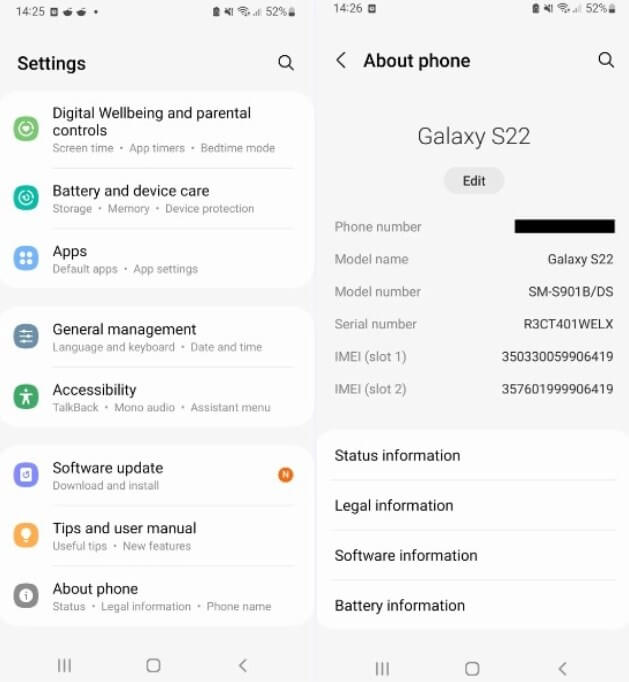
iOS: Go to Settings>General>About>Model/Software version.
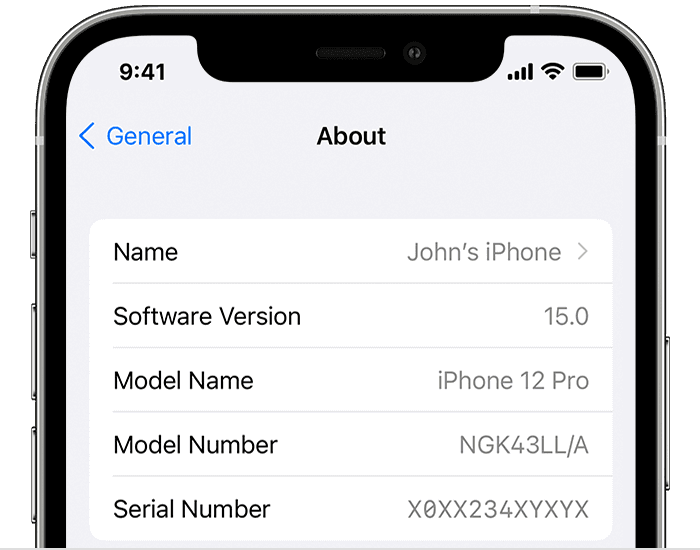
Fix 2 Make sure your device is not rooted or jailbreak
Rooted or jailbroken phones can modify the system and bypass security restrictions. Additionally, these phones may be at a higher security risk and may be subject to malware attacks that can threaten the security of the game platform and other players.
Therefore, to keep the game fair and secure, Niantic supported devices restricts rooted or jailbreak phones from accessing their games. If your phone is rooted or jail-broken, you can restore it and try again.
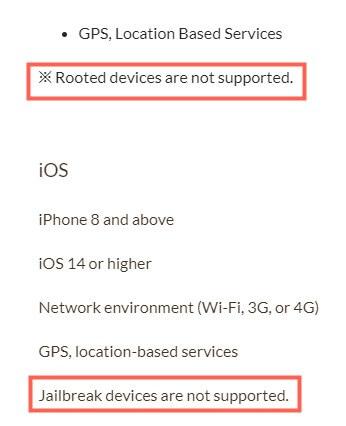
Fix 3 Upgrade your mobile phone system
Older mobile phone versions may lack the necessary components or features required by the MHN game which causes many problems such as Monster Hunter Now not compatible. In this case, you can update your phone system to meet the requirement.
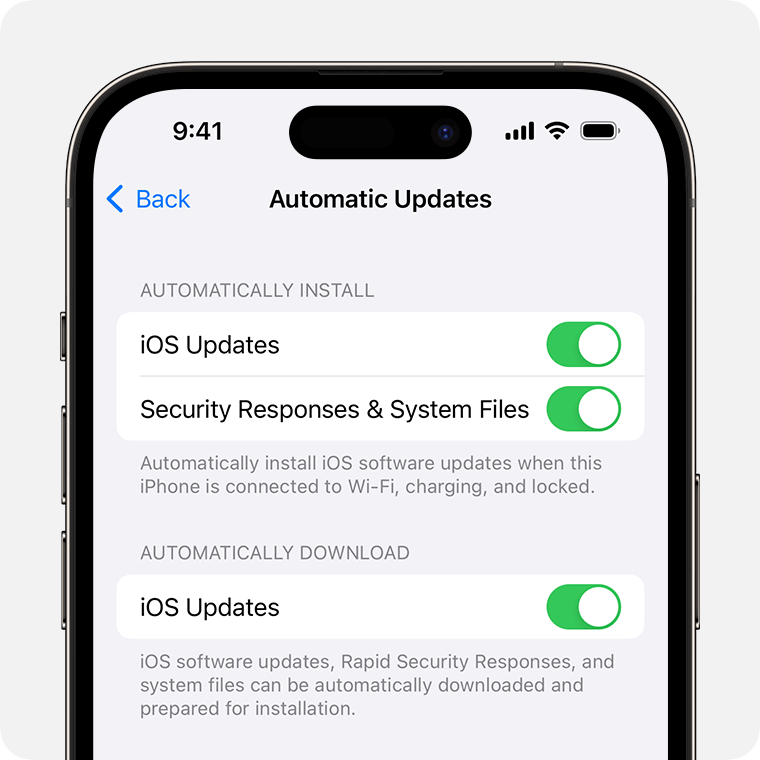
Fix 4 Update the Monster Hunter Now game
Like the phone system, the game version also matters. You should keep an eye on news about the game updating and therefore I strongly recommend always keeping the game up to date so that you can not only experience the new features but also keep the game running smoothly.
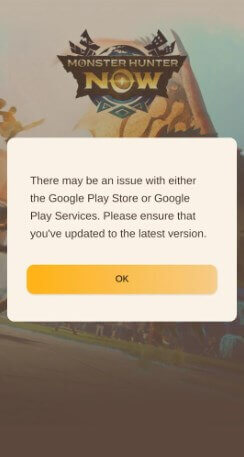
Part 3: Other Common MH Now Problems
1 Monster Hunter Now Can’t Log in
Fix 1: Clear Cache. Go to Settings>Apps/Applications>Storage>Clear Cache or Clear Storage.
Fix 2: Make sure there’s only one Google account on your phone. If you log multiple Google accounts on the phone, log out of the others. Then try to start the game.
2 Monster Hunter Now Not Working
Fix 1: Check your network environment. If your internet connection is unstable, then it may cause MH Now not working. This is because, with poor connectivity, you may not be able to play the game properly due to connection timeout.
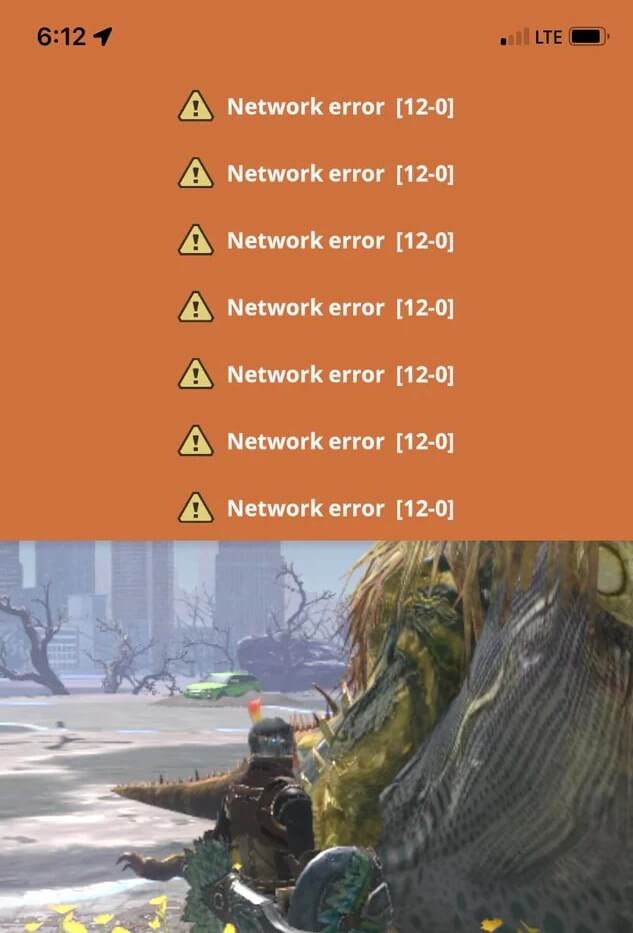
Fix 2: Ensure that there are no irregularities in the account. MH Now officially updated its detection mechanism in February, and many anomalous accounts are banned. For example, if you keep playing the game in a vehicle, it is possible to get a warning.
3 Monster Hunter Now Map Problem(Monster Hunter Now Not Loading)
Fix 1: If you have Monster Hunter Now map problem like not loading, and the display screen is normal, you can zoom out the map to see a flat map, because some areas of the Monster Hunter NOW are none-monster areas, so these places will be blank.

Fix 2: Another possible reason is that the game and the system generate bugs within the program, causing the system to paralyze and the game to run abnormally. This may be affected by the Monster Hunter Now server status. It is recommended that you can shut down the game and restart it, or restart your phone and try again later.
Also Know: Use Monster Hunter Now Joystick LocaChange to Master the Game
Users' Rating:
Security:
Hey, hunters, have you ever thought about using an Monster Hunter Now spoofer to develop the map and spread your boundary? Well, if so, the Monster Hunter Now joystick LocaChange would be your best choice.
Using LocaChange, you can teleport to anywhere in Monster Hunter Now with 1 click to hunt stronger monsters and build up your powerful weapons. More importantly, this app supports both the latest iOS 18 and Android 15 systems.

Key Features of LocaChange
- Supports both latest iOS 17 and Android 14 systems. Won't cause Monster Hunter Now not compatible problem.
- Hack MH Now with 1 click and change your location to anywhere in the world instantly.
- The built-in special Game Mode designed for MH Now enhences your gaming experience.
- Automatical cool-down timer and adjustable moving speed protect your MHN account from banning.
- Every user can try the free trial version before buying.
Wanna have a try for free?
Step 1:Download LocaChange on your phone. Both iOS and Android are supported.
Step 2: Open LocaChange app, choose Game Mode and MH Now. Then start your joystick journey.
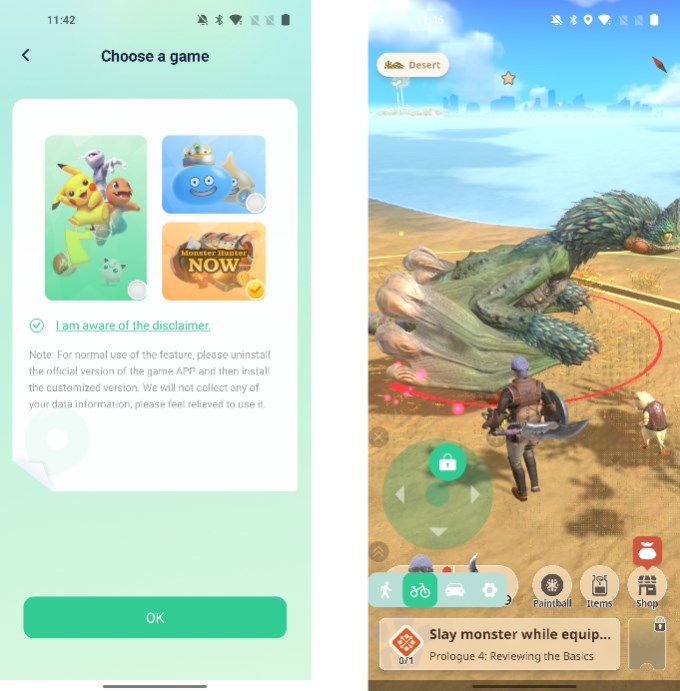
What's more, if you want to use it on PC, here are the steps.
Step 1:Open LocaChange on your computer and choose the Specific Game Mode.

Step 2:Choose the teleport mode and start location spoofing.

Conclusion
This is all about the problems of Monster Hunter Now not compatible and other related ones. If you are facing such problems, try the effective methods above and fix your game.
If it’s a GPS-related problem that causes the abnormality, then I suggest using the location changer LocaChange to assist you restart your game. With it, you can efficiently solve it.
 Recommend
Recommend
- [2024] Cool, Cute, Funny Instagram Locations for You
- [2024 Update] Lucky Egg Pokemon GO Guide-Everything to Know
- [2024 Newest] How to Get Umbreon in Pokemon GO?
- [2024 Update] Top 5 Pokemon GO Rare Pokemon You Can't Miss
- [2024 Easy] How to Get a Sun Stone in Pokemon GO?
- [4 Effective Methods] How to Pause Location on Find My iPhone?
- Fake Location on iPhone Without Computer-3 Best Location Changers iPhone 2024
- [2024 Update] How to Check iPhone Location History?
- 2024 How to Spoof Monster Hunter Now-Try 7 Monster Hunter Now Spoofers
- [2024] Monster Hunter Now Hack--The Ultimate Guide



 Most Popular
Most Popular What's New
What's New 

