Monster Hunter Now Location Spoofing - Solve "Searching for GPS Signal" Problem
Unable to hunt freely? Since the end of February 2024, with the MHN update changing the location detection mechanism, the Monster Hunter Now "Searching for GPS signal" problem has bothered many iOS players. Players using the location spoofing tool may be stuck at "Searching for GPS signal" and unable to play the game properly. Don't worry, here is the complete solution!
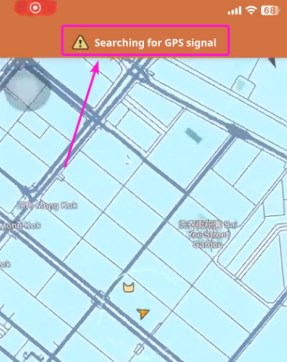
In this article:
Part 1: Why Does Monster Hunter Now Say Searching for GPS Signal?
Why is Monster Hunter Now stuck at searching for GPS signal? Although the officeial channal has made no specific announcement for this probleme, we can still speculate on a few of the most likely causes.
Location spoofer detection: Many players use location spoofer to when playing Monster Hunter Now. Sicne the official increase in location detection efforts, it will find many account abnormal behaviors, and some account would be postponed.
Game version: You need to check whether your MHN game version is upgraded to the latest, as the version of the software also affects the game content.

Network and signal: Sometimes poor network and signal would lead to searching for signal problem. You can go to an open area to find a place with better reception.
Device compatibility: Like the game version, the version and model of your device also affect the game, you can go to the official site of MHN to check if your device is supported now. If Monster Hunter Now is not compatible, you may try to log into your account on another device.
Part 2: LocaChange--Efficiently Solve MHN Searching for GPS Signal Problem[100% Working]
If you are a Monster Hunter Now iOS player and are experiencing the "Searching for GPS signal" issue, you can follow the steps below to resolve it:
Step 1: Open LocaChange for Win
Install and open LocaChange Win, connect your iOS device, and go to the map interface.
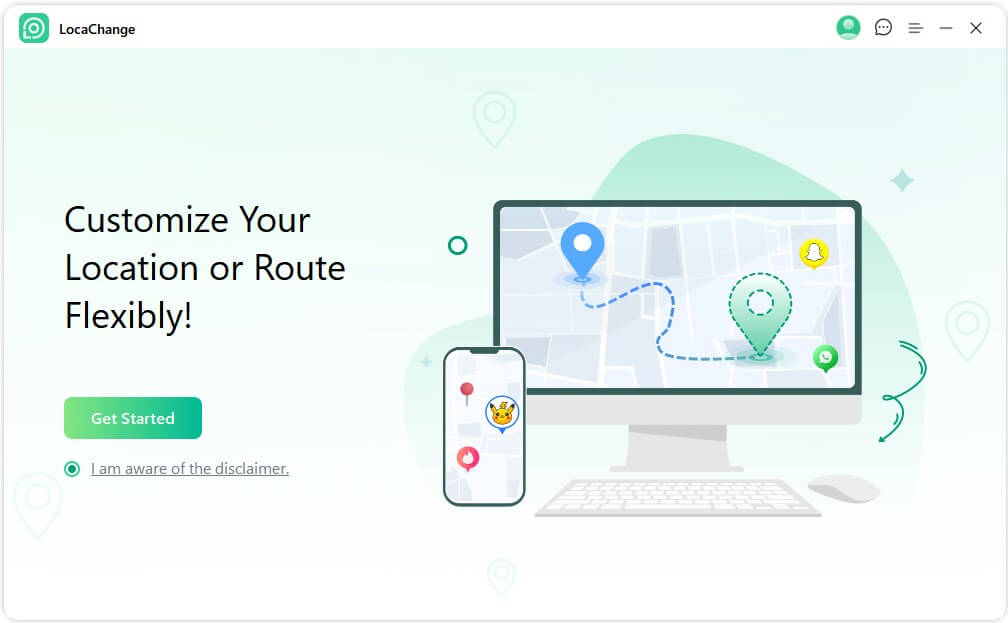
Step 2: Install MHN Assistant
Find MHN Assistant in the right sidebar and click Install.
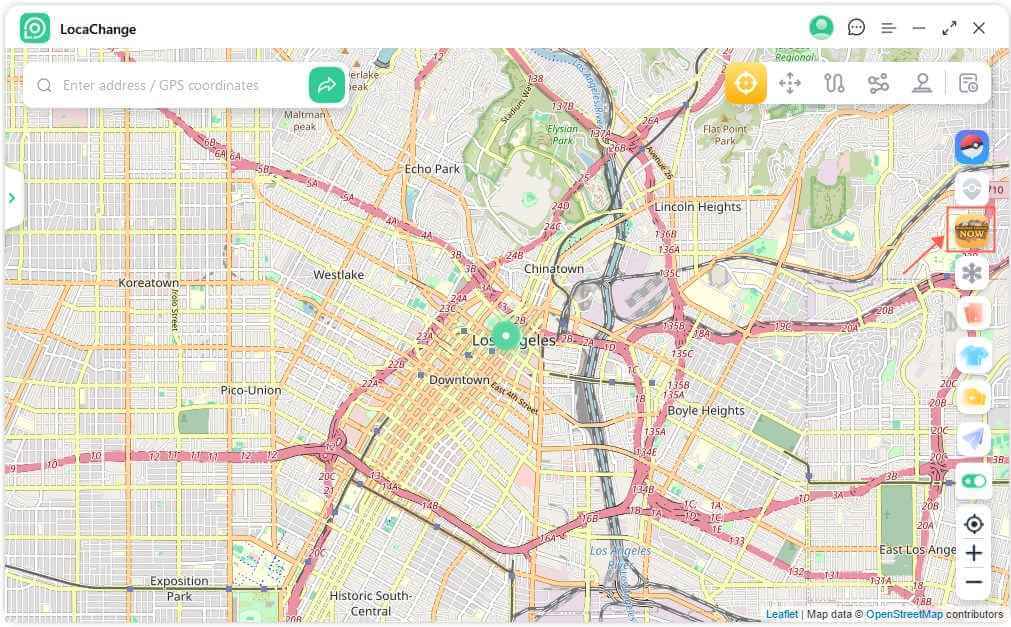
Step 3: Sign in to Apple ID
Sign in to your Apple ID account on MHN Assistant. Rest assured that this account is only used for installing the MHN APP and there is no risk of data leakage.

Step 4: Install MHN APP
After logging in, click "Install MHN APP" to install MHN APP on your phone.
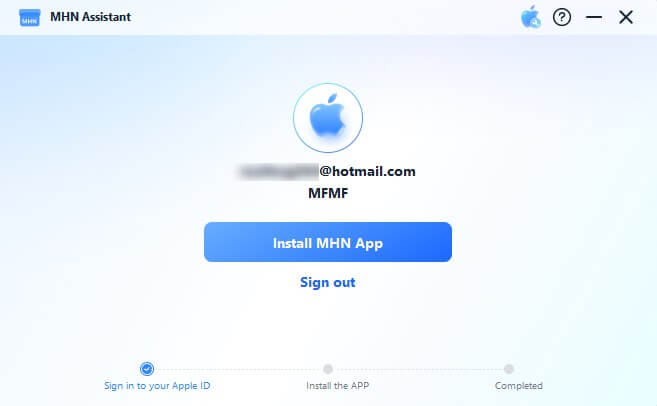
Note
If the official version of the MHN APP is already installed on your phone, please uninstall it first. And iOS 16 and above versions need to complete the steps to open developer mode and follow the guidelines.
Step 5: Trust Developer Mode
1.Go to Settings > General > VPN & Device Management.
2. Find the developer named by your Apple ID and tap "Trust".
3. Tap "Trust" again to confirm trusting the developer.
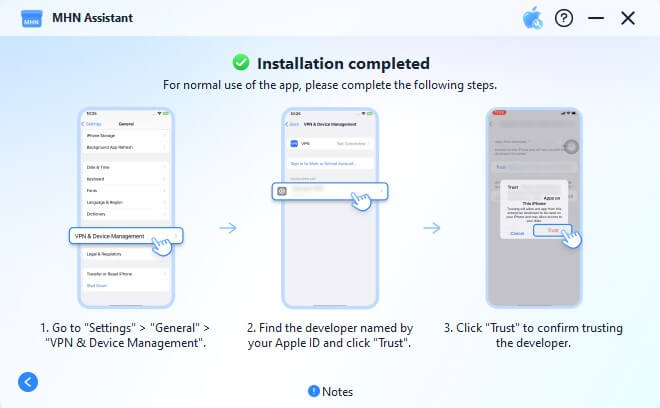
- There is a possibility of a flashback when you open the MHN APP, you need to open it again until it opens successfully.
- The validity of the App is 7 days. Please uninstall and reinstall the App before the expiration date to use the App normally.
After completing the above steps, open LocaChange for GPS spoofing, then use your Google account to log in MHN APP to start playing, pay attention to observe the cooldown time. Hurry up to try it, use your most powerful Monster Hunter Now special skills and start your enjoyable hunting trip!
Part 3: Useful Tips to Protect Your MHN Account
Apart from Monster Hunter Now searching for GPS Signal problem, some other game abnormal behavior would put your MHN account in danger. To protect your account, you can follow the below useful tips.
Tips 1 Log out Before Using Spoofer
First of all, before using the Monster Hunter Now spoofer, make sure you exit the game, adjust the location settings, and then restart the game.
Tips 2 Avoid Drastical Change in Location
Secondly, too large a change in distance may be flagged as abnormal behavior, so it is necessary to avoid drastically changing your position to prevent it from being detected by the game system.
Tips 3 Choose the Safe Location Changer LocaChange.
The cool-down timer feature and adjustable speed make LocaChange a safe and secure MHN assistant that effectively protect your account.
Conclusion
Reading today's blog, you should know exactly how to fix the Monster Hhunter Now Searching for GPS signal problem, and how to protect your game account. In fact, apart from solving this error, the location changer LocaChange has many other features wating for you to explore, like the specific game mode, customized route, auto-walk and so on. Get a try as it has free version now. Don't forget to subscribe so that to know the latest MHN tips.
 Recommend
Recommend
- [2024 Update] Lucky Egg Pokemon GO Guide-Everything to Know
- [2024 Newest] How to Get Umbreon in Pokemon GO?
- How to Fix Monster Hunter Now Not Compatible & Other MH Now Problems
- [2024 Update] Top 5 Pokemon GO Rare Pokemon You Can't Miss
- [2024 Easy] How to Get a Sun Stone in Pokemon GO?
- [4 Effective Methods] How to Pause Location on Find My iPhone?
- Fake Location on iPhone Without Computer-3 Best Location Changers iPhone 2024
- [2024 Update] How to Check iPhone Location History?
- 2024 How to Spoof Monster Hunter Now-Try 7 Monster Hunter Now Spoofers
- [2024] Monster Hunter Now Hack--The Ultimate Guide



 Most Popular
Most Popular What's New
What's New 

