[2025 Safe] How to Download PokeGo++ on iOS & Android?
No need to download cracked game or third-party tweaks! Spoof in official game and 100% safe to play. Teleport in Pokemon GO on iOS/Android to anywhere with 1 click now.

To help PoGo players quickly catch rare Pokemon and collect items, tools like PokeGo++ emerged years ago. However, Niantic, the developer of the game, argues that such modified Pokemon GO cheats apps are against the fairness of the game and it is difficult to get PokeGo++ now.
This article talks about if PokeGo++ iOS & Android is still available, as well as how to access Pokego++ download (Also known as Pokemon GO++ download). More importantly, you can learn about a perfect alternative to PokeGo++, LocaChange, which requires no moded game and comes safer. Let's begin.
In this article:
- What is PokeGo++?
- Is PokeGo++ Safe and Available on iOS & Android in 2025?
- How to Download PokeGo++ on iOS & Android?
- Pros and Cons of PokeGo++ Download
- LocaChange vs. PokeGo++: The Superior Choice
- Chart Comparison: Pokemon GO Plus, Pokemon GO Plus Plus & PokeGO++
- Tips for Using PokeGo++ without Getting Banned
- FAQs about PokeGo++
What is PokeGo++?
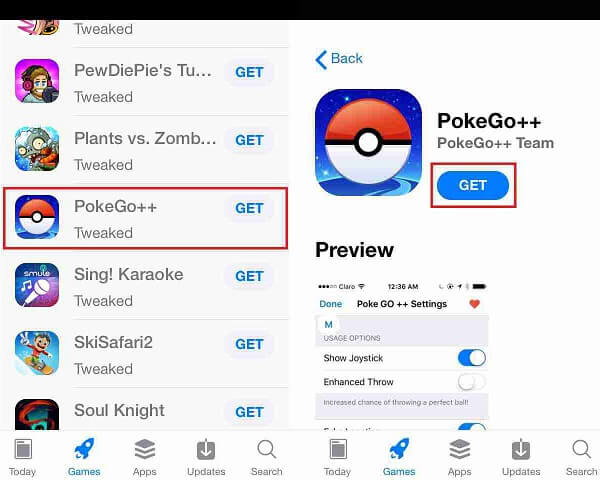
PokeGo++ is a cracked version of Pokemon GO that was developed by the Global++ organization. You can simulate traveling anywhere with the joystick on Pokego Plus Plus without walking physically. As a result, you can easily catch all kinds of Pokémon at your home, it's even more convenient than using a Pokemon GO auto catcher. It makes the game easier, more addictive, and more fun.
Most importantly, you don't need to jailbreak or root to use Pokego Plus Plus, and you don't have to worry about problems such as Pokemon GO error 12 or 11. After you install the app, you can open the Pokemon GO game and see the new menu overlap on the left side of the interface.
Is PokeGo++ Safe and Available on iOS & Android in 2025?
Unfortunately, about this question, I can answer you with a big "NO". Now in official channels, PokeGo++ is not available. As shocking as it may sound, you can no longer use PokeGo++ on iPhone or Android to spoof GPS locations and catch new Pokemon.
The reason for this is that in 2019, Niantic filed a lawsuit against cheating program developer "Global++" for violating its copyright and damaging the rights of Pokemon GO players. In the end, the two parties agreed to settle the case for $5 million. As a result, it is no longer possible for us to download PokeGo++ from official channels.

As for the safety problem, since PokeGo++ requires players to download cracked Pokemon GO game, it is no longer safe anymore because Niantic has strengthened the detection and any moded game behavior may lead to soft-ban.
However, this doesn't mean there are no ways to use PokeGo++ any more. In addition to official channels, you can try some unconventional methods.
How to Download PokeGo++ on iOS & Android?
1 PokeGo++ Download iOS
Now you can't download PokeGo++ on iOS through the official channel, but it’s still possible to download it from somewhere else. A recommended platform is the third-party online iOS application system BuildStore.
The specific steps are as follows:
Step 1: First of all, uninstall previous PokeGo++ and Pokemon GO game on your iOS device if there's any.
Step 2: Open Safari, go to BuildStore website and sign up for a BuildStore account with your email.
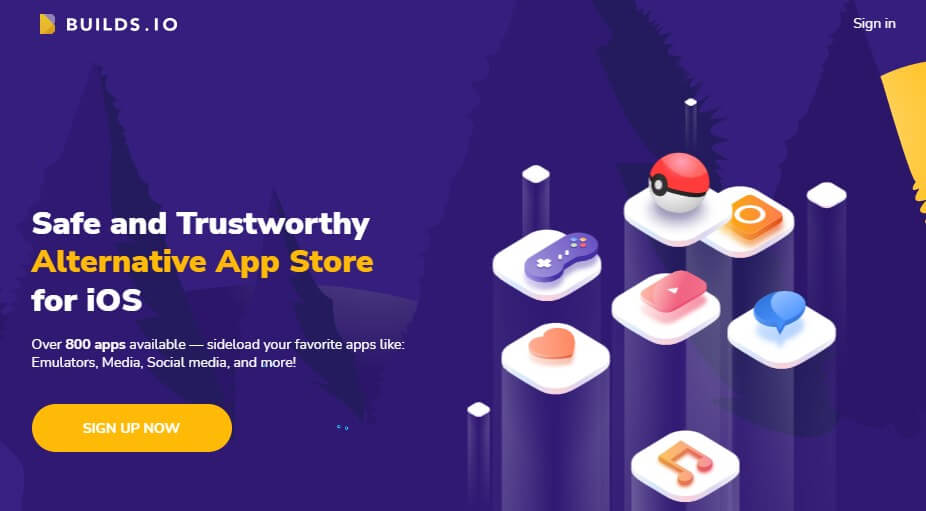
Step 3: Search for Pokemon GO and PokeGo++ on BuildStore and then download. Buy a BuildStore plan.
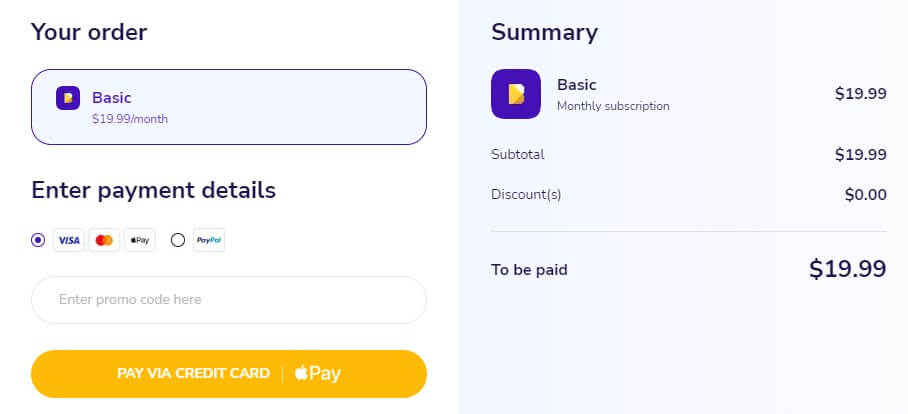
Step 4: Simply click the install button and PokeGo++ will be successfully installed on your iOS device.
This method allows you to download and install PokeGo++ on your iPhone. But you need to pay $19.9 per month for a Buildstore subscription. Also, as Pokemon GO++ has been officially disabled, it may no longer work as it should anytime. It's recommended to try other available Pokemon GO spoofer apps.
2 PokeGo++ Download Android
Compared to downloading the restricted apps on iOS, downloading PokeGo++ on your Android is more convenient and simple. You can also use a third-party app store to achieve this --TutuApp Pokemon GO.
Here is the guide:
Step 1: Go to TutuApp official website, then download and install TutuApp on your phone.
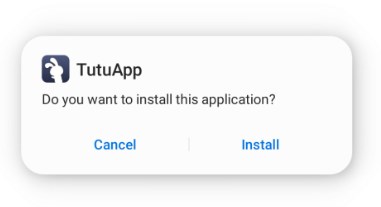
Step 2: Search the APK download link of PokeGo++ in TutuApp Downloader.
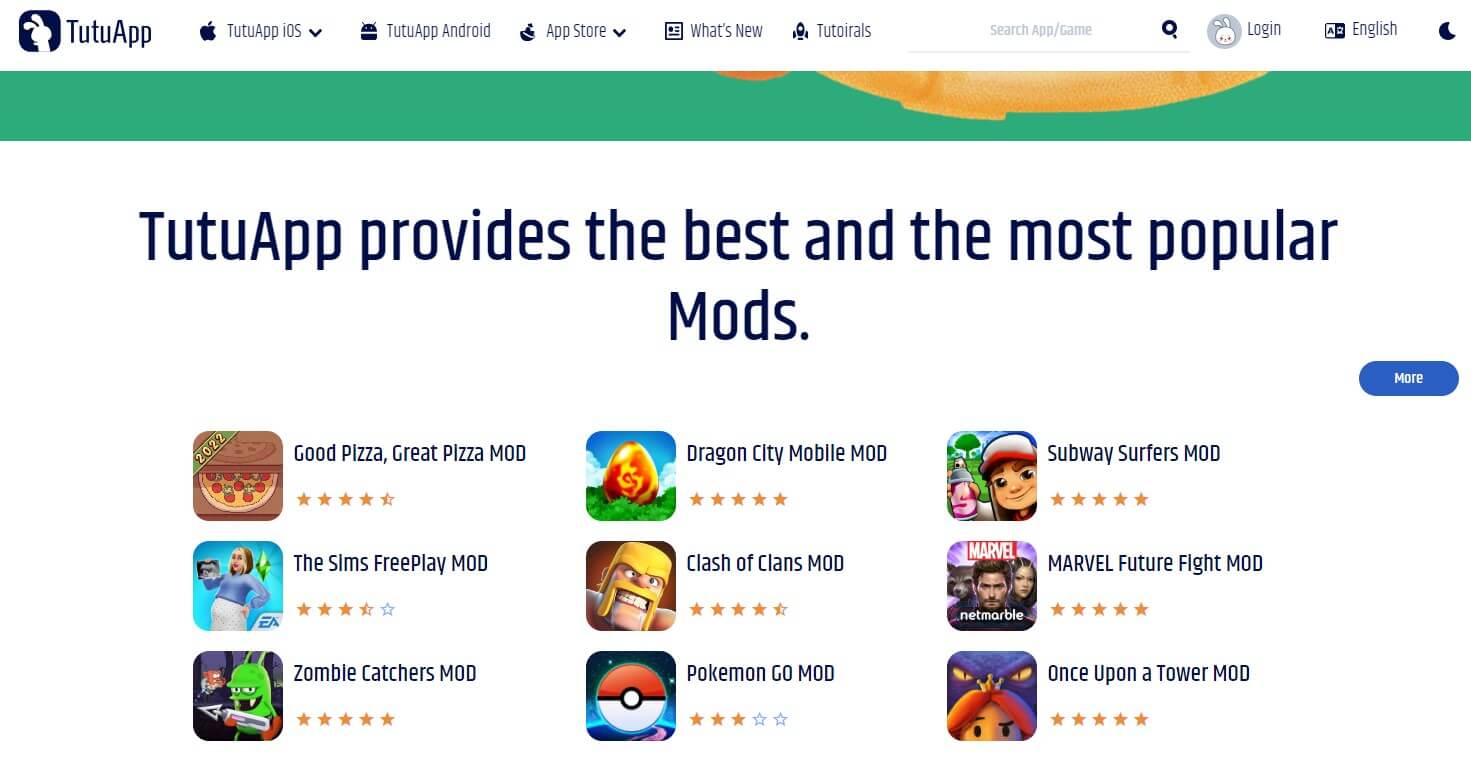
Step 3: Install the downloaded file on your Android device.
Step 4: Open PokeGo++ and log in to your account to confirm if success.
Pros and Cons of PokeGo++ Download
1 Pros of PokeGo++
- 1 Click Teleport: You can use PokeGo++ to access the best places to spoof Pokemon GO with 1 click.
- Compatibility: PokeGo++ supports both iOS and Android users.
- Multiple Features: You can not only use PokeGo++ to change location, but also snipe Pokemon, preview IV and so on.
2 Cons of PokeGo++
- Risk of ban: Playing modified Pokemon GO has high risk of soft ban.
- No Updates: The original PokeGo++ is no longer maintained and is not being updated.
- Complexity: It has no official downloading channel now and is complex to download from other platforms.
- Unstable: The PokeGo++ app is unstable and the fake GPS crashes frequently during use.
LocaChange vs. PokeGo++: The Superior Choice
Although the restriction of PokeGo++ is disappointing news for many Pokemon GO players. Besides PokeGo++, I would like to recommend LocaChange as the perfect alternative Pokemon GO assistant.
The conclusion is that LocaChange does not only cover main features of PokeGo++, but is also much safer because you don't need to download moded Pokemon GO game with LocaChange and easily spoof in the official game version without being detected.

Key Features of LocaChange
- PokeGo++ Alternative: It has all the features of PokeGo++, including spoofing Pokemon GO without root or jailbreak, and even more.
- No Cracked Game: Safely spoof in official game version. No third-party games.
- 100% Safe: Cool-down time period, adjustable speed and auto-controlled movement. Effectively avoid soft ban.
- Multiple Systems & Devices: Suooprt iOS 18, Android 15, MacOS and Windows. You can use LocaChange on up to 10 different devices.
- Simple to Operate: It has user-friendly interface and east to use. You can spoof Pokemon GO location to any where with just 1 click.
- Free Trial: You can experience the free version plan before you decide to buy the more advanced plan.
- Advanced Features: More features for you to explore, such as built-in PokeStop map, IV Checker and so on.
Steps to set up:
Step 1: Download LocaChange on your mobile phone.
Step 2: Open LocaChange, choose the Special Game Mode and Pokemon GO. When ready, you can start teleport, spoofing, auto-walking and many other advanced features.

You can also use LocaChange PC version to change iPhone/Android location on Pokemon GO:
Step 1: Connet your phone to a PC, and choose the Special Game Mode.

Step 2: Click Teleport Mode and start location spoofing.

Comparison Chart: Pokemon GO Plus, Pokemon GO Plus Plus & PokeGO++
Many Pokemon GO players are confused about the 3 items: Pokemon GO Plus, Pokemon GO Plus Plus (also called Pokemon GO++ or GO Plus+), and PokeGO++. In fact, they refer to 3 differen things, some are cracked apps, and some are wearable devices. Let me help you to distinguish these 3 names. You can see this comparison chart first.
| Pokemon GO Plus | Pokemon GO ++ | PokeGO++ | |
|---|---|---|---|
| Type | Wearable Device | Wearable Device | Third-party App |
| Developer | Niantic Official | Justdan Official | Global++ |
| Release Date | 2016/7/16 | 2023/7/14 | Around 2016 |
| Price | $34.99 | $59.99 | Free |
| Features | Catch Pokemon, spin PokeStops | Catch Pokemon, spin PokeStops, auto-hatch eggs, see nearby Pokemon | Spoofing GPS location |
| Risks | No | No | Soft-ban |

Although Pokemon GO++ is the name of the second-generation official device, many players are accustomed to referring to the modified version of the game as Pokemon GO++.
1 Pokemon GO Plus

The Pokemon GO Plus is an officially released accessory that allows you to play Pokemon GO more easily. It looks like a red-and-white-colored water drop.
2 Pokemon GO ++

The Pokemon GO ++ has the same color scheme with Pokemon GO Plus, but it's round shaped. It's an Justdan-agency accessory which is the upgraded version to the device released by Niantic. It offers more features and also comes at a higher price.
3 PokeGO++
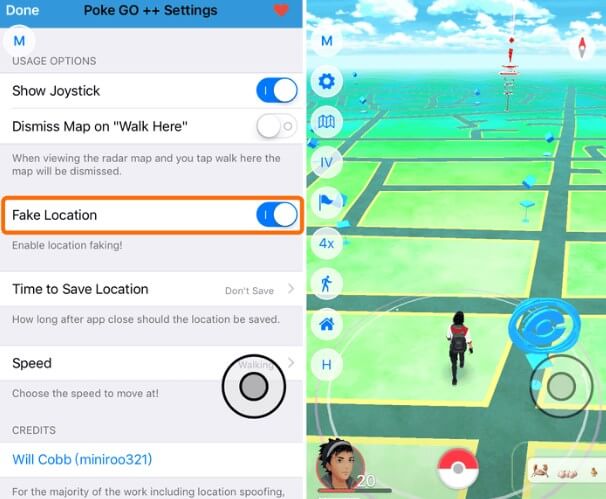
PokeGO++ is an unofficial app that spoofs GPS locations, but there is a risk of account suspension and ban.
Tips for Using PokeGo++ without Getting Banned
1. When using PokeGo++ to change your location, it is better not to teleport frequently, because it may attract the attention of the game administrators. You should notice the cool-down period to avoid being detected.
2. Do not share your account with others and do not switch accounts on the same phone, which may lead to continuous changes in geolocation information, arousing the system's suspicion and thus being blocked.
3. Choose a safe and effective tool. LocaChange spoofer is the most reliable one, it doesn't need to jailbreak or root. And you can change your location to anywhere with just 1 click. As long as you use it carefully, you won't be caught easily.
FAQs about PokeGo++
1.Does PokeGo++ need a computer?
No, you can directly download PokeGo++ on your phone and it requires no computer, because PokeGo++ is a modified version of Pokemon GO game and you can control it directly on your phone.
2.Can I use PokeGo++ on my iPhone without jailbreak?
Yes, to download and use PokeGo++, you don't need to jailbreak your iPhone. You can install the file on your iPhone via third-party app stores like BuildStore.
3.Are there apps similar to Pokemon Go ++?
Yes, there are more spoofing apps that you can choose from, and to protect your account safety, LocaChange is more recommended because you can use LocaChange to spoof without moded game, and it is 100% safe.
Conclusion
PokeGo++ is indeed a very useful spoofer application for location-based game enthusiasts. You can change your location and catch more Pokemon without physically moving. However, due to legal issues with Niantic, the product is no longer available.
Nevertheless don't lose hope. You can choose location changer LocaChange as its best alternative. With the help of this tool, you can easily spoof your location with a single click, catch more Pokemon, and become a Pokemon master!



 Most Popular
Most Popular What's New
What's New 

 Related articles
Related articles
 Recommend
Recommend