Fake GPS Pokemon GO on Android & iOS (Safe and Free)
Fake Pokemon GO GPS on iOS/Android. Teleport in Pokemon GO with 1-click. 100% safe and no moded game. Enjoy catching Pokemon remotely without leaving home!

Do you have similar trouble: living in an area that limits the Pokemon species you can catch, or can't find new Gyms and PokeStops? This situation makes the game less fun. Thankfully, there's an easy and quick solution: use the Pokemon GO fake GPS to change location.
To do this, you will need a Pokemon GO fake GPS spoofing app like LocaChange to modify your location. In this blog, I'll give a clear guide on the most effective and safest methods to fake GPS on Pokemon GO in 2025, working for both Android and iPhone. Let's begin.
In this article:
What is Fake GPS Pokemon GO?
Using Pokemon GO fake GPS is a technical method to cheat in Pokemon GO and makes the game think you are in a different location.
Typically, you need to use a location spoofing tool to simulate your location and change GPS settings. One of the best fake GPS apps is LocaChange, which is safe, simple and compatible with all platforms while keeping your Pokemon GO account safe and secure.
Benefits of Pokemon GO Fake GPS
When you don't want to move around constantly, faking GPS is an easy and convenient solution. By changing your GPS location, you can virtually travel in the Pokemon world without physically moving anymore, easily collecting rare items like Sinnoh Stone.

Faking GPS location makes it easier to catch far and rare Pokemon that is usually inaccessible. This is especially beneficial for trainers living in densely populated or congested areas. Likewise, you can also easily find more Gyms, PokeStops and PvP battles.

If you have children who play Pokemon GO and concern about the safety when playing outside, you can consider GPS spoofing in Pokemon GO. This can ensure a safer gameplay situation for them.
Best Fake GPS Apps Pokemon GO Android & iOS 2025
1 LocaChange Fake GPS (iOS & Android)
The location changer LocaChange is the best solution for fake GPS Pokemon GO. Whether you are an iOS or Android user, you can use this tool to simulate GPS signal and change your location in Pokemon GO to anywhere in the world instantly.
Besides GPS faking feature, LocaChange also has abundant game-related functions and modes, such as built-in PokeStop map, PvP finder, Poke scanner and so on. Most importantly, LocaChange spoofer is 100% safe and secure to use, and is undetectable.

- Fake GPS in Pokemon GO anywhere without restrictions.
- 100% safe to use. No need to download cracked or moded games. Spoof in official game version.
- It supports the latest iOS 18 and Android 15 systems.
- The best Pokemon GO joystick to teleport anywhere with 1 click.
- Adjustable moving speed. Auto cooldown timer.
- LocaChange has Built-in Pokemon Scanner, PokeStop map, PvP finder, ect.
- Everyone can try it for free before choosing your plan.
New Release: Use Pokemon GO fake GPS without cracked game!
With the new feature, select the Bluetooth Connection, you can safely spoof in official Pokemon GO game. No third-party app, no moded game and 100% secure!
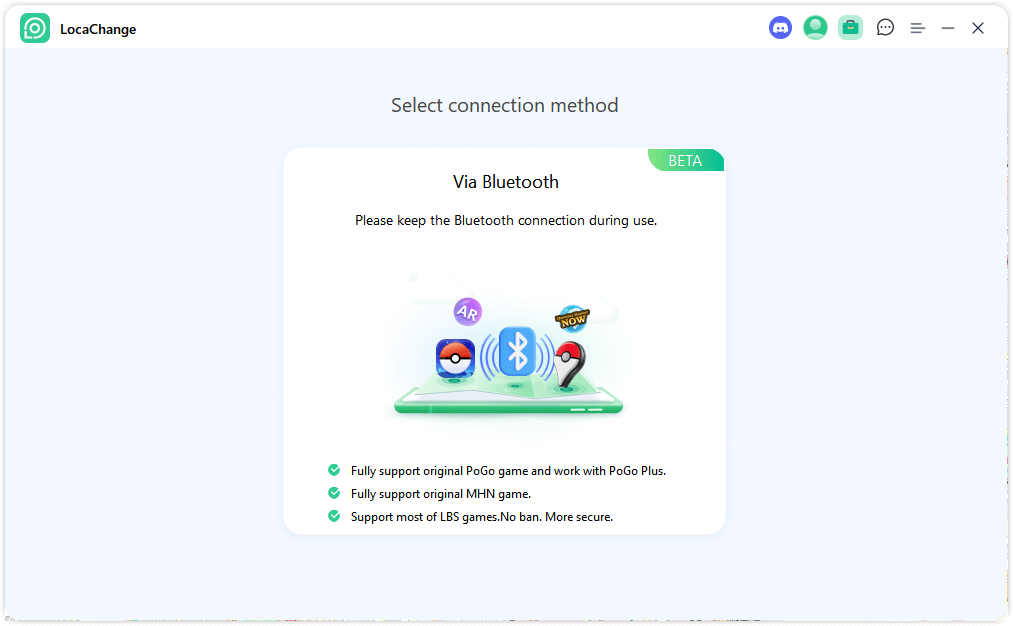
Steps to use LocaChange fake GPS Pokemon GO:
Step 1: Download and intall LocaChange on your mobile phone.
Step 2: On LocaChange, choose the Special Game Mode and open Pokemon GO.

You can aslo to use LocaChange via PC to change location on iOS & Android:
Step 1: Connect your mobile phone to a PC.
Step 2: Choose a mode you need and enter the location you want to change. How to fake GPS in Pokemon GO on Android? LocaChange can do that perfectly. In addition, another good choice is to use NordVPN. It's important to note that NordVPN wasn't initially intended for spoofing Pokemon GO locations. Instead, its primary purpose is to encrypt internet connections on both mobile phones and PCs. While it does provide a safety, if you're experiencing frustrations with GPS-based devices or software, it's essential to try other methods for faking Pokemon GO location that don't rely on a VPN. Follow this guide to use NordVPN: Step 1: Download NordVPN app on the official website and buy the plan. Step 2: Log into NordVPN with Google account. Step 3: Choose the server where you want to fake your Pokemon GO GPS and click Connect button. Step 4: When you no longer need the VPN, go back to the NordVPN app and click Disconnect button. Pokemon GO fake GPS brings players much convenience and makes the game more fun, however, it also brings risks. You need to know these risks first to use it properly and avoid being banned by Niantic.
For the firt time when Pokemon GO fake GPS is detected by the game, you will get a "Shadown ban" warning. You can only catch common Pokemon in the next 7 days.
For the second time, your account will be suspended for 30 days and you can't log in to your account.
If you caontinue to use Pokemon GO fake GPS, it is poosible to get a permenant soft ban. This is why you need to choose and use fake GPS for Pokemon GO wisely.
Yes, you can use a Pokemon GO spoofer app like LocaChange to fake your GPS signal on Pokemon GO. By doing this, you don't have to walk to hatch Pokemon eggs or spin PokeStops. Using fake GPS is very convenient and time-saving. Pokemon GO can detect whether you are using fake GPS via cracked or moded games, because PoGo is able to read your files and detecte fused location if you use the tweak method. However, unlike other faking GPS apps, LocaChange change your GPS based on the Bluetooth Connection, and this method is undetectable, making your account much safer. The best fake GPS app for Pokemon GO is LocaChange. It is available on both Android and iOS platforms, and is very simple and friendly to use. More importantly, LocaChange can effectively protect your account and ensure that you won't be caught. Yes, LocaChange fake GPS has free trial on its PC version. You can download the software on Windows or Mac and try its location spoofing features for free. Pokemon GO is a widely popular game enjoyed by millions of players worldwide. Don't let your location hinder you from catching your favorite Pokemon. LocaChange is our highly recommended Pokemon GO fake GPS app. By using this fake GPS tool, a whole new world of possibilities will open up. You'll have access to virtual exploration of hundreds of new cities and streets. It's an opportunity worth trying.

2 NordVPN (Android)
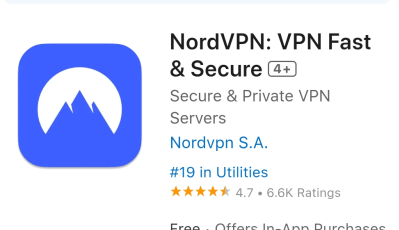
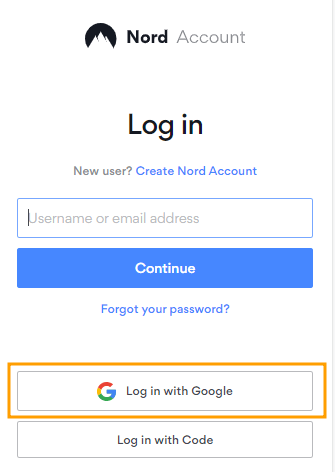
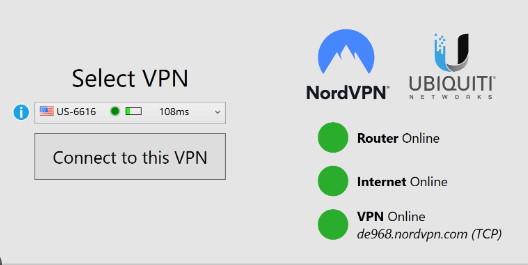
Risks of GPS Fake Pokemon GO
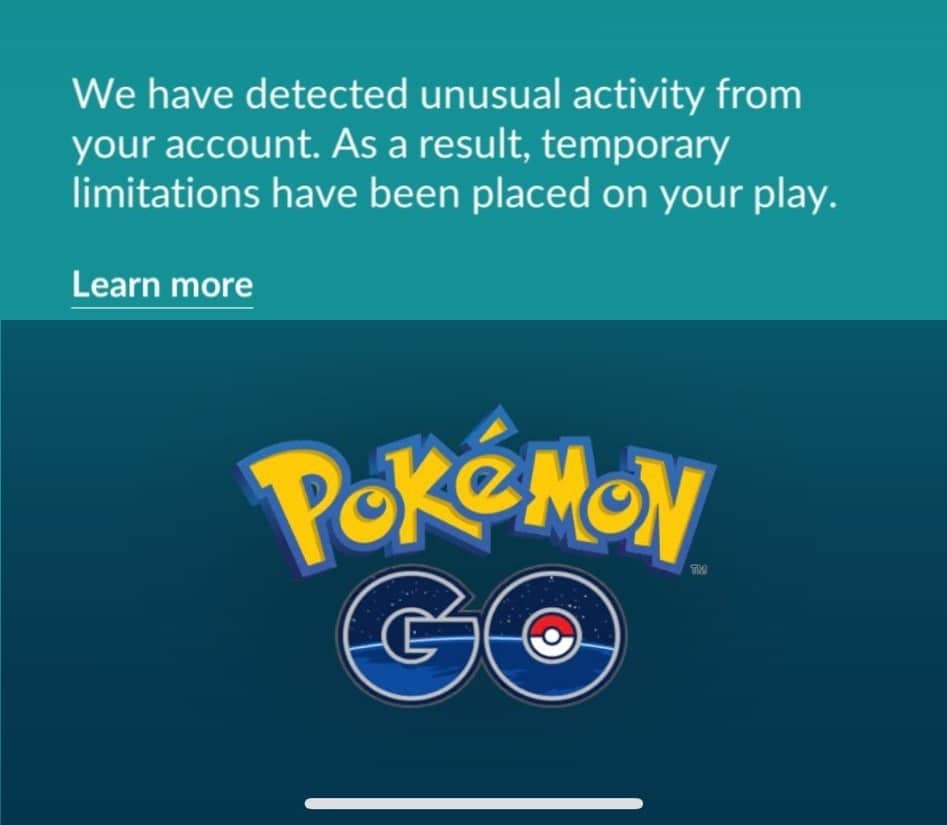
FAQs about Fake GPS Pokemon GO
1.Can you still use fake GPS on Pokemon GO?
2.Can Pokemon GO detect fake GPS?
3.What's the best fake GPS for Pokemon GO?
4.Can I use Pokemon GO fake GPS for free?
Conclusion
 Recommend
Recommend
- [2025] How to Fake Location on Find My iPhone?
- [Full Guide] How to Change Location on Hily?
- [Full Guide] How to Change Location on Mac?
- [Full Guide] How to Change Uber Driver Location?
- How to Change Work/Home Location on Google Maps?
- [Full Guide] How to Change Location on Badoo?
- [Free Guide] How to Change Netflix Region without VPN?
- [Full Guide] How to Change Location on Hinge?
- [Full Guide] How to Change Location on Bumble?
- [2024] iTools Virtual Location Review: Full Guide & Report



 Most Popular
Most Popular What's New
What's New 
