How to Use a Pokemon Go Scanner to Enhance Your Gaming?
View Pokemons/Raids/Quests near your current location and go to your destination quickly!
Pokemon GO has become one of the most popular AR games. If you don't want to spend a lot of time and energy searching for Pokemon, then a Pokemon GO scanner can definitely help you. You can quickly find the Pokemon, Gym, Routes and other locations near you through the scanner so that you can easily complete the tasks and overcome challenges in the game.

In this article, I will introduce how to use a Pokemon Scanner to help you better know the secret method, as well as introduce some most popular Pokemon GO scanners in 2025. Let’s begin.
In this article:
What is a Pokemon GO Scanner?
Pokemon Map is an interactive and convenient tool for Pokemon GO players. If you are also a Pokemon fan, then using the Pokemon GO scanner will be a great choice.
Using the Pokemon GO scanner allows you to find all kinds of rare Pokemon faster and make it easier to complete missions in the game. You can scan in Pokemon GO and view the location of all nearby PokeStops, respawn points, gyms, rare Pokemon 2025 and other relevant information.
Why Do You Need a Pokemon GO Pokemon Scanner?
While traditional methods may require you to visit many locations to find the Pokemon you want, using a Pokemon scanner in Pokemon GO can save you a lot of time and effort. In addition, some Pokemon scanners offer more useful features, such as displaying a Pokemon's IV and CP values, to give you a better idea of the ability and potential of the Pokemon you've found.

Also, if you want to participate in a group battle or go to a supply depot, use a Pokemon scanner and you can not only know the location of the group battle but also see Team Rocket supply station locations and remaining time. You can also see the names of Team Rocket members and their Pokemon attributes. Also remember to use Pokemon GO scanners wisely to avoid Pokemon GO error 12.
6 Recommended Pokemon GO Scanners
1 LocaChange - PoGo Search
You can use LocaChange - PoGo Search to to view data on Pokemon, Raids or Field Research Quests near your current location. Go to the coordinates and you can quickly catch Pokemon, participate in Raids and complete Field Research Quests for great rewards.
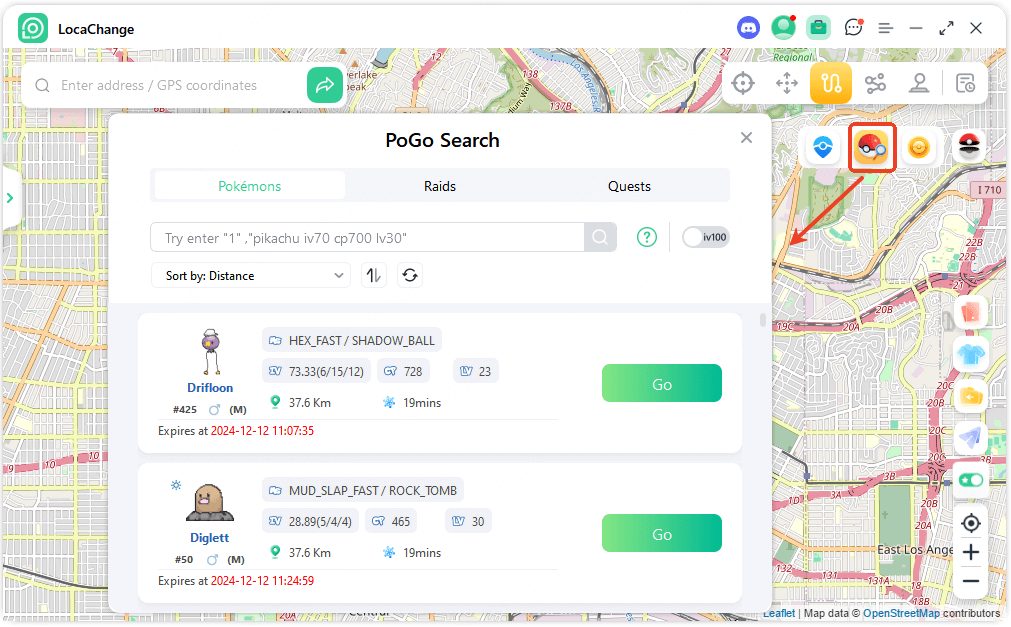
What’s more, it has more amazing features like auto-walk, auto-catch Pokemon, customized speed and route, and so on. With the help of LocaChange, I really enjoy playing Pokemon GO without much effort and tiredness.
LocaChange - PoGo Search
- 1. Global Search for specific Pokemon: Enter a Pokemon number or name (e.g., “Pikachu”) into the Pokemons list to quickly locate it.
- 2. Global Search for Specific Group Battles: Search the Raids list by group battle level (e.g. “T1”, “T3”, “T5”) to find group battle data of the corresponding level.
- 3. Global Search for Specific Quests: Enter the name of a game item (e.g., “Super Potion”) in the Quests list to search for it and locate the location of the corresponding reward quest.
2 PoGO Mapper
PoGO Mapper is a Pokemon scanner tool for Pokemon GO players. It allows users to view the location of nearby Pokemon, PokeStop, and Gym. It provides real-time map updates and has a user-friendly interface that makes it easy to navigate and locate locations of interest.
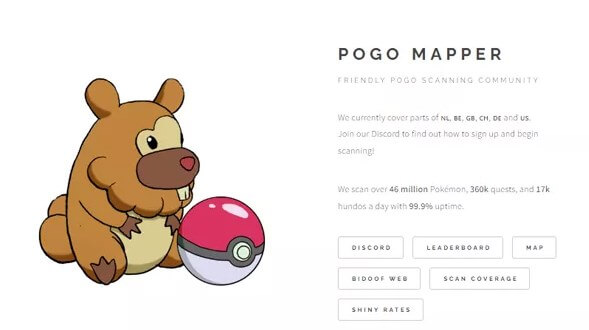
Pros
- It provides real-time map updates and a user-friendly interface.
- Combined with the Pokemon GO excellent throw hack trick, you can catch more rare Pokemon.
- It is easy to navigate and locate locations.
Cons
- The coverage is restricted to certain countries, limiting its usage for players outside these areas.
3 GOMap
GOMap is another Pokemon scanner tool that can be used to find nearby Pokemon, PokeStop, and Gym. It provides real-time map updates and filters that allow you to filter results based on a specific Pokemon type or location to help players more efficiently find and auto walk the desired Pokemon or resource.

Pros
- It offers filtering to filter results by Pokemon type or sites.
- It's available in many countries.
Cons
- It may have usage limitations or area restrictions.
- It requires login or payment to unlock full functionality.
4 PokeHunter
PokeHunter is an online Pokemon tracker that helps players find nearby Pokemon and displays their exact location and time remaining. It also provides information about a Pokemon's IV (Individual Value) and CP (Combat Power) using an Pokemon GO IV checker to help players better assess the value of a Pokemon.
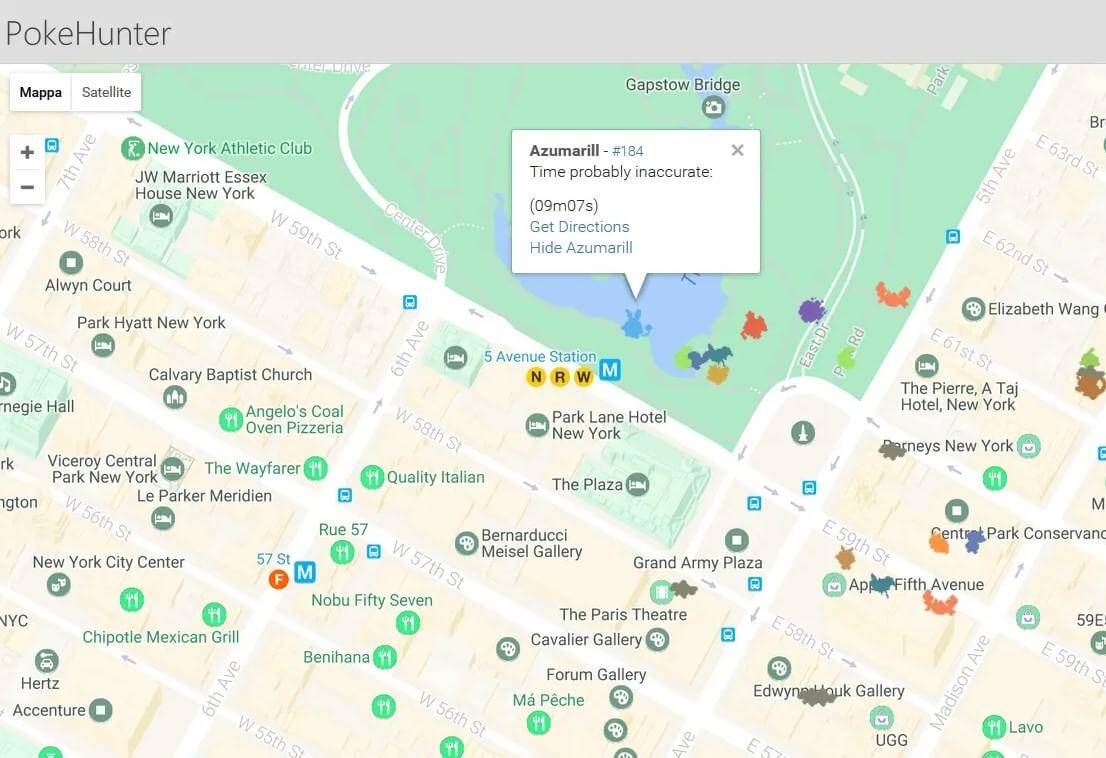
Pros
- It provides the exact location and time remaining of Pokemon.
- It displays relevant information such as IV and CP.
Cons
- The efficacy may fluctuate depending on user volume and regional updates.
5 The Silph Road
The Silph Road is a community-driven Pokemon GO website that offers many useful tools and resources, including communication forums, prop and skill lists, maps and location information, and more. It also has a powerful scanning tool that shows the location of nearby Pokemon, PokeStop, and Gym and shares information with other players.
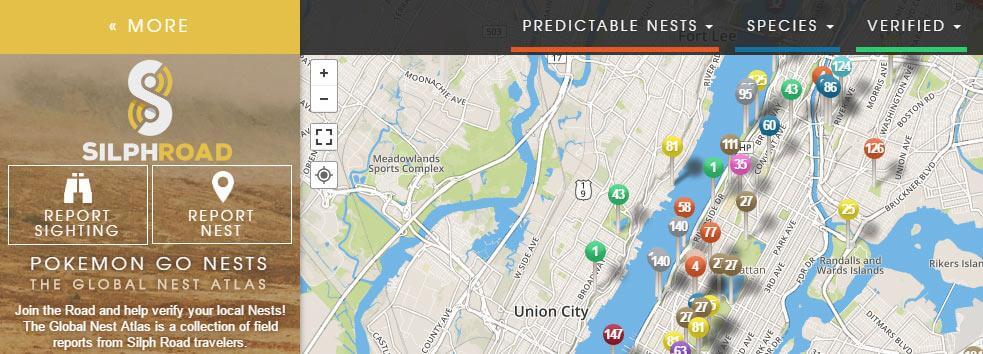
Pros
- It provides rich community resources including communication forums, props and skill lists, and powerful scanning tools.
Cons
- The scanning function relies on user-submitted data.
- There may be inaccurate information or untimely updates.
6 WeCatch Radar and Map
WeCatch Radar and Map is also a nice choice among Pokemon GO scanners. The main function is to scan Pokemon nearby (You can customize which Pokemon you want it to show), you can also select a certain area to scan, and if you register, you can also receive notifications of rare pets, which is quite convenient and all-around Pokemon Scanner.

Pros
- It provides real-time map updates.
- Its filtering feature makes it easy to find Pokemon or resources on demand.
Cons
- Because of its complication, it may require a period of full use.
Conclusion
After reading this blog, you must know how to choose the most suitable Pokemon GO scanner for you. I have introduced a total of 6 scanners and the best of these is LocaChange. I hope it’s helpful to you. Also don't forget to try LocaChange, there is currently a free trial version waiting for you to experience!
 Recommend
Recommend
- 6 Fixes For Family Link Location Not Updating [Solved]
- [2025 Update] Can You Fake Your Location on Scruff?
- [2025 Update] Does Airplane Mode Turn Off Location?
- [2025 Guide] How to Change Location on Facebook Dating?
- [Full Guide] How to Detect and Stop mSpy from Spying on iPhone/Android?
- [6 Ways] Fix Find My Location Not Updating!
- [2025] How to Fake Location on Find My iPhone?
- [Full Guide] How to Change Location on Hily?
- [Full Guide] How to Change Location on Mac?
- [Full Guide] How to Change Uber Driver Location?



 Most Popular
Most Popular What's New
What's New 
