Pokemon GO Trade Distance: How to Trade Long Distance
Use LocaChange Pokemon GO walking hack to change your location in 1 click. Easily catch rare Pokemon & trade with friends bypassing distance limitation now. No cracked game & FREE trial is available!
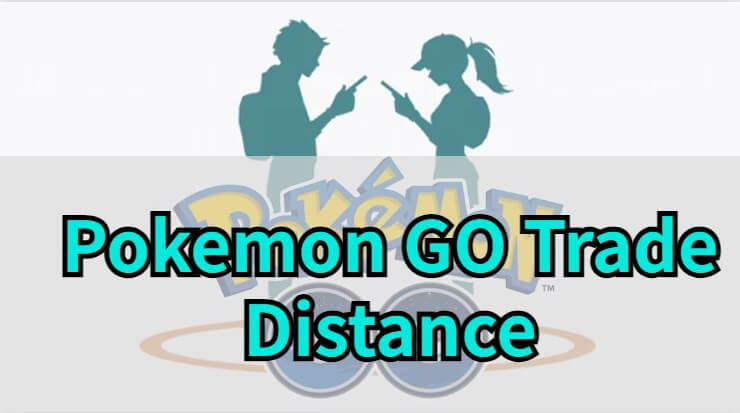
Pokemon Go will still be shaking up the AR gaming world in 2025 with its great features and cool challenges it offers players. As one of the best Pokemon GO tips, trading is a big thing in the game, it allows us to connect and trade Pokemon with other players.
However, trading is not as simple as it seems. Pokemon have some specific limitations regarding trading distance. But don't worry! We've got your back with a super-detailed guide to 2025 Pokemon GO trading distance rules and restrictions.
In this article:
What is Pokemon Go Trade Distance?
The Pokemon Go trade distance is the maximum distance between two players that can trade Pokemon. Initially, this distance was very limited, requiring players to be physically close, usually around 100 meters (or closer in some cases) to initiate a transaction.
For example, if you have a special or rare Pokemon like Snorlax or Geodude, and want to trade with friends, you need to keep in certain distance with your friends in reality. This distance is called trading distance.
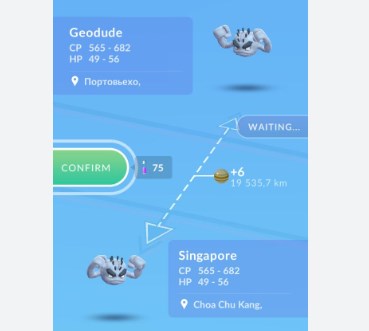
Now, Pokemon Go developer Niantic regularly launches campaigns or tests that expand this trading distance. This expansion allows players to trade Pokemon with others who are far away (sometimes up to several kilometers).
Understanding Pokemon GO Trade Distance Requirements
Pokemon Go trade is attractive, yet questions persist on platforms about its distance limitations. Since November 2020, the distance trading feature is active with certain constraints. We've curated a list of trade requirements to clarify this for you.
1 Friendship Level
To initiate a trade, a player needs to have a certain level of friendship with another player. Higher friendship levels, such as Best Friend, Best Friend, Super Friend, or Best Friend, unlock various rewards, including reduced Stardust transaction costs.
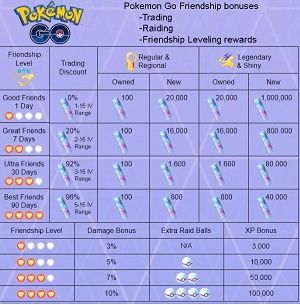
2 Proximity
By default, trading in Pokemon Go generally requires close proximity, usually within about 100 meters. However, special events or testing occasionally extend this distance to several kilometers, allowing remote transactions for a limited time.
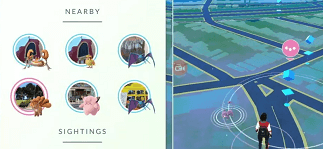
3 Stardust Cost
Every transaction, especially remote transactions, takes a Stardust Cost. You may wonder how much stardust to trade a shiny Pokemon.
The amount of Stardust required for a trade varies depending on factors such as the type of Pokemon, whether it's a special trade (Legendary, Shiny, etc.), and whether the Pokemon is already registered in both players' Pokedexes.
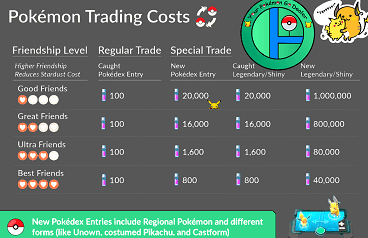
4 Special Trade Limitations
Players are generally limited to a specific number of special trades per day. The special deal involves Legendary Pokemon, Shiny Pokemon, special ones like Pokemon Umbreon and Pokemon not currently in the recipient's Pokedex.

5 Trading Restrictions
Certain Pokemon, especially Mythical Pokemon like Mew or Celebi, cannot be traded. Additionally, some traded Pokemon may have restrictions on future trades, restricting them from being traded again.
Pokemon GO Trade Across Different Distances
1 Pokemon GO Trade Distance within 100 Meters
Step 1: Meet Up With Your Friend. To trade, you've got to be in the same place as your friend. Once you're nearby, go to your Friend List.
Step 2: Go to the Pokemon GO trading screen by selecting "Trainer Profile" in the "Map View", then tapping "Friends" and open your friends list. Now tap the "Trade" button to enter the trading interface.
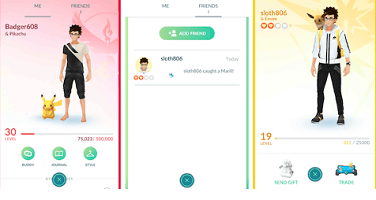
Step 3: Once both of you are in the trade session, pick a Pokemon to trade. You can check out its details before you make the selection. Note that some stats like CP and HP will change after trading. Also, certain Pokemon might need different amounts of Candy to evolve after trading.

Step 4: Confirm the Trade. After you both choose a Pokemon, a confirmation screen pops up. You'll see how much Stardust the trade needs and how much Candy you'll get from it. The Candy amount depends on how far apart the two Pokemon were caught. When you're all set, tap Confirm to seal the trade.
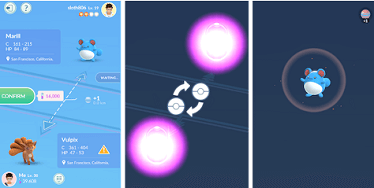
2 Pokemon GO Long Distance Trading
Pokemon Go’s friends-trading feature is great, but it does have one drawback – the trading distance limit. You either have to travel or wait for special events to trade long distances. Is it Possible to make Pokemon GO long distance trading?
Locachange Pokemon GO can help solve this problem perfectly. Using this powerful tool, it can transfer your mobile phone location to all over the world, allowing you to make friends and exchange Pokemon with players around the world without leaving home. Besides that, LocaChange has advanced features like Pokemon GO Map, Pokemon IV Checker.

- No distance limitation: You can teleport to any location with 1 click and finish your Pokemon GO trade with friends in seconds.
- Cooldown timer: It can remind you to avoid frequent changes in location and ensure the security of your account
- Multiple Devices: LocaChange location changer supports 10 devices to change GPS location.
- Real Simulation: Select real mode/fluctuation mode to simulate the route of real movement.
- Support joystick: Use the 360-degree Pokemon GO joystick for flexible GPS movement control and get more fun
- Strong Compatibility: Supports to spoof Pokemon GO on iOS 18, Android 14
1279338 Users Downloaded
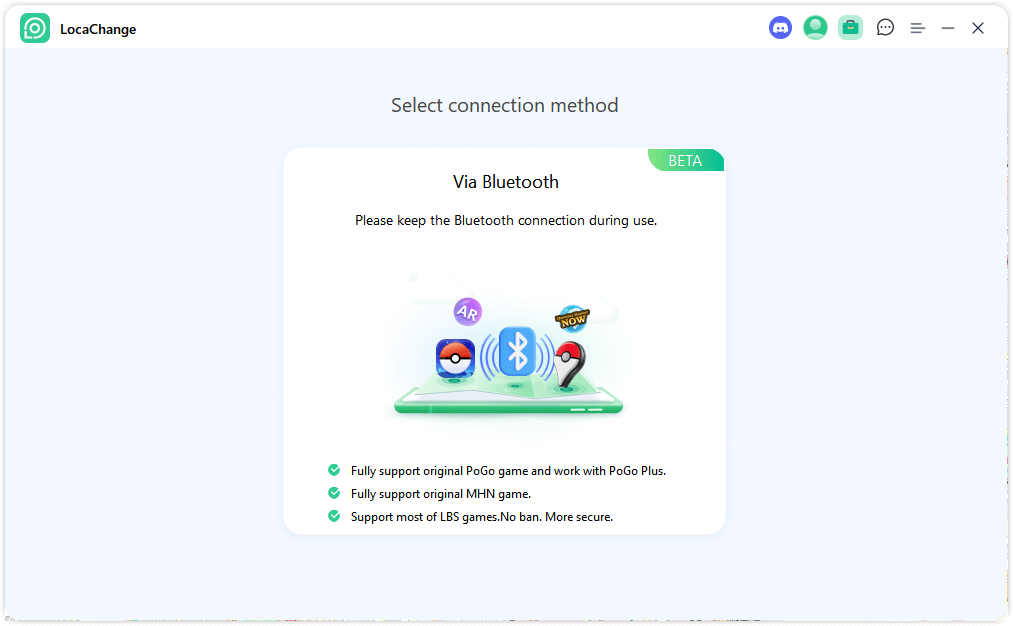
Use LocaChange to trade Pokemon in long distance:
Step 1: Download and install LocaChange into your Computer.
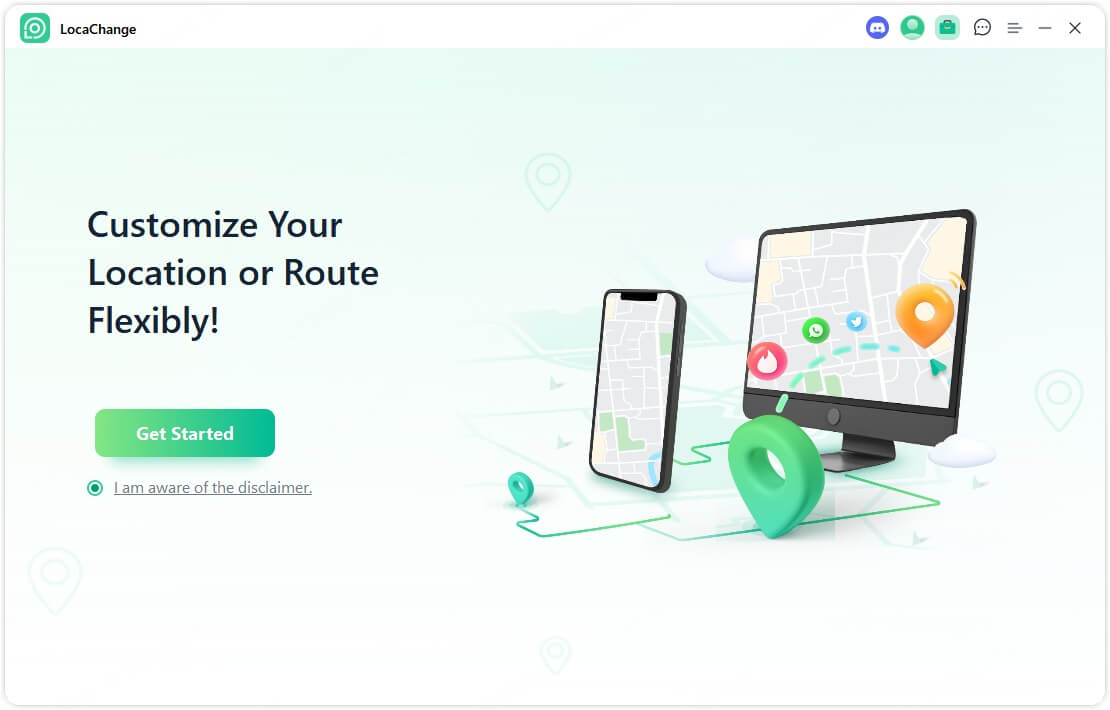
Step 2: Connect your phone to the computer via WiFi or a cable.
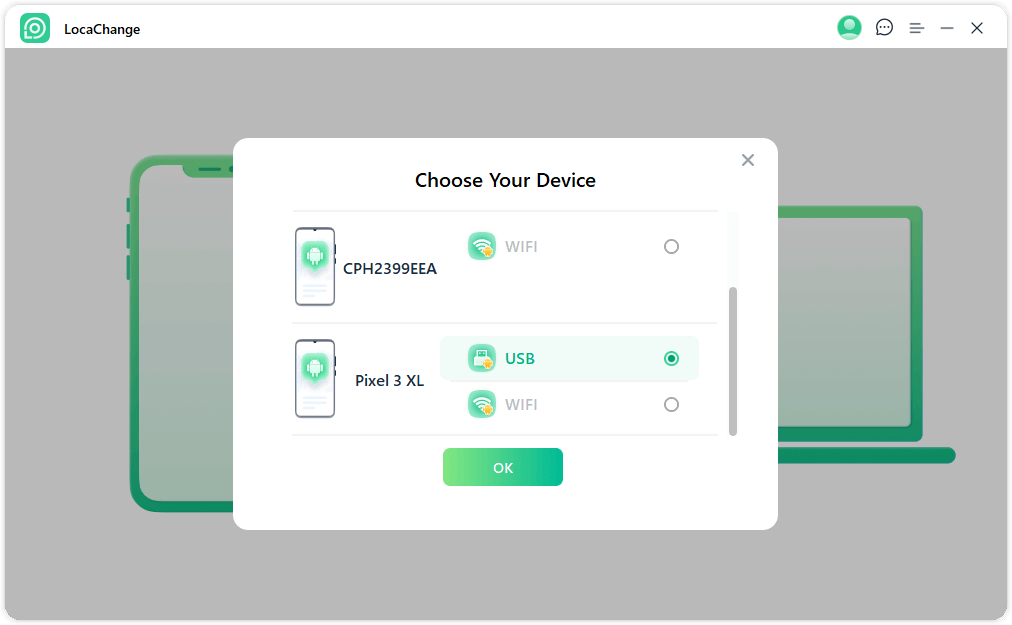
Step 3: Choose any of the teleport mode, two-spot mode, multi-spot mode, enter any location you want or transfer, and click the Move button to change your GPS location.
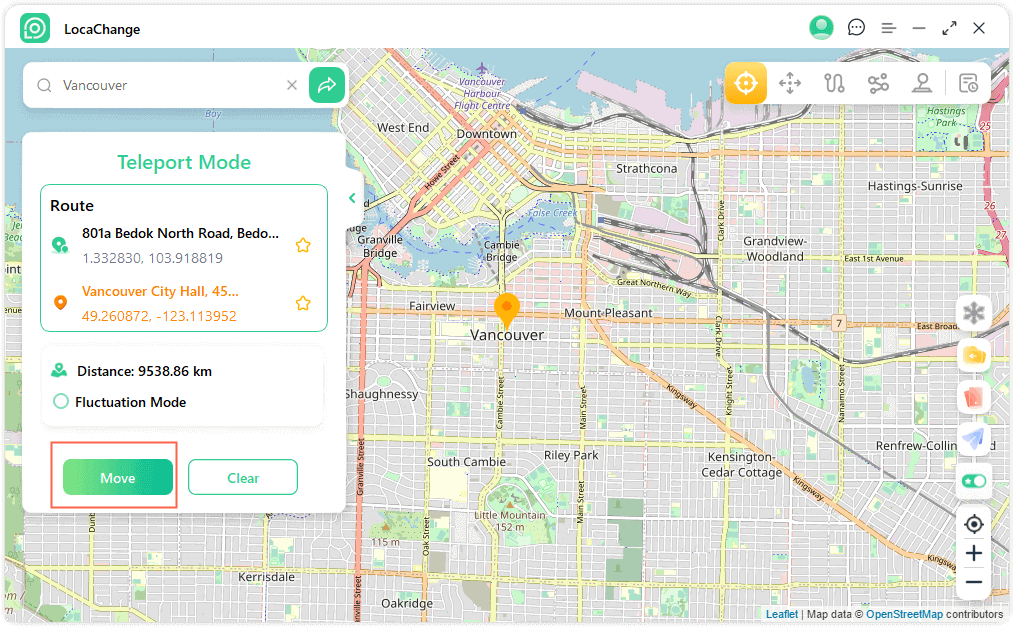
FAQs about Pokemon GO Trading Distance
1. Can I Trade Pokemon with My Friends Far Away?
Although the official said that transactions can only be within about 100 meters, you can use some change location tools (such as LocaChange) to change your location and conduct remote transactions with your friends.
2. Can I Trade Pokemon with Myself?
Yes, you can trade with yourself by registering multiple accounts. First, create two separate accounts on different devices. Then, simply have both devices next to each other and trade between your accounts.
3. Are Distance Trades Permanent in Pokemon GO?
Yes, if you trade your Pokemon with friends, then the traded Pokemon couldn't be traded again in the future. So you need to think twice and select the proper Pokemon before you trade.
4. Does the Traded Pokemon Keep Their Moves?
Yes, whenever you trade a Pokemon, it always keeps the original moves. You can also help your newly traded Pokemon to acquire new moves.
Conclusion
Describes the steps from selecting a Pokemon to confirming the transaction. However, limitations in transaction distance pose challenges. The location changer LocaChange provides an efficient alternative beyond distance constraints, and you can do the trading and play Pokemon GO without walking. This allows location transfer for Pokemon swaps around the world without being Soft Banned by Pokemon.
 Recommend
Recommend
- Best Dating Apps in 2025: Top Platforms for Love
- 10 Best Anti-Tracking Software in 2025: Stop Location Tracking
- Life360 vs. Family360: Which is Better?
- Is Locachange Safe? LocaChange Review in 2025
- 6 Fixes For Family Link Location Not Updating [Solved]
- [2025 Update] Can You Fake Your Location on Scruff?
- [2025 Update] Does Airplane Mode Turn Off Location?
- [2025 Guide] How to Change Location on Facebook Dating?
- [Full Guide] How to Detect and Stop mSpy from Spying on iPhone/Android?
- [6 Ways] Fix Find My Location Not Updating!



 Most Popular
Most Popular What's New
What's New 
