Spotify is loved around the world for its diverse collection of music, podcasts, and videos. However, some users face a hurdle: Spotify can't change country . This article aims to explore this issue in a friendly way, providing simple solutions for users who wish to access content from different countries despite these geographical restrictions.

In this article:
Part 1: What are the Reasons for Changing Spotify Location?
Why should you change your Spotify location? This is probably a question that every first-time user encounters ,Spotify recommends music and podcasts to you based on location. Of course, location is much more than that. We’ve rounded up what benefits you can get by changing your Spotify location:

- 1:Payment options: Your location affects suggested content and payment methods, allowing for a variety of customization options and payment options.
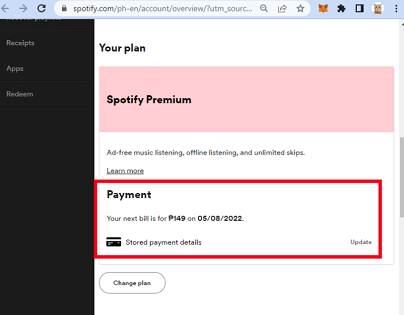
- 2:Diverse music recommendations: Changing your location changes Spotify's recommendations, giving you access to different playlists and music tailored to specific regions.
- 3:Unlock exclusive content: Expand your entertainment options with access to podcasts and music only available in select countries.
- 4:Potential cost savings: Looking for premium plans with different prices based on location may save you money by switching to a more cost-effective subscription.
- 5:Extended accessibility: Access Spotify in areas that may be restricted or difficult to access by changing your location settings.

How to Fix Spotify Can't Change Country Issue?
1For Free Account
Step 1: Visit the Spotify website: Whether you're on a computer or mobile phone, you can visit the Spotify website and log in with your account details.
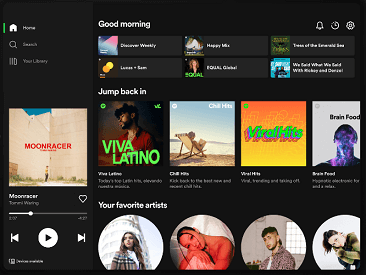
Step 2: Access your account settings: Click your profile picture in the upper right corner and select "Account" from the options that appear.
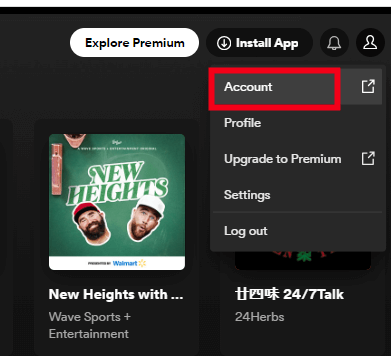
Step 3: Edit your profile: Once in your account settings, look for the "Edit profile" option to make changes.
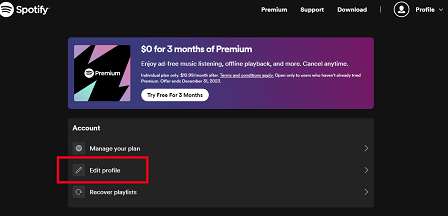
Step 4: Change your country: Scroll down until you find the Country section. Just tap or click on it and a drop-down menu will appear. Select your new location from the list.
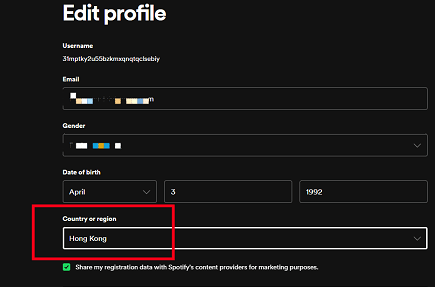
2For Premium Account
You've got the freedom to travel without worrying about account changes! But if you do decide to switch your country or region, here's how:
Step 1: Log into Your Account:Head to your account page and get started.
Step 2:Update Your Payment Method: In the Account section, find and click on "Update" next to your payment method.
Step 3:Add a New Payment Method: Enter the details of a payment method issued in your new country or region.
Step 4:Changes on Your Next Billing: These changes will kick in from your next billing date.
Keep in mind that the above steps only work with real locations and you can update your country settings on Spotify, so if you want to spoof your location on Spotify to listen to more music, keep reading.
Part 3:How to Change Country Spotify with One Click
As can be seen from the above, if you are a free user, you need to spend money to upgrade to a premium account, and then add the corresponding payment method to modify your location. But if you don't have a payment card from that country, you may not be able to change it. The operation process is very complicated.
For a quick and easy way to fake your location, we recommend using LocaChange, your go-to solution for easily changing your device’s GPS location! It lets you teleport to almost any location on Earth without being detected by the Spotify app.
By using LocaChange, not only can you unlock Spotify to listen to music in any country you like, but you can also choose the payment method you want and take full control of Spotify.

- Create a fake location on Spotify in just three steps.
- Support custom faking GPS routes, speed control.
- Seamless for Spotify & location apps, easy settings fake location.
- Built-in cooldowns prevent bans.
- Works on various devices: iOS 17 (location changer for your iPhone), Android 14 compatible.
Here's how to use LocaChange specifically to easily spoof locations.
Step 1:Download and install LocaChange into your Computer.
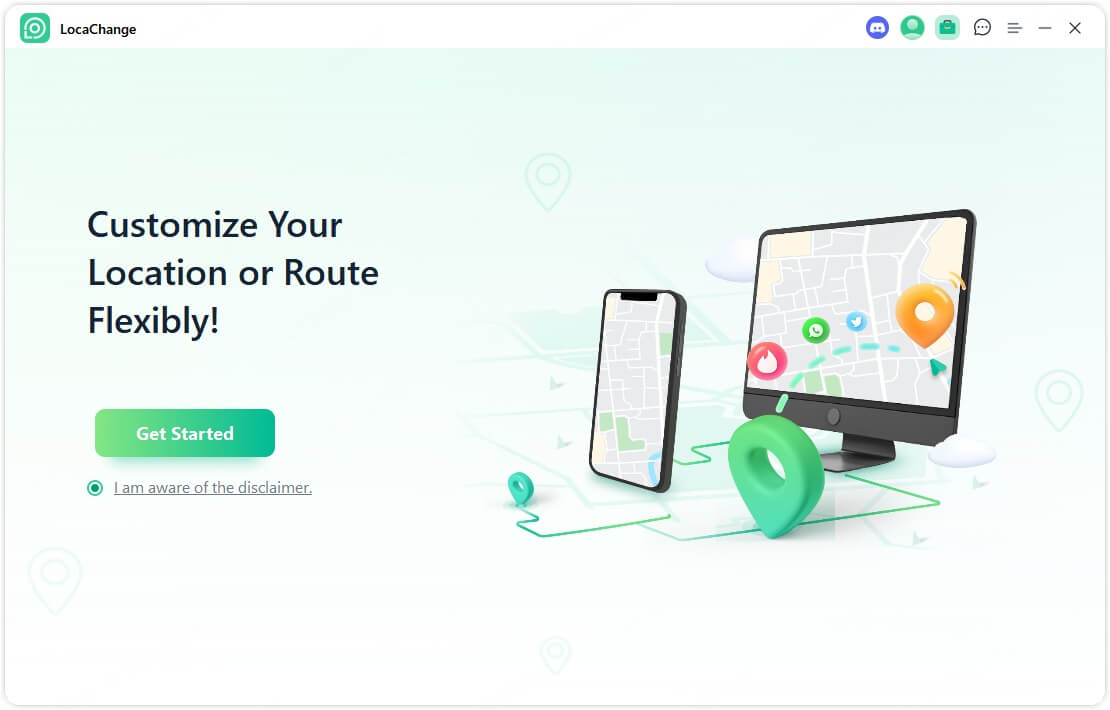
Step 2: After installing LocaChange, launch it. Then connect your phone to your computer with a USB cable or WIFI connection(we recommend USB cable beacuse It has a 100 percent success rate)
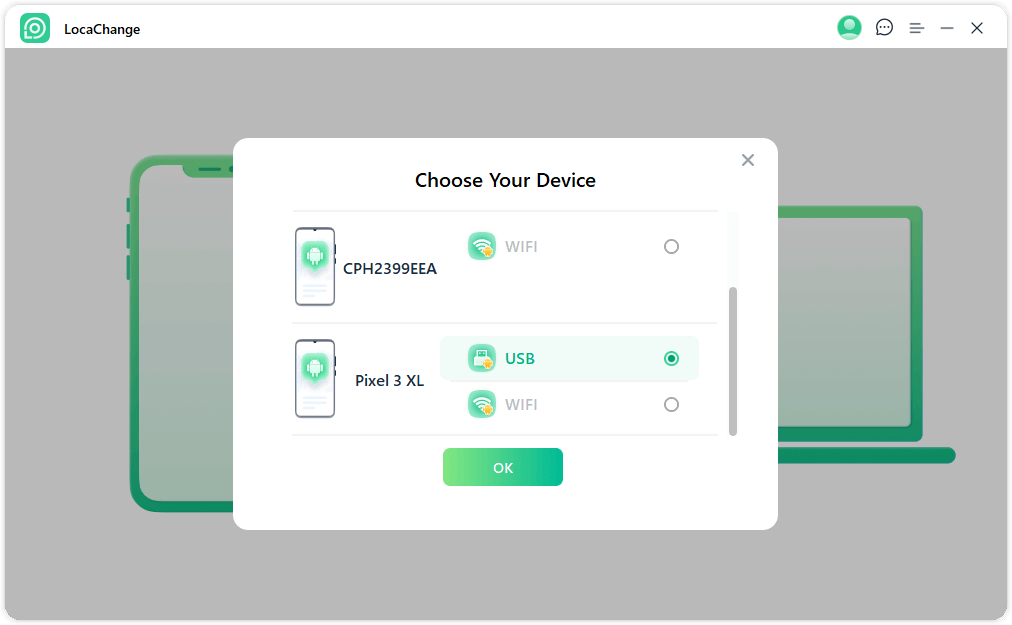
Step 3: Choose any of the teleport mode, two-spot mode, multi-spot mode, enter any location you want to jump or transfer, and click the Move button to change your GPS location.
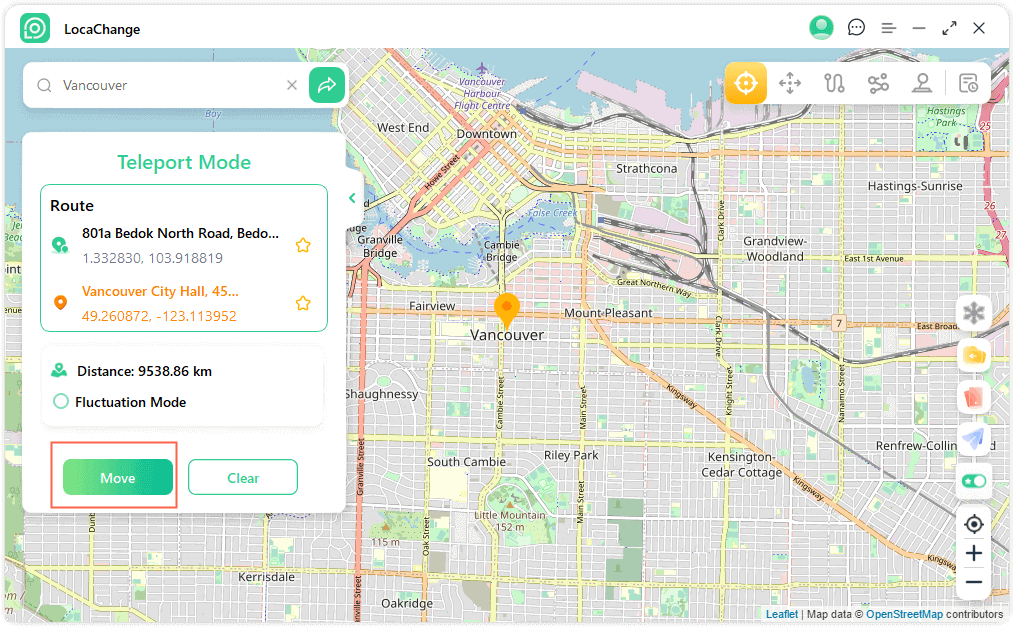
Through the above steps, you can easily change your location, and fake GPS location is no longer your worry.
In addition, LocaChange also supports the following functions: support for planning routes, collecting information saved in the cloud, etc.
Part 4: Hot Questions about Spotify Can't Change Country
Questions 1: How To Change Spotify Country Without Being There?
Changing the country when you're not in Spotify can be a little tricky, but there are some ways to do it:
- Method 1: Fake position tool: Use some position modifiers to change the position to any position. This method is the simplest and most convenient.
- Method 2:Use a VPN: A virtual private network (VPN) can help simulate your location and change your IP to where you want to go through the VPN.
- Method 3:Changing the payment method associated with your Spotify account to one issued in the desired country/region will update your account location, but it will require you to have an account in another country.
Questions 2: Why Can't I Change My Country Spotify?
- 1: Account restrictions: If you have a free account instead of a Premium Account, you are allowed to modify your location even if you have payment methods from other regions.
- 2:Spotify System Failure: There may be a problem with the Spotify system that causes problems with temporarily changing regions. If this happens, your best bet is to contact customer service.
- 3:Location Restrictions: When a user is unable to change Spotify's country or region settings, the most common reason is that he is not actually located in the place he wants to switch to. Typically, users cannot change their region settings unless they are in the target country or region.
Conclusion:
For Spotify users facing location restrictions, accessing diverse content may seem challenging. However, adjust GPS settings easily with LocaChange, a tool that opens up a world of music and services tailored to different regions, making your Spotify experience more diverse and enjoyable, saying goodbye to location-based restrictions.
Change GPS Location on iOS/Android
168,282 people have downloaded it.
- Fake iOS/Android GPS location to anywhere in the world instantly.
- 100% Work with location-based apps such as AR games, social platforms, etc.
- Joystick to simulate GPS movement freely when playing games.



 Most Popular
Most Popular What's New
What's New 
