[2025] PGSharp Monster Hunter Now: Download, Use and Alternative
The best alternative to PGSharp Monster Hunter Now. Change your in-game location with a 360-degree Monster Hunter Now joystick to anywhere with 1 click. 100% safe and no soft-ban.

If you are a veteran of the AR game MH Now, you can’t miss PGSharp Monster Hunter Now. It is a powerful GPS-changing tool that allows you to slay monsters and overgrade your weapons without leaving your house, saving time. In today’s blog, I’m going to have a clear explanation of Monster Hunter Now PGSharp and guide you on how to download and use it. You’ll also learn about the perfect alternative tool - LocaChange. Let’s begin.
In this article:
What is PGSharp Monster Hunter Now?
PGSharp Monster Hunter Now is a modified game version designed for Android users to play Monster Hunter Now effortlessly. You can use it to create a virtual GPS signal, which means that you can move on the map freely even if you stay at your location in reality. So PGSharp MH Now enables you to explore the game world without walking anymore.
Features and Limitations of PGSharp for Monster Hunter Now
1 Features of PGSharp for MH Now
Use a 360-degree joystick to slay monsters in the game.
Easily teleport by entering accurate coordinates.
Support import/export GPX files so that you can save routes.
Imitate a realistic footprint and set a customized route.
Play Monster Hunter Now Fake GPS anywhere and anytime.
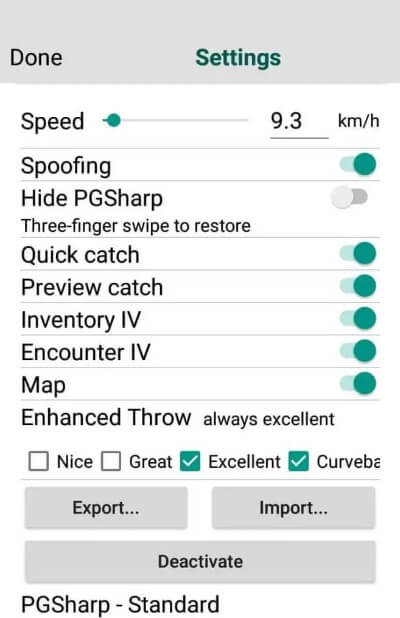
2 Limitations of PGSharp for MH Now
- Android Only: PGSharp Monster Hunter Now can only be used on the Android system and has years’ limitations on iOS.
- No Google Play Service: You can not download it on Google Play because of limited warranty and safety.
- Rooted Device: Before using Monster Hunter Now PGSharp to change location, you need to root your device and activate mock mock location, which is complicated and insecure.
- Safety Concern: It has potential risks of harming your phone and getting a soft ban.
- Working Stability: It’s unstable from time to time and sometimes loses server connection.

PGSharp Monster Hunter Now supports Android devices only. If you want to use it on the iOS system, you need to try other fake GPS tools, and LocaChange is the best choice.
How to Download PGSharp Monster Hunter Now?
As mentioned earlier, PGSharp for Monster Hunter Now is not available on Google Play. So if you want to use it, you need to download it from somewhere else. Here are the steps:
Step 1: Download the PGSharp Monster Hunter Now APK from a reliable source first.
Step 2: Wait for a moment. Then tap the “Install” button and install the file on your device.
Step 3: Open PGSharp to finish the settings and use it to modify your GPS location in MH Now.
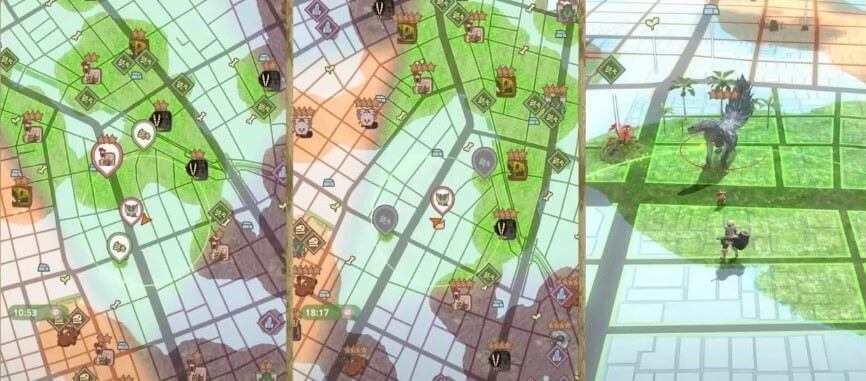
Best PGSharp Montsr Hunter Now Alternative - LocaChange
Like PGSharp, LocaChange is also a nice GPS game spoofing tool supporting most AR games. It's more like an advanced version of PGSharp, because it covers all the features of PGSharp. What's more, it has many feature that PGSharp doesn't. Whether you are using iOS or Android phone, you can use it to change location easily. It even has the specific game mode specially designed for Monster Hunter Now, which fully supports faking GPS with 1click in the game.

Key Features of LocaChange
- 1-click to change location and hack Monster Hunter Now. No need to download PGSharp MH Now.
- Working on iOS (18 Beta included) and Android systems, supproting working on 10 different devices simultaneously.
- It has Special Game Mode enhencing your hunting experience, and the cool-down timer& adjustable moving speed can avoid soft-ban.
- 1,000,000+ good reputation among users.
- Free trial is available for you to try now.
Use LocaChange to perfectly replace PGSharp Monster Hunter Now:
Step 1:Download and install LocaChange.
Step 2: Open LocaChange app, choose the Specific Game and choose Monster Hunter Now. Enjoy your game!
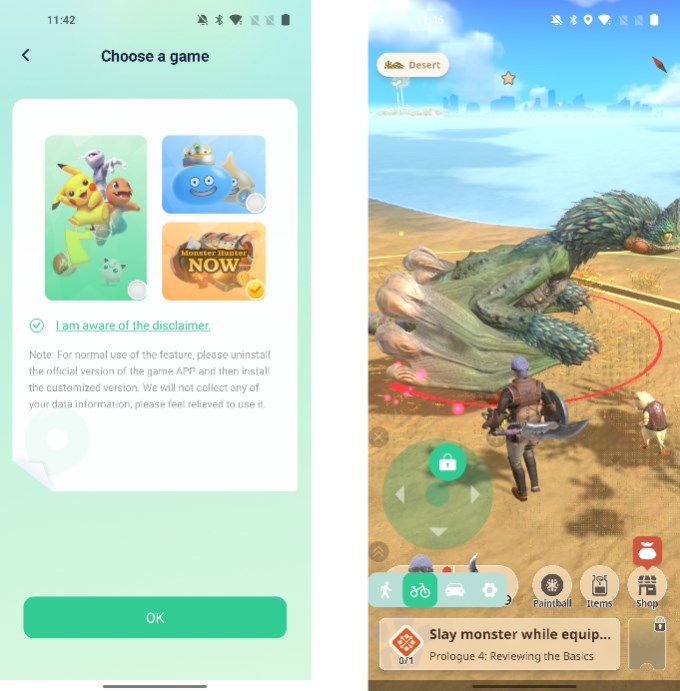
Also, you can change Monster Hunter Now location for iOS/Android devices on PC with 1-click:
Step 1:Open LocaChange on PC and choose the Game Mode.

Step 2:Select the Teleport Mode and choose the location or coordinate you want to change.

FAQs about Monster Hunter Now PGSharp
How to Use PGSharp for Monster Hunter Now?
To use PGSharp Monster Hunter Now, download the PGSharp APK file online first, then install it on your Android device. When ready, choose the spoofing mode and change your location in MH Now to battle monsters.
Can I Use PGSharp Monster Hunter on iOS?
No, PGSharp only supports Android systems and is not workable on iOS. So if you want to modify your GPS location in Monster Hunter Now, you need to use other alternative tools, among which LocaChange is an outstanding one.
Is PGSharp MH Now Safe to Use?
As Niantic strengthens its detection towards spoofing and cheats, PGSharp is not safe for Monster Hunter Now. Players using PGSharp in the game meet the problem of “Searching for GPS Signal” from time to time. That is because the spoofing behavior is detected by the game system.
Related Article:
Conclusion
PGSharp Monster Hunter Now gives players much convenience and fun. However, despite its useful features, it also has many limitations and disadvantages, such as incompatibility with iOS devices, low safety factor, restricted features, and so on. In this case, the location changer LocaChange is an excellent alternative for you. It does not only cover all the features of PGSharp Monster Hunter Now but provides more advanced ones, allowing you to better spoof in the game. So why not have a try now?



 Most Popular
Most Popular What's New
What's New 

 Recommend
Recommend