[2025 Full Guide] Does Pokemon GO Need WiFi & Mobile Data?
Teleport in Pokemon GO anywhere with 1 click. Play Pokemon GO with low-consuming mobile data and enjoy the game without leaving the comfort of your home!

Although Pokemon GO is a popular game worldwide, not everyone has access to WiFi or cellular data to play Pokemon GO every day. Today’s blog will discuss does Pokemon GO need WiFi and whether it is possible to play Pokemon GO offline. I’ll share how Pokemon GO works and several useful suggestions. Let’s start.
In this article:
Does Pokemon GO Need WiFi?
Yes, you need to connect to WiFi with your phone to play the game, otherwise, Pokemon GO won’t load successfully. If there is no WiFi in your surroundings, the only way to play Pokemon GO is to enable 4G or 5G and use cellular data to play.

You may read some articles explaining how to play Pokemon GO offline or without data, claiming that using Google Maps is workable. In fact, those are fake guides because you need data, otherwise Pokemon GO will fail to log in probably. Even if you had the map data and were logged in before leaving, the game wouldn't load the Pokemon. And even if it did, you couldn't catch them since it can't connect to the server.
3 Reasons Why Pokemon GO Need WiFi or Data
Reason 1 Niantic Pokemon GO Server Requires WiFi and Data
Most Pokemon GO actions rely on Niantic servers. Your items, Pokedex, and nearby Pokemon are stored there, not on your device. However, with Adventure Sync enabled, you can track steps offline and sync them later when you have a connection.
Reason 2 No WiFi will Cause Connection Error
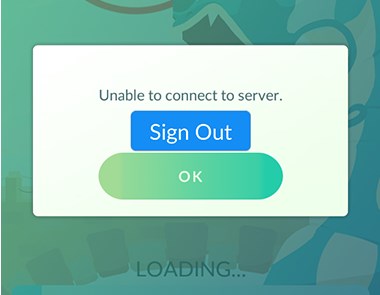
Without data or WiFi, your game may load, but you will see a connection error. Because all in-game features, including gyms, Pokestops, and wild Pokemon, are obtained from the game's server.
Reason 3 Pokemon GO Is Designed as an Online Game
Pokemon GO is a live online game, unlike the main series. It requires a network connection. For offline Pokemon games, other options exist. Pokemon GO is also a live service with seasonal events and updates. Check the Today tab and news regularly to stay informed.
How Much Data Does Pokemon GO Use?
Pokemon GO requires data, but compared with many other frequently used apps such as facebook or instagram, it doesn’t consume too much. On average, playing Pokemon GO costs about 0.01 GB (10 MB) per hour, which means that you can play the game for about 100 hours with 1 GB of data.
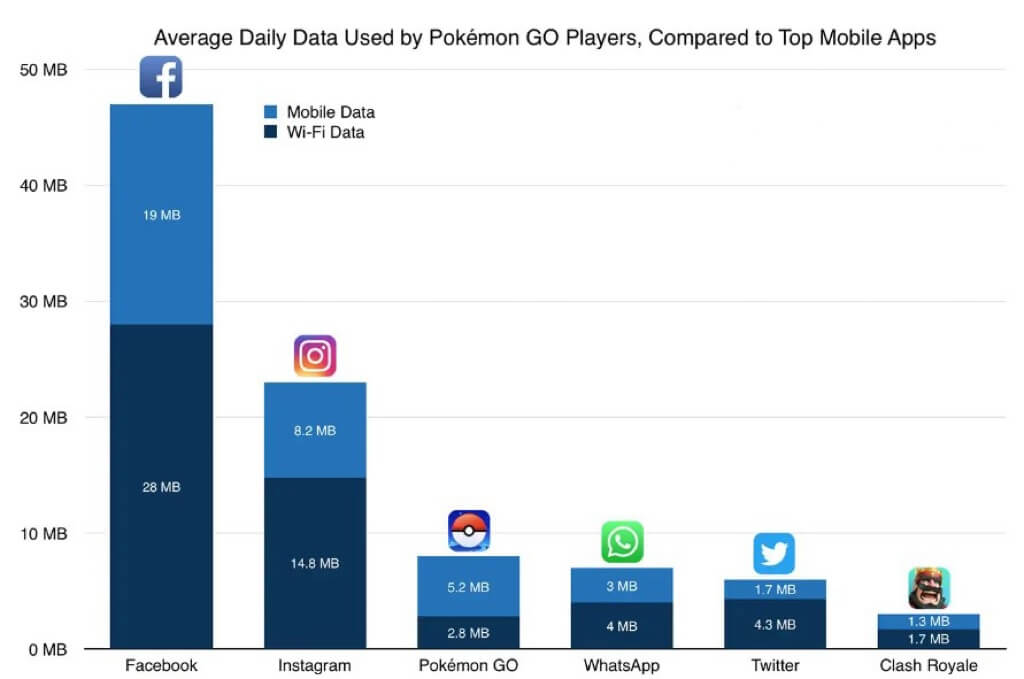
Please note that this is just an estimate, and the actual data usage may differ based on your habits. For example, if you are usually just walking and hatching eggs, you probably use only 0.5 GB of data in a month.
How to Play Pokemon GO with Less Data?
1 Use the Pokemon GO Spoofer LocaChange
The best way to play Pokemon GO with minimum data is to use the location changer LocaChange. If you have WiFi, you can use LocaChange to play Pokemon GO at home without walking, and there is no need to go outside and consume your mobile data.
LocaChange is not only a Pokemon GO spoofer, it also has tons of advanced features for Pokemon GO players, such as PvP finder, auto walk, IV100 checker and so on, which is very helpful and practical.

- 100% safe to download and use. Helps to save your mobile data.
- It supports the latest iOS 18 beta and Android 15 systems.
- The best Pokemon GO spoofer app to teleport anywhere with 1 click.
- Use the 360-degree to control your footprint and auto-walk in the game, no need to walk far.
- LocaChange has Built-in Pokemon Scanner, PokeStop map, PvP finder, ect.
- Everyone can try it for free before choosing your plan.
Use LocaChange to teleport & save your data when playing Pokemon GO:
Step 1: Download and intall LocaChange on your mobile phone.
Step 2: On LocaChange, choose the Special Game Mode and open Pokemon GO.

You can aslo to use LocaChange via PC to change location on iOS & Android:
Step 1: Connect your mobile phone to a PC.
Step 2: Choose a mode you need and enter the location you want to change. Another way to save your data is to find free WiFi and connect, although it seems painful to do so every time. Often malls and small coffee shops and cafes have accessible free WiFi for guests. You can travel through your town or city and open your game when you pass by these spots and flicker the PokeStops. Also, if your friend or family has a data plan that allows for mobile data, you can play with them together and don’t need to consume the data of your own. If you do have not enough data but have WiFi at your house, then you can play Pokemon GO at home and try to use incense to spawn Pokemon nearby. This way is boring because the Pokemon GO game encourages people to walk and play, so you can’t enjoy most of the fun if you do it. No, although many Pokemon series are offline games, Pokemon GO is an online game, and you can’t play it without WiFi or data, because you need WiFi and data to access the Niantic server and load the map resource. No, you can’t play Pokemon GO offline. You can the Adventure Sync to track your steps offline, but you need an online connection to record and sync them to get the rewards. If your Pokemon GO does not work on data but still works on WiFi, it is usually caused by iOS system issues. You can try the following steps:
Step 1: Open Pokemon GO.
Step 2: Now turn off WiFi and data, or turn on airplane mode. Wait for the “No internet connection” message.
Step 3: Still in airplane mode, connect to WiFi and sync with Niantic servers.
Step 4: When Pokemon GO has synced, turn off airplane mode and disconnect the WiFi. Today’s blog talks about does Pokemon GO need WiFi or mobile data, and how to play Pokemon GO with less data. Although there is no way to play Pokemon GO completely without data for now, you can try the methods I mentioned to save your data and consume less, and the best way is to use the location changer LocaChange and play Pokemon GO at home without data.

2 Play Pokemon GO with Free Public WiFi

3 Use Incense to Spawn Pokemon GO Nearby

More FAQs about Pokemon GO Data
1.Is Pokemon GO an Offline Game?
2.Can You Play Pokemon GO Offline?
3.Why Is My Pokemon GO Not Working on Mobile Data?
Conclusion
 Recommend
Recommend
- All about VPN with Pokemon GO in 2025
- [2025] How to Play Pokemon GO on a PC or Mac?
- [2025] How to Get More Pokeballs in Pokemon GO?
- [2025] Top 10 Strongest Pokemon in Pokemon GO
- [100% Safe] Pokmon GO Mod iOS and Android Guide
- Pokemon GO Statistics 2024: Active Players, Downloads, Revenue, and Popularity Trends
- Wondershare Dr.Fone Virtual Location Review and Guide
- Pokemon GO Vivillon Map, Patterns, and Regions
- [Full Guide] Tweaked Pokemon GO for iOS and Android
- iTools Dongle Pokemon GO BT Mobile Device Guide & Review



 Most Popular
Most Popular What's New
What's New 
