[2025 Guide] How to Change Location in Pokemon GO Safely & Easily
100 % safe, effective and convenient. Change your location in Pokemon GO to anywhere instantly. Enjoy teleporting and auto walking in Pokemon GO to get more rare Pokemon now!

Catching and training your Pokemon in Pokemon GO is not an easy task, especially when you are busy with research and tasks. Therefore, learning to change Pokemon GO location is very important.
In today’s guide, I’ll share some effective ways how to change location in Pokemon GO, and I believe that you can find the best Pokemon GO location changer that suits you. All the methods I share today prove to be workable and useful. Let’s get started!
In this article:
Why Change Your Location in Pokemon GO?
Changing your location in Pokemon GO, often referred to as "spoofing", can provide several benefits for Trainers. Here are some common reasons why Trainers choose to spoof their location:
Access Region-Exclusive Pokemon: Some Pokemon are only available in specific regions or countries. By changing your location, you can catch these rare Pokemon without traveling.
Explore Gyms and PokeStops in Dense Areas: If you’re in an area with limited PokeStops and Gyms, spoofing allows you to access more resources and gameplay opportunities.
Hatch Eggs Faster: By simulating movement, you can hatch eggs without physically walking the required distance, saving time and effort.
Participate in Global Events: Niantic frequently hosts region-limited events or raids. Spoofing allows you to join these events no matter where you are in the world.

Play Pokemon GO without Walking: Whether you’re tired, busy, or unable to go outside, changing your location allows you to move in Pokemon GO without walking.
Is It Possible to Change Location in Pokemon GO?
Yes, it is possible to change your location in Pokemon GO, but it requires using a Pokemon GO Spoofer or third-party tools. Below, we’ll share several safe and effective methods to change your location in Pokemon GO without risking your account.
Change Pokemon GO Location to Anywhere in 1 Click.
[Step-by-Step Video] How to Spoof Pokemon GO Location Safely?
Watch Video Tutorial to Spoof Location in Pokemon GO
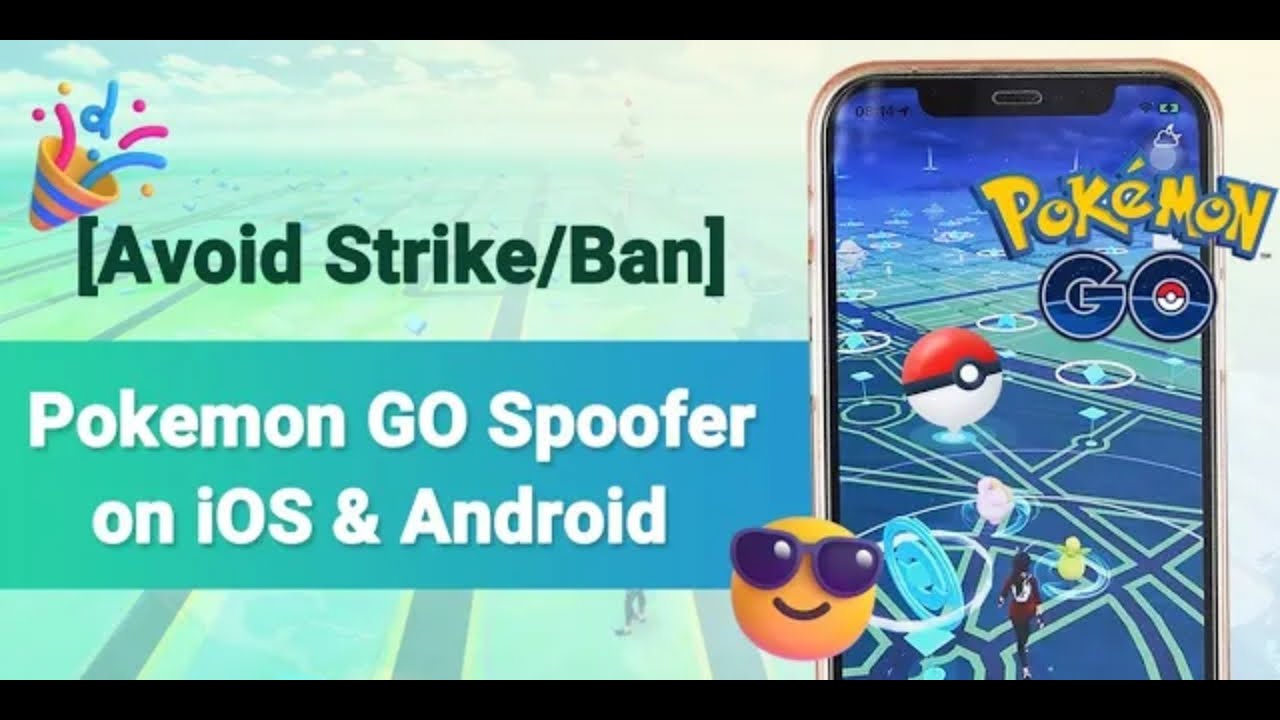
[Proven Method] How to Change Location in Pokemon GO Without Ban?
1 How to Spoof in Pokemon GO iPhone?
Spoofing your Pokemon GO location on iPhone can be done using various methods, but it requires careful steps to avoid detection and bans. Below, we’ll explore some of the most effective and safe ways to spoof your location on iPhone, starting with the top choice:
Method 1 LocaChange
Rating:
When it comes to changing location in Pokemon GO, LocaChange is the ultimate tool. As a dedicated Pokemon GO spoofer, LocaChange offers versatile features to enhance your gameplay. You can not only use it to teleport to any location in the world with just 1 click but also use the 360-degree joystick to control your movement easily. Tap with your finger and you can walk in the game anywhere!
What’s more, it has a cool-down timer to protect your account, and plenty of built-in advanced functions like Pokemon GO Map, IV checker, Pokemon scanner, and so on, which provides much convenience when you enjoy Pokemon GO.

- Change your location in Pokemon GO safely and teleport anywhere in Pokemon GO with just a few clicks.
- Simulate walking or driving speeds to reduce the risk of detection by Niantic.
- Gain full control over your movement in Pokemon GO with the 360-degree joystick.
- 100% safe to use, no root or jailbreak required.
- Compatible with iOS/Android, supporting up to 10 devices.
- More Advanced features like Quick Catch Pokemon, Raid Finder, Pokemon GO Map.
New Update: Automatic Pokemon catching and PokeStop spinning.

Steps to Change Pokemon GO Location on iPhone with LocaChange:
Step 1 Download and intall LocaChange on your iPhone.
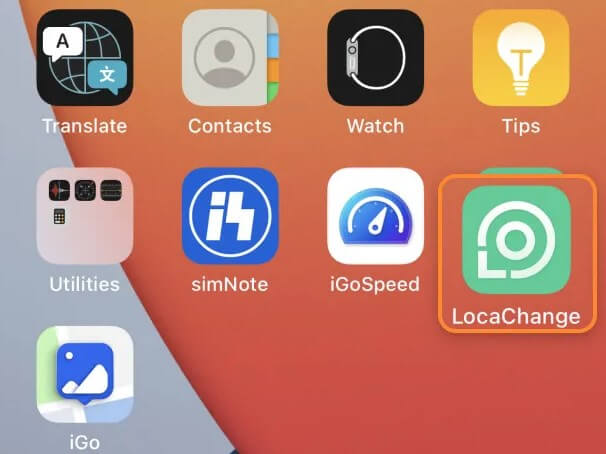
Step 2 Open LocaChange and follow the on-screen instructions to complete the basic settings. (You can refer to the LocaChange iOS Guide.)
Step 3 Choose the Specific Game Mode - Pokemon GO Mode. Select or enter a GPS location you want to spoof, pick a mode, and click Move.

Step 4 Open Pokemon GO, your coordinates will appear in a new location, and you can start your spoofing journey.
Pros
- It supports both iOS and Android systems, and can be used on multiple devices.
- 100% safe and secure. Avoid detection and soft-ban.
- Besides location changing, it has many useful features related to Pokemon GO.
Cons
- It's not completely free. Some advanced features need payment.
Method 2 iTools
Rating:
For iOS users, using iTools Virtual Location to change your location is not a bad idea. When you have no time to explore but want to catch a Ditto in Pokemon GO, you can consider it. Although the operation and steps are kind of complicated, it truly works. If you don’t mind the operation time and using a PC, you can select this one as your Pokemon GO changing location app. Here are the steps.
Step 1: Download and install iTools on your computer from the official website.
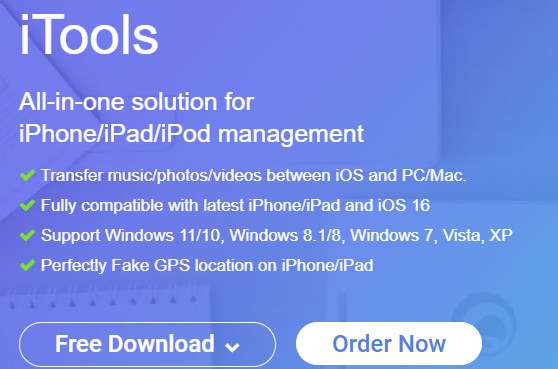
Step 2: Connect your iPhone to your computer via USB cable.
Step 3: On the iTools interface, choose and click “Virtual Location”.
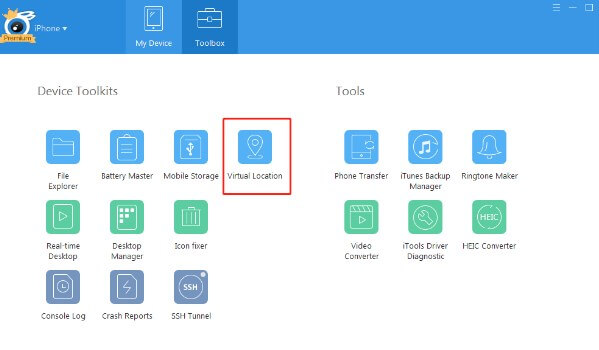
Step 4: Enter the location name or coordinate and tap Go to change your location in Pokemon GO.
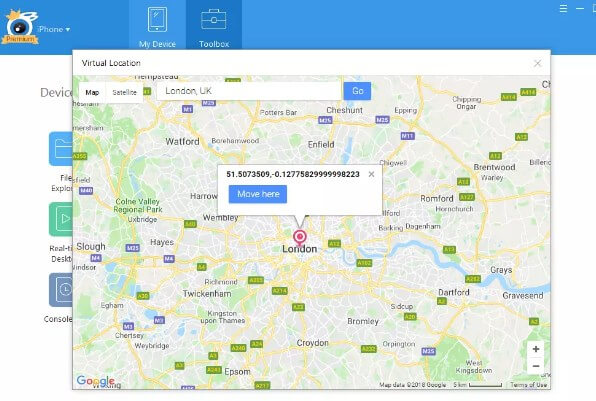
Pros
- iOS users can use it to change Pokemon GO location for free.
- It has a clear and user-friendly interface, and it's simple to use.
Cons
- You need a computer to change Pokemon GO location, which is complex to operate.
- The connection is not always stable.
- It has no other advance features except for spoofing GPS location.
2 How to Change Location in Pokemon GO on Android
Changing your location in Pokemon GO on Android can be done safely and effectively using tools like LocaChange and Fake GPS Location. Let’s dive into the details!
Method 1 LocaChange
Rating:
LocaChange is one of the best tools for spoofing your location in Pokemon GO on Android. It’s user-friendly, packed with advanced features, and designed to keep your account safe. You can learn more about its key features. Here’s how to use it:
Steps to Change Pokemon GO Location on Android with LocaChange:
Step 1 Search for "LocaChange" in the Google Play Store and install it.
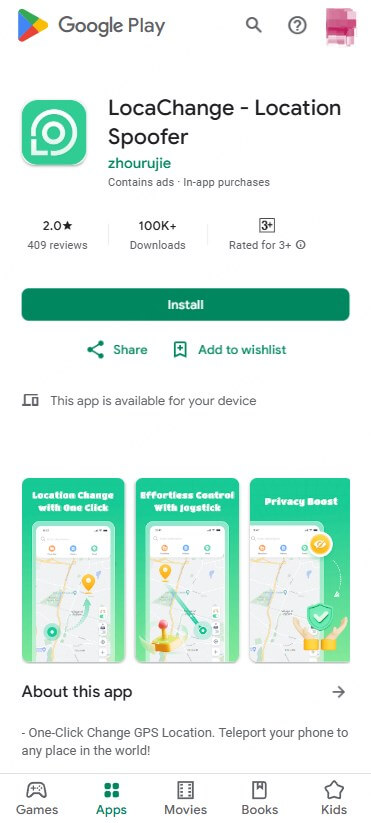
Step 2 Open LocaChange and follow the on-screen instructions to complete the basic settings. (You can refer to the LocaChange Android Guide.)
Step 3 Choose the Specific Game Mode - Pokemon GO Mode. Select or enter a GPS location you want to spoof, pick a mode, and click Move.

Step 4 Open Pokemon GO, your coordinates will appear in a new location, and you can start your spoofing journey.
Pros
- No need to root your Android. Safe to download and use.
- It has a user-friendly interface, easy to change location.
- Supports 10 iOS and Android devices at the same time.
- Offers a free trial version.
Cons
- Some advanced features need payment.
Method 2 Fake GPS Location
Rating:
If you’re an Android user looking for a free and simple solution, Fake GPS Location is a great option. This universal third-party tool is compatible with 99% of Android systems and devices, making it a popular choice for spoofing your location in Pokemon GO.
Step 1: Download and install Lexa Fake GPS Location from the Google Store.
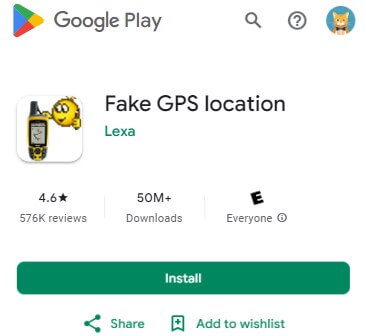
Step 2: On your Android phone, tap the build number and activate developer mode.
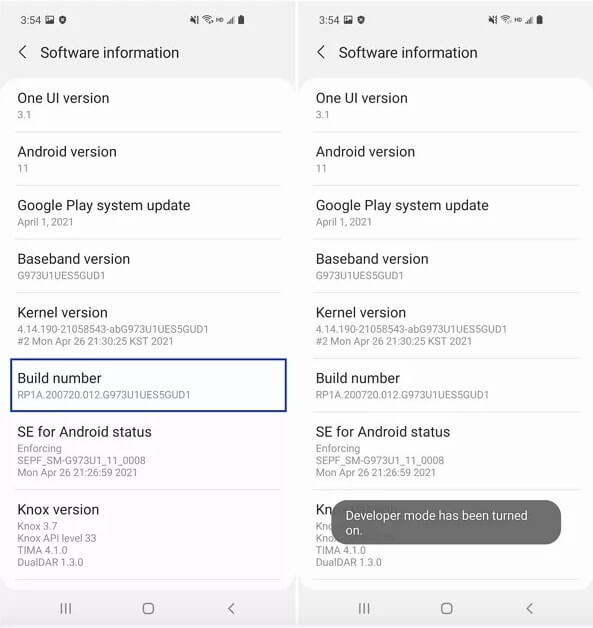
Step 3: Turn on mock location settings, and choose Fake GPS Location as the mock location app.
Step 4: Choose the location you want to change in Lexa and start Pokemon GO.

Pros
- You can use it to change location in Pokemon GO on your Android device easily.
- It is free to download and use, and can be found in Google Play.
Cons
- You need to activate the mock location feature and root your device, which is not safe to your phone.
- It may be detected by Niantic and lead to soft-ban.
- You need to restart your phone to reset your real location.
FAQs About Spoofing Location in Pokemon GO
1. How to Change My Country in Pokemon GO?
To change your country in Pokemon GO, you need a VPN or Pokemon GO spoofer. When you successfully use the location changer to switch your area, you can unlock new Pokemon encounters, PokeStops, Gyms, and PvP battles, however, it’s important to pay attention to cool-down time.
2. How to Change Your Location on Pokemon GO for Free?
Many Pokemon GO location changers on the market offer free trial versions, such as LocaChange, Fake GPS Location, and so on. You can try them first before you pay.
3. Is Spoofing Location Legal in Pokemon GO?
No, spoofing violates Niantic’s Terms of Service. If caught, you could face penalties such as temporary soft bans or permanent account suspension. However, using the official Pokemon GO Location Changer like LocaChange can help you spoof safely without being detected.
4. Can I Spoof Location Without Getting Banned?
Yes. While there’s no guaranteed way to avoid bans, you can reduce the risk by using trusted tools like LocaChange or Fake GPS Location, simulating realistic movement speeds, avoiding sudden teleportation over long distances, and following cooldown timer rules.
5. Do I Need to Root or Jailbreak My Device to Change Pokemon GO Location?
Not necessarily. Jailbreaking/rooting may damage your device and the process is complicated, so we recommend that you give priority to tools that do not require jailbreaking or rooting like LocaChange and Fake GPS Location.
6. Can I Spoof on Multiple Accounts?
Yes, but each account carries its own risk of being banned. Use tools like LocaChange that support up to 10 devices to manage multiple accounts safely.
Conclusion
I’m sure that now you must understand why and how to change location in Pokemon GO. It not only unlock many new possibilities in the game, but also helps to reduce your physical stress and you can play the AR game at home. Also don’t forget to use the Pokemon GO location changer LocaChange, a 100% safe and reliable spoofing tool.
 Recommend
Recommend
- Pokemon GO XL Candy Guide: Best Ways to Get & Use XL Candies
- [Free Guide] How to Get Stardust in Pokemon GO in 2025?
- [Free Guide] How to Get Remote Raid Pass in Pokemon GO
- Best Shiny Pokemon in 2025: Rarest & Coolest Shinies to Catch
- [5 Issues & Solutions] iPogo Not Working in 2025
- 5 Best Pokemon GO Map in 2025
- [2025] How to Get Mewtwo in Pokemon GO?
- How to Create a PokeStop in Pokemon GO: Step-by-Step Guide
- 3 Best VPN with Pokemon GO in 2025
- [2025] How to Play Pokemon GO on a PC or Mac?



 Most Popular
Most Popular What's New
What's New 
