[2025 Safe] How to Fly in Pokemon GO iOS & Android?
Use Pokemon GO fake GPS to fly in the game. Fly anywhere instantly with 1 click. 100% safe and easy to use!

Pokemon GO fly is a slang term often used by players in the game. It originally meant Pokemon with the Fly attribute. However, over time, the meaning has shifted and now it’s related to Pokemon GO spoofing.
In this blog, I’ll introduce how to fly in Pokemon GO safely on both iOS and Android devices, and it is 100% working and secure. Let’s start.
In this article:
What is Pokemon GO Flying?
Pokemon GO fly refers to using third-party apps to “fly” to distant locations in the game and play Pokemon GO without walking. It’s not literally flying, but rather change your GPS location and teleport to a certain coordinate instantly.
With the technique of fly Pokemon GO, you can snipe rare Pokemon easily and there is no need to walk around to find Pokemon or spin discs. You can spin as many Pokestops as you want in a short period of time, or join in remote raids without moving physically.
How to Fly in Pokemon GO?
Tips 1 Fly Pokemon GO iOS
For iOS users, the best way to fly in Pokemon GO is to use the Pokemon GO spoofer LocaChange. LocaChange location changer is a GPS spoofer for both iOS and Android, and it has the specific Game Mode which allows you to change your location in Pokemon GO without being detected.
What’s more, LocaChange has a series of game-related features, such as Pokemon index, PvP finder, IV checker, and so on. You can use these tools to enhance your gameplay.

- Fly in Pokemon GO anywhere without restrictions.
- 100% safe to use. No need to download cracked or moded games. Spoof in official game version.
- It supports the latest iOS 18 and Android 15 systems.
- The best Pokemon GO joystick to teleport anywhere with 1 click.
- Adjustable moving speed. Auto cooldown timer.
- LocaChange has Built-in Pokemon Scanner, PokeStop map, PvP finder, ect.
- Everyone can try it for free before choosing your plan.
Steps to use LocaChange fly GPS Pokemon GO:
Step 1: Download and intall LocaChange on your mobile phone.
Step 2: On LocaChange, choose the Special Game Mode and open Pokemon GO.

You can aslo to use LocaChange via PC to change location on iOS & Android:
Step 1: Connect your mobile phone to a PC.

Step 2: Choose a mode you need and enter the location you want to change.

Tips 2 Android Fly GPS Pokemon GO
For Android users, besides LocaChange, Fly GPS-Location fake/Fake GPS is also a good choice to spoof your Pokemon GO location and catch the strongest Pokemon. You can easily find Fly GPS in Google Play and download the app.
You can follow the steps to change your Pokemon GO location:
Step 1: Download the Fly GPS app from Google Play on your mobile phone.
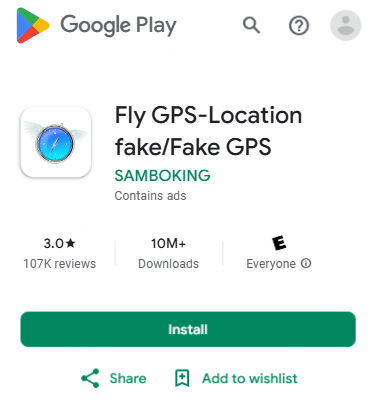
Step 2: Go to Settings, tap Build Number 7 times, and activate the Developer Mode.
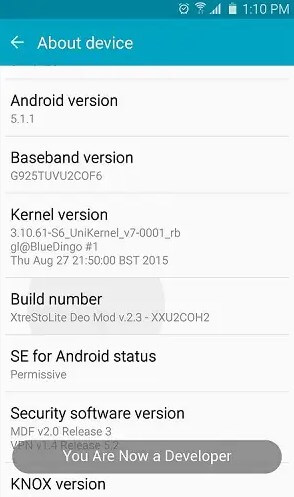
Step 3: Go to Developer options, tap Allow mock locations, and choose Fly GPS as your mock location app.
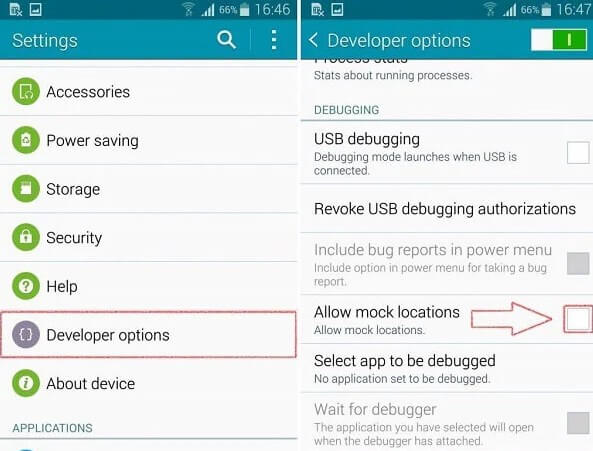
Step 4: Use Fly GPS to fly in Pokemon GO.
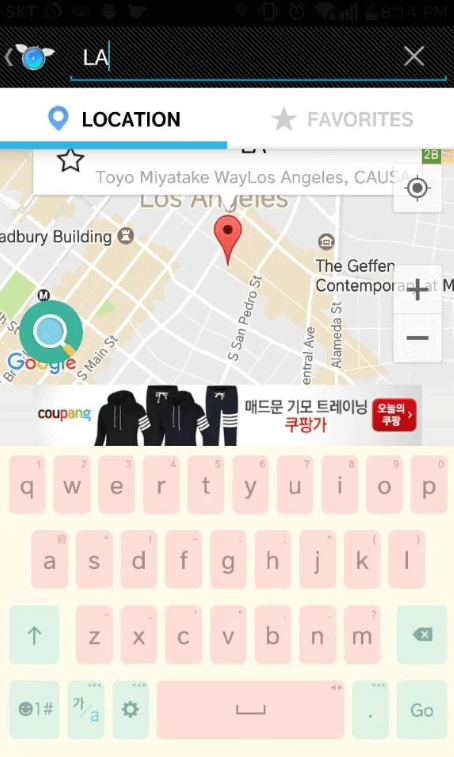
Failed to Detect Location Fly GPS Pokemon GO
Although you can fly in Pokemon GO by using third-party tools or GPS spoofing apps, many players encounter the "Failed to Detect Location Fly GPS Pokemon GO" issue. This problem usually happens when the game fails to detect or properly sync the spoofed GPS location with its server, usually caused by Niantic blocking.
To solve the problem, you can try the new Bluetooth Connection tech of LocaChange, which allows you to bypass Niantic GPS detection and safely spoof in the original game, there is no need to download cracked Pokemon GO.
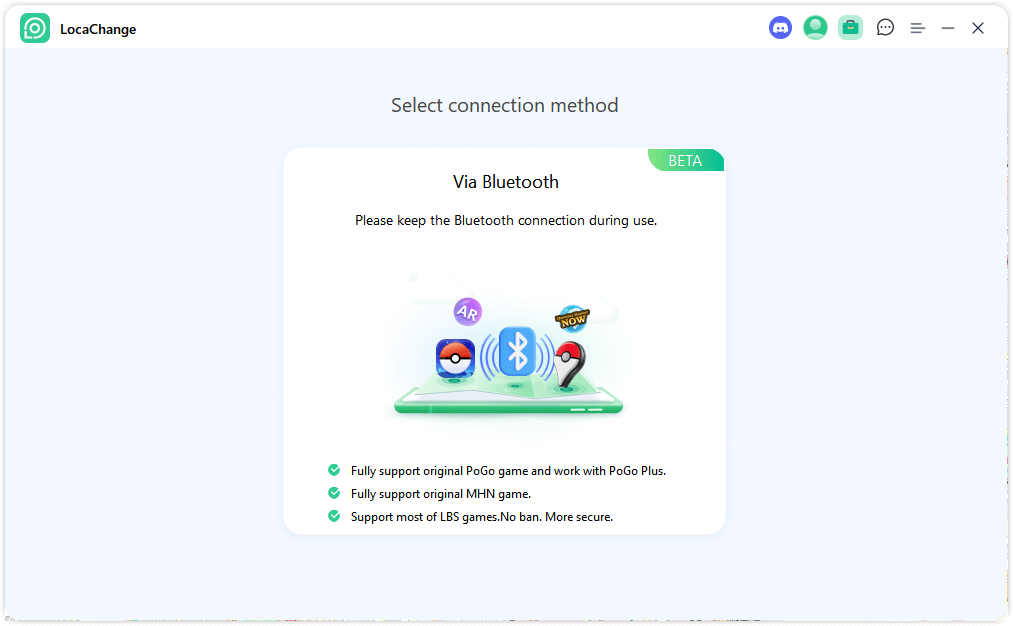
FAQs about Pokemon GO Fly
1.Does fly GPS work for Pokemon GO?
The app Fly GPS now does not work for Pokemon GO, because Niantic has strengthened its cheating detection. If players use the app, there will be an error 12 message on the screen.
However, you can try other fly GPS apps that have anti-detection features and spoofs safely. One of the best is LocaChange.
2.Can I fly GPS in Pokemon GO for free?
Yes, LocaChange provides a free trial for every user, you can try each mode for 1 use and the joystick mode for 15 minutes.
3.What is the best flight GPS Pokemon GO app?
The best Pokemon GO flying app is LocaChange. You can use LocaChange to fly in Pokemon GO and change your GPS location anywhere with just 1 click. It also has the anti-error 12 function, which makes it more secure to use.
Conclusion
This article talks about how to fly in Pokemon GO without any risks. Now you should understand what Pokemon GO fly is and don’t hesitate to try this skill! To better protect your account and keep smooth gameplay, the best flying tool is the location changer LocaChange. It’s 100% safe and reliable.
 Recommend
Recommend
- [2025] Top 10 Strongest Pokemon in Pokemon GO
- [100% Safe] Pokmon GO Mod iOS and Android Guide
- Pokemon GO Statistics 2024: Active Players, Downloads, Revenue, and Popularity Trends
- Wondershare Dr.Fone Virtual Location Review and Guide
- Pokemon GO Vivillon Map, Patterns, and Regions
- [Full Guide] Tweaked Pokemon GO for iOS and Android
- iTools Dongle Pokemon GO BT Mobile Device Guide & Review
- Best Tokyo Coordinates, Locations, Spots for Pokemon GO
- [2024] How to Get Metal Coat in Pokemon GO?
- [2024] iGPSGo Pokemon GO Review: Download and Use Guide



 Most Popular
Most Popular What's New
What's New 
