How to Spoof in Pokémon GO Without Getting Banned? [iOS & Android]
Follow cooldown rules and catch Pokémon without getting banned. 100% safe to use without Jailbreak/Root.

Pokémon GO spoofing lets you catch rare Pokémon worldwide - but Niantic’s anti-cheat system is stronger than ever in 2025. If you want to spoof in Pokémon GO without getting banned, you need the right methods and precautions.
In this guide, we’ll cover the safest spoofing methods, latest tools, and proven strategies to avoid bans. Let’s dive in!
In this article:
What is Pokémon GO Spoofing?
Pokémon GO Spoofing means faking your GPS location in Pokémon GO. It allows you to catch regional Pokémon without travelling, join raids anywhere in the world, and participate in global events from home.
However, spoofing is against Niantic's Terms of Service, and if you choose the wrong method and tool, your account will be banned.
Risks of Spoofing in Pokémon GO
Niantic strictly prohibits the use of third-party software or any unauthorized methods that alter gameplay, including location spoofing. Violations may result in the following enforcement actions:
1 Soft Ban: 2 - 12 hours
- Pokémon will immediately flee when encountered
- PokéStops/Gyms will become unresponsive
2 Shadow Ban: Weeks - Months
- Only common Pokémon species appear on the map
- Restricted access to special events or features
3 Temporary Ban: 7 - 30 Days
- Account login temporarily disabled
4 Permanent Ban
- Complete account removal
- All progress, items and purchases forfeited
- No appeal possible
Note: You may be banned include no Pokémon spawning, no gym/PokéStop interaction, or specific warning messages from Niantic.
[Video Guide] How to Spoof in Pokémon GO Without Getting Banned
Watch Video Tutorial to Spoof in Pokémon GO Without Getting Banned

4 Safest Pokémon GO Spoofing Methods [iOS & Android]
| Tool | OS | Root/Jailbreak | Ban Risk | Rating |
|---|---|---|---|---|
| LocaChange | iOS & Android | No | Very Low | 




|
| PGSharp | Android | No | Medium | 


|
| iPogo | iOS | Need | High | 


|
| iTools | iOS | No | Low | 



|
1 LocaChange [iOS & Android]
LocaChange is a user-friendly Pokémon GO Spoofer that works on both iOS and Android. It allows you to fake your GPS location in Pokémon GO without jailbreaking or rooting your phone. With LocaChange, you can teleport to any location around the world to participate in global events and catch region-exclusive Pokémon with ease.
LocaChange's development team has designed a dedicated Pokémon GO Mode, which offers a suite of advanced features to enhance your gameplay - like an IV Checker, Auto Catcher, and interactive Pokémon GO maps.

- Cooldown timer feature helps you avoid Pokémon GO Ban.
- Spoof in Pokémon GO to catch legendary Pokémon and hatch eggs without walking.
- 5 route modes including Jump Teleport Mode, 360-degree Joystick Mode, Multi-spot Mode meet all your need.
- 100% safe to use without Jailbreak/Root requirements.
- Compatible with iOS and Android, supports 10 devices at the same time.
- More advanced features: 360-degree Joystick, Quick Catch, Auto Catcher.
Here’s how to spoof in Pokémon GO with LocaChange:
Step 1 Download and install LocaChange app on your iPhone/Android.
Step 2 Open LocaChange app and follow the on-screen instructions, and complete the initial setup. (see the LocaChange User Guide for details.)
Step 3 Select Pokémon GO Mode, choose your desired location on the map, and tap Move.
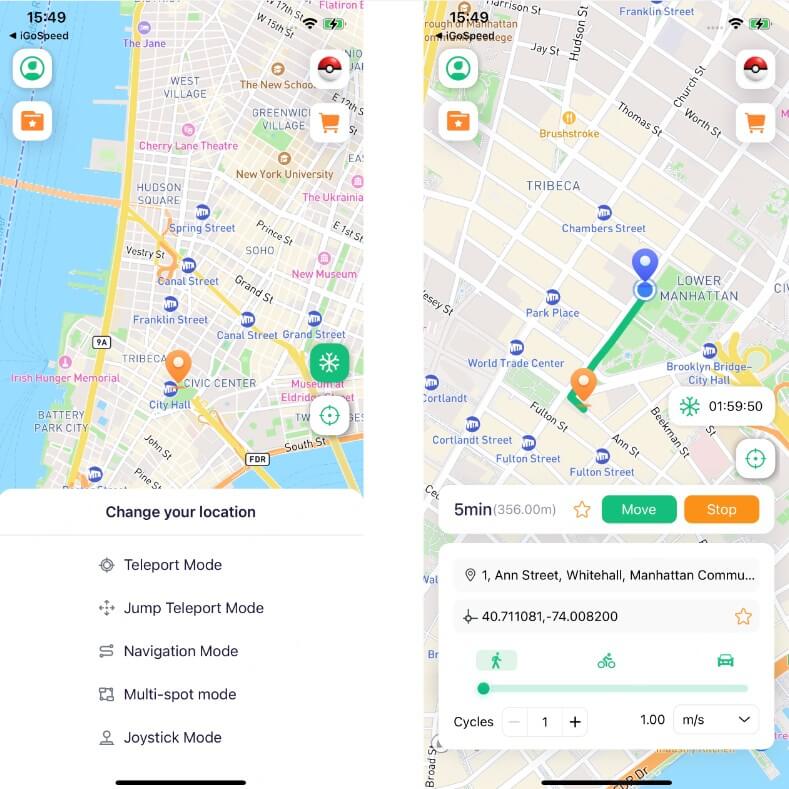
Step 4 Launch Pokémon GO and your GPS location will now reflect the spoofed location!
LocaChange also supports you to spoof in Pokémon GO on your computer. What's more, you can use Bluetooth to directly connect your computer to your phone, which is more secure.
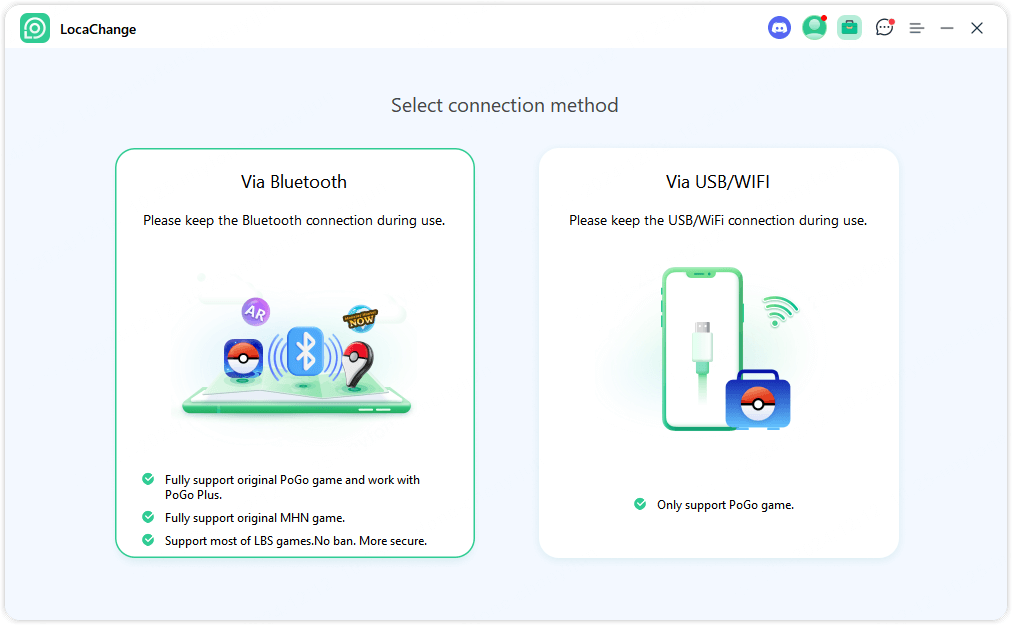
Pros
- Very low risk of getting banned due to advanced features like Cooldown Timer.
- Works on up to 10 devices, no root/jailbreak needed.
- Adjust the different speeds of movement to simulate real route.
- The unique Pokémon GO mode provides more features.
- No jailbreak/root required, which improves the security of the device.
Cons
- Free version has limited features.
2 PGSharp [Android]
PGSharp is a modified version of the official Pokémon GO APK that includes built-in spoofing feature. It allows Android users to spoof in Pokémon GO world without getting banned, making it especially popular among trainers who want to catch region-exclusive Pokémon or access rare spawns from home.
How to spoof in Pokémon GO with PGSharp:
Step 1 Visit the official PGSharp website and download the latest APK version.
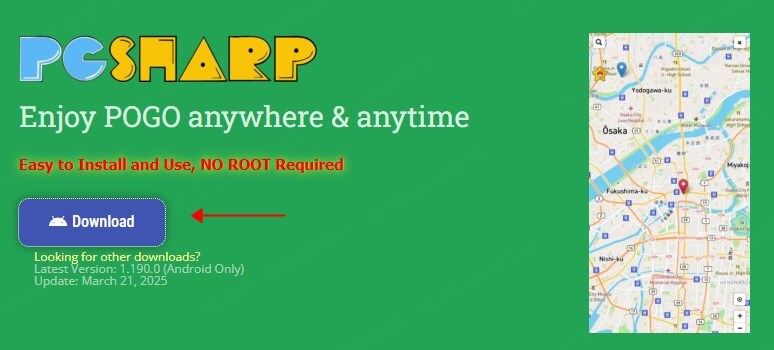
Step 2 Install the APK on your Android device and open the PGSharp app.
Step 3 Log in using your Pokémon GO account (preferably a secondary account for safety).
Step 4 Use the on-screen joystick to simulate walking, explore different areas, and enjoy spoofed gameplay.

Pros
- There are many related Pokémon GO features: IV Checker, Pokémon Scanner.
- Regular updates to stay compatible with the latest Pokémon GO versions.
- Works on most Android phones without rooting.
Cons
- It is not available on iOS devices.
- Since it’s a modified Pokémon GO app, it may be flagged by Niantic’s anti-cheat system, which could lead to soft bans or account suspension.
3 iPogo [iOS]
iPogo is a popular third-party spoofing tool for iOS devices that lets you spoof in Pokémon GO without getting banned. It allows users to teleport, simulate walking, catch rare and regional Pokémon, and access various premium features - all from their iPhone or iPad.
How to use iPogo to spoof in Pokémon GO without getting banned:
Step 1 Go to iPogo official website and download the iPogo IPA on your computer.
Step 2 Connect your iPhone or iPad to the computer using a USB cable.
Step 3 Open Sideloadly (or another sideloading tool), select the iPogo IPA file, and install it onto your device.
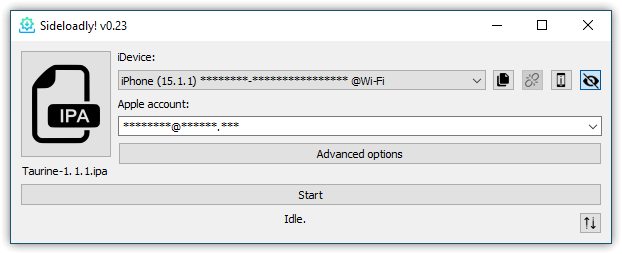
Step 4 Open iPogo on your iPhone and launch Pokémon GO with spoofing features activated.
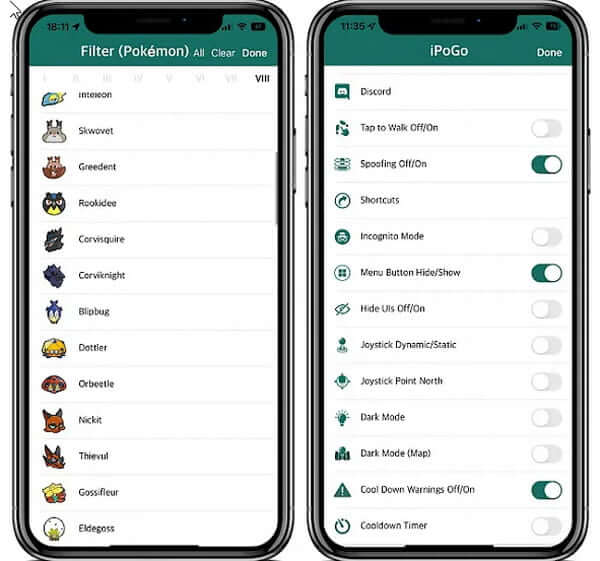
Pros
- Offers useful features like IV Checker, teleportation, enhanced throws.
- Supports the latest iOS versions and most iPhone models.
Cons
- Advanced features and better stability require a jailbroken iPhone, which can be risky and complex.
- Niantic easily detects third-party apps, higher risk of banning.
- Must be re-signed every 7 days (unless using a signing service) and revoked certificates can cause temporary unavailability.
4 iTools [iOS]
iTools is a powerful desktop application designed to manage iOS devices and one of its standout features is Virtual Location, which allows users to spoof in Pokémon GO without getting banned. Since it doesn’t require jailbreaking or modifying the Pokémon GO itself, iTools is considered one of the safest spoofing methods available, especially for iPhone users who want to avoid detection.
How to Use iTools for Pokémon GO Spoofing:
Step 1 Download and install iTools from the official iTools website.
Step 2 Launch iTools on your computer and connect your iPhone or iPad using a USB cable.
Step 3 In the iTools dashboard, click on the Virtual Location icon.
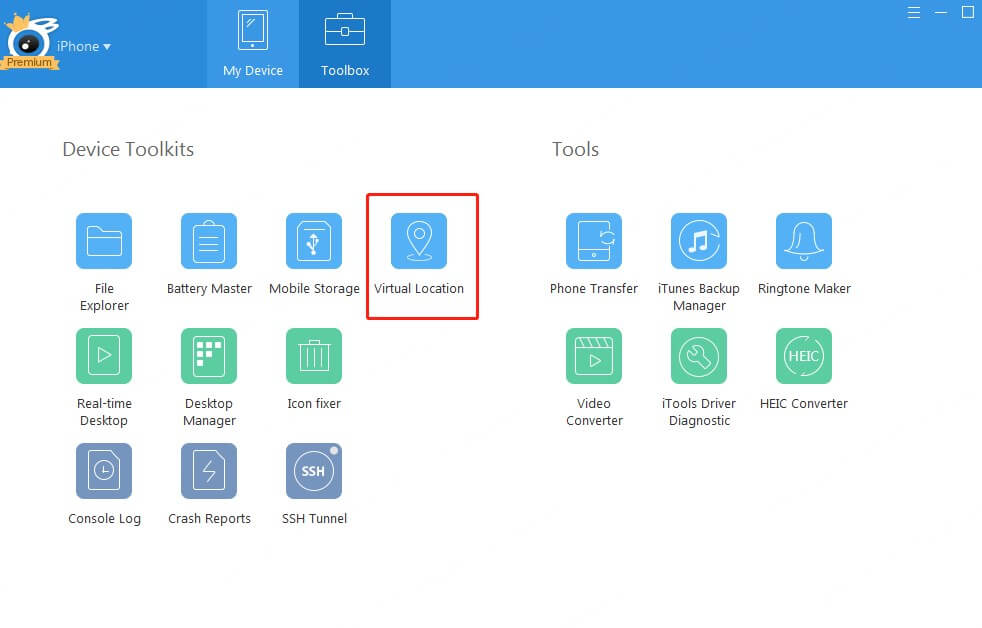
Step 4 Type in the desired GPS location in the search bar, click Move here and start to spoof in Pokémon GO.
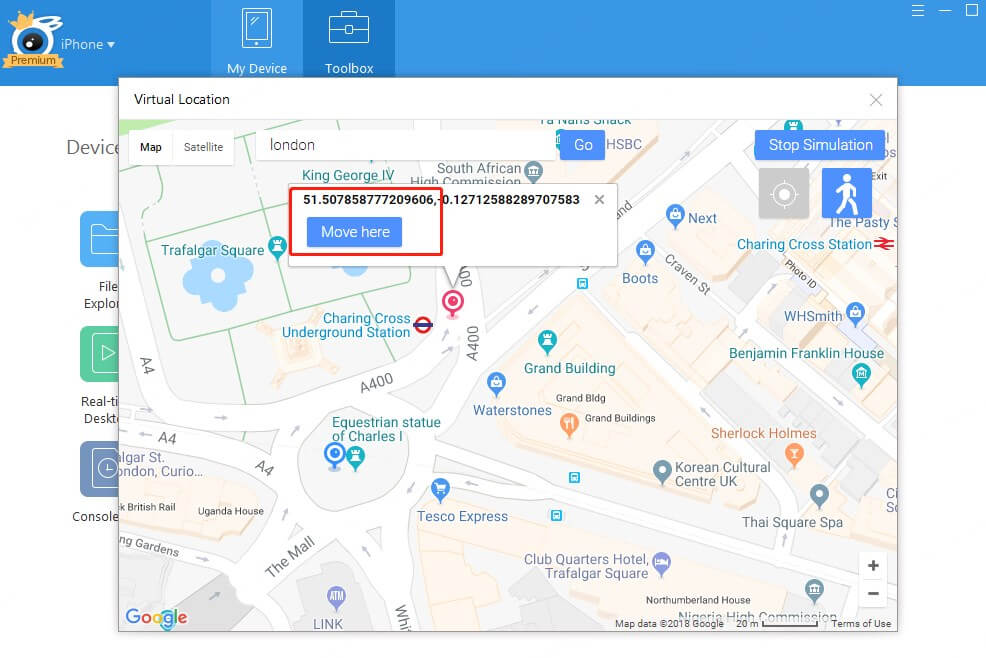
Pros
- Low risk of being banned as no game files need to be modified.
- No jailbreaking required and works on all iOS versions.
- Simple, clean interface ideal for beginners.
Cons
- Requires a computer - Not a standalone mobile app.
- Paid software - Free trial has limited features.
What to Do If You Get Banned in Pokémon GO?
Getting banned in Pokémon GO can be frustrating, especially if you’ve invested a lot of time and money into building your account. Whether it’s a temporary suspension or a permanent ban, here are a few steps you can take to deal with the situation:
1 Stop Spoofing Immediately
If you've received a warning or a temporary suspension, the first thing you should do is stop using any spoofing tools or modified apps, such as PGSharp or iPogo. Continuing to spoof after a warning can increase your chances of receiving a permanent ban. Let your account cool down, and avoid any suspicious activity during this period.
2 Submit a Ban Appeal
If your account has been banned, you can try to contact Niantic's customer support to appeal the decision. Some players have had success by claiming that their account may have been "hacked" or accessed without permission. While this doesn’t guarantee recovery, it’s worth a try.
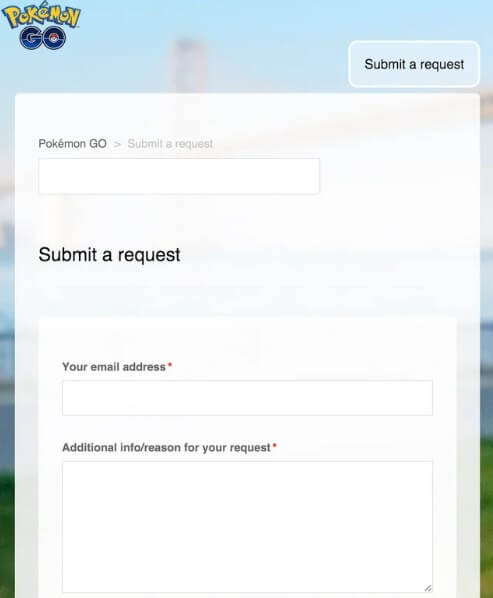
You can submit an appeal via the Niantic Help Center.
3 Create a New Account
If your account has been permanently banned and Niantic rejects your appeal, there’s unfortunately not much else you can do. It may be better to create a new account and start over rather than argue with the support team.
Don’t worry if you’re starting from scratch. With safe and reliable spoofing tools like LocaChange and by following cooldown rules strictly, you can still complete your Pokédex faster than ever - without putting your account at unnecessary risk.
FAQs About Pokémon GO Spoofing
1. Can Niantic Detect Spoofing?
Yes. Niantic can detect spoofing in Pokémon GO. If your gameplay shows suspicious behavior such as catching Pokémon from different continents in a short time or teleporting instantly between distant locations, this may result in an account warning, suspension, or permanent ban.
2. Does a Pokémon GO Spoofer Stop You From Getting Banned?
No. No spoofing tool can guarantee 100% protection from bans. Niantic continuously updates its anti-cheat system to detect spoofers. That said, some tools like LocaChange and iTools are considered safer because they don’t modify Pokémon GO directly and include built-in features like cooldown timers to help reduce detection risks.
3. What is The Safest Spoofing Method in 2025?
The safest method is using LocaChange along with its cooldown timer feature. This function tracks how long you should wait before making another movement in the game, helping you avoid unnatural travel patterns that Niantic’s system flags as suspicious.
4. Is Spoofing Legal in Pokémon GO?
Spoofing violates Pokémon GO’s Terms of Service, so it’s not officially allowed. While it’s not illegal under the law, using spoofing tools may result in in-game penalties such as warnings, suspensions, or permanent bans.
5. Can I Use the Same Pokémon GO Account on Multiple Spoofing Apps?
It’s not recommended. Switching between spoofers like PGSharp, iPogo, and LocaChange can lead to inconsistencies in location data, increasing your ban risk. Stick to one reliable tool, and always follow cooldown rules.
Conclusion
Spoofing in Pokémon GO without getting banned is the key to a new world of gameplay. By using trusted tools like LocaChange, following cooldown rules,and avoiding risky behavior, you can catch and raid without getting banned. Ready to spoof smart? Start with LocaChange and play Pokémon GO your way!

- Features
- Device support
- Teleport mode
- Two-spot mode
- Multi-spot mode
- Wifi connection
- Speed custom
- Historical records
- Others
- 1
- LocaChange
- 10
 Related Articles
Related Articles
- [2025] How Much Stardust to Trade a Shiny Pokemon?
- 5 Best Pokemon GO Map in 2025: Find Rare Pokemon Quickly
- Best Pokémon GO Raid Maps in 2025: Track Live Raids & Locations
- Pokémon GO Lure Modules: Complete Guide to Types, Uses & Pro Tips
- [2025] How to Get Mewtwo in Pokemon GO?
- How to Catch Legendary Pokemon in Pokemon GO: Best Strategies & Tips



 Most Popular
Most Popular What's New
What's New 
