[2025] iGPSGo Pokemon GO Review: Download and Use Guide
Teleport in Pokemon GO anywhere in the world with 1 click. 100% safe and easy to use. No need to download cracked game & free trial available!

There are many Pokemon GO spoofing tools available that can change Pokemon GO location, and iGPSGo is one of them, which is specially popular among Pokemon GO players, because it makes your gaming easier and more convenient.
If you're not familiar with this software, don't worry. In today's blog I'll show you how iGPSGo works, and cover everything you might want to know about iGPSGo. Let's start.
In this article:
What is iToolPaw iGPSGo?
iToolsPaw iGPSGo is a location changer that can simulate GPS movement naturally with custom routes and speed. It also has a built-in joystick to control movement and direction flexibly. Moreover, it supports import and export GPX files to save your favorite routes, allowing you to fake iPhone location and return any routes quickly.
You can use iGPSGo to play Pokemon GO on your iOS or Android devices, change location in social apps, for example, turn off Life360 location or pause Snapchat location without anyone knowing.
Is iGPSGo Safe?
iGPSGo is not completely safe, especially for those who use iGPSGo to change GPS location and play Pokemon GO. This is because iGPSGo uses the traditional tweak method to cover the real GPS information and create a new one on your computer.
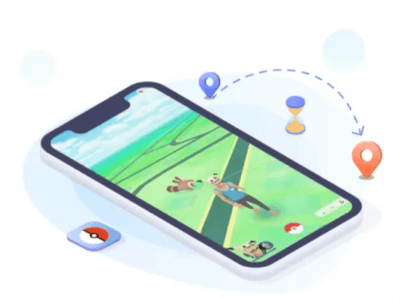
However, since the Niantic team increased the detection efforts these years, GPS spoofers like this face the problem of error 12.
When you use iGPSGo and log in to Pokemon GO account, there will be a message showing error 12 failed to detect location and the map won’t load successfully. If you use it to teleport or auto walk forcibly, your account is highly likely to be flagged and there is a risk of suspension.
Features and Limitations of iGPSGo
1 iGPSGo Features
Change GPS location on iPhone and Android devices easily.
Support Single-spot, Multi-Spot, and Joystick modes.
Auto walk in Pokemon GO and catch more rare Pokemon.
Teleport to any location without restrictions.
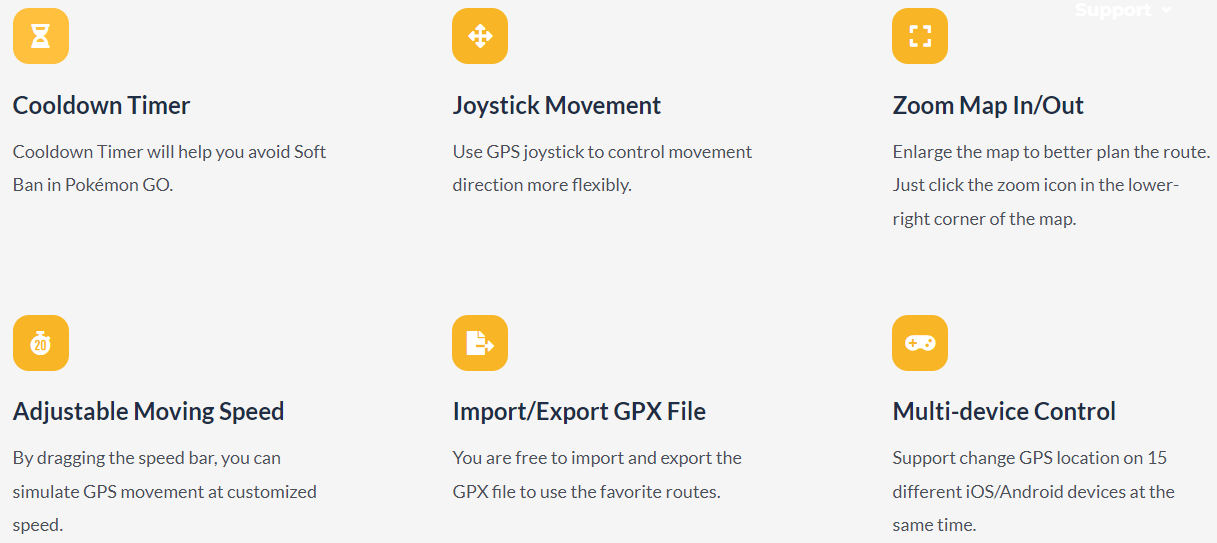
2 iGPSGo Limitations
- Slow Updates: iGPSGo is only available on iOS 17 and Android 14 and does not support later versions.
- Security: High possibility of error 12 problem and Pokemon GO account ban.
- PC Only: It has only computer software, no iOS or Android app.
- Simple Features: It has only GPS-changing features and lacks game-related features like Pokemon raid finder, IV checker, and so on.
How to Download iGPSGo iOS & Android?
Follow this step-by-step-guide to download and use iGPSGo on your computer to change iOS/Android location:
Step 1: Download Sideloadly on Windows or Mac, then download the pogo.ipa file on iGPSGo official website.
Step 2: Activate the developer mode on your iOS device with iGPSGo.
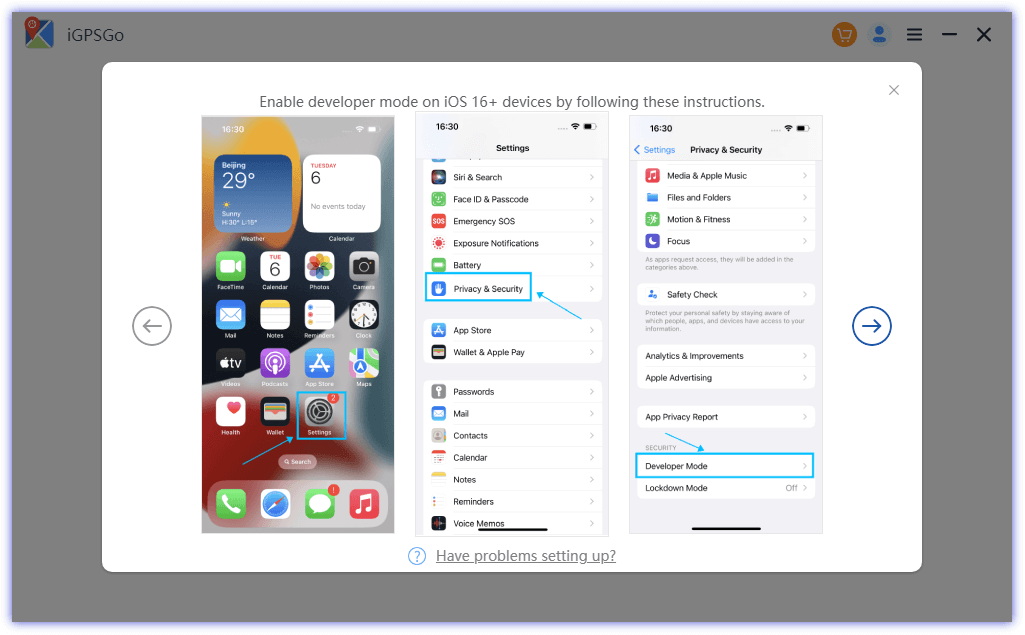
Step 3: Connect your iPhone to the computer and open Sideloadly. Choose the file you downloaded and log in with your Apple ID.
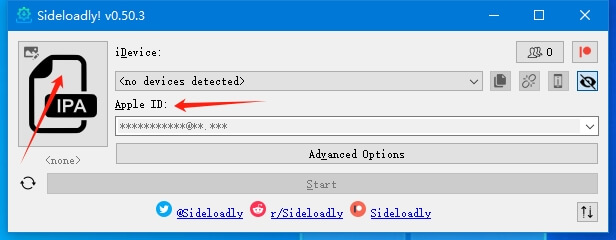
Step 4: Go to Settings and trust the app.
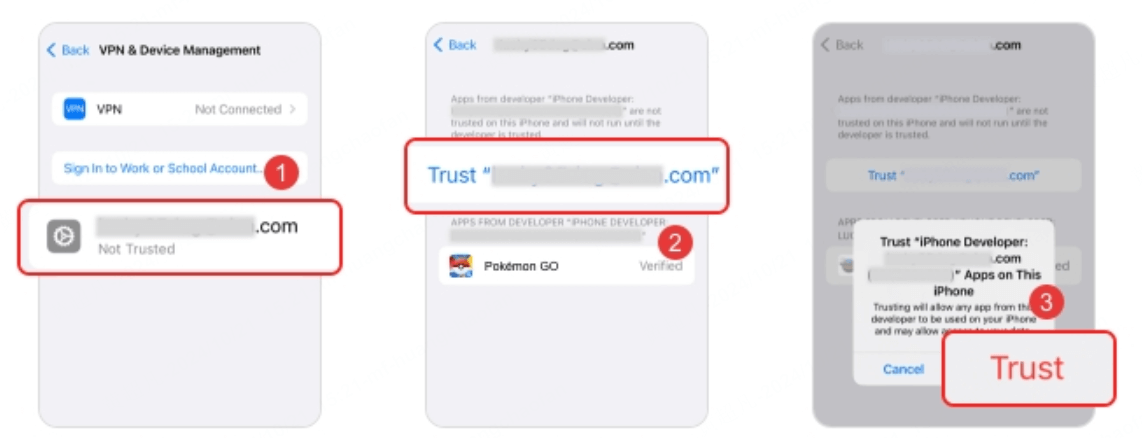
Step 5: Open iGPSGo on the computer and choose a mode to fake GPS in Pokemon GO.
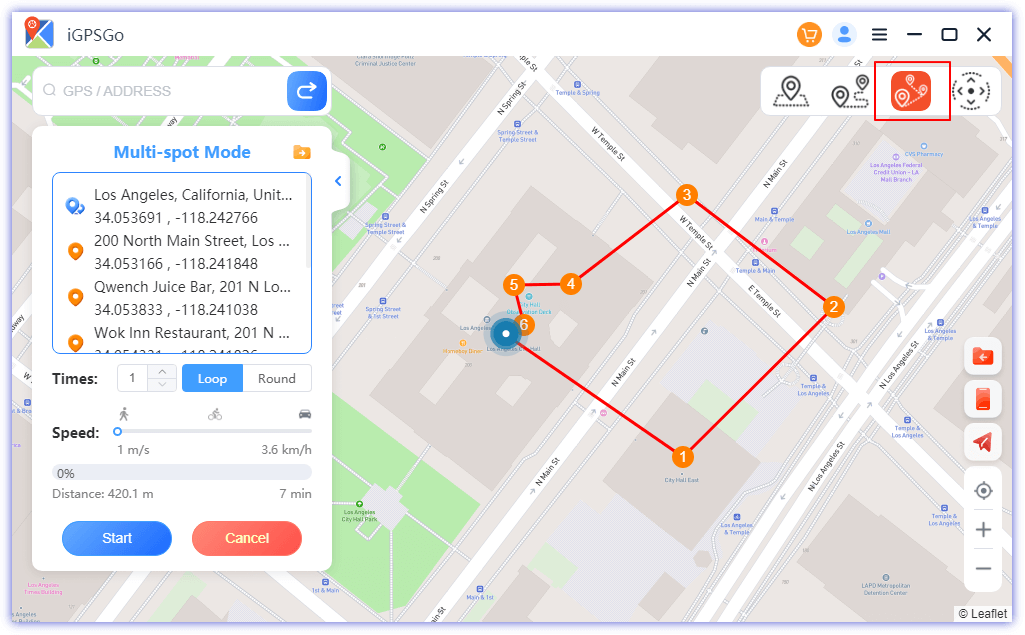
Best iGPSGo Alternative LocaChange
The best iGPSGo alternative is LocaChange, which is also a Pokemon GO spoofer, but the difference is that LocaChange is much safer because it uses the Bluetooth connection and is 100% secure without error. You can easily change your location with no safety problem.
What's more, unlike iGPSGo which needs a computer, LocaChange has iOS app version and Android app, which means that you can choose to connect via a computer or directly modify location on your phone. It is more convenient and versatile to use.

Key Features of LocaChange
- Best alternative to iGPSGo. No error 12 happens when using LocaChange.
- 100% safe to use. No need to download cracked or moded games. Spoof in official game version.
- It supports the latest iOS 18 and Android 15 systems.
- The best Pokemon GO joystick to teleport anywhere with 1 click.
- Adjustable moving speed. Auto cooldown timer.
- LocaChange has Built-in Pokemon Scanner, Pokemon map, PvP finder, ect.
- Everyone can try it for free before choosing your plan.
Use LocaChange to replace iGPSGo and safely spoof:
Step 1: Download and intall LocaChange on your mobile phone.
Step 2: On LocaChange, choose the Special Game Mode and open Pokemon GO.

You can aslo to use LocaChange via PC to change location on iOS & Android:
Step 1: Connect your mobile phone to a PC.
Step 2: Choose a mode you need and enter the location you want to change. iGPSGo is free to download and use, and it has free trials for users. If you want to use its full features, you need to pay and buy the plan, which costs $9.97 per month. iGPSGo used to work for Pokemon GO and you could use it to change the game’s GPS signal, however, in June 2024, Niantic strengthened its spoofer detection and since then, using iGPSGo has resulted in a location error. To avoid error 12 and protect account safety, it is recommended to use LocaChange. If you change the GPS location via iGPSGo and want to restore the real GPS signal, you need to shut down the software, disconnect your phone from the computer, and restart your phone. Choosing a reliable location changer is not an easy task because you need to compare their safety and features carefully. For Pokemon GO gamers, this is more important because bad spoofers may lead to account suspension and soft ban. iGPSGo used to be a great tool but it is no longer now for the safety concern. Rather, the Pokemon GO Spoofer LocaChange stands out as a better choice for its safety, comvenience and compatibility. With LocaChange, you can not only spoof location in the official game, but also enjoy location changing on your phone directly. Just download and try it for free!

FAQs about iToolPaw iGPSGo
1.Is iGPSGo free?
2.Does iGPSGo work for Pokemon GO?
3.How to restore phone location after using iGPSGo?
Conclusion



 Most Popular
Most Popular What's New
What's New 

 Related articles
Related articles
 Recommend
Recommend