[2025] iPogo Pokemon GO: Download, Use and Alternative
The best alternative to iPogo Pokemon GO. Change your in-game location with a 360-degree Pokemon GO joystick to anywhere with 1 click. Safe and no soft-ban.

Whether you are a veteran or beginner Pokemon GO player, you can’t miss the excellent tool iPogo Pokemon GO. It is a useful location spoofing app that allows you to change locations in the game, catch Pokemon, and hatch eggs without walking.
In today’s blog, I will have a clear explanation of Pokemon GO iPogo, including its features, limitations, download, use as well as a possible alternative product. Let’s get started.
In this article:
What is iPogo?
iPogo is a Pokemon GO spoofing tool for both iOS and Android players. You can easily set or change GPS location in the game through iPogo to join remote raid battles. Moreover, you can use iPogo to auto-walk, auto-catch Pokemon, and auto-hatch eggs. Its distinct functions make it the super good software version of Pokemon GO auto catcher.
Features and Limitations of iPogo
1 Features of iPogo Pokemon GO
Change GPS location fast
Simulate movement routes
Enhance Poke Ball throws
Skip hatching and evolution animations
Join remote raids in Pokemon GO
1-click discard of unwanted items
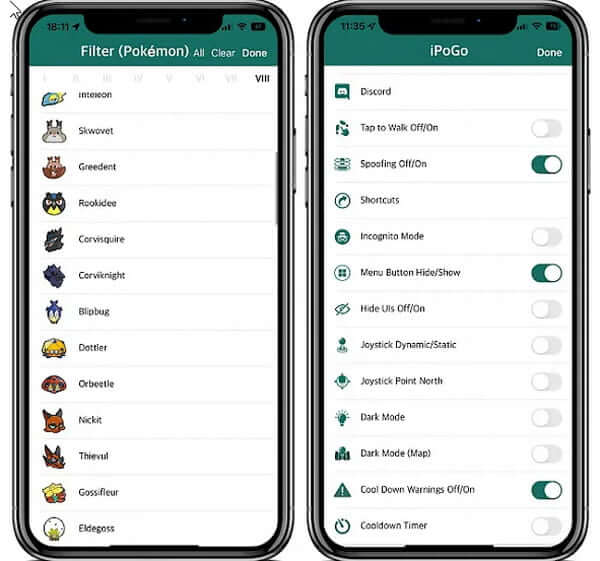
2 Limitations of iPogo Pokemon GO
- Frequent application crashes
- Slow map loading speed
- No accurate Pokemon GO cooldown chart or account
- Limited free trial
- Risks of Pokemon GO soft ban
Is iPogo Safe?
The conclusion is that using iPogo to spoof in Pokemon GO is not 100% safe. In fact, spoofing is never safe, whether you are using PokeGo++ or iSpoofer Pokemon GO. You may get banned due to Niantic detection. However, you can use some strategies to minimize the risks, for example, following its cool-down guide and logging out your account before you teleport in the game can reduce the detection.

We've seen many posts on Reddit discussing about softban due to use of iPogo. Sometimes people still get banned even they follow the cool down rules, which is caused by the iPogo design defect. To avoid the problem, the safer spoofer LocaChange is more recommended.
How to Download iPogo Pokemon GO?
1 iPogo Pokemon GO Download iOS
Step 1: You’ll need a computer first. Go to iPogo official website and download the iPogo IPA. Then download Sideloadly.
Step 2: Connect your iPhone to the computer and open Sideloadly.
Step 3: Click the IPA icon on Sideloadly and choose the iPogo IPA file.
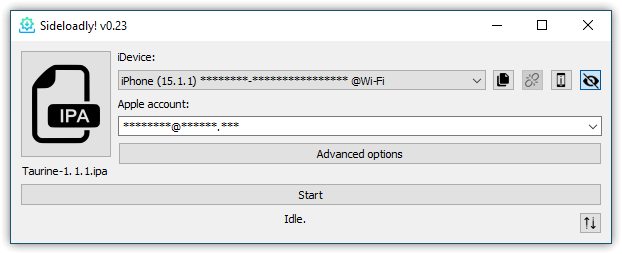
Step 4: Log in to your Apple ID. Go to Settings > General > Device Management and trust the app.
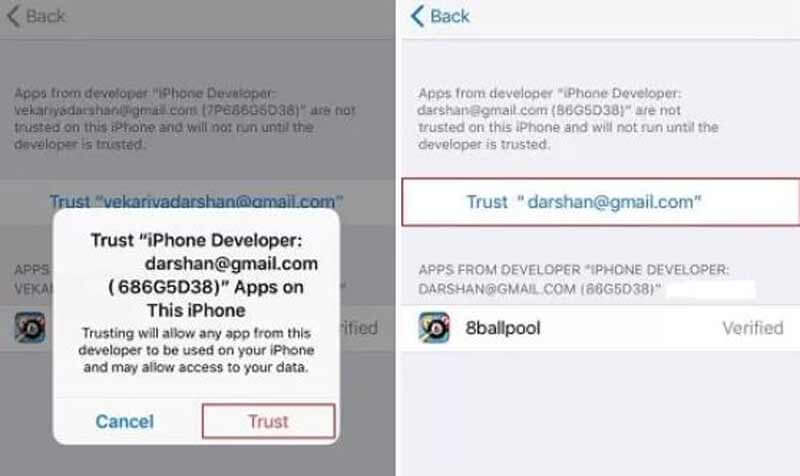
Step 5: Now iPogo is on the screen. Launch the app to spoof.
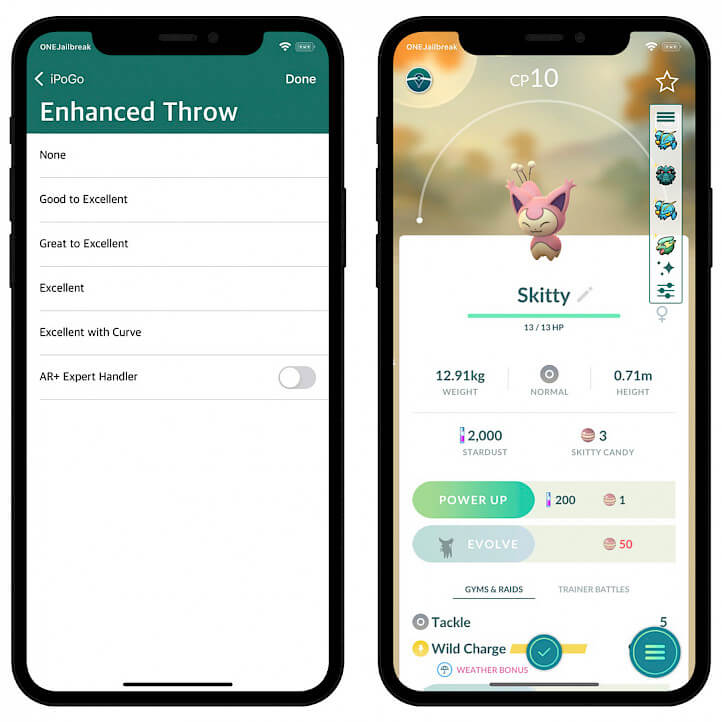
2 iPogo Pokemon GO Download Android
Step 1: Uninstall the existing Pokemon GO app on your phone if there’s any.
Step 2: Go to the iPogo website and download the iPogo APK file on your Android.
Step 3: After installation, open iPogo and use it to change location in Pokemon GO.
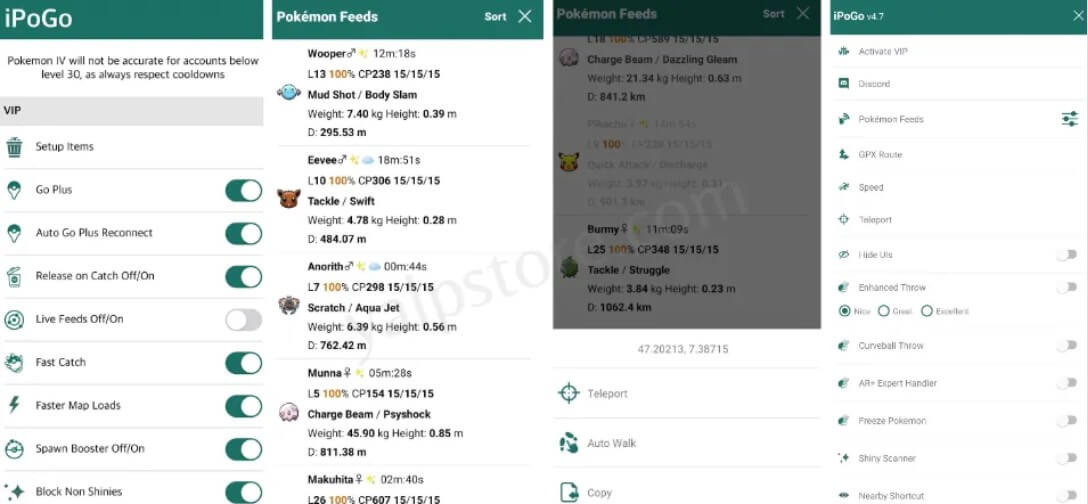
iPogo not Working? Try the Best Alternative LocaChange
Now more and more players face the iPogo not working problem, this is because iPogo uses the cracked Pokemon GO files and it is likely to be detected by Niantic, whcih causes iPogo down and account softban.
Similar to iPogo, LocaChange is also a Pokemon GO GPS spoofing app that can change iOS/Android location in AR games. The most impressive point is that LocaChange does not only covers all the main features of iPogo Pokemon GO, but it is also safer to use, because you don't need to download moded apps and can securely spoof in original game.
The Locachange team has developed a reasonable and clear cooldown system based on extensive case studies. You can adjust the movement speed and frequency at will to achieve anti-detection purposes. You can teleport in 1 click and use the 360-degree joystick to imitate real footprint without anyone knowing.

Key Features of LocaChange
- The perfect alternative to iPogo Pokemon GO. Whatever iPogo does, LocaChange can do, too.
- Teleport to anywhere with just 1 click. Unlimited 360-degree joystick to control movement.
- Accurate cool down time and adjustable moving speed protect your account from soft ban.
- LocaChange seamlessly supports both the latest iOS 18 beta and Android 15 systems.
- More advanced features include built-in Pokedex, Pokemon information search, IV100 and so on.
- Free trial is available for everyone now.
Use LocaChange to perfectly replace iPogo Pokemon Go:
Step 1: Download and install LocaChange on your phone.
Step 2: After installation, open LocaChange, choose the Special Game Mode and start the Pokemon GO game.

You can aslo to use LocaChange via PC to spoof location on iOS & Android:
Step 1: Connect your phone to a computer via WiFi or a cable.
Step 2: Choose any one of the 4 different modes to easily spoof your location. You need to download and install iPogo on your device first. Then open the app and log in using your Pokemon GO credentials. On the map, you can choose the coordinates or locations, and then start the Pokemon GO game in iPogo. Now you can change location and auto-walk, auto-catch Pokemon, and so on. Way 1: Uninstall iPogo on your device first, then go to the iPogo website and download the latest version. Way 2: If you have installed iPogo Pokemon GO through an app store like AppValley, TweakBox or TutuApp, then you can go to the store and hit the “Update” button. Way 3: Update iPogo by re-downloading from the same place you originally found it. Yes, it is possible to get Pokemon GO softban if players use iPogo to spoof, because the cracked and moded games are unstable and Niantic will flag the account. Once the behavior is detected, suspension will follow shortly. Pokemon GO iPogo offers the free version and the VIP version, and the VIP version costs $5 per month. You can enjoy more benefits in the VIP version, such as built-in virtual GoPlus, faster map loading, fast catch Pokemon, and so on. To conclude, iPogo Pokemon GO is a useful tool for PoGo players and helps us save a lot of time, but there are high risks of a soft ban. In order to reduce risks and protect your precious game account, we strongly advise you to try the safer Pokemon GO Spoofer LocaChange. It not only covers all features of iPogo, but also keeps your spoofing secure and effective. Now LocaChange has a free trial version, just give it a try!

FAQs about iPogo Pokemon GO
1.How to Use iPogo?
2.How to Update iPogo?
3.Can You Get Banned for Using iPogo?
4.How Much Does iPogo Cost?
Conclusion



 Most Popular
Most Popular What's New
What's New 

 Related articles
Related articles
 Recommend
Recommend