[2025] PGSharp iOS: Is PGSharp Available on iPhone?
Teleport in Pokemon GO anywhere with 1 click. The best PGSharp alternative for both iOS and Android players! Free trial is available now.

PGSharp iOS is a hot topic among Pokemon GO trainers looking for a reliable way to spoof their location. However, since PGSharp is only available on Android, iPhone trainers often face challenges finding a working solution.
If you’re wondering if PGSharp is available for iOS or looking for a solid PGSharp iOS alternative, you’ve come to the right place! This guide covers everything you need to know, including whether PGSharp works on iOS, how to download it, and the best alternative for iOS trainers. Let’s dive in!
In this article:
What Is PGSharp iOS?
PGSharp is a GPS spoofing tool for Android that allows players to change their location in games like Pokemon GO and Monster Hunter Now.

With PGSharp, trainers can teleport to the best Pokemon GO locations instantly, catch rare Pokemon, and complete in-game tasks without physically moving. This makes it an essential tool for those who want to maximize their gameplay experience while saving time.
As for PGSharp iOS, it’s the iOS version of the app, although there’s no official iOS release, as in PGSharp website only provides an Android download link now. However, there are still ways to bypass the restriction and get PGSharp on iOS.
Features of PGSharp iOS
Use the fake GPS joystick to control movement in AR games like Pokemon GO.
Teleport anywhere or auto walk.
Check Pokemon IV information before catching.
Built-in nearby Pokemon scanner.
Enhance your throw when catching Pokemon.
And more...
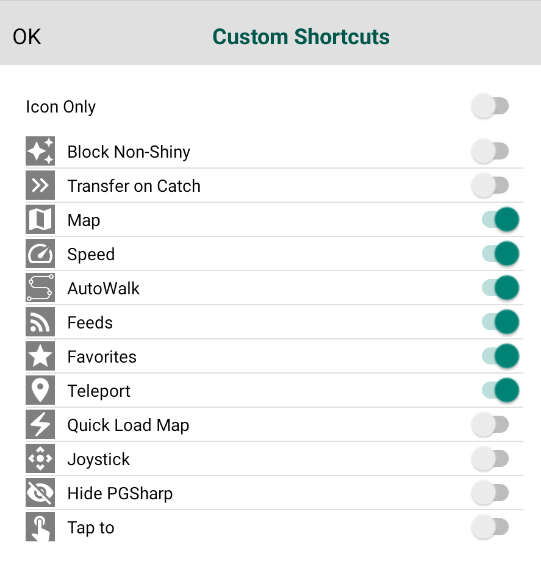
Is PGSharp Available on iPhone?
Currently, there is no official PGSharp iOS version. The developers have not released an iPhone-compatible app, and the PGSharp website only offers an Android download link.
Although PGSharp isn't officially available for iOS, there are still ways to get it on your iPhone. In the next section, we'll explore how you can download PGSharp on iPhone and discuss some alternative methods for spoofing Pokemon GO on iOS.
[2 Methods] How to Download PGSharp on iOS?

Note: In case of iPhone error or account soft-ban, it is not encouraged to try to download PGSharp on your iOS device, because there is no official iOS version. Instead, other Pokemon GO spoofers like LocaChange are recommended if you do have the needs.
Method 1 Jailbreaking Your iPhone
1. Find a Jailbreak Tool: Use tools like Unc0ver or Taurine to jailbreak your iPhone. This process allows you to install apps that aren’t officially approved by Apple.
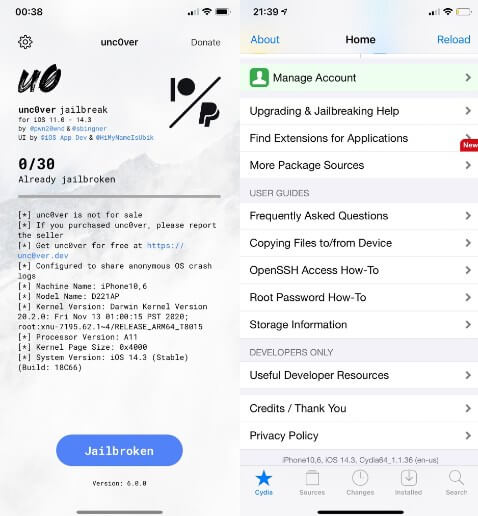
2. Connect Your iPhone: Use a USB cable to connect your iPhone to a computer and prepare it for jailbreaking.
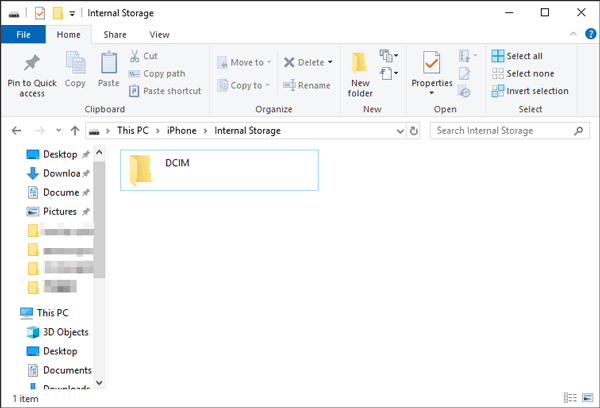
3. Install Cydia or Sileo: After jailbreaking, install Cydia or Sileo - third-party app stores that let you download apps outside the official App Store.
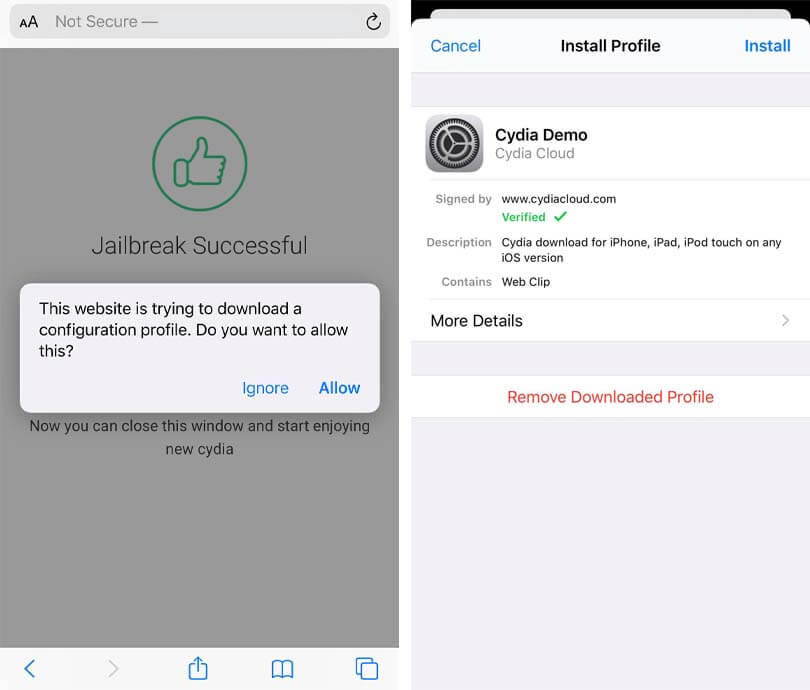
4. Download PGSharp: Open Cydia or Sileo, search for PGSharp, and install it on your iPhone.

Method 2 Using Third-Party App Stores
1. Install a Third-Party App Store: Visit the official website of a trusted third-party app store like TweakBox or AltStore and follow the instructions to install it on your device.
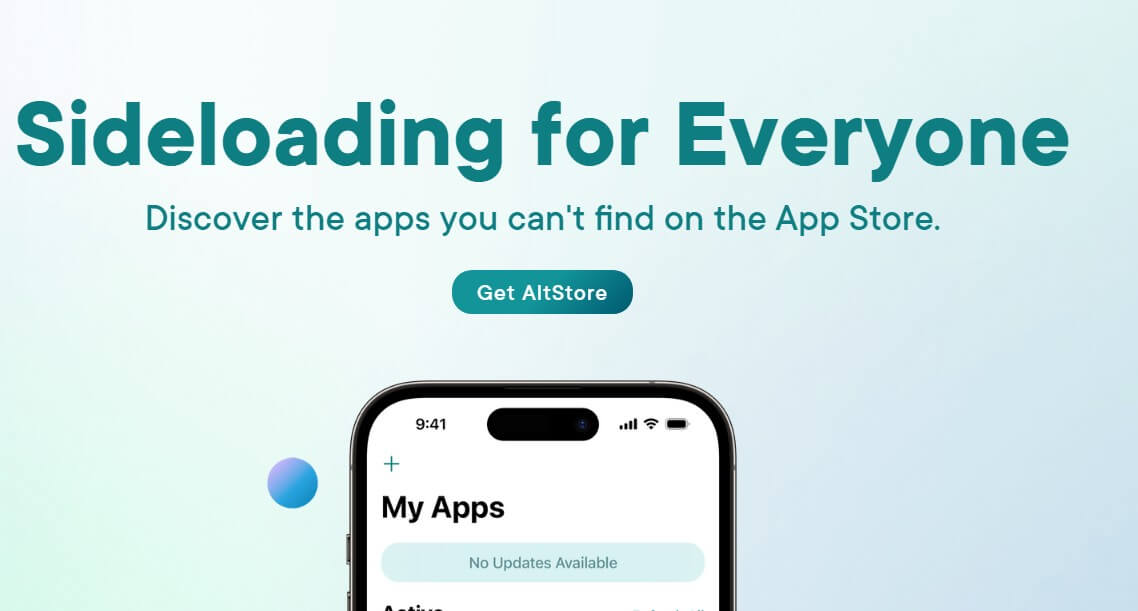
2. Trust the Developer Profile: After installation, go to Settings > General > Device Management and trust the developer profile for the third-party app store.
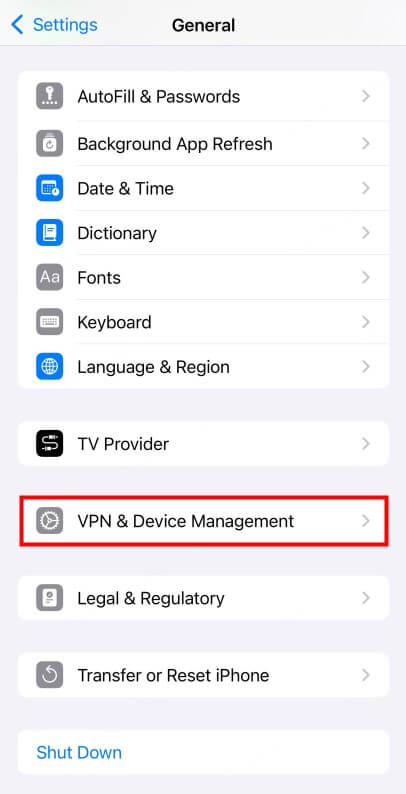
3. Install PGSharp: Open TweakBox or AltStore, search for PGSharp, and download it to your iPhone. Once installed, you may need to trust the app’s profile again in Device Management.
- Account Ban: Using PGSharp on iPhone may result in account suspensions or bans by Niantic.
- Security Risks: Downloading apps from unofficial sources or jailbreaking your device can expose it to malware, viruses, and data breaches.
- Device Damage: Jailbreaking can make your device unstable and void its warranty.
The Best PGSharp iOS Alternative - LocaChange
Now that PGSharp is unreliable and poses risks to iOS devices, why not choose a better and safer one? Actually, there is a perfect PGSharp iOS Alternative - LocaChange.
LocaChange offers a Game Mode that allows you to easily change your location in the game by teleporting or entering coordinates. More importantly, it's 100% safe to download and use, no need to jailbreak or download cracked Pokemon GO. By following the cooldown rules, you can spoof your location without worrying about suspensions or bans.

- All PGSharp Features Included: 1-click teleportation, 360-degree joystick, auto-walk, IV Checker, Pokemon Scanner, and more.
- Advanced Tools: Pokemon GO Map, built-in Pokedex, auto-catch, auto-spin PokeStops, and more.
- Safe & Easy: No root or jailbreak required—safer and more convenient than PGSharp mod APK.
- Cross-Platform Support: Works on iOS and Android, supporting up to 10 devices.
- Automatic Cooldown Timer: Protects your account from detection.
- Free Trial: Available for all users.
New Release: Virtual Go Plus

Use LocaChange to perfectly replace PGSharp iOS:
Step 1: Download and intall LocaChange on your iPhone.
Step 2: Open LocaChange app and follow the on-screen instructions, and complete the basic settings. (Refer to the LocaChange User Guide for details.)
Step 3: On LocaChange, choose the Special Game Mode - Pokemon GO Mode and open Pokemon GO to spoof on your iPhone.

You can also to use LocaChange via PC to spoof on iOS:
Step 1: Open LocaChange and connect your iPhone to a PC.
Step 2: Choose a mode you need and enter the location you want to change. Downloading and using PGSharp requires to jailbreak your iOS device and it is not safe. This can do harm to your iPhone and using PGSharp on iOS may be detected by Niantic and lead to Pokemon GO error 12 problem, which makes your GPS signal not found. The Pokemon GO spoofer LocaChange is the best substitute for PGSharp for both iOS and Android players. It is not only compatible with both systems, but also does not need any root nor jailbreak, making your spoofing more secure and covert. No, as of 2025, PGSharp has not yet released a version for iOS. Although there may be downloads and installations of PGSharp for iOS available online, most are likely unsafe modified versions or require jailbreaking, which are risky to use. No, it’s not possible to install PGSharp on iOS without jailbreaking. Jailbreaking bypasses Apple’s restrictions but exposes your device to security risks, malware, and voids your warranty. PGSharp was specifically developed for Android devices and there has been no official release for iOS due to technical and compatibility limitations with Apple’s strict app policies. PGSharp iOS is a popular tool among players for its convenience, but to ensure the safety of your device and game account, we highly recommend using a safer option for spoofing on iOS. LocaChange is the best choice, offering seamless support for AR games like Pokemon GO and MHN. With its built-in cooldown timer, it effectively protects your account from risks. Try it for free now!

FAQs about PGSharp iOS
1. Is It Safe to Use PGSharp iOS?
2. What is the Best Alternative to PGSharp for iOS?
3. Is There an Official iOS Version of PGSharp?
4. Can I Get PGSharp iPhone Without Jailbreaking?
5. Why Isn't PGSharp Available for iOS?
Conclusion




 Most Popular
Most Popular What's New
What's New 

 Recommend
Recommend