[Newest] Pokemon GO Cooldown Chart Updated in 2026
Change location in Pokemon GO anywhere with 1 click. Automatic cooldown timer inside and 100% safe to use! Teleport safely and effectively now.
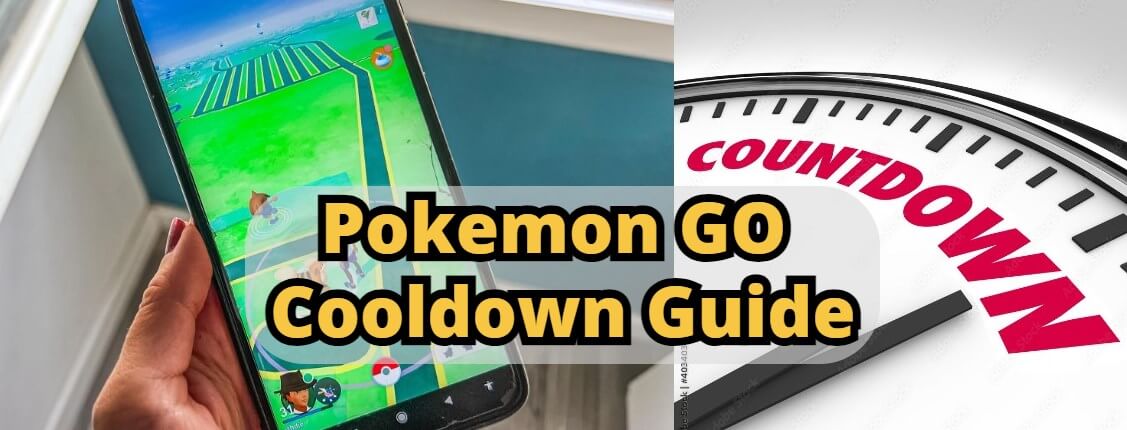
Many Pokemon GO players have experienced a strike or soft ban due to improper use of spoofers, this is because they did not follow the important Pokemon GO cooldown chart and operated too frequently. Learning the cooling time in Pokemon GO is crucial. In this article, I will explain Pokemon GO cooldown information, provide a comprehensive cooldown schedule for you, and share tips for safe spoofing. Let's start.
In this article:
What Is Pokemon GO Cooldown?
Pokemon GO cooldown refers to the period you need to wait before you do the next action after you complete a certain operation in the game. The cooldown length depends on many factors, such as your behavior and moving distance. Still, in general, the farther you move, the longer it will be.
How Does Pokemon GO Cooldown Work?
1 Understand Pokemon GO Cooldown Chart
First, let's see the Pokemon GO cooldown chart below.
| Travel Distance | Cooling Time | Travel Distance | Cooling Time |
|---|---|---|---|
| 1 Km | 1 Minute | 125 Km | 33 Minutes |
| 2 Km | 1 Minute | 150 Km | 36 Minutes |
| 4 Km | 2 Minutes | 180 Km | 39 Minutes |
| 10 Km | 8 Minutes | 200 Km | 42 Minutes |
| 15 Km | 11 Minutes | 300 Km | 50 Minutes |
| 25 Km | 15 Minutes | 500 Km | 64 Minutes |
| 30 Km | 18 Minutes | 600 Km | 72 Minutes |
| 40 Km | 22 Minutes | 700 Km | 80 Minutes |
| 45 Km | 23 Minutes | 800 Km | 86 Minutes |
| 60 Km | 25 Minutes | 1000 Km | 100 Minutes |
| 80 Km | 27 Minutes | 1250 Km | 118 Minutes |
| 100 Km | 30 Minutes | 1266+ Km | 120+ Minutes |
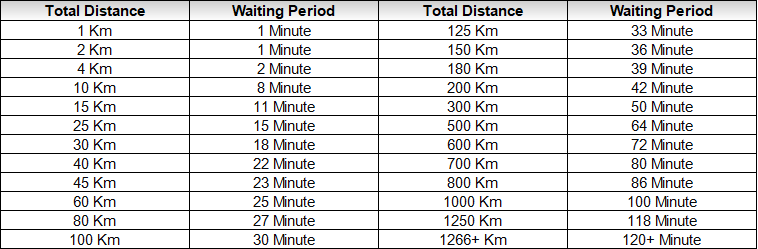

Pokemon GO cooldown is very important in the game. If you don't follow the cooling time and teleport too frequently, there is a possibility of Pokemon GO error 12 and soft bans. So be careful when spoofing.
2 Behaviors That Trigger a Cooldown in Pokemon GO

- Catch wild Pokemon.
- Accidentally drop a Poke Ball on the encounter screen (also applies to attacking).
- Feed berries to wild Pokemon (also applies to raids).
- Spin a PokeStop (when reaching the spin limit).
- Place a Pokemon in a Gym.
- Feed berries to Gym defenders within the screen radar.
- Gym battle.
- Escaping Pokemon (due to capture limits).
- Use a Gotcha device to spin and catch Pokemon.
3 Behaviors That Do Not Trigger a Cooldown in Pokemon GO

- Teleport in Pokemon GO.
- Transfer Pokemon.
- Encounter wild Pokemon.
- Feed Gym defenders remotely (from a distance).
- Auto-walk.
- Hatch eggs.
- Claim tasks and weekly rewards.
- Catch reward Pokemon from tasks.
- High-speed raids with raid finders (ensure cooldown is completed within the previous two hours).
- Exchange and open gifts.
- Evolve Pokemon.
- Power up Pokemon.
- Trade Pokemon.
- Transfer Pokemon.
- Take photos of Pokemon.
- Change your Buddy Pokemon.
- Obtain Buddy Pokemon candies.
- Use items on Pokemon (healing items, evolution items, TMs).
- Use Stardust and candies to get a second move for a Pokemon.
- Use Incense, Lucky Eggs, and/or Stardust.
- Delete items from storage.
- Player vs. Player (PvP) battles.
- Battle Team Leaders.
- Place a Lure Module or special lure at a PokeStop.
- Purchase coins and shop items.
- Change avatar items/clothing.
- Transfer Pokemon to Switch to activate Mystery Box.
- Obtain a free raid pass by clicking on a Gym with an active raid.
- Encounter and catch specific Pokemon, such as Smeargle and party hat Pikachu during photobombs.
Bonus Tips: Manage Pokemon GO Cooldown with a Spoofer
The most recommended way to manage Pokemon GO cooldown is to use a spoofer that has a built-in cooldown timer, and one of the best choices is LocaChange. LocaChange is a Pokemon GO spoofer for iOS & Android that allows you to change location anywhere with 1 click, and it has a cooldown timer inside to help you avoid softban. What's more, it has more advanced features for PoGo players, such as Live Atlas, Pokemon information search, PvP finder, and so on, all of which can greatly enhance your gameplay.
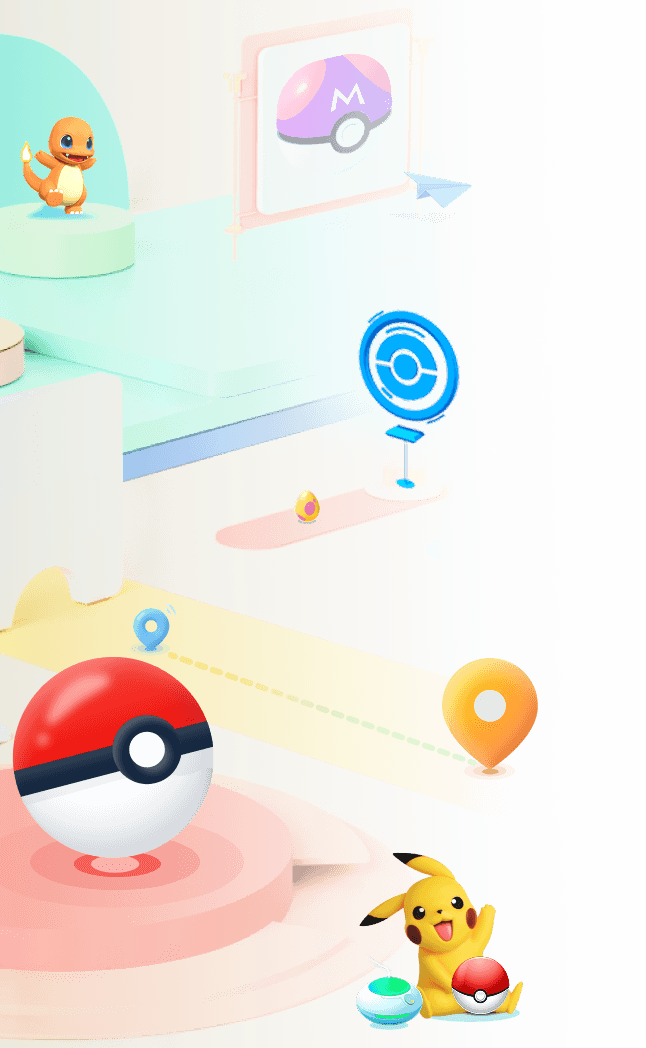
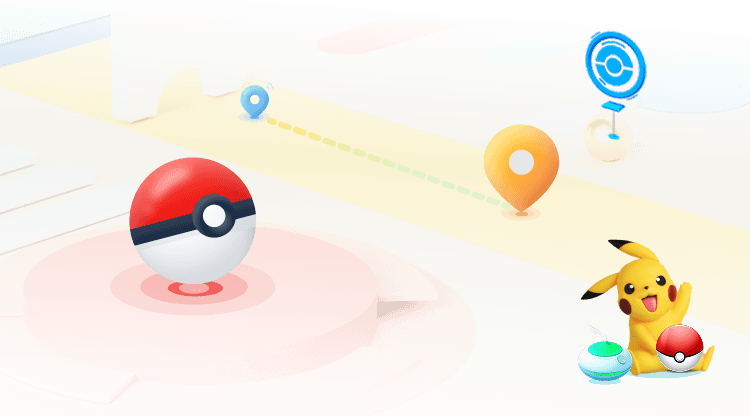
 Key Features of LocaChange
Key Features of LocaChange
- LocaChange has built-in cooldown timer and effectively protects your precious Pokemon GO account. No soft ban.
- Catch the most powerful legendary Pokemon anywhere and anytime.
- You can teleport anywhere with 1 click and use the 360-degree PoGo joystick to control your movement.
- It seamlessly supports both the latest iOS beta and Android systems.
- More advanced features include built-in Pokedex, Pokemon information search, IV100 and so on.
- Free trial is available for everyone now.

A brief guide to use LocaChange:
Step 1: Download and install LocaChange on your phone.
Step 2: After installation, open LocaChange, choose the Special Game Mode and start the Pokemon GO game.

You can aslo to use LocaChange via PC to spoof location on iOS & Android:
Step 1: Connect your phone to a computer via WiFi or a cable.
Step 2: Choose any one of the 4 different modes to easily spoof your location. If you catch Pokemon before the cooldown time is over, your account may receive a soft ban. At this point, trying to spin PokeStops will result in a "Try Again" error. No, you cannot reduce cooldown time in Pokemon GO. The cooldown periods are fixed and cannot be shortened. It is important to wait for the cooldown period before performing actions at different locations. You can refer to the Pokemon GO cooldown chart and wait accordingly. You cannot skip the cooldown. For safety, I still recommend waiting 2 hours (perhaps a few extra minutes). Forced cooldowns can be frustrating, but they are necessary for account security and to ensure a good gameplay experience. The Pokemon GO cooldown chart in this blog heps you to better understand the theory, and if you want a spoofer that has automatic cooldown system inside, then don't hesitate to try the location changer LocaChange. It's 100% safe and secure to use.

FAQs about Cooldown Time in Pokemon GO
1.What happens if I catch Pokemon before the cooldown time is over?
2.Can I reduce the cooldown time in Pokemon GO?
3.How to skip the cooldown in Pokemon GO?
Conclusion
 Related Articles
Related Articles
- 20 Best Free Pokemon GO Tips and Tricks in 2025
- How to Use a Pokemon GO Scanner to Enhance Your Gaming?
- [2026] How Much Stardust to Trade a Shiny Pokemon in Pokemon GO?
- Hundo and Shundo Pokemon GO Explained: Meaning, Odds & How to Catch Them
- [2025 Safe] How to Fly in Pokemon GO on iOS & Android?
- Best Pokemon GO Raid Maps in 2026: Track Live Raids & Locations



 Most Popular
Most Popular What's New
What's New 

