[Resolved] How to Fix “Pokemon GO Keeps Crashing” Issue?
Teleport in Pokemon GO anywhere with 1 click. 100% safe and secure to download and use. No more crashing issues since today!.
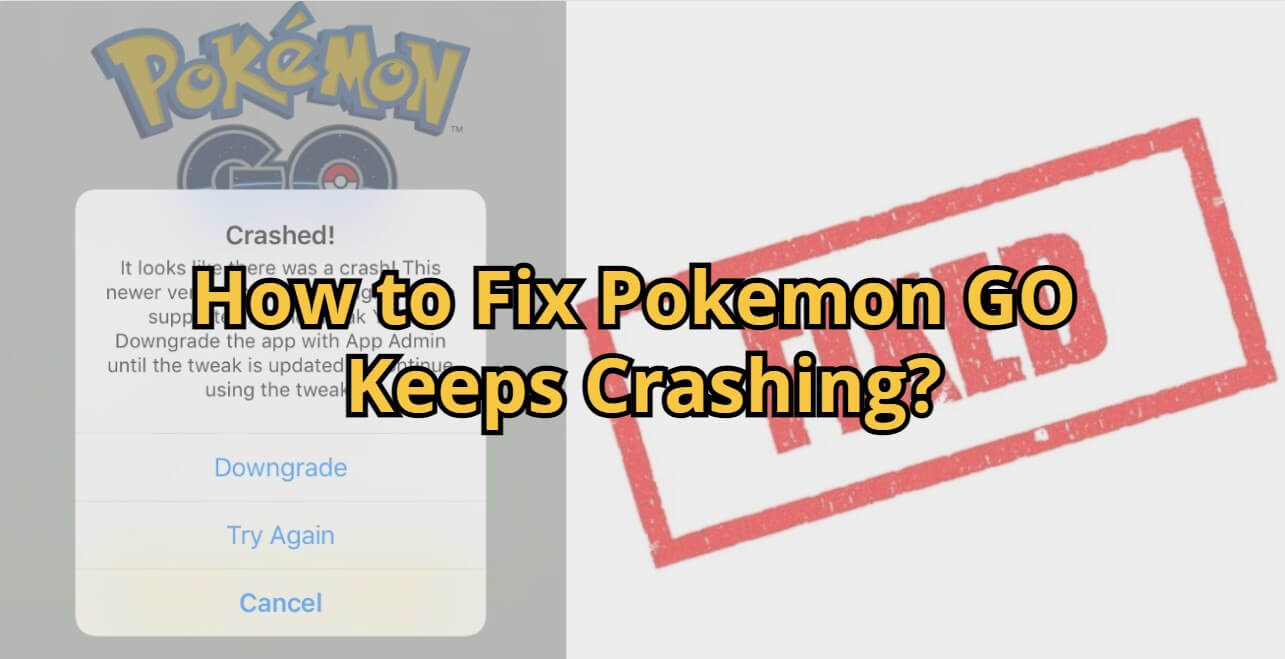
I used a Samsung Galaxy A13 with the recently updated pokemon go app, it keeps crashing down on me every single time. How to fix it?
Pokemon GO is a popular GPS game that is loved by players all over the world, however, sometimes the program collapses and Pokemon GO keeps crashing when opening it. It’s annoying every time the crash happens.
In today’s blog, I’m going to analyze the causes of the Pokemon GO app crash and provide several effective solutions to it. Let’s start.
In this article:
Why Does Pokemon GO Keep Crashing?
Many factors may cause Pokemon GO crashing. If the crashes are widespread and many Pokemon GO players report the same problem, it is likely due to Niantic game updates or server instability.
If you are only among a few players who are experiencing this issue, the possible reasons might include the following:
Unstable network: If your mobile data or Wi-Fi is unstable, signal issues may cause Pokemon GO to crash.
Pokemon GO app glitch: Sometimes corrupted cache or game files may lead to app glitches, and then the Pokemon GO app constantly crashes.
System incompatibility: Your phone’s system and model, and Pokemon app version will affect the game's performance, too.
Game bugs: Certain actions, such as clicking or deleting, may lead to game bugs and Pokemon GO crashing.
How to Fix Pokemon GO Pokemon GO Crashing?
1 Fix Pokemon GO Crashing on Startup
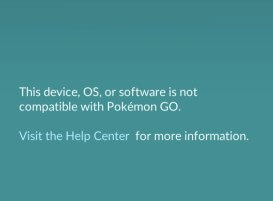
If your Pokemon GO crashes on launch, you can try these solutions:
Solution 1: Make sure your iPhone is not jail-broken, shut down any VPN, spare enough space, and reopen the app.
Solution 2: If you’ve updated the newest version of the iOS system, that is probably because the old game app has not got enough time to be released for that version. You can try downgrading your iPhone or wait for Pokemon GO to be updated.
2 Fix Pokemon GO Crashing when Sending Gifts

Many players have feedback that their Pokemon GO keeps crashing on Android when sending gifts to others, and re-installation or clearing cache won’t help. And when they click “send gift”, or when viewing a gift from the “item bag”, the Pokemon GO app will crash immediately.
Here is the solution to this:
Open Pokemon GO, go to the “item bag”, choose “gifts”, then delete the first gift trashcan icon and click “Yes”. At this time the game may crash, but just repeat the step because the “bad gift” is the cause.
When you successfully delete the bad one, Pokemon Go won’t crash again.
3 Fix Pokemon GO Keeps Crashing
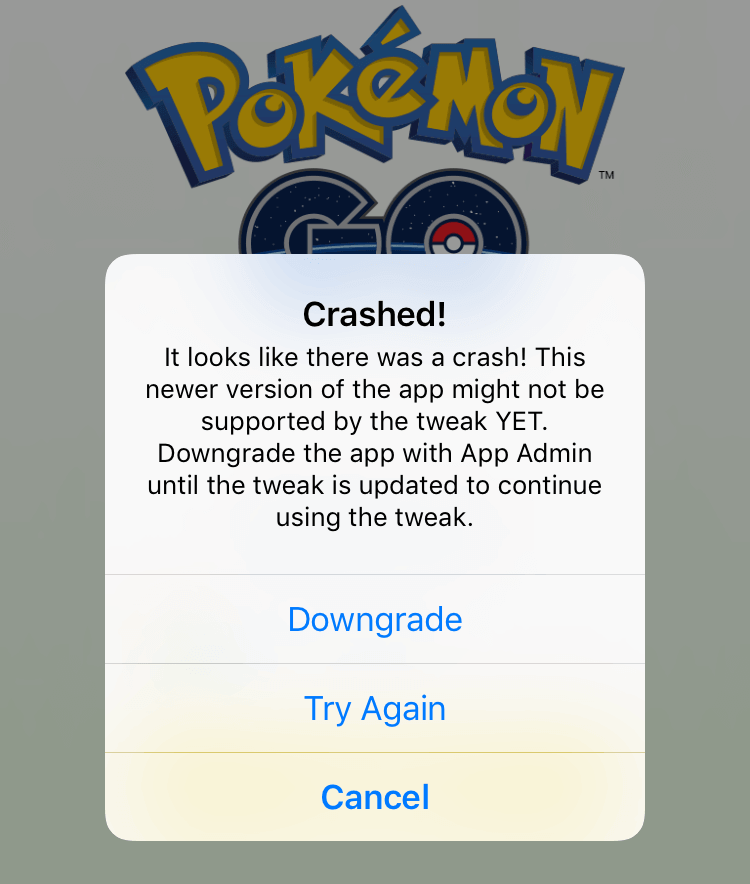
If Pokemon GO still keeps crashing, you can try these extra methods:
Solution 1: Update Pokemon GO App to the Latest Version.
Step 1: Open App Store or Google Play. Search for Pokemon GO app.
Step 2: You can check if the app is the latest version.
Step 3: Update the game and restart it after.
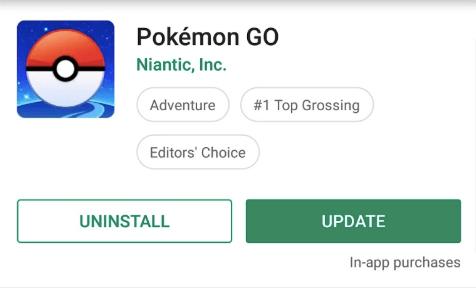
Solution 2: Turn off Your Network and Reconnect.
Step 1: Unlike other Pokemon game series, Pokemon GO requires WiFi or data. Go to Settings, then turn off WiFi and Internet.
Step 2: Wait for a second.
Step 3: Turn mobile data on and reopen Pokemon GO app and see if it crashes again.

Solution 3: Reinstall the Pokemon GO App.
Step 1: Delete the original Pokemon GO file from your phone.
Step 2: Go to the app store and re-download it. Then open the app and log in to your account.
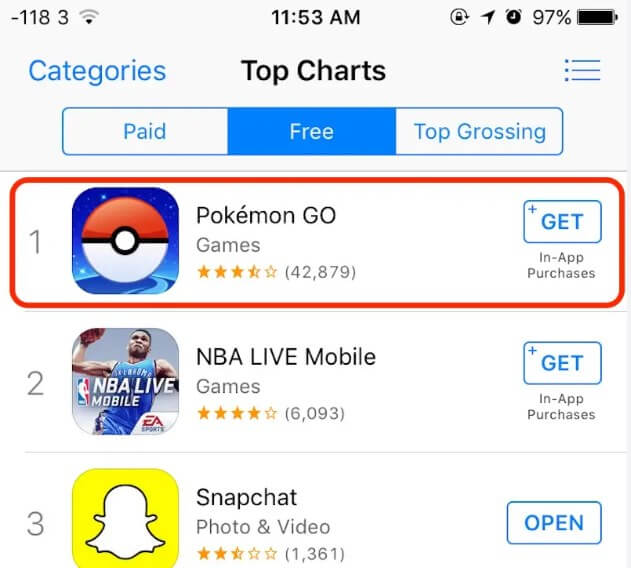
Solution 4: Report to Niantic Official Support.
Step 1: Go to Pokemon GO help center.
Step 2: On the right top corner, you can find the "Report a Bug" button and "Contact Us" button. Enter your Pokemon GO crashing report and send it to the official team.
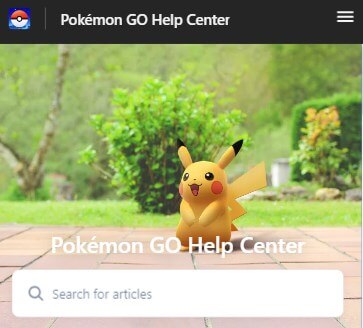
Bonus: Avoid Pokemon GO Game Crash with LocaChange
LocaChange is a useful Pokemon GO GPS location changer that allows you to teleport anywhere in the game with just 1 click. It's been tested 100% safe to download and use. What's more, the team develop the app well and it won't be affected by the Pokemon GO crashing issue.
Besides location spoofing, LocaChange also supports more game-related features for Pokemon GO players, such as Pokemon information search, IV100 checker, Live Atlas and so on. You can utilize all these features to enhance your gameplay easily.

Key Features of LocaChange
- 100% safe to use. No Pokemon GO crashing issues.
- It supports the latest iOS 18 beta and Android 15 systems.
- The best Pokemon GO spoofer iOS & Android to teleport anywhere with 1 click.
- Use the 360-degree to control your footprint and auto-walk in the game, breaking the area limitation.
- More interesting features, including Built-in Pokemon Scanner, PokeStop map, PvP finder, ect.
- Everyone can try it for free before choosing your plan.
Use LocaChange without Pokemon GO crashing in Pokemon GO:
Step 1: Download and intall LocaChange on your mobile phone.
Step 2: On LocaChange, choose the Special Game Mode and open Pokemon GO.

You can aslo to use LocaChange via PC to spoof location on iOS & Android:
Step 1: Connect your mobile phone to a PC.
Step 2: Choose a mode you need and enter the location you want to change. This article give a detail explanation on why Pokemon GO keeps crashing and how to fix it effectively. Hope these methods are helpful to you. Also, if you want to try a safe Pokemon GO location changing tool, then try the location changer LocaChange, which is 100% safe and convenient to download and use. More importantly, it won't be accected crashing issue.

Conclusion
 Recommend
Recommend
- [2024 Full Guide] Does Pokemon GO Need WiFi & Mobile Data?
- [6 Ways] How to Fix Pokemon GO Not Loading
- [Newest] Pokemon GO Cooldown Chart Updated
- [2024] iPogo Pokemon GO: Download, Use and Alternative
- [2024 Official] TutuApp Pokemon GO: Download & Use Guide
- [2024] How to Get All Shiny Eevee Evolutions
- [2024] All Rare Candy Cheat in Pokemon Game Series
- [2024 Update] How to Get a Lucky Pokemon in Pokemon GO?
- [Full Guide] How to Use a Pokesniper to Catch Pokemon?
- [Full Guide] Pokemon GO Cracked iOS & Android



 Most Popular
Most Popular What's New
What's New 

