[2025 New] Best 4 Pokemon GO IV Checker & IV Calculator
Auto-scan Pokemon with high IV nearby & 1-click teleport in Pokemon GO to anywhere in the world. 100% safe and effective. No need to download cracked game and 100% safe!

For Pokemon Trainers, Pokemon IV (Individual Value) is essential because it determines the key stats of each Pokemon: Attack, Defense, and Stamina. However, the Pokemon IV is invisible in the game. If you want to know the exact IV, you need to take some measures such as Pokemon GO IV Checker.
In today’s blog, I’m introducing the 4 best IV checkers that still work in 2025, including their usage, pros and cons, all based on my research and evaluation. Let’s get started.
In this article:
What is Pokemon GO IV Checker?
A Pokemon GO IV checker (also known as a Pokemon GO IV calculator) is a tool that helps you estimate the Individual Values (IVs) of Pokemon. IVs are hidden attributes within each Pokemon that determine their potential. IVs range from 0 to 15 and correspond to the Attack, Defense, and Stamina stats.
IVs affect a Pokemon's combat power, damage output, defense capability, and stamina. Therefore, Pokemon with higher IVs are generally more powerful and have an advantage in battles. A Pokemon with IV 100 is also called Hundo Pokemon, and using an IV checker can find it quickly.
How to Check Pokemon IV in Pokemon GO?

First, if you don’t have a Pokemon IV calculator app, you can use the Appraisal feature in the game. Ask for help from your Team Leader and you can check Pokemon IV:
Step 1: Tap the Poke Ball icon and choose “Pokemon”.
Step 2: Choose the Pokemon whose IV you need to check.
Step 3: Tap “Menu” and choose “Appraisal”.
Step 4: Now your Team Leader tells you the Pokemon IV in the form of Attack, Defense, and HP.

The range for the three stats is 0-15, meaning IVs range from 0 to 45. You can know the IV according to the Team Leader’s graphic bars:
3 stars and a red stamp: 100% perfect IVs (15, 15, 15)
3 stars and an orange stamp: 80-99% perfect IVs
2 stars: 66-80% IVs
1 star: 50-65% IVs
4 Best Pokemon GO IV Checkers 2025
If you want to know the exact value, the in-game Appraisal can not meet your requirements. And the Pokemon GO IV checker is the best solution for this. Next are the best 4 Pokemon GO IV apps this year. You can make your choice according to your needs.
IV Checker 1 Poke Genie

Among all the Pokemon GO IV checkers, Poke Genie app must be the most popular and well-known one, and it is still many players’ first choice in 2025. It has versatile and powerful features, including an IV calculator, remote raids, PvP guide, power-up simulator, Pokedex, and so on. It is very convenient and widely used.
How to use:
Step 1: Log in to your Pokemon account. Press the start floating button, and Poke Genie will automatically run in the background of the Pokemon app.
Step 2: Since Poke Genie primarily uses AI to analyze screenshots and provide IVs it will ask for permission to access your phone's screenshots.
Step 3: Navigate to the Pokemon you want to check, slide out the phone's notification bar, and tap the floating button to display the estimated IVs of the target Pokemon.
Pros
- It supports both iOS and Android systems.
- You can swipe through each Pokemon and see appraisals without pressing the button each time.
- Simple to use and user-friendly.
Cons
- It provides much irrelevant info, symbols, and percentages without explanation, which is not clear to some new players.
IV Checker 2 Calcy IV

Calcy IV is another popular Pokemon GO IV calculator, and it’s an app like Poke Genie that provides convenient IV checking and other useful features. It works by analyzing screenshots and automatically calculating the Individual Values (IVs) of Pokemon in the background. For Android users, it’s a useful tool to know the Pokemon better.
How to use:
Step 1: Install & Open Calcy IV.
Step 2: Press "Automatic Scanning" and "Switch to Game". Then open Pokemon GO.
Step 3: Open the Pokemon list and select your Pokemon. Wait for the auto scan. Tap the bottom right button and appraise to get the exact IV.
Pros
- It provides more comprehensive information than other IV checkers and you can analyze it in detail.
- You can go to Settings>Detailed Output Customization, and remove the data you don't want.
- You can export the information into CVS/Excel files to save them.
Cons
- Calcy IV supports only Android now and it’s not compatible with iOS.
IV Checker 3 Pvpiv
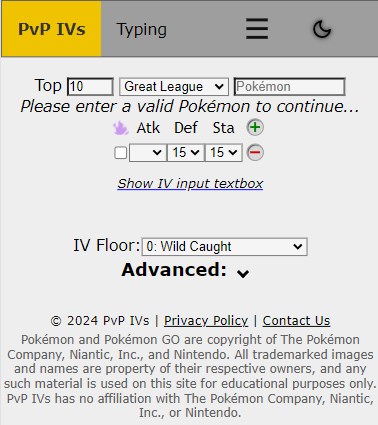
If you go to Pokemon GO Reddit, you’ll find that more and more people now are recommending the Pokemon GO IV checker Pvpiv. The difference with Pvpiv is that you don’t need to download and install an app on your phone. Instead, you can directly get the information you want on its website, skipping the complex procedures.
How to use:
Step 1: Go to the Pvpiv website.
Step 2: Enter the name of the Pokemon you want to check in the search bar and select it from the list of results.
Step 3: Select the league you want to check the IVs for from the dropdown menu.
Pros
- It has an advanced algorithm and the IV calculating result is very accurate.
- Pvpiv has a simple interface and you can use it easily.
- It’s free to use and supports different languages around the world.
Cons
- It has no premium features except for Pokemon GO IV checking.
- It’s limited to the website and has no app version.
IV Checker 4 Rank Checker
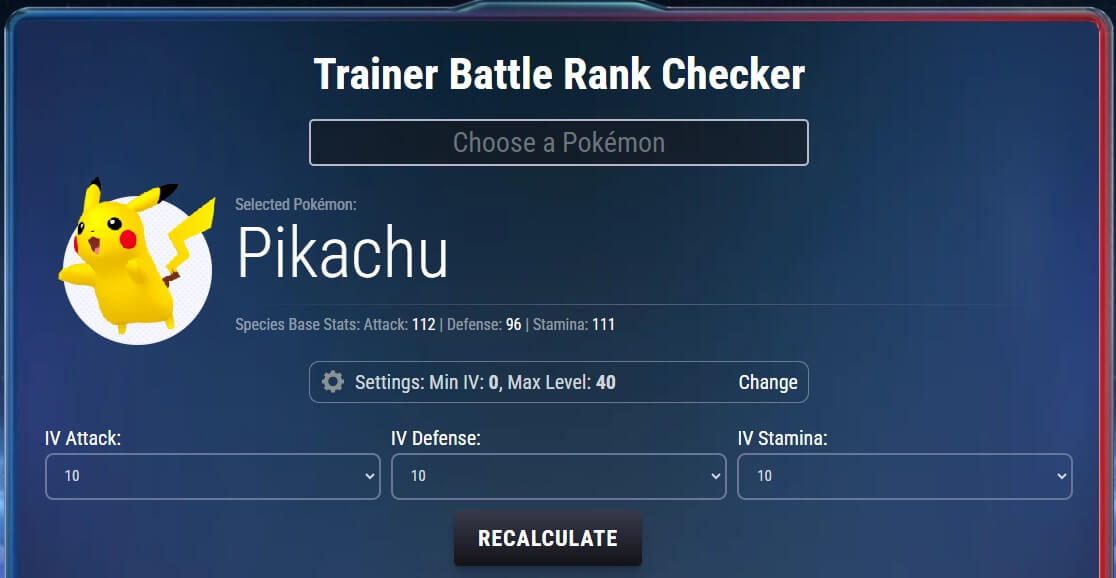
The Stadium Gaming Rank Checker is a tool that can assess the potential of your Pokemon in PvP Battles. It provides a comprehensive overview of a Pokemon's strengths and weaknesses in different leagues, taking into account factors such as IVs, movesets, and matchups against other popular Pokemon.
How to use:
Step 1: Go to the Rank Checker website.
Step 2: Enter the Pokemon name in the search bar and choose the info of Attack, Defense, and Stamina.
Step 3: Below you can see the IV analysis result, including PvP ranking, stardust, and candy costing, movesets, and so on.
Pros
- The features are all free to use online.
- Its detailed information and analysis help you to know your Pokemon’s potential better.
- Accurate and easy to use.
Cons
- It has no app version so you can’t use it if there’s no network.
How to Get Pokemon with the Best IVs?
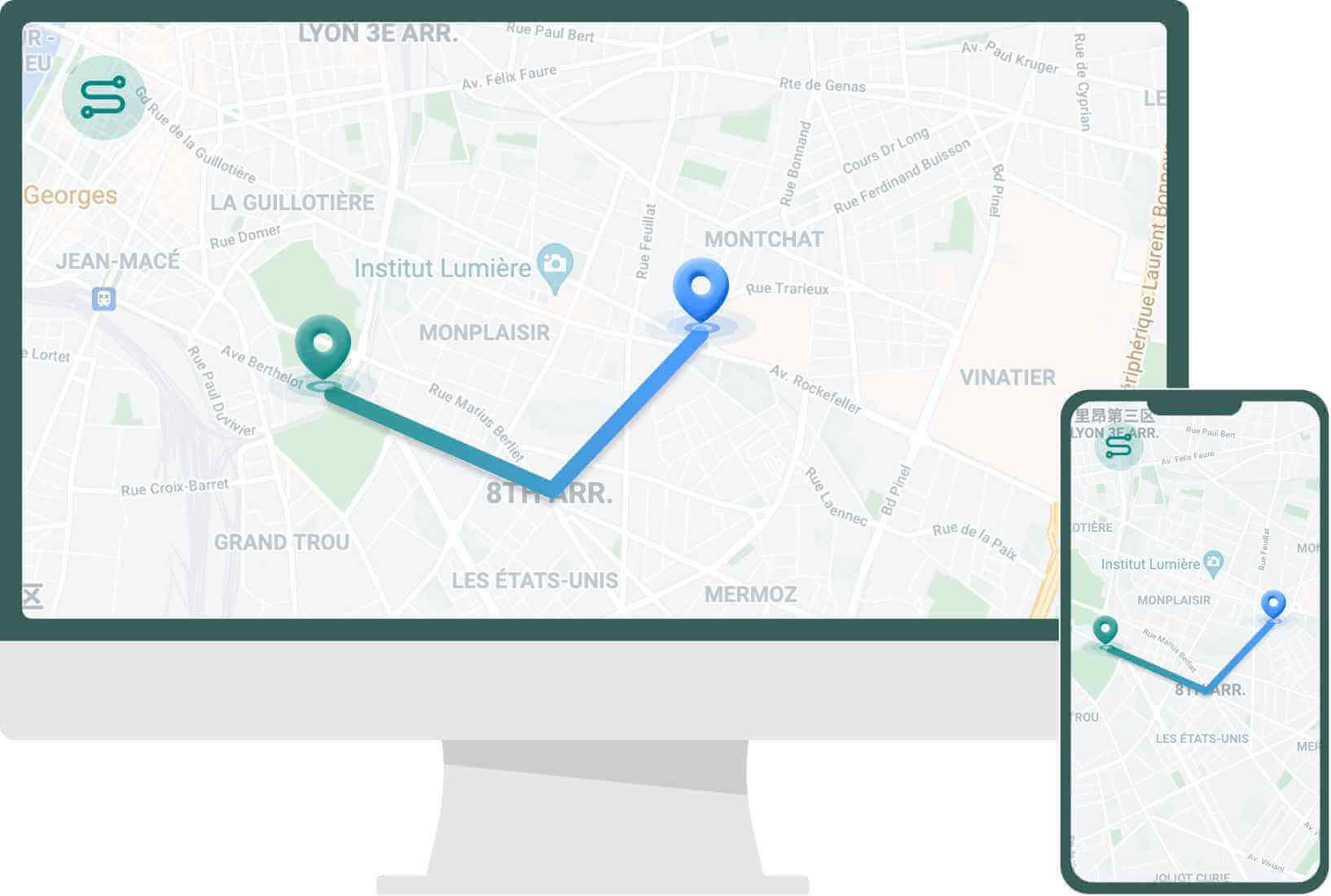
Over the years there have been many Pokemon GO IV checkers for you to choose from, and it’s the same for spoofing tools. Here I recommend LocaChange Pokemon GO to you because it’s the best match to an IV checker I’ve seen so far.
With LcoaChange, you can scan Pokemon on the map with their basic IV info, then use it to spoof your location to anywhere in 1 click. It supports the joystick mode to control your movement in the game with a keyboard or phone screen, which helps you to auto-catch rare Pokemon with the highest IVs.

Key Features of LocaChange
- Fully supports both iOS (18 included) and Android (15 included) systems. Up to 10 different devices are supported simultaneously.
- 1-Click to change location to anywhere without root or jailbreak. Enjoy playing PoGo and catch rare Pokemon without walking.
- Supoort telepot mode and 360-degree Pokemon GO joystick on your phone screen to auto-walk in the game.
- More advanced features include built-in Pokemon scanner, PokeStop map, cool-down timer, PvP finder and so on.
- No need to download cracked game.
- Free trial is available for every user.
1176834 Users Downloaded
How to use:
Step 1: Download and intall LocaChange on your phone.
Step 2: Open LocaChange, choose Pokemon GO and start your game.

How to use on PC:
Step 1: Connect your mobile phone to a PC and open Pokemon GO.
Step 2: Choose a mode you need and enter the location you want to change. In Pokemon GO, Raid encounters have a set level (20 or 25 depending on the weather boost). For most Pokemon in Raids, the highest possible CP can only be achieved with perfect IVs, which are 15 in Attack, Defense, and Stamina. However, some Pokemon have such low base stats (their starting stats) that even a Pokemon with slightly lower IVs (like 15/15/14) can reach the same maximum CP at level 20 or 25. This is because the CP calculation rounds down, so in these rare cases, a perfect IV spread isn't always necessary. It depends on the purpose of your Pokemon. If it’s for raids, then the high overall IVs 15/15/15 are the best. But if it’s for PvP trainers, the ideal spread is more complex, because a lower Attack stat is more beneficial, such as 0/15/15 or 0/15/14. And for Gyms, high Attack, and high Stamina can be beneficial. No, using a Pokemon GO IV checker won’t get you banned because the IV checkers don’t access your gaming account and are independent third-party apps or websites. Don’t use any IV checker that requires logging in and follow the terms of service of Niantic and it would be fine. In today’s blog, I introduce some of the best Pokemon GO IV checkers in 2025. An IV checker does not only analyze the information of your Pokemon but also provides relevant data and makes your game more easy and fun. Also, use the location changer LocaChange to freely spoof your location in the game, and catch more high-value Pokemon! 

FAQs about Pokemon IV Checker
1.How to Know Pokemon IV Before Catching?
2.What are the Best IVs in Pokemon GO?
3.Will You Get Banned for Using IV Checker in Pokemon GO?
Conclusion
 Recommend
Recommend
- All about VPN with Pokemon GO in 2025
- [2025] How to Play Pokemon GO on a PC or Mac?
- [2025] How to Get More Pokeballs in Pokemon GO?
- [2025] Top 10 Strongest Pokemon in Pokemon GO
- [100% Safe] Pokmon GO Mod iOS and Android Guide
- Pokemon GO Statistics 2024: Active Players, Downloads, Revenue, and Popularity Trends
- Wondershare Dr.Fone Virtual Location Review and Guide
- Pokemon GO Vivillon Map, Patterns, and Regions
- [Full Guide] Tweaked Pokemon GO for iOS and Android
- iTools Dongle Pokemon GO BT Mobile Device Guide & Review



 Most Popular
Most Popular What's New
What's New 
