[2025] Best 4 Pokemon GO Raid Finder: Find Raids Easily
Never miss and PoGo raid. Find & join remote raids anywhere without Remote Raid Passes. Battle and catch your Shundo Pokemon now!
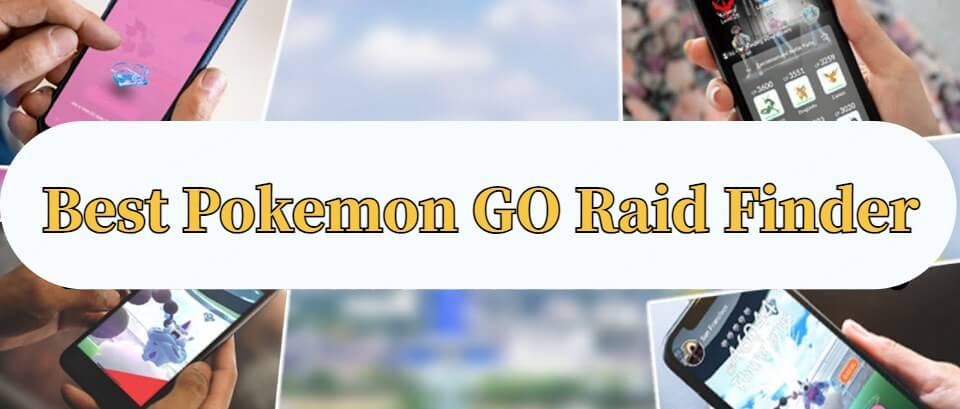
Are you looking for ways to find and join raids in Pokemon GO quickly? If so, then a Pokemon GO raid finder is probably the best choice. In this article, I will share some of the best Pokemon GO remote raid finders in 2025, as well as useful tips about finding raids more efficiently. Let’s get started.
In this article:
How to Find a Raid in Pokemon GO?
First of all, let’s understand how to find raids in Pokemon GO. When a Boss Pokemon takes over a Gym, it’s usually the signal of a raid battle. The goal of you and the other players is to join the raid and defeat that powerful Pokemon. Although there are many different levels of raids, the methods to find them are quite the same:
When a raid battle happens nearby, you can receive a notification. You can open the Nearby tag and click Raid to check them.
If your friend encounters a raid and sends it to you, you can accept the invitation and join the raids remotely no matter how far apart.
A raid egg on the Gym is indicative of an upcoming raid battle. If you see there’s an egg floating above the Gym icon, you can wait until the raid starts. You can get many rewards once you win the raid, and sometimes even Shundo Pokemon.
4 Best Pokemon GO Raid Finders in 2025
1 LocaChange [the Best to Use]
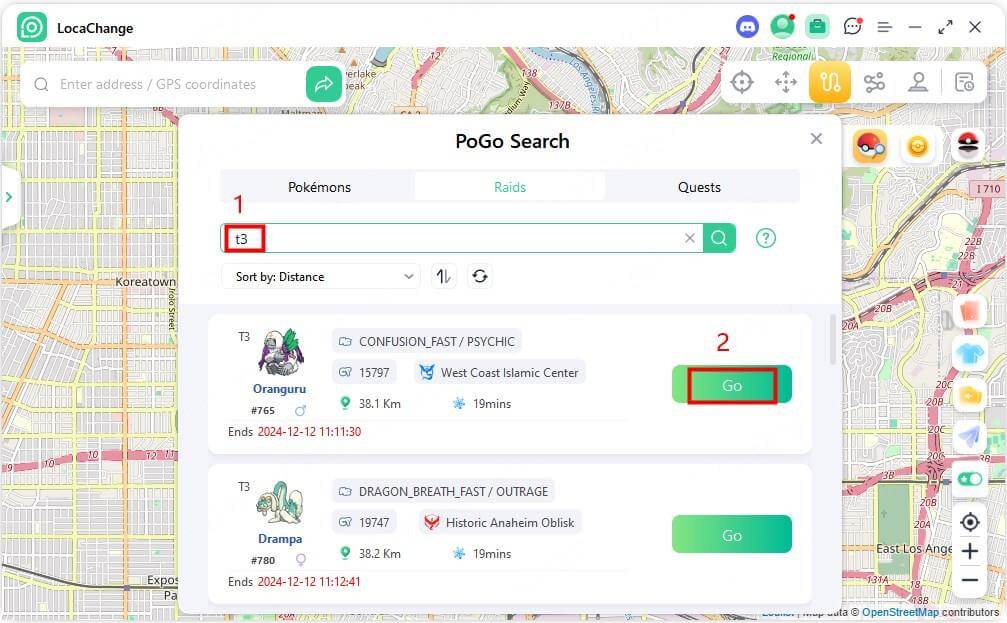
The main feature of the LocaChange app is Pokemon GO spoofing. However, there is more that LocaChange can do. In the special Game Mode, LocaChange offers the Pokemon information search, which includes Pokemon search, Raid Battle search, and Quest search.
You can choose the Raid Battle Search and enter keywords in the search bar to find raid battles quickly. When you get the location and coordinates, you can also use LocaChange to teleport there with 1 click and join raids remotely. It is a 100% working and safe tool.
2 9db Raid Finder
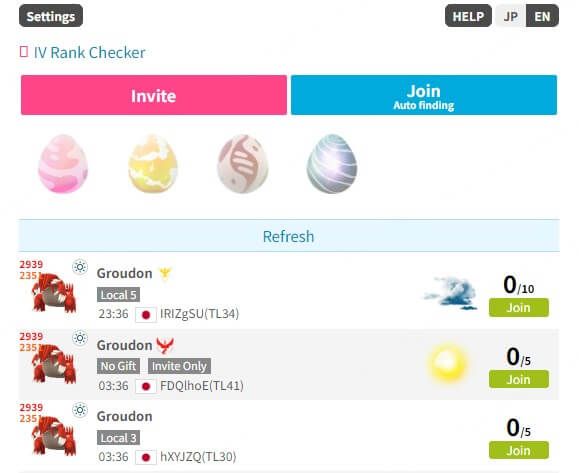
As a Japanese Raid finder in Pokemon GO, 9db Raid Finder is also many players’ first choice, especially for players in Japan. If you haven’t tried this one before, then you can go to the website and use its finder for free. The only problem is that you can not post within 1 hour of your first visit, so you need to wait for some time.
9db does not only offer raid finder but also practical tools such as IV rank checker, Leaderboard, PvP finder, and so on. It’s a versatile online website for Pokemon GO players.
3 PokeRaid

PokeRaid is a third-party app for finding raid battles in Pokemon GO instantly. It has both iOS and Android versions and you can download it from App Store or Google Play easily. With PokeRaid, you can join worldwide remote raids, coordinate a remote raid quickly, and find new trainers around the world.
The advantage is that PokeRaid has its own community and friend system, so you can communicate with others and share coordinates in real-time. You can also customize the notification settings and get notified whenever you want.
4 GO Raid Party
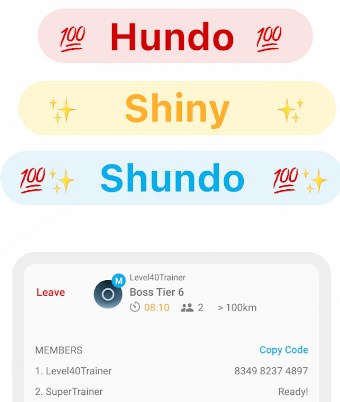
Just like PokeRaid, GO Raid Party is also an iOS & Android app that features a raid finder for Pokemon GO. You can use GO Raid Party to raid Hundo, Shiny, and even Shundo Pokemon! GO Raid Party has a user-friendly interface and can match people who need help or will help.
If there are lots of raids around you but you’ve got no teammates, or if you have a strong team but couldn’t find a suitable raid, then GO Raid Party is a good choice for you to host a room to raid the Shiny or Hundo boss.
Tips for Finding Raids in Pokemon GO Efficiently
Tips 1 Stay tuned for the latest news
You can keep an eye on the Pokemon GO news, updates, and player communities to learn about the latest information and don’t miss any good raids.
Tips 2 Always be on time
Although it happens frequently that players miss a chance to join a battle raid, it is better to be punctual and treasure every opportunity.
Tips 3 Plan in advance
You can make plans with your friends and make a clear schedule about when and where to join raids. This can greatly increase your efficiency.
Tips 4 Use raid finder apps
When you have no idea where to join raids in the game, resorting to third-party apps is always worth trying.
Bonus: Join Remote Raids in 1 Second
Some Pokemon GO raid finder apps only offer you the locations or coordinates, however, LocaChange raid finder supports both coordinates and GPS location modification. When you find a raid that you want to join, you can teleport to the place with just 1 click, or you can use the 360-degree joystick to auto walk there quickly.
To conclude, LocaChange is more powerful then we think, besides what I have mentioned, it has more advanced features like Live atlas, Pokemon illustrated, favorite spot list and so on. You can use these features to join any raids you want effortlessly.

Key Features of LocaChange
- In the Game Mode of LocaChange, it has built-in Pokemon GO raid finder to locate any raids you like.
- You can use LocaChange to teleport in Pokemon GO and modify your GPS location anywhere effortlessly.
- It is compatible with the latest iOS 18 and Android 15 systems. Multiple devices are supported.
- Use LocaChange to raid and catch more shiny and hundo Pokemon.
- More advanced features for you to explore, such as cooldown timer, Pokemon GO map, Joystick, ect.
- Free trial is available for everyone.
Use LocaChange to join remote raids in 1 second:
Step 1: Download and intall LocaChange.
Step 2: On LocaChange, choose the Special Game Mode and open Pokemon GO. You can use it to teleport to any locations you want.

You can aslo to use LocaChange via PC to change location on iOS & Android:
Step 1: Connect your mobile phone to a PC.
Step 2: Choose a mode you need and enter the location you want to change. Today I list the 4 best Pokemon GO raid finders for you, including LocaChange, 9db Raid Finder, PokeRaid and GO Raid Party. If you find these tools useful, then don't hesitate to try the tools. Among these apps, the location changer LocaChange is the best and safest one, you can use it for not only finding raids, but also teleporting. Highly recommend it to you!

Conclusion
 Recommend
Recommend
- Best Shiny Pokemon in 2025: Rarest & Coolest Shinies to Catch
- [5 Issues & Solutions] iPogo Not Working in 2025
- 5 Best Pokemon GO Map in 2025
- [2025] How to Get Mewtwo in Pokemon GO?
- How to Create a PokeStop in Pokemon GO: Step-by-Step Guide
- 3 Best VPN with Pokemon GO in 2025
- [2025] How to Play Pokemon GO on a PC or Mac?
- [2025] 8 Best Ways to Get More Pokeballs in Pokemon GO
- [2025] Top 10 Strongest Pokemon in Pokemon GO
- [100% Safe] Pokmon GO Mod iOS and Android Guide



 Most Popular
Most Popular What's New
What's New 
