[Full Guide] How to Use a Pokesniper to Catch Pokemon?
Easily scan IV100 Pokemon nearby and 1 click teleport in Pokemon GO to any locations! Catch all the rare Pokemon now.
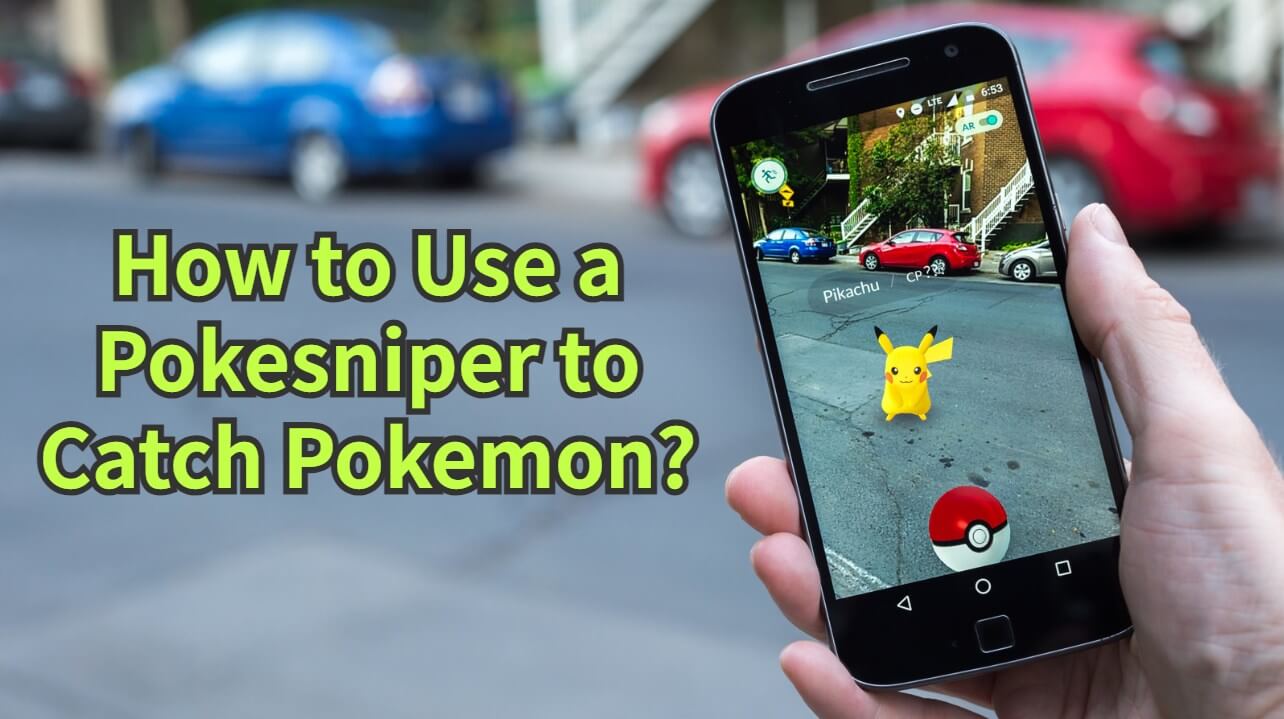
In Pokemon GO, every trainer is eager to master catching and collecting those rare Pokemon. However, as the game’s popularity continues to sour, the competition is intense. So here comes the secret Pokemon GO Cheat for a shortcut - Pokesniper. In today’s blog, we are walking you through the usage of the Pokesniper. We will introduce the 5 best Pokesnipers that work in 2025. Let’s begin.
In this article:
What is a Pokesniper?
A Pokesniper is a tool or program designed for automatically catching Pokemon. You can use a Pokemon GO snipe app to catch Pokemon in any location without physically accessing that area. All you need to do is just confirm the accurate coordinates of the target Pokemon, teleport and snipe it, and then quickly come back to your original location. The logic behind it is GPS location imitation, which makes your gameplay much more convenient and efficient.
Although the logic is different from the Pokemon GO auto catcher, usually speaking, you can use a Pokesniper and a Pokemon GO spoofer together to catch rare Pokemon fast and increase your Pokemon’s CP.
Tips Benefits of Pokesniping in Pokemon GO:
- Efficiency: Pokesniping allows you to efficiently catch strongest Pokemon without spending extra time walking in-game or physically traveling.
- Collecting Rare Pokemon: The Pokesniper enables you to collect Pokemon that are otherwise difficult to find or not available in their region.
- Competitive Advantage: By catching rare and powerful Pokemon quickly, you can gain a competitive edge in PvP battles and Gym raids.
Best 5 Pokesnipers in 2025
Check the 5 best Pokesnipers 2025 in the following and learn how to snipe in Pokemon GO.
1 LocaChange's Pokesniper
LocaChange's Pokesniper can help you automatically catch rare and IV100 Pokemon without walking. It supports viewing nearby Pokemon, Raids, G-Max, D-Max, Routes, PokeStops, Gyms data in real time.
Once you have chosen your destination, you can use LocaChange to customize your route or use LocaChage's Generate Route feature. You can play along the route and pause at any time.
How to use LocaChange's Pokesniper:
Step 1 Download and install LocaChange on your device.
Step 2 Open LocaChange to view Pokemon, PokeStops, Raids, and more.
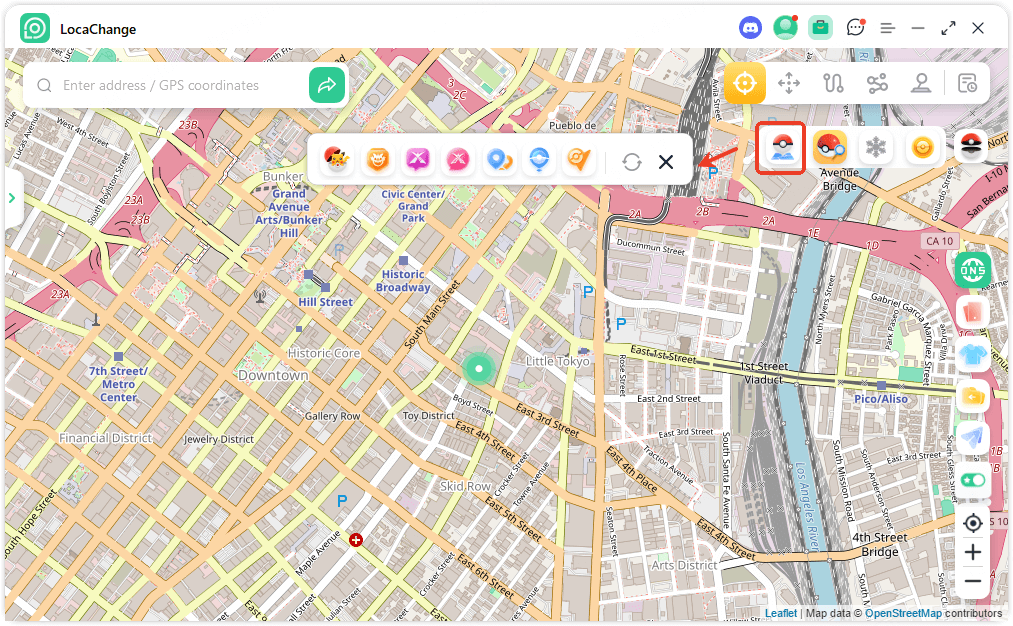
Step 3 Select your destination and customize the route or tap “Generate Route” to catch rare Pokemon, participate in Raids, etc. without walking.
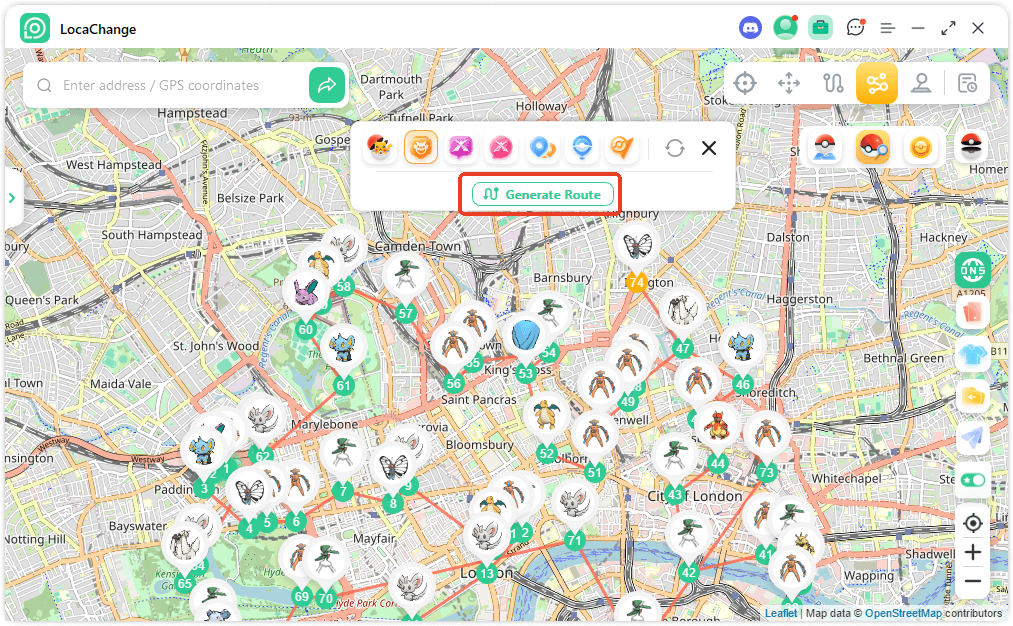
Pros
- In addition to the Pokesniper feature, there is also Pokemon GO Map, PoGo Search, and location modification features.
- Compatible with Android and iOS, supports 10 devices at the same time.
- Built-in cooldown timer to ensure your account security.
- No jailbreak/root is required, and the download and use process is user-friendly.
- A free trial version is available.
Cons
- Some advanced features require payment.
2 Arspoofing

Arspoofing is a Pokesniper that records the coordinates of Pokemon all around the world. You use the free trial for limited usage, and can also buy the premium plan with $5 to enjoy more benefits, such as removing ads, more live Pokemon coordinates, live Pokemon GO Raids, mega nests, and so on. Here is how to use Arspoofing:
Step 1: Go to the Arspoofing website.
Step 2: Enter the Pokedex number of the Pokemon’s name in the search bar.
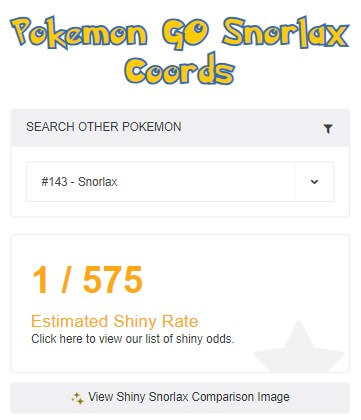
Step 3: Now you can see the list of coordinates of Pokemon.
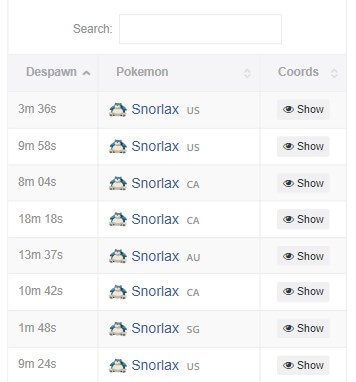
Pros
- It offers a limited free trial version, and features Pokemon GO IV checker.
- The information is collected globally. You can find most of the Pokemon information on it.
Cons
- Too many ads on its website.
- Some coordinates are outdated and invalid, so you need to filter.
3 Pokedex 100
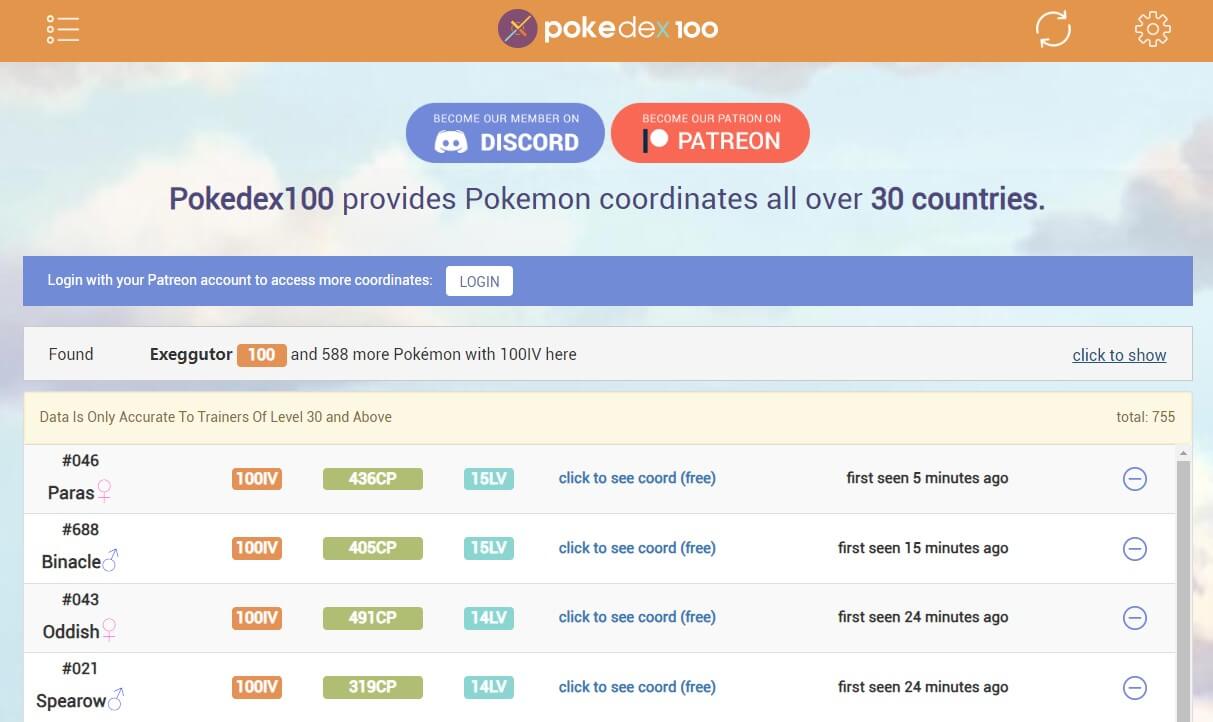
Pokedex 100 is a Pokesniper platform for Pokemon GO players that provides coordinates for Pokemon spawns, raids, and other in-game activities. It is one of the most popular Pokemon GO sniping communities, with over 500,000 members on Discord.
Main Features of Pokedex 100:
- Real-time Pokemon spawns: You can see the list of Pokemon coordinates in real-time.
- Raid alerts: You can receive notifications when raids start nearby.
- Shiny Pokemon alerts: You can receive notifications when shiny Pokemon spawn nearby.
- Spoofing guides: Pokedex 100 provides guides on how to spoof Pokemon GO.
Pros
- It offers a limited free trial version. As long as you join Pokedex 100 discord, you can enjoy its benefits.
- The information is collected globally.
Cons
- The information is new and keeps updating every day.
- Some premium features require payment.
4 WeCatch

WeCatch is also a third-party app for Pokemon GO. It is primarily designed to assist you in locating and catching Pokemon more efficiently. Unlike the official Pokemon GO app, WeCatch utilizes user-generated data and community input to provide real-time information on Pokemon spawns, raids, and gyms.
To use WeCatch, you need to download the app onto your iPhone or iPad and use this Pokesniper to catch the Pokemon you want.
Pros
- You can filter your Pokemon search by specific types, generations, and even rarities.
- You can set automatic notifications if you don’t want to miss certain rare Pokemon.
Cons
- It only supports the iOS system and be used on iPhone or iPad.
5 NYCPokemap
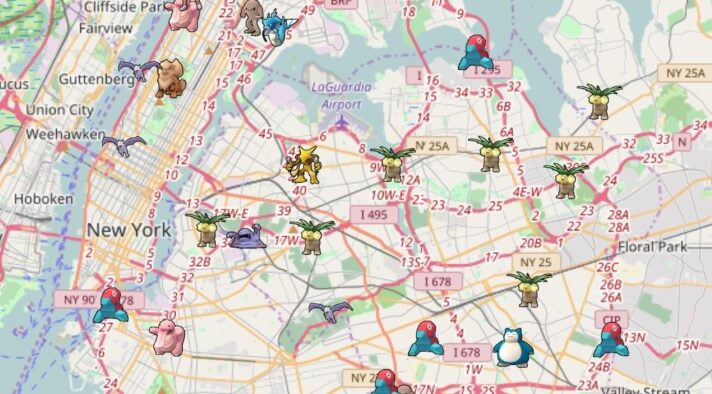
NYCPokemap is another Pokesniper that offers excellent Pokesniping service. It’s a non-profit third-party website and is completely free of charge. You can use it to know the coordinates information of targeted Pokemon. The only shortcoming is that it only provides snipe coordinates in New York City. You can use a Pokemon GO spoofer and NYCPokemap to catch rare Pokemon in New York.
Pros
- Complete free and no premium and easy to use.
Cons
- The Pokemon information is limited to NYC. You can't locate Pokemon in other areas.
How to Take Full Advantage of a Pokesniper?
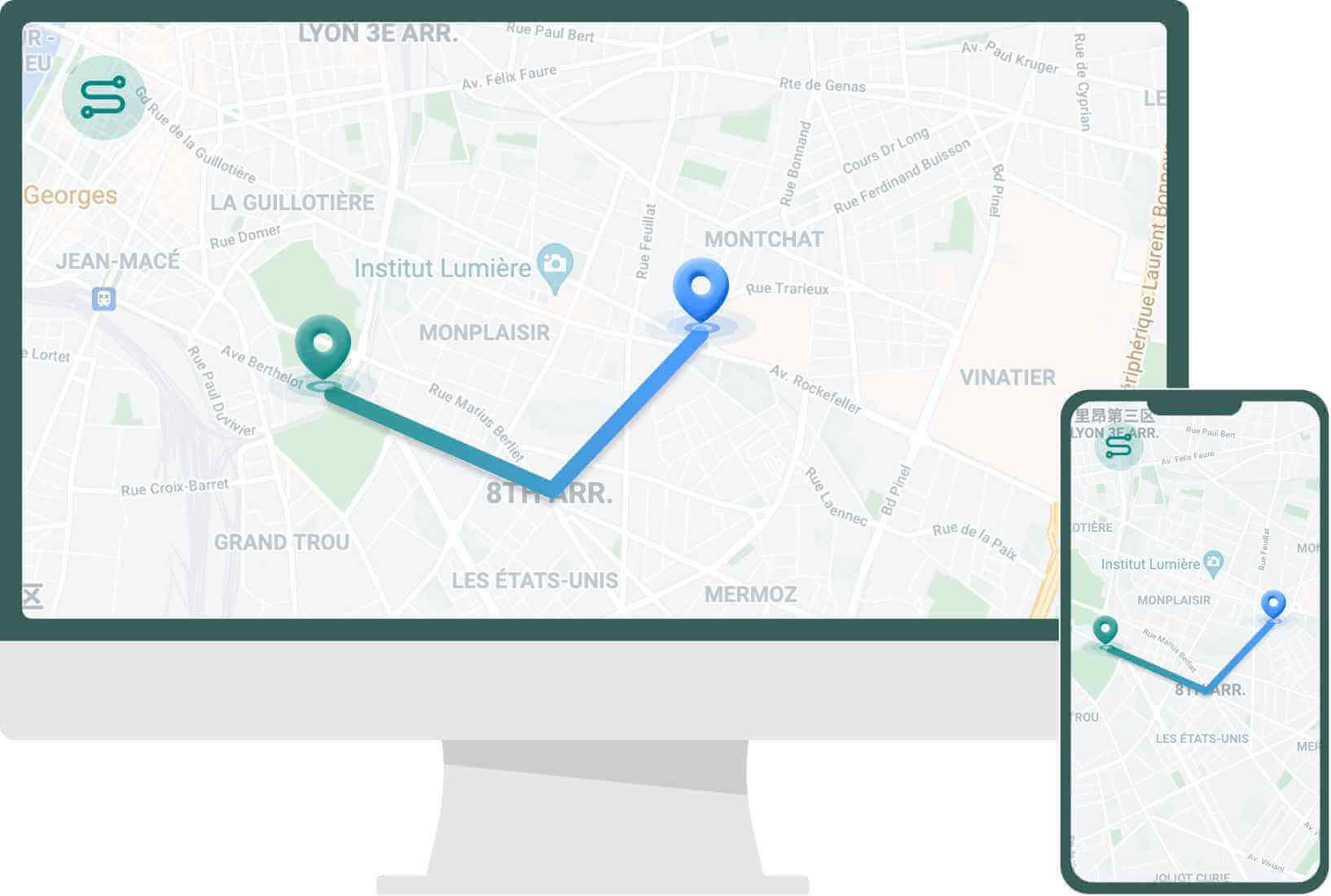
To fully use your Pokesniper, the best way is to try a Pokemon GO sniper. LocaChange is the most recommended one among all the spoofers on the market. It's the first spoofing app that solves the problem of Pokemon GO error 12 and it's been tested 100% safe to use.
With LocaChange, you can easily teleport to any locations with 1 click and use the joystick to enjoy playing PoGo at home without walking. It features automatic cool down timer that makes you catch rare Pokemon at anytime and anywhere securely.

Why Choose LocaChange
- Support both the latest iOS 18 Beta and Android 15 systems.
- 1 click to teleport your location in Pokemon GO to anywhere and 360-degree joystick for auto walking. Play Pokemon and hatch eggs without walking.
- Built-in IV100 Pokemon scanner, PokeStop map, PvP battles finder, Pokedex and so on.
- 360-degree Pokemon GO joystick, adjustable moving speed and cool down timer make your spoofing 100% safe and secure.
- You can import/export GPX files and save your favorite routes in history.
- Free trial is available for every user.
Use LocaChange with your Pokesniper to catch more rare Pokemon:
Step 1: Download and intall LocaChange.
Step 2: Open LocaChange, choose the Special Game Mode and start Pokemon Go.

Use LocaChange to snipe on your PC
Step 1: Connect your mobile phone to a PC.
Step 2: Choose a mode you need and enter the location you want to change. Here is a list of Pokemon GO snipe coordinates: 37.808864,-122.409786 Pier 39 - San Francisco, CA 35.542978,134.223962 Tottori Dunes - Tottori, Japan 19.427393,-99.193284 Mexico City, Mexico 40.755931,-73.984606 New York City, NY 39.954647,-75.164452 Philadelphia, PA -33.870966 151.211792 Sydney, Australia -8.042556, -34.886500 Recife, Brazil Cape Town, South Africa 41.914208,12.484971 Rome, Italy 48.136378,11.578512 Munich, Germany To learn more popular Pokesnipe spots, you can also read: Best Places to Spoof Pokemon GO 2025 It is possible to get a strike or other penalty if the game detects that you are using a Pokemon GO sniper. If it happens, it’s probably because you are not following the cool-down time rules and snipe too many times frequently. However, you won’t be banned after using the Pokesniper only once. According to Niantic’s Pokemon GO soft ban policy, the first time you’ll get a warning, and the second time you’ll get a temporary strike. And for the third time, it’s possible to get a permanent soft ban. So it’s crucial to obey the cooling period to avoid detection. The Pokesniper is an efficient and useful tool to help you catch Pokemon quickly, and today I share the 5 best Pokesnipers with you. To further increase your efficiency and unlock more possibilities, it’s recommended to use the LocaChange and its Pokesniper feature. In this way, you can teleport to any coordinates in one click and catch any Pokemon you like!

Hot Pokemon GO Snipe Coordinates 2025
Snipe Coordinate
Location
-33.925692 18.421586

Will You Get Banned for Using a Pokesniper?
Conclusion
 Recommend
Recommend
- Pokemon GO XL Candy Guide: Best Ways to Get & Use XL Candies
- [Free Guide] How to Get Stardust in Pokemon GO in 2025?
- [Free Guide] How to Get Remote Raid Pass in Pokemon GO
- Best Shiny Pokemon in 2025: Rarest & Coolest Shinies to Catch
- [5 Issues & Solutions] iPogo Not Working in 2025
- 5 Best Pokemon GO Map in 2025
- [2025] How to Get Mewtwo in Pokemon GO?
- How to Create a PokeStop in Pokemon GO: Step-by-Step Guide
- 3 Best VPN with Pokemon GO in 2025
- [2025] How to Play Pokemon GO on a PC or Mac?



 Most Popular
Most Popular What's New
What's New 
