[2025] SpooferPro Review: Download, Use and Safety
Teleport in Pokemon GO anywhere with 1 click. The best spoofing alternative to SpooferPro for both iOS and Android players!

If you are a Pokemon GO enthusiast and tech geek, you’ve probably heard of the tool SpooferPro. Many Reddit posts can be found online discussing that SpooferPro is the most comprehensive and useful Pokemon GO spoofer. Is that true? In today’s blog, I will introduce SpooferPro in detail to help you understand this app. Let’s start!
In this article:
What is SpooferPro iOS?
SpooferPro is a Pokemon GO spoofer that is specially designed for iOS users. You can use SpooferPro to fake your GPS location and modify it anywhere on the overworld map, which allows you to teleport to any coordinates instantly and get to the best places to spoof Pokemon GO.
The SpooferPro team released this software at the end of 2022 and has since accumulated nearly three years of Pokemon GO spoofing experience. Overall, SpooferPro is a relatively trustworthy spoofer brand for Pokemon GO players.
Is SpooferPro Safe?

You should always understand that spoofing is never risk-free, even if you are using SpooferPro. Although there are few reports of account strikes after using the Pro version (paid version), that doesn’t mean it’s not risky, because Niantic usually detects and records players’ behavior and saves them in the server. If there are many times of spoofing detection, the game account may be banned without being informed.
What’s more, if you want to use SpooferPro, you need to jailbreak your iOS device, and then download the tweak. It only supports some old versions of iOS systems, usually from iOS 15 to early iOS 17, not to mention that jailbreaking your device is not secure to your phone itself, which may cause Apple not to recognize your device. If you insist on doing this, using an old iPhone is more recommended.
Also, you can get the IPA file with a non-jailbroken device, but that requires additional third-party platforms, which makes things more complicated and even expensive.
Features and Limitations of SpooferPro
1 Features of SpooferPro
Pokemon GO joystick to change GPS location.
Customized moving speed seetings.
Auto walk in Pokemon GO game.
Auto feed and pet Pokemon buddy.
Enhance throws and skip cathing animations.
And more...
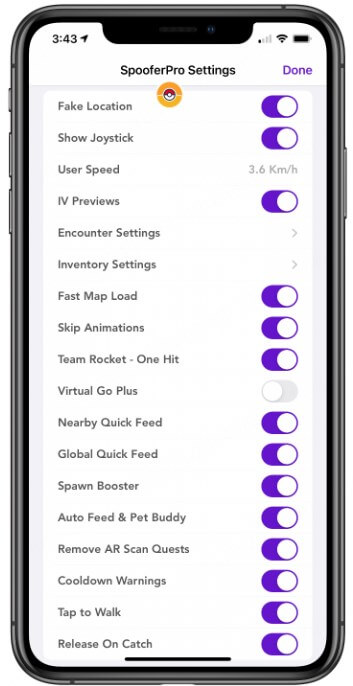
2 Limitations of SpooferPro
- iOS Only: SpooferPro is only available on iOS devices and does not support Android.
- Jailbreak Required: You have to jailbreak your device on old iOS systems. New versions like iOS 18 are not supported.
- Slow Updates: SpooferPro does not update frequently with Pokemon GO game, and sometimes you need to downgrade the app in order to spoof.
- Safety Concern: SpooferPro has potential risks to Pokemon GO account and iPhone system.
How to Download SpooferPro Pokemon GO?
Method 1 Download SpooferPro iOS via Sideloadly
Step 1: Go to Sideloadly webstie and install the compatible version of your computer system.
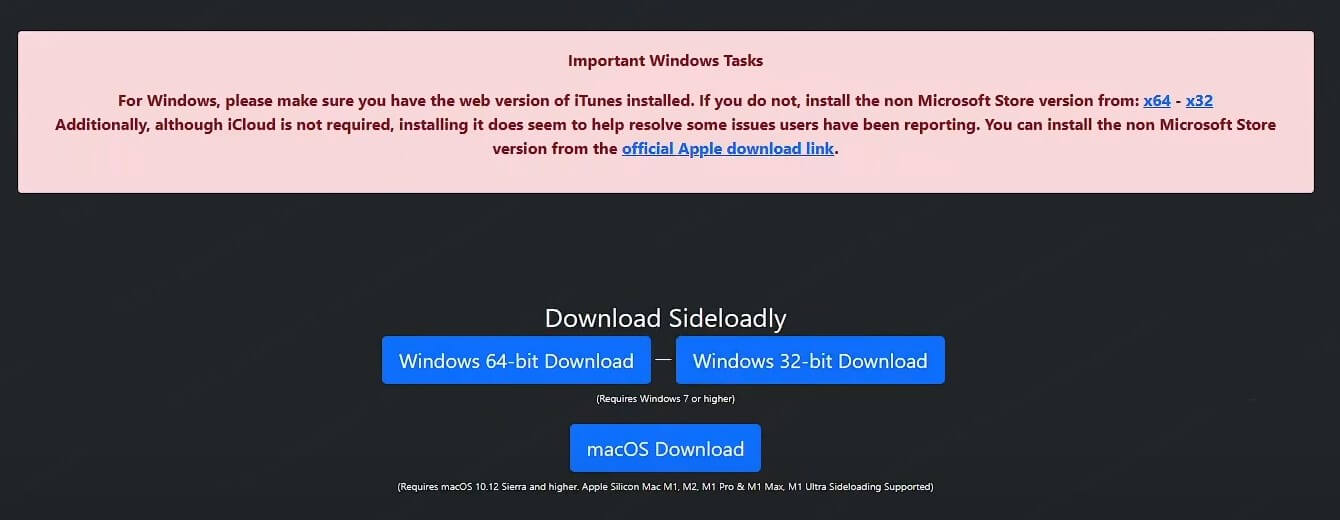
Step 2: Download and install iTunes on your computer. You need iTunes to control your iPhone.

Step 3: Visit SpooferPro official site and get the IPA file.

Step 4: Connect your iPhone to the computer via a cable, then sideload the IPA file.
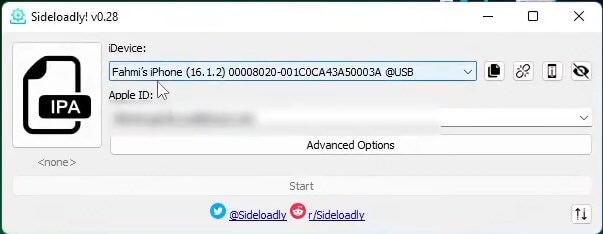
Step 5: Now use Sideloadly and iTunes to sideload the SpooferPro Pokemon GO app to your iPhone.


Note: This method does not need to jailbreak your iOS device, but in fact you are downloading the cracked Pokemon GO app to use SpooferPro, instead of the official game, which is risky.
Method 2 Download SpooferPro iOS via Dopamine
Step 1: Prepare a rootless jailbreak iPhone of iOS 15.5-iOS 16.6.1. Download the official Pokemon GO app from App Store.
Step 2: Go to SpooferPro website. Add the SpooferPro's Rootless Arm64 to Sileo/Zebra.
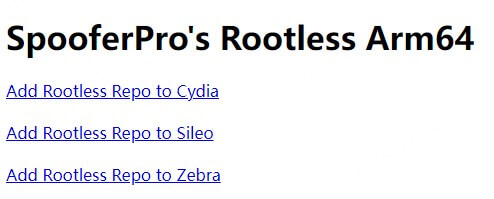
Step 3: Search for Ellekit in Sileo/Zebra and install.
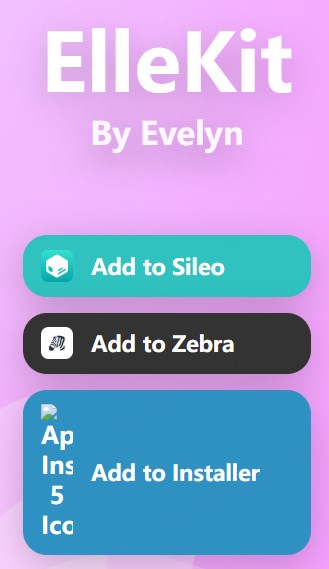
Step 4: Install the SpooferPro Tweak from the repo.
Step 5: Tap on Pokemon GO to start playing.
Best SpooferPro Alternative LocaChange
Apps like SpooferPro that require jailbreaking are always disconcerting. If you don’t want to worry about the account status every day, you can try the best SpooferPro alternative that needs no jailbreak - LocaChange.
LocaChange is a Pokemon GO spoofer tool that is compatible with both iOS and Android users. If you use if for iOS location changing, you don’t need to jailbreak your iPhone, instead you can use the LocaChange iOS app to modify location on your mobile phone directly, or use a computer to change location on your iPhone, both are working.
Additionally, LocaChange has abundant game features that enhance your gameplay, including but not limited to 1-click teleport, 360-degree joystick, IV100 Pokemon checker, PvP finder, and so on. You will like it if you try.

Key Features of LocaChange
- The best alternative to SpooferPro. It supports modifying locaiton in Pokemon GO on both the latest iOS 18 and Android 15 systems.
- 1-click to teleport in the game. Use the 360-degree Pokemon GO joystick for auto walking and hatch eggs without walking.
- Besides location spoofing, LocaChange has more advanced features and Special Game Mode, such as Live atlas, built-in Pokedex and so on.
- It has automatic cooldown timer that effectively protects your account from being detected.
- Free trial is available for every user.
Use LocaChange to perfectly replace SpooferPro:
Step 1: Download and intall LocaChange.
Step 2: On LocaChange, choose the Special Game Mode and open Pokemon GO.

You can aslo to use LocaChange via PC to change location on iOS & Android:
Step 1: Connect your mobile phone to a PC.
Step 2: Choose a mode you need and enter the location you want to change. SpooferPro is free to download and install if you jailbreak your iOS device. If you want to use its features, you can choose from three versions: free, pro, and elite. You need to pay to get the key for pro and elite to enjoy more advanced benefits. With the free version, you can access part of the basic features, such as joystick and enhanced throw. There is also no safety guarantee for the free version. iPogo was launched in 2019 and has more experience compared to SpooferPro which was first released in 2022. Additionally, iPogo supports both iOS and Android versions, making it overall safer and better. SpooferPro settings explained: After downloading SpooferPro, open Pokemon GO and you will see a row of circular buttons in the top left corner. These are the SpooferPro settings.
You can click the top yellow button to access a list of settings that will appear. From there, you can select the features you need and turn them on or off, including fake location, show joystick, IV previews, skip animations, and so on. Hope today’s article about SpooferPro is informative and useful for you. Generally speaking, SpooferPro is a tool worth trying, but if you don’t want to jailbreak your device and keep your device safe, you can try the location changer LocaChange, which allows you to change iPhone location without jailbreaking. It is also a strong and powerful app, and try it free now!

FAQs about SpooferPro
1.Is SpooferPro free?
2.iPogo and SpooferPro, which one is better?
3.What are the main settings in SpooferPro?
Conclusion
 Recommend
Recommend
- All about VPN with Pokemon GO in 2025
- [2025] How to Play Pokemon GO on a PC or Mac?
- [2025] How to Get More Pokeballs in Pokemon GO?
- [2025] Top 10 Strongest Pokemon in Pokemon GO
- [100% Safe] Pokmon GO Mod iOS and Android Guide
- Pokemon GO Statistics 2024: Active Players, Downloads, Revenue, and Popularity Trends
- Wondershare Dr.Fone Virtual Location Review and Guide
- Pokemon GO Vivillon Map, Patterns, and Regions
- [Full Guide] Tweaked Pokemon GO for iOS and Android
- iTools Dongle Pokemon GO BT Mobile Device Guide & Review



 Most Popular
Most Popular What's New
What's New 
