[2025 Official] TutuApp Pokemon GO: Download & Use Guide
Try the perfect alternative to TutuApp Pokemon GO. Safer, quicker and stronger! Teleport in Pokemon GO with 1 click to anywhere in the world & catch your rare Pokemon now.

As a seasoned Pokemon GO player, you must have heard about TutuApp. It’s like an app store for the young. However, many people still have doubts about this software. To address your concerns, I’m writing this review about TutuApp Pokemon GO, including its features, safety, download, use, and alternative. Let’s start.
In this article:
What is TutuApp Pokemon GO?
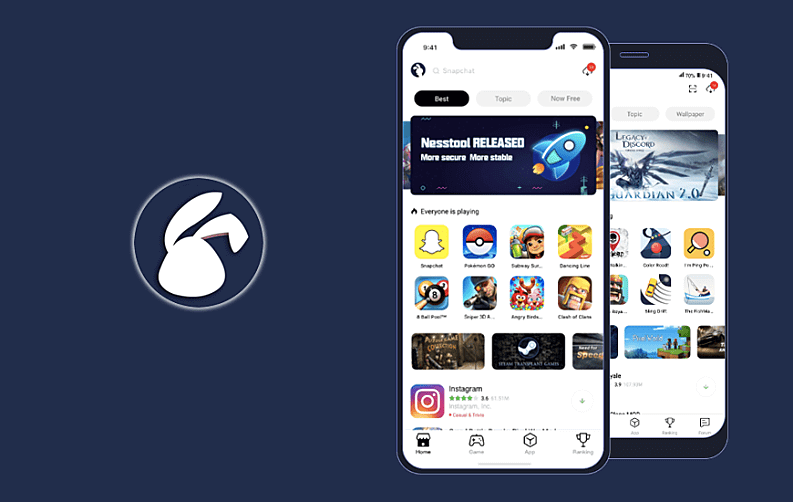
Just like iOSGods or App Store, TutuApp is an app store that offers a wide range of games and app resources. The difference is that TutuApp is a third-party store that provides resources of removed apps, all kinds of apks, and even some apps that can not be found in official channels.
On TutuApp, you can download many modified versions of popular games, such as cracked Pokemon GO. With it, you can enjoy many benefits that other players can’t, including auto-catch Pokemon, distant teleport, hatch Pokemon eggs without walking, and so on.
Tips Main Features of TutuApp
- 1. You can download free apps and games.
- 2. No need to log in to your account.
- 3. No need to root or jailbreak your device.
- 4. It supports WiFi and mobile data transfer.
- 5. It offers a modified and cracked game version.
Does TutuApp Still Work for Pokemon GO?
Yes, TutuApp still works for Pokemon GO, and you can download and install the customized Pokemon GO game version on TutuApp. The Pokemon GO Mod is available and you can easily utilize the modified version to get advantages.
However, as Niantic increases its detection efforts, there is a risk of a Pokemon GO soft ban at any time, so it is advised to use TutuApp with caution. In the following part, I’ll show you how to get TutuApp Pokemon GO on iOS and Android devices.
How to Download TutuApp Pokemon GO?
1Download TutuApp iOS
Step 1: Go to the TutuApp website through Safari. Tap “Download TutuApp Free” and finish installation.
Step 2: Go to iOS settings and trust the enterprise certificate.
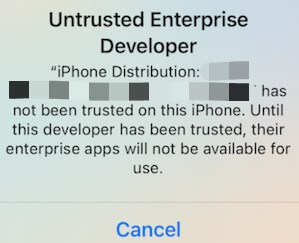
Step 3: Open TutuApp and enter “Pokemon” in the search bar. Choose the version you want.
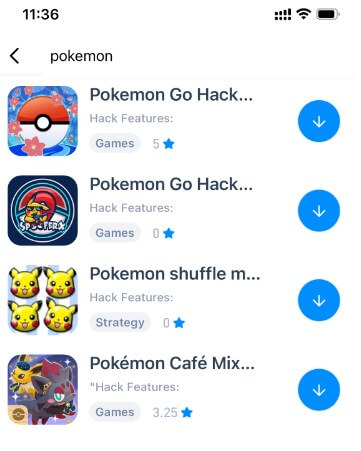
Step 4: In the results, choose the version you need and install TutuApp Pokemon GO. Enjoy your Pokemon Go Spoofer app!
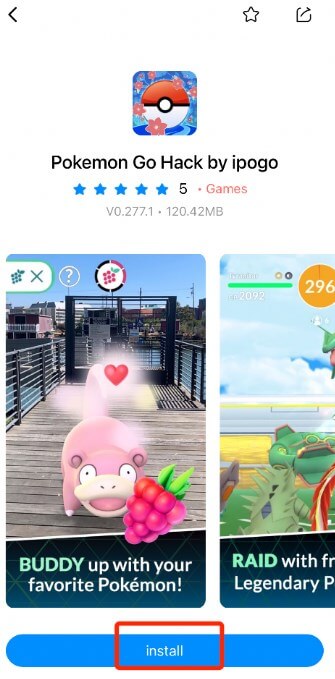
2Download TutuApp Android
Step 1: Go to the TutuApp website.
Step 2: On the top navigation bar, choose the “Android” version.
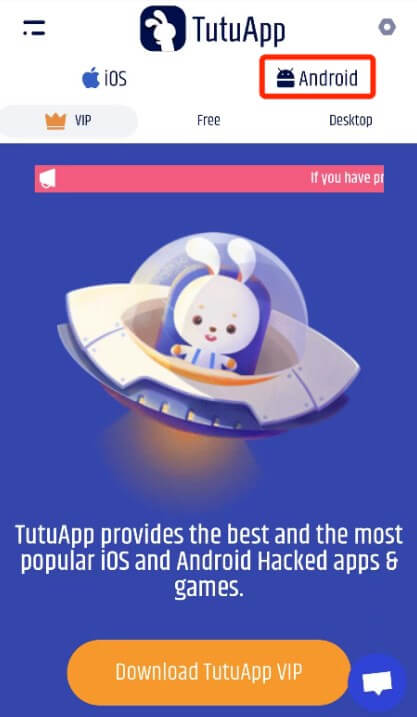
Step 3: Tap “Download Now” to get TutuApp on your phone.
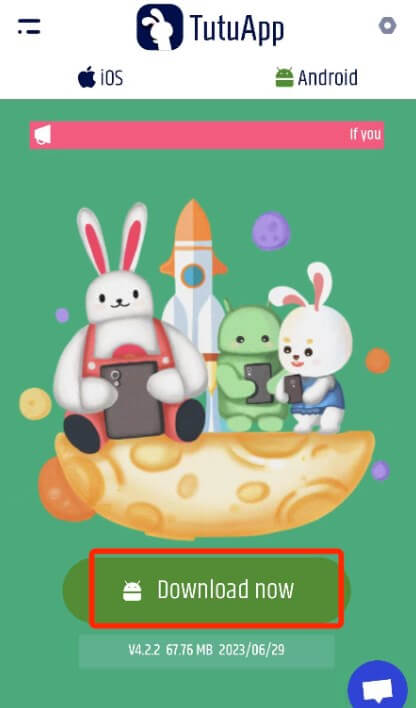
Step 4: When the Google Play Protect pop-up window appears, choose “More details” > “Install anyway”.
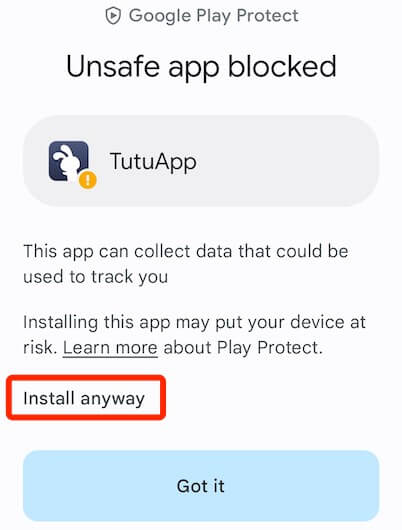
Step 5: After installation, open it and enter “Pokemon GO iPogo” in the search bar and tap “Download”.
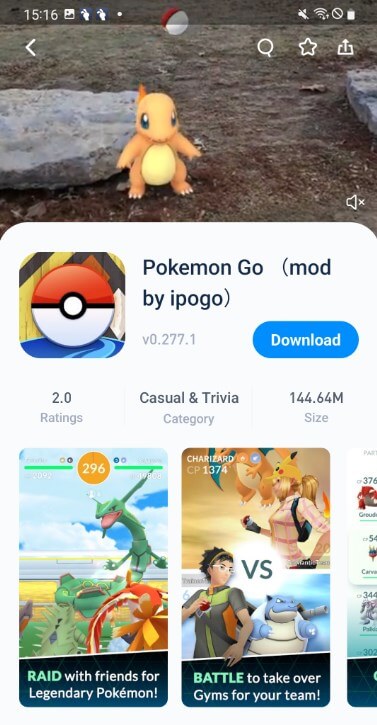
Best TutuApp Alternative - LocaChange
If you want to try a safer tool than TutuApp, then I recommend another high-rated app LocaChange as the best TutuApp Pokemon GO alternative. LocaChange is a Pokemon GO spoofing tool that covers almost all the features of TutuApp, and it even provides more abundant features such as teleport with 1 click, 360-degree joystick, built-in PokeStop map, PvP finder and so on.
More importantly, LocaChange is completely safe and secure to download and use. Its developers make it clean and no virus inside. So long as you follow its automatic cooldown timer, your account will not be detected easily by the system, easily avoiding error 12.

Key Features of LocaChange
- Covering all features of TutuApp Pokemon GO and 100% safe to download and use.
- Seamlessly compatible with the latest iOS 18 and Android 15 systems.
- Change location in Pokemon GO to anywhere with 1 click instantly. Support the 360-degree Pokemon GO joystick for auto-walking.
- It has cooldown timer, customized routes and adjustable moving speed to protect your account against soft ban.
- More built-in features: Liva Atlas, Pokemon GO Map, Pokemon scanner, IV checker and so on.
- Play Pokemon GO and hatch eggs without walking anymore.
1048109 Users Downloaded
Use LocaChange to perfectly take the place of TutuApp Pokemon GO:
Step 1: Download and intall LocaChange on your mobile phone.
Step 2: After installation, open LocaChange, choose the Special Game Mode and start the Pokemon GO game.

You can aslo to use LocaChange via PC to spoof location on iOS & Android:
Step 1: Connect your phone to a computer via WiFi or a cable.
Step 2: Choose any one of the 4 different modes to easily spoof your location. Yes, TutuApp offers two versions: a free version and a paid VIP version. The difference lies in their certificate. The free version uses an enterprise certificate which may be removed by Apple suddenly while the paid version is more stable. You can choose based on your specific needs. Although TutuApp Pokemon GO provides much convenience to players, there are still certain risks. Because the apps downloaded in TutuApp are not official versions, they may contain malicious code or violate your privacy. To reduce the risks, LocaChange is more recommended. Most apps on TutuApp are safe to download and use, however, it is still possible that you encounter viruses or malsoftware on TutuApp according to users’ reports. Before you download and install apps from TutuApp, make sure they are clean and reliable. This article gives a thorough explanation of TutuApp Pokemon GO, and hope this can help you to have a better understanding of this app. Playing Pokemon GO through TutuApp indeed benefits you a lot, especially if you want to spoof in the game, but considering the possible risks, you can also try its perfect alternative- the location changer LocaChange. It’s been tested 100% secure to download and play, contains no virus, and is easy to use. What’s more, it now has a free trial version for you.

FAQs about TutuApp Pokemon GO
1.Is TutuApp Free?
2.Is TutuApp Pokemon GO Safe?
3.Does TutuApp Have Viruses?
Conclusion



 Most Popular
Most Popular What's New
What's New 

 Recommend
Recommend