3 Best Soundmap Cheats & Hacks 2025 to Get More Epics Fast
Change Soundmap location to anywhere with 1 click. Use the 360-degree Soundmap joystick to auto-walk in Soundmap and get your favorite rare and epic songs. Free trial is available now!

Soundmap is one of the most unique location-based games to emerge in 2025. Instead of catching creatures or finding treasures, players explore real-world locations to unlock beautiful songs from around the world. Whether it’s discovering hidden tracks or seeking songs from your favorite artists, every step brings new melodies to life.
Recently, the Soundmap community has been buzzing with creative ways to level up and collect rare or epic songs faster. In this guide, we’ll share the most effective Soundmap cheats and hacks that can help you explore smarter, get more epics, and enjoy every note of your musical journey.
In this article:
Video: How to Find Rare, Shiny & Epic Songs in Soundmap

Are Soundmap Cheats Still Useful in 2025?
Yes. Soundmap cheats (Soundmap hacks) are still useful in 2025. Just like in popular GPS-based games such as Pokemon GO, cheats allow players to explore more areas and unlock songs that are otherwise limited by region.
Normally, players need to walk to real-world spots to discover new music on the map. However, with a Soundmap cheat, you can virtually move to different locations, access hidden or exclusive songs, and collect rare tracks faster - all without physically traveling.
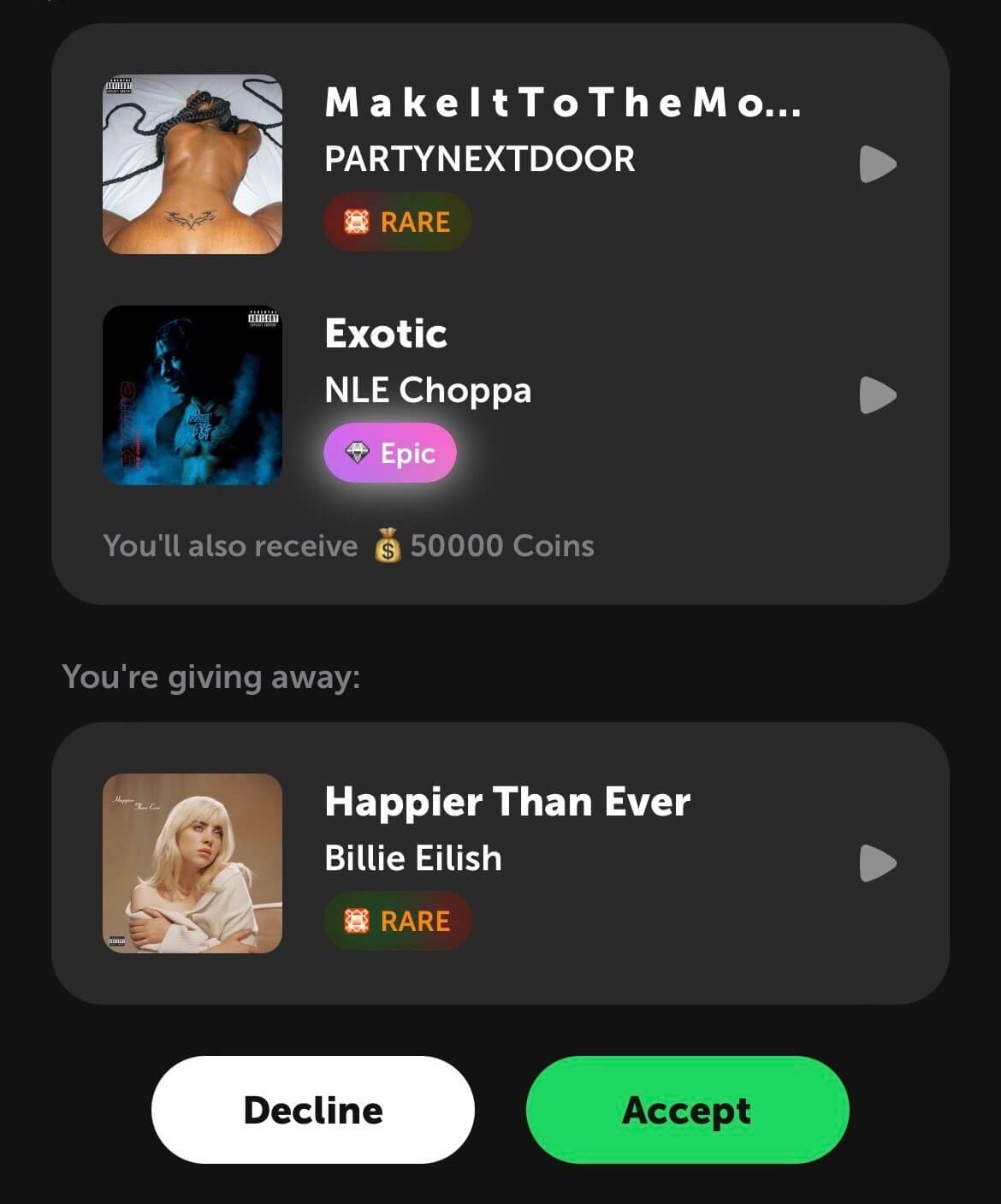
This kind of location freedom lets players enjoy a richer experience, especially for those who live in areas with fewer Soundmap points nearby. While cheating isn’t officially supported, many users still use safe and reliable tools to expand their musical exploration without affecting gameplay balance.
Is It Safe to Use Soundmap Cheats and Hacks?
Using Soundmap cheats and hacks always carries some risk, but it can be relatively safe if you use trusted tools and act carefully. The main concern is that excessive or frequent teleporting might trigger the app’s security system, leading to temporary restrictions or errors.
To minimize risks:
Use legitimate Soundmap cheats instead of modified or cracked Soundmap versions.
Avoid jumping long distances repeatedly in a short time.
If possible, log out or take short breaks between major location changes.
Currently, Soundmap hasn’t published any official cooldown rules like Pokemon GO, so moderation and realistic movement patterns are the best ways to keep your account safe.
Top 3 Working Soundmap Cheats (2025 Tested)
| Soundmap Hacks | Devices Supported | Operation Steps | Game Mode | Anti-Softban | Safety | Rating |
|---|---|---|---|---|---|---|
| LocaChange | Up to 10 Devices | Simple | 98.8% |      |
||
| iSpoofer | Only 1 | Complicated | 84.5% |     |
||
| Mock Locations (fake GPS path) | Only 1 | Moderate | 79.6% |    |
Hack 1 LocaChange
The most recommended Soundmap cheat is LocaChange. As you can see from its name, the most distinct feature of LocaChange is to change your location, but hold on, there are even more. LocaChange is a location changer that is specially designed for GPS games, and it has a specific Game Mode to modify your location.
With LocaChange, you can easily utilize the Soundmap glitch and teleport to anywhere you like without being detected. You can even use the 360-degree joystick to imitate real walking and control the footprint. You can utilize this feature to collect your favorite songs in the Soundmap music game.

- Unlike common Soundmap hacks, LocaChange allows you to 1-click teleport and use the joystick to seamlessly control your moving.
- 360-degree free moving, getting to drops and unlocking more rare and epic songs in Soundmap music game.
- An excellent location changer that supports both the latest iOS 26 beta & Android 16 systems and you can use it on 10 different devices.
- It has cooldown timer and you can adjust the moving speed, which effectively protects your game account.
- The specific Game Mode support spoofing most location based games, including Soundmap, Pokemon GO, MHN and so on.
Use Soundmap hack LocaChange to unlock more epics:
Step 1: Download and install LocaChange on your phone.
Step 2: Open LocaChange, choose the game mode or universal mode and start location changing.
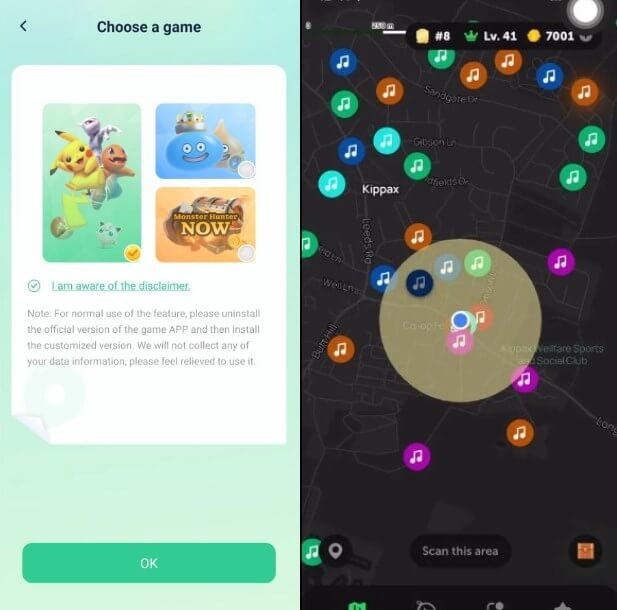
You can also use LocaChange to change GPS location on Soundmap by PC:
Step 1: Launch LocaChangee app on your computer.
Step 2: On the top right part, you can see the button, click and start to cheat in Soundmap music game. Pros Cons Among many GPS location changers on the market, iSpoofer is a good choice compared to other Soundmap hacks. iSpoofer was originally designed and used for the GPS game Pokemon GO only, however, with its strong feature in location hacking, you can also try to use it in the Soundmap game. Here are the steps to use iSpoofer to hack Soundmap: Step 1: Go to iSpoofer's official website, click Download > Install .iPA. Step 2: Follow the prompts and continue to download iTunes to your computer.(You need iTunes to download iSpoofer.) Step 3: Connect your iPhone or iPad to your computer via a USB cable. Step 4: When everything is ready, you can see a map showing on the screen. Choose a location and click "Move" button to hack Soundmap music game. Pros Cons As one of the practical soundmap hacks, Mock Locations (fake GPS path) lets you simulate realistic movement between multiple coordinates instead of teleporting. For players using Soundmap, this method helps you mimic natural walking routes to hit multiple song drops, chain events, or cover a wider area without suspicious jumps. How to use Mock Locations (fake GPS path): Step 1: Download and install Mock Locations (fake GPS path) from Google Play. Step 2: Go to Settings > About phone. Tap "Build number" seven times to enable Developer options. Step 3: Go to Developer options. Scroll down and find the "Select mock location app" option. Tap it and choose Mock Locations (fake GPS path). Step 4: Now, you can open Mock Locations (fake GPS path) to hack Soundmap location. Pros Cons Coins are the main in-game currency in Soundmap: the music game. You can obtain them in several legitimate ways:
Daily drops: Check in daily to collect free coins scattered across the map.
Invite rewards: Inviting a new player gives both of you bonus coins once they register.
Song conversions: Convert or trade songs you no longer need to earn small amounts of coins.
Purchases: You can also buy coins directly through in-app purchases if you need more for upgrades or song unlocks.
Avoid using unsafe Soundmap cheats or third-party coin generators, as they may lead to account bans. Legit in-game methods are always safer.
Epic songs are the rarest and most valuable tracks in Soundmap. According to the developer Podair, these songs are mainly found in rare map drops and are more uncommon than shiny tracks. To increase your chances:
Explore active areas: Epic drops are more likely in busy zones like city centers or landmarks.
Join events: Limited-time map events often boost the appearance of rare or epic songs.
Use a Soundmap hack safely: Tools like LocaChange can help you teleport or move virtually to areas with more drops, making it easier to find epic tracks. Always use trusted apps and follow cooldown rules to avoid detection.
Definitely! Here are some of the most effective Soundmap tips for beginners and experienced players alike:
Tip 1: Pay attention to song rarity (common, uncommon, rare, epic). The rarer the track, the more it’s worth in coins and XP.
Tip 2: Location matters. Popular or music-related landmarks often have more frequent or higher-quality song drops.
Tip 3: Stay consistent. Logging in daily ensures you collect daily drops, event bonuses, and streak rewards.
Tip 4: Upgrade gradually. Prioritize upgrading songs or items that improve your scanning or drop radius.
Tip 5: Use legitimate Soundmap hacks only. While Soundmap hacks or cheats may sound tempting, using safe tools like LocaChange Game Mode for location changing is the only recommended method to explore safely. Occasionally, Soundmap players report glitches or temporary bugs. Some are minor and fixed quickly, while others affect gameplay. Here are the common types:
Soundmap Shiny Glitch: There was a glitch that allowed you to bypass quests, but it's not recommended because the songs involved may get removed, and you could risk being banned..
Soundmap Trade Glitch: This is often the trade scam. Next time, before you finalize the trade on the confirmation screen that asks "Are you SURE you want to do this?", ensure that it explicitly states "You'll receive X coins."
Soundmap Invite Glitch: .Soundmap official say if you invite 8 new players, you can get free Soundmap premium. If you invite 8 people successfully, but get none, you can check whether they have downloaded the game and registered. Also, only the same operation system counts, for example, if you are an iOS player, invite iOS users.
Soundmap Quest Glitch: Some players complete the challenges but their songs are taken away. If you have the same problem, just stop coin flips and wheels until the bugs are fixed.
No. VPNs alone cannot hack Soundmap or change your in-game location. A VPN only masks your device's IP address and encrypts your internet traffic. Soundmap’s location data comes from your device GPS, not your IP, so a VPN won’t alter where the game thinks you are. While some players combine a VPN with cheat tool to add a layer of privacy, the VPN itself is not a location changer and does not enable location-based Soundmap hacks or Soundmap cheats. Yes. In addition to the three location-based Soundmap hacks mentioned above, another commonly discussed option among players is the Soundmap Mod APK and Soundmap Mod iOS. These modified versions claim to let you change your GPS location and unlock more Epic songs in different areas. Although there isn’t a widely trusted or officially supported Soundmap mod available right now, many players are still discussing various Soundmap mods and Soundmap cheats on third-party platforms that offer modded and hacked apps, such as iOSGods. In today's blog I introduce 3 best Soundmap cheats and hacks this year. If you used to play the game moving around your city hard, and want to have an easier way to enjoy it, you can use the location changer LocaChange to spoof Soundmap. It can save a lot of time and effort, and make your music-collecting journey more fun!
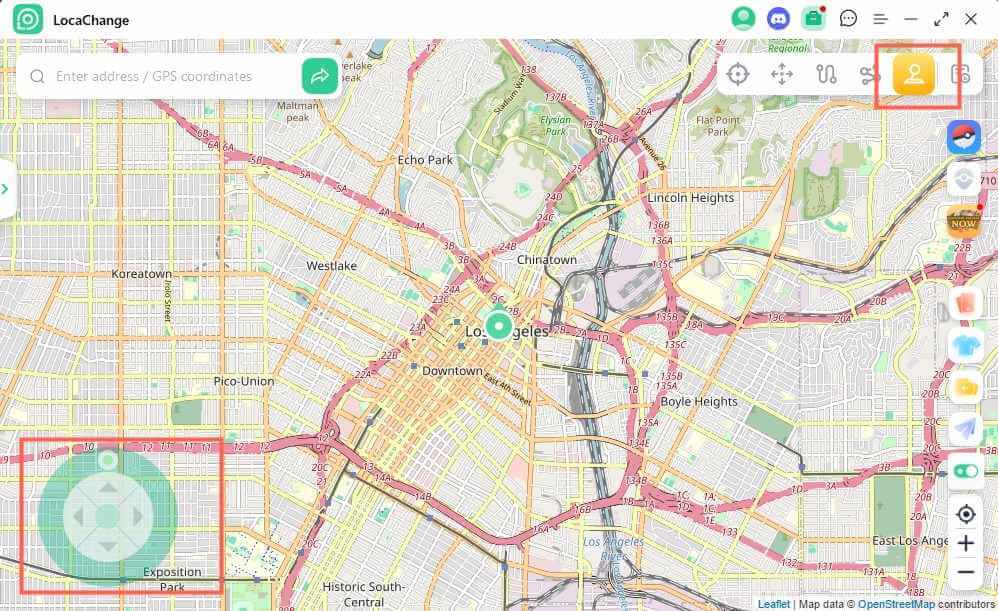
Hack 2 iSpoofer
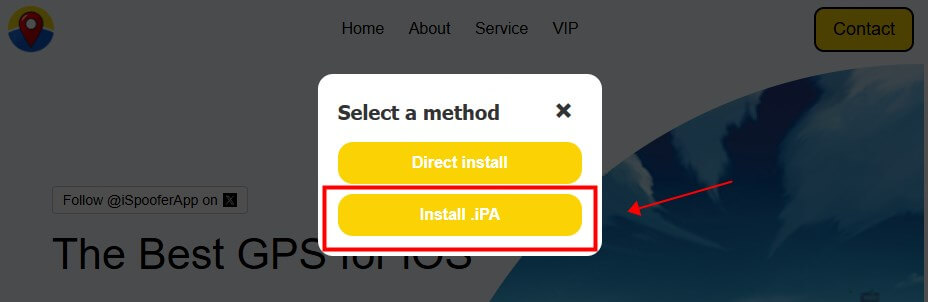
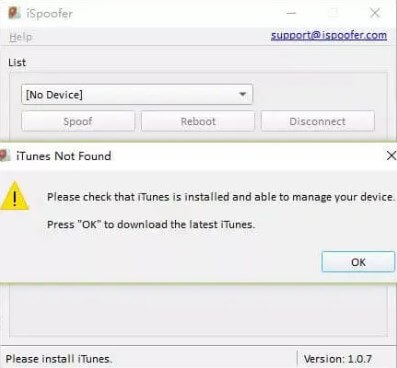
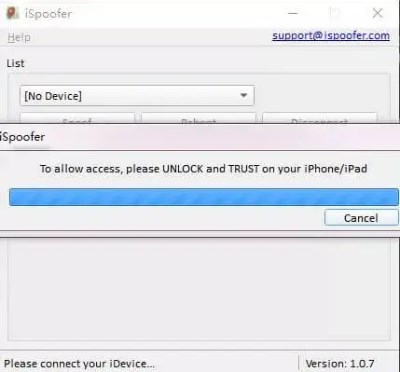
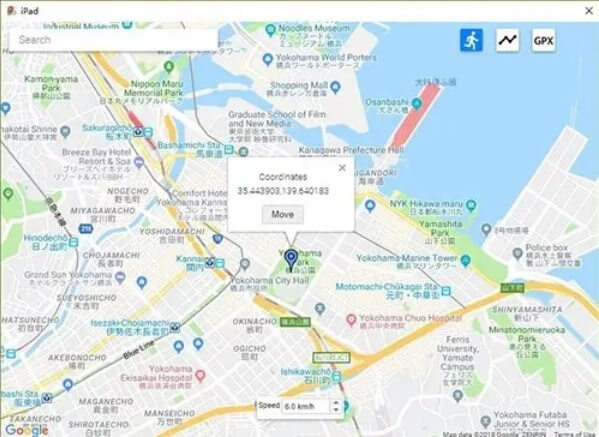
Hack 3 Mock Locations (fake GPS path)
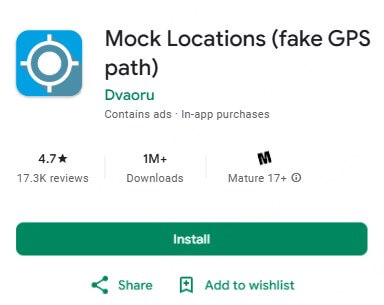
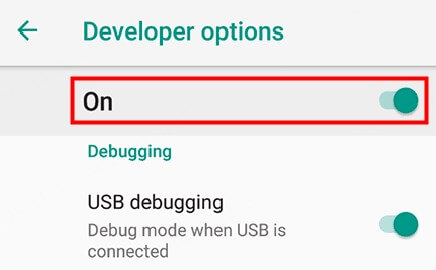
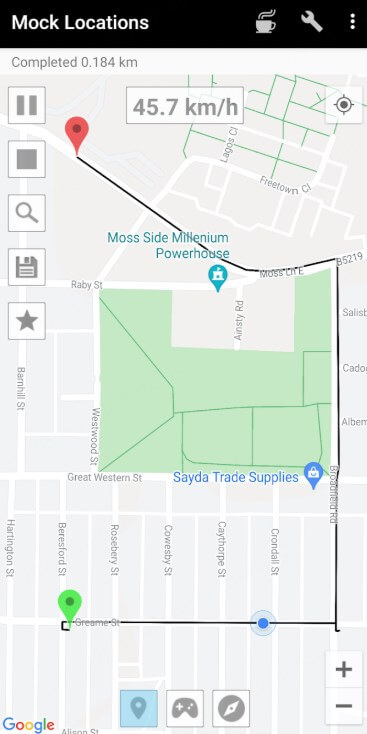
FAQs About Soundmap Hacks
1. How to Get Coins on Soundmap?
2. How to Get Epics on Soundmap?
3. Are There Any Helpful Soundmap Tips for Beginners?
4. What Is the Soundmap Glitch?
5. Can VPNs Hack Soundmap?
6. Are There Any Other Soundmap Cheats?
Conclusion
 Related Articles
Related Articles
- [2025] 13 Best Pokemon GO Cheats & Hacks for iOS/Android
- [2025] 3 Best Monster Hunter Now Cheats & Hack Guide
- [2025] Best Jurassic World Alive Hack & Cheats Guide
- [2025 Full Guide] How to Spoof Soundmap?
- Ingress Spoofing 2025: How to Spoof Your Location in Ingress?
- Pikmin Bloom Spoofing Guide: Safely Spoof Your Location and Boost Your Gameplay



 Most Popular
Most Popular What's New
What's New 

 Tip
Tip
